Latest Posts by a-mess-of-links - Page 6

So Microsoft just released Microsoft 3d movie maker opensource… how cool!!! I’m so excited to see all the weird shit folks make with it… I think this’ll be the next source filmmaker.
Source: https://twitter.com/shanselman/status/1521698902579159040
Github repo here: https://github.com/microsoft/Microsoft-3D-Movie-Maker
because i often see people looking for movies and shows and not knowing where to find them here's some sites:
sflix
myflixer
123movies
fmovies
lookmovie
hurawatch
tubitv
plutotv
putlocker
gowatchseries
archive.org
for torrenting
yify movies
piratebay
limetorrents
I fucking hate game apps. I wanted to play tetris the otherday so I figured there must be a simple tetris app out there its the most basic game. But every app is like heres your daily log in bonus of 10 gold! You get 5 free plays a day. Here's an ad. To replay a level costs 1 diamond. You can eart gold by earning points in levels. 1000 points = 1 gold. You can exchange 550 gold for one diamond but we have a sale right now that they only cost 500 gold. Heres an ad. You can buy a loot crate of diamonds for 5.99$! You leveled up! Heres 1 free diamond. Youve run out of free replays for today, would you like to buy some more diamonds? Heres your daily tasks, make sure to log in every day this month for a free reward chest. its free! Heres an ad. Would you like to sign up for this credit card to recieve 10 free diamonds? Invite a friend and you can earn points! Ding! Youve leveled up. Heres an ad. This is our special bonus play weekend, you get one free replay and a pack of diamonds only costs 4.99$. You can use your gold to purchase new skins for the tetris blocks. This ones shaped like cats! It costs 100 diamonds. You need to collect them all. Free to play, may be some in-app purchases.
We need to have a nomination for “Stupidest thing Tumblr.com has ever believed” and just move into an official Top 10 List.
For my nominations, I’m putting up:
If you eat a chocolate bar a very specific way, you will break physics and get infinite chocolate.
or
It is impossible that you spelled “Berenstain Bears” wrong and is, instead, more likely that the universe fractured into separate, overlapping realities in the last 20 years.
I can’t decide which is more beautiful. It’s why we need a vote.
Do you have any horror movies to recommend, please? I think I've watched everything though due to quarantined.
Hi! Well, off the top of my hat, here are some horror recommendations that I feel are somewhat less talked about (so maybe you haven't seen them yet?), in no particular order:
Good Manners (2017)
The House That Screamed (1969)
Jigoku (1960)
Hangover Square (1945)
Penda's Fen (1974)
Evil Dead Trap (1988)
Cemetery Man (1994)
The Sect (1991)
Let's Scare Jessica to Death (1971)
Blood on Satan's Claw (1971)
Messiah of Evil (1973)
The Wild Boys (2017)
Shiver of the Vampires (1971)
Afraid of the Dark (1991)
Ganja & Hess (1973)
Anguish (1987)
Martin (1977)
Gothic (1986)
Dust Devil (1992)
White of the Eye (1987)
Sweet Home (1989)
Lisa and the Devil (1973)
Blood and Roses (1960)
Queens of Evil (1970)
Knife+Heart (2018)
The Book of Stone (1969)
Laurin (1989)
Society (1989)
Daughters of Fire (1978)
The Haunting of Julia (1977)
The Perfume of the Lady in Black (1974)
The Strange Case of Dr. Jekyll and Miss Osbourne (1981)
In The Mouth of Madness (1994)
Jonathan (1970)
Popcorn (1991)
Shopping for laptops fucking sucks ‘cause I don’t know shit about computers. I’ve never had a computer with a functional webcam or microphone or the ability to play computer games made later than 2005 or a speaker that could play anything loud enough to hear from more than a foot away. How the hell should I know what I want?!
Controversial Truths About Ancient Egypt Masterpost
The pyramids were built by contemporary workers who received wages and were fed and taken care of during construction
The Dendera “lightbulb” is a representation of the creation myth and has nothing to do with electricity
We didn’t find “““copper wiring””” in the great pyramid either
Hatshepsut wasn’t transgender
The gods didn’t actually have animal heads
Hieroglyphs aren’t mysteriously magical; they’re just a language (seriously we have shopping lists and work rosters and even ancient erotica)
The ancient Egyptian ethnicity wasn’t homogeneous
Noses (and ears, and arms) broke off statues and reliefs for a variety of reasons, none of which are “there is a widespread archaeological conspiracy to hide the Egyptian ethnicity”
lmao adobe/pantone charging a subscription fee for color palettes & replacing those colors with black on old pieces of artwork if you don’t pay up
Love how tumblr has its own folk stories. Yeah the God of Arepo we’ve all heard the story and we all still cry about it. Yeah that one about the woman locked up for centuries finally getting free. That one about the witch who would marry anyone who could get her house key from her cat and it’s revealed she IS the cat after the narrator befriends the cat.
tumblr allowing titties again is cool and all but are they gonna do anything to un-blur all the accounts that have been blurred for things like titties.
So you don’t have to watch the video every time you need one of these hacks immediately:
1. If you feel nauseated, smell rubbing alcohol.
2. If you feel like throwing up, start humming.
3. If you have a runny nose, put your tongue to the roof of your mouth and press your thumb to your forehead for about 20 seconds.
4. If you have a headache, pinch the webbing between your fingers and rub it back and forth for about 1 minute.
5. If you’re lightheaded from standing up too quickly, clench your butt cheeks.
6. If your arm’s dead/has the pins and needles feeling, rock your head back and forth.
7. If you need to pee badly, think of sex to trick your brain and relieve the pressure.
8. If you have a migraine, stick your hands in ice water.
9. If you wanna calm your racing heart, blow on your thumb.



Here's what's gonna happen. You're gonna take 4 russet potatoes. You're gonna peel them and dice them. You're gonna set them in a bowl of cold water so they don't oxidize. Then you're gonna cook a half pound of bacon until crispy and set it aside. You're gonna melt 4 tablespoons of butter in a dutch oven. No more, no less. Add some diced onion and garlic to that. Saute it for a couple minutes. Then you're gonna add 4 tablespoons of flour and make a roux. You're gonna add 3 cups of milk to the roux. Slowly. Don't get in a hurry. Then add 3 cups of chicken stock. Add plenty of salt and pepper. Bring it to a boil. Add your potatoes in. Let that simmer for 20 minutes. Then you're gonna add some sour cream, the chopped up bacon from earlier, and some grated cheddar. You're gonna stir that together for 5 minutes. And then garnish it with a little green onion and shredded cheddar. You got it?
Southern Comfort (2001)
A beautiful scene featuring transgender man Robert Eades and his transgender girlfriend Lola.
GRAPHICS/EDITING RESOURCES
Color Scheme
CSS Drive - upload an image to generate a color palette
Colorhunter - same function as above
Palette Generator - same function as above (can upload multiple images)
Colorhunt - four color scheme
Coolors - five color scheme
Colormind - five color scheme (can upload image)
ColorSpace - 3 to 6 color scheme and gradient generator
Design Seeds - color palettes
@royalspalettes - 3 to 9 color palettes and gradient
Free Stock photos
Unsplash / Pexels / Pixabay / Lifeofpix / Picspree / Foodiesfeed (geared toward food pics) / New old stock (vintage pics from public archives) / ISO Republic
Fonts
Fontsquirrel / Dafont / Fontfabric / Losttype
Font Identifier - 1 / 2
Fonts in use - tells you what fonts to use in designs
PNGs, Vectors
Pngtree - free & premium / 2 free download per day / attribution required for free download
Freepik - free & premium / attribution required for free download
Deviantart - few of my favs : x / x and x (celebs png) / x and x (kpop png)
Mix of everything ( textures,fonts,mockups,brushes etc) *all links redirected to freebies
Pixelbuddha - free & premium / free content every month / email subscription to download
Designest - free & premium / free content every month / email subscription to download
Creative market - free & premium / 6 new freebies every week
Graphicburger - an open use license where all freebies can be used in commercial or personal projects with no required attribution
Graphic delivery - all content are free
Beapanda - I love her megapacks (brushes,textures, png etc)
Ziggypixels - free & premium / content every week / geared towards product and print designer (a.k.a mockups)
Dribble - free & premium / free content every month / limits searching past a certain number of pages
Behance - free & premium
DB Freebies - a gallery of Dribbble and Behance freebies together on one website
Vecteezy - free & premium / attribution required for free download
Others
Downloader - free download / remove watermark from getty images, shutterstock etc
Tumblr gradient text - here’s a tutorial on how to
Sharemania - download HD mv, live, tv shows (sign up to download)
AnimeRaws - raws anime for amv editors & gif makers
a/n: message me if there are any problems with links!
Okay I’m currently furious that migraines are often so blindly easy to treat and I had to find this out myself at the age of 26 when I’ve been to a neurologist since I was 11 lol so I’m about to teach you two neat and fast little tricks to deal with pain!
The first is the sternocleidomastoid muscle, or the SCM muscle.
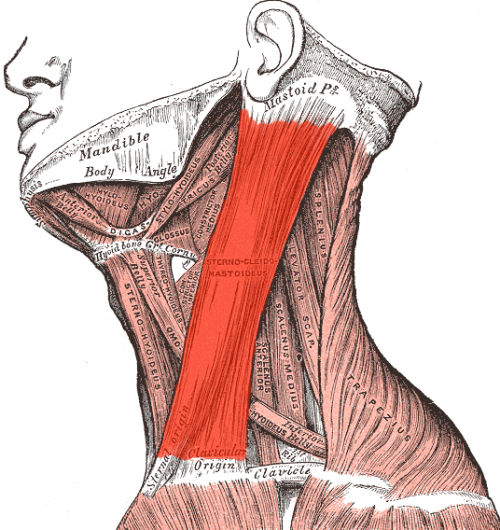
This big red section is responsible for pain around the eye, cheekbone, and jaw, as well as some temple pain. Literally all you have to do is angle your head down a little, angle it away from the side that hurts, and then you can gently pinch and rub that muscle. I find it best to start at the bottom and travel upwards. The relief is so immediate! You can increase pressure as you feel comfortable doing so.
Here is a short and easy video showing this in action
The second is a fast and easy stretch that soothes your vagus nerve, which is the nerve responsible for calming you down. The vagus nerve, for those unfamiliar, is stimulated by deep breathing such as yawning, sighing, singing, or taking a deep breath to calm your anger in a tense situation.
You can stretch this out by sitting up as straight as possible (this does not have to be perfect to work) and interlacing your fingers. Put your hands on the back of your head with your thumbs going down the sides of your neck and, while keeping your face forward, look all the way to one side with just your eyes. Hold that until you feel the urge to breathe deeply or yawn, or until you can tell there’s a change. Then do the same thing on the other side. When you put your arms down, you should clearly be able to turn your head farther in both directions. If the first session doesn’t get rid of your migraine, rest and repeat as many times as necessary. I even get a little fancy with it and roll my eyes up and down along the outer edge sometimes to stretch as much as I can.
If you need a visual here’s a good video on it. I know some of the language they use seems questionable but this is real and simple science and should not be discarded because it’s been adopted by the trendy wellness crowd!
I seriously cannot believe I didn’t hear a word of this from any doctor in my life. Additionally, if you get frequent recurring migraines, you may want to see a dietician. Migraines can be caused by foods containing histamines, lectin, etc. and can also be caused by high blood pressure in specific situations such as exercise, stress, and even sex.
If any of this information helps you I’d love to hear it btw! It’s so so fast and easy to do. Good luck!
if you search a tag on someone’s blog on the mobile app it will show you only a selection of posts in an inscrutably random order but if you go to a mobile browser and type [blog url].tumblr.com/tagged/[tag] you will get all posts on that blog with that tag in reverse chronological order. if you add /chrono behind it you get them in regular chronological order. naturally this works in desktop browsers too but i know many people are mobile only these days and the app’s built in tag search is shit so this knowledge is vital to your survival
what are some good learning resources or advice for folks who wanna know how to do low poly 3d stuff in blender? i personally really wanna one make some stuff to maybe use in godot and your work is very cool to look at!
Thank you! For starting out with Blender, I really recommend giving Cherylynn Lima's YouTube channel a look-through. Specifically, this series on making low poly characters from scratch. It's made in an older version of the program, but it's one of the first video tutorials I ever followed along with back when I first started using Blender, and it's extremely beginner-friendly.
hey rope nerds, new knowledge just dropped on rope bondage, check out the science!

i was linked to this absolutely wild thread from 14 years ago on a forum for aquarium enthusiasts from michigan: a guy has a 90 lb rock in his aquarium that was infested with a bobbit worm (the penis thing is a misconception) that poses a threat to the rest of his fish and solicits help on how to kill it. but because he can't feed the worm poison without risking the decomposing body killing the other fish, he's doing looney tunes shit to it

warning for occasional pictures of scary worms that looks like jrpg bosses

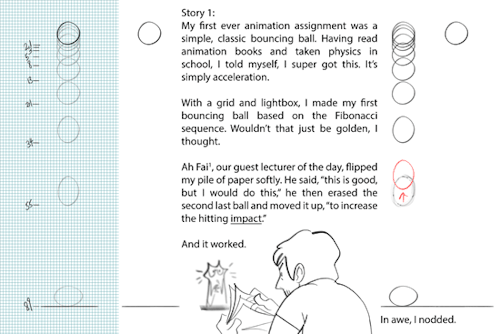
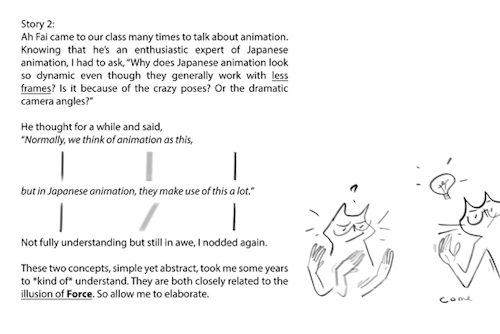
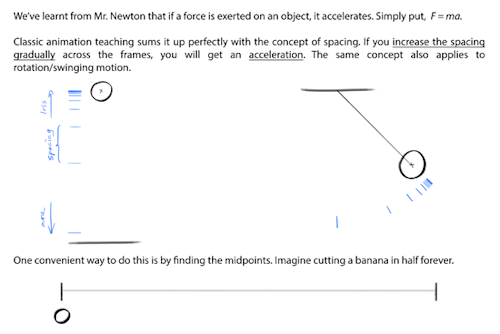
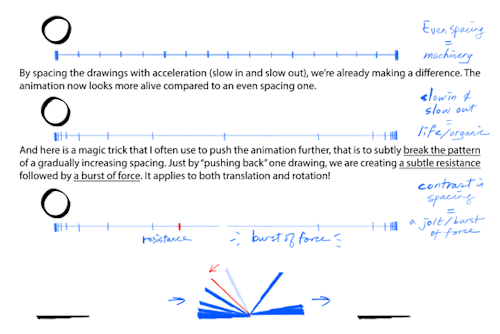
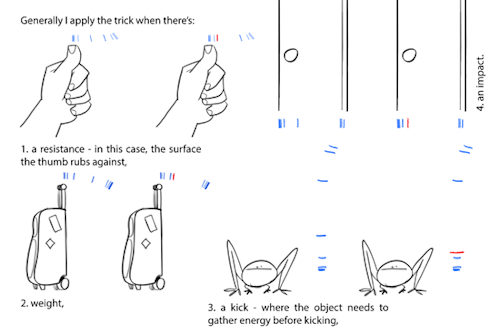
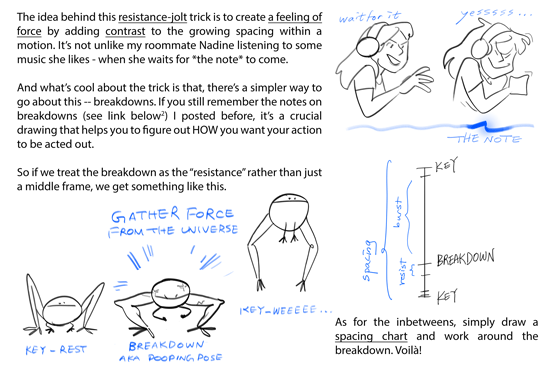
1. Ah Fai was a chief animator for McDull’s animated features. He’s super cool. Ultimate senpai.
2. Previous post on breakdowns right here
Some thoughts on acceleration and force
I presented this in the order of how I slowly understood the trick of delivering force - first an abstract concept of impact taught by Ah Fai, then a more complicated discovery on the acceleration pattern, last back to a more abstract concept of breakdowns.
Like I’ve previously stressed, 2D animation is everything but one single approach. There’s no one rule that rules them all, but interchangeable ideas with math, or physics, or music, etc. There’s no “perfect” animation either, but what is perceived as organic and dynamic. E.g., using the Fibonacci numbers to animate didn’t bring me a perfect animation! On the other hand, a tiny change in the pattern could already make the feeling of force so much more powerful.
Not so much of a tutorial than a personal experience. I hope you find this interesting hahaha



COFFEE QUEST CONTINUES!
Join our coffee adventure!- Or at least check out more Art Goodies here:
[Check out Toonimated’s Coffee Quest] <Take a look!
How do you go about getting such high quality scans of your art?
ok bear with me cuz this is going to be a lengthy post since I see a lot of people struggle with this and I think I could help by detailing my process.
before anything else I have to remark, this whole process only works with paper, loose canvas and any other media that can at least bend and warp a little in order to properly fit into a flatbed scanner, if you're working on on hard/non-maleable surfaces like wood pannel or mounted canvas, I recommend these tutorials:
Now, the first step is the most crucial: USE A GOOD QUALITY SCANNER! a scanner that's capable of obtaining photographic quality images is crucial, as there's no amount of editing that can salvage an image that has been overexposed, burnt, and artifacted to hell and back, here's an example: on the left, a scan of one of my paintings taken on the scanner of a cheap all-in-one printer. on the right, the same painting, scanned on a dedicated HP Scanjet G4050 flatbed scanner, which is the scanner that I still use to this day.


The difference might seem minimal at first, but when you start getting up close, the differences become REALLY apparent, not only are the colors washed out and muddy on the all-in-one scanner; there's some heavy artifacting on its scan as well as random blurry spots that makes the image look much worse, and the overexposure has completely killed the paper grain which is much more visible on the flatbed scan.



it's worth pointing out that both images you see here are what they looked like /AFTER/ adjustments and corrections in photoshop; the first one, as bad as it looks, took me several hours to of tweaking to get to that point, while the latter took me about 10 minutes of saturation adjustments to make it look as close as possible to the original painting. the reasons for this stark difference in quality are very simple: all-in-one printer-scanners ARE NOT made for scanning art, they're made for scanning documents, so the quality needed for that is much lower than the one needed for a painting or a photograph, so what you need instead is a dedicated, photographic quality flatbed scanner. One that I could recommend, not from personal experience but from recommendation from my peers, is the Epson Perfection V550/V600 Photo Scanner, BUT I don't want you to think from this that you NEED to shell out the big bucks into the most expensive and latest equipment in order to be able to get decent scans of your art, the previously mentioned scanner that I used is a lower-mid range device and is almost 10 years old, so if you ask me, it is perfectly acceptable to buy a pre-owned, used, refurbished photo scanner, as long as it's in decent shape and works as intended, you will be able to get what you need out of it. (***EDIT*** Another tumblr user with experience in professional media scanning has pointed out that while these scanner models are great and very advanced, they are very expensive and most of that pricetag is related to photographic scanning features that are not useful for anything that isn't photo negatives or digitizing of documents, their suggested model instead is the Epson Perfection V19, because "it's running the same photo scanning firmware as the higher-end models, has the same bit depth and still scans up to 4800 dpi. They run ~$70 brand new, even cheaper if you find them on sale or used.") Ok, I have the scanner, what now? the first and most important thing to consider when you're going to scan your work is: SCAN AT THE HIGHEST POSSIBLE QUALITY THAT YOUR COMPUTER CAN HANDLE, most if not all scanners give you the option to select the dpi (dots per inch) measurements at which you want to scan. the standard for "decent" quality images is 300 dpi, but I personally find that extremely insufficient, yes, it will give you decent-ish images to post on social media, but if you want to do anything else with your images, like making high quality prints, posters, or high quality closeups of your work, those 300 dpi are going to fall really short and become extremely limiting. personally, I scan ALL my work at 1200 dpi, I could go higher than that all the way to 2400 but honestly, I've yet to find a use for an image size that big, at 1200 you already have enough quality to print a house-sized poster with a pretty decent looking final product, so unless you plan on hanging copies of your work to the side of the Empire State building or if you're trying to scan EXTREMELY small pieces, 1200 dpi should be enough, the file sized you're going to get out of 1200 are already almost ridiculous (yes, this image is over 1 GB in size)


Next, to address the elephant in the room: What do I do if my painting is bigger than the flatbed of the scanner? well, you're gonna have to learn to scan in parts like I do! the trick to scanning in parts is that every section you scan needs to cover a little more area than it should so that when you start stitching the individual scans together in your preferred image editing software, you can erase the sections warped by the edges of the scanner bed and cover them over with the extra area scanned in the other images, for example, here's a little chart I made on how I scan a medium sized painting in 4 parts:

make sure to NOT rotate the painting while scanning it, simply slide it across the bed to match your desired section, always with the top, bottom, left, and right pointing always to the same directions, if you start rotating the painting you run the risk of warping the whole scan, or warp it in less predictable ways, and it's gonna be a bit of a nightmare to stitch together. I also recommend to instead of closing the top of the scanner to make it flat against the scanner bed, keep it open and put a few books on top of the painting that are a 1 or 2 cm smaller than the scanner bed, the reason to do this is because closing the scanner cover and letting that flatten the painting, the fit between the top and the bed is so tight that you risk bending and damaging the paper/canvas when scanning, giving it some space at the edges when scanning lets the paper/canvas curl naturally with the material's own flexibility, so the risk of damage is much lower. if your painting is bigger than that, you will essentially follow the exact same process but just divide the painting into more scans, personally I've done up to 9 scans per a single painting on my biggest pieces, any more than that can get a little toooo complicated to stitch together, but not necessarily impossible, especially considering that a lot of image editing softwares nowadays have automated stitching functions, which CAN get over the edge warping on their own, but I've personally found that you'll still get better results if you can eliminate that warping and let the AI work with the best sections of the scans only. PERSONALLY I don't use the automated functions and prefer to do it completely by hand in Photoshop because I'm a neurotic perfectionist and I tend to zoom in into the paintings and notice every little microscopic smudging and bad overlap the AI does between the scans that 99% of people won't notice, but hey, that's just me, absolutely feel free to use the automated functions that the software gives, you don't need to be as extra as me! I think that about covers most of my process there, remember this is a process that might take a little practice so don't give up if your first scans don't look that great or look wonky when stitched together, you have plenty of room to finetune and adjust everything to your liking. If you have any more questions, feel free to ask and I'll try my best to answer. Also if you found this small tutorial useful, maybe drop me a tip or checkout my patreon and store to support me ;) ***edit*** noticed someone added a flashing imagery CW so I modified the gif so that it blinks slowly and it's hopefully less hard on the eyes!




