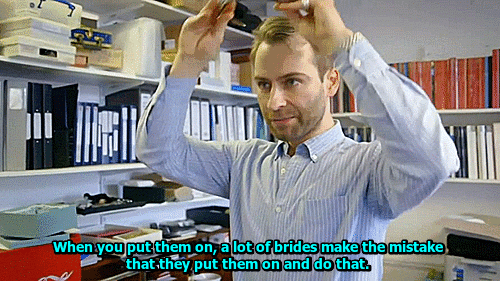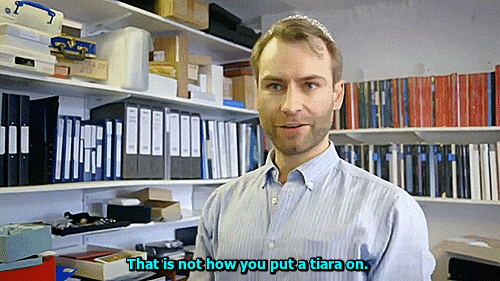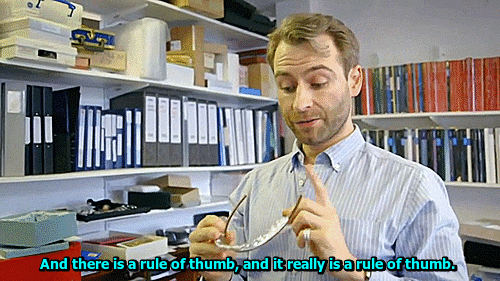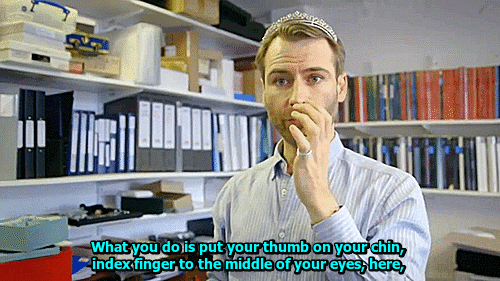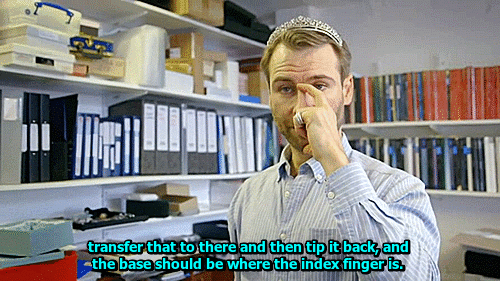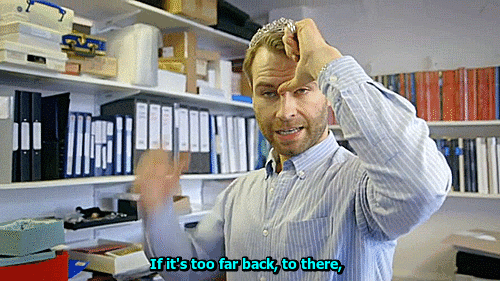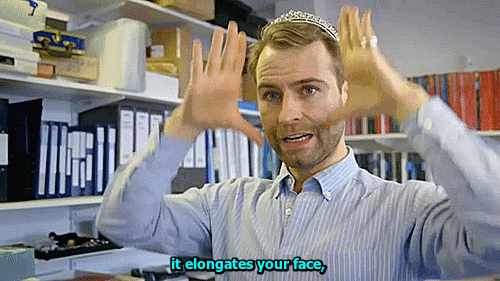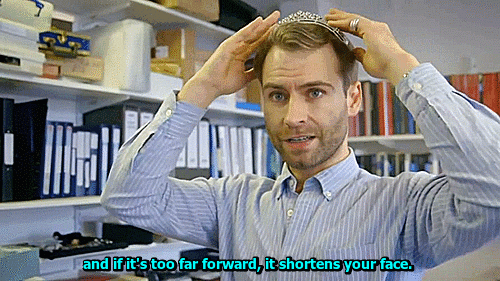Here's What's Gonna Happen. You're Gonna Take 4 Russet Potatoes. You're Gonna Peel Them And Dice Them.



Here's what's gonna happen. You're gonna take 4 russet potatoes. You're gonna peel them and dice them. You're gonna set them in a bowl of cold water so they don't oxidize. Then you're gonna cook a half pound of bacon until crispy and set it aside. You're gonna melt 4 tablespoons of butter in a dutch oven. No more, no less. Add some diced onion and garlic to that. Saute it for a couple minutes. Then you're gonna add 4 tablespoons of flour and make a roux. You're gonna add 3 cups of milk to the roux. Slowly. Don't get in a hurry. Then add 3 cups of chicken stock. Add plenty of salt and pepper. Bring it to a boil. Add your potatoes in. Let that simmer for 20 minutes. Then you're gonna add some sour cream, the chopped up bacon from earlier, and some grated cheddar. You're gonna stir that together for 5 minutes. And then garnish it with a little green onion and shredded cheddar. You got it?
More Posts from A-mess-of-links and Others
New: Search operators for better searching!
We hear you, and we share your frustrations: it’s hard to find a specific post. You know it has a particular tag or phrase, and it was posted on this date, or at least, within a specific year. But you can't find it!
So, today, we’re excited to announce that you can use ✨ advanced search operators ✨ in the search bar now! You can now say potato from:staff year:2021 to easily enjoy that video of a potato being microwaved again.
Before we jump into the details, a couple of caveats to note:
These search operators are only available in the main Tumblr search bar. They don’t work in the search bar in individual blogs.
The search operators only work on posts created in 2017 or later.
OK! Let’s go explore these operators!
Exact phrase match
When you surround your query with regular double quotes (not curly quotes), it will match posts with that exact phrase in the post's text content, or that exact phrase as a tag.
For example, "chappell roan is roan of arc" matches posts with that exact phrase in the content, and also matches posts that have the exact tag #chappell roan is roan of arc.

Match operator
By default, the query matches the post on either the text or the tags.
You can use match:text to specify you want to search the post content, or match:tags to search the post tags. For example:
sword world match:text looks for posts with the words "sword" and "world" in the post content.
sword world match:tags looks for posts with the words "sword" and "world" in the post tags.

From operator
Use from:blog or from:@blog to find only posts by a particular blog.
For example, halloween from:staff finds all posts by @staff that has the word "halloween" in the post content or tags.

Year operator
Use year:YYYY to find posts from a particular year.
For example, halloween year:2019 finds all posts from 2019 that has the word "halloween" in the post content or tags.
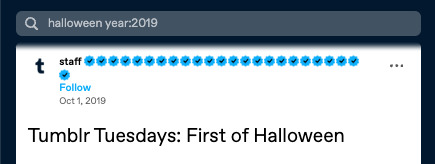
Date operator
Use date:YYYY-MM-DD to find posts from a particular date.
For example, halloween date:2019-10-08 finds all posts created on October 8, 2019 that has the word "halloween" in the post content or tags.

All together
You can combine all the tools above to form even more specific queries:

Congrats! You’re now a Tumblr search wizard! 🪄
Other syntax
As a reminder, you can already search by a tag, or by multiple tags:
Prefixing your query with # performs a tag search — that is, it will find posts with that exact tag. For example, #star wars will only return posts with the #star wars tag.
You can search for multiple tags at at time. For example, #star wars #art will find posts that are tagged with both the tag #star wars and the tag #art.
You can combine this with the new operators to find what you are looking for!
We will add a guide for this new syntax soon to our Help Center.
Tumblr Patio support
The enhanced syntax makes Tumblr Patio even more powerful. You can now open multiple search columns each with different fine-tuned queries that use the syntax above to get you customized feeds.
Feedback
We’d love to hear what you think! Please share your feedback in the replies and reblogs of this post, or by reaching out to Tumblr Support.
hot artists don't gatekeep
I've been resource gathering for YEARS so now I am going to share my dragons hoard
Floorplanner. Design and furnish a house for you to use for having a consistent background in your comic or anything! Free, you need an account, easy to use, and you can save multiple houses.
Comparing Heights. Input the heights of characters to see what the different is between them. Great for keeping consistency. Free.
Magma. Draw online with friends in real time. Great for practice or hanging out. Free, paid plan available, account preferred.
Smithsonian Open Access. Loads of free images. Free.
SketchDaily. Lots of pose references, massive library, is set on a timer so you can practice quick figure drawing. Free.
SculptGL. A sculpting tool which I am yet to master, but you should be able to make whatever 3d object you like with it. free.
Pexels. Free stock images. And the search engine is actually pretty good at pulling up what you want.
Figurosity. Great pose references, diverse body types, lots of "how to draw" videos directly on the site, the models are 3d and you can rotate the angle, but you can't make custom poses or edit body proportions. Free, account option, paid plans available.
Line of Action. More drawing references, this one also has a focus on expressions, hands/feet, animals, landscapes. Free.
Animal Photo. You pose a 3d skull model and select an animal species, and they give you a bunch of photo references for that animal at that angle. Super handy. Free.
Height Weight Chart. You ever see an OC listed as having a certain weight but then they look Wildly different than the number suggests? Well here's a site to avoid that! It shows real people at different weights and heights to give you a better idea of what these abstract numbers all look like. Free to use.
Southern Comfort (2001)
A beautiful scene featuring transgender man Robert Eades and his transgender girlfriend Lola.
We need to have a nomination for “Stupidest thing Tumblr.com has ever believed” and just move into an official Top 10 List.
For my nominations, I’m putting up:
If you eat a chocolate bar a very specific way, you will break physics and get infinite chocolate.
or
It is impossible that you spelled “Berenstain Bears” wrong and is, instead, more likely that the universe fractured into separate, overlapping realities in the last 20 years.
I can’t decide which is more beautiful. It’s why we need a vote.
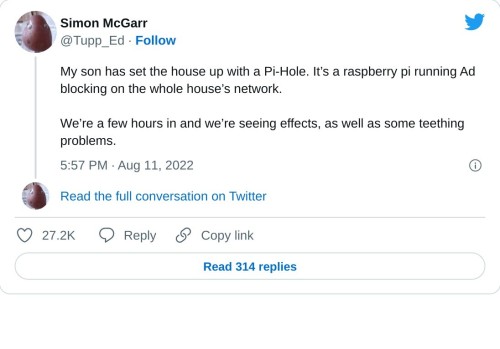
>First, we’ve discovered that about a quarter of all the internet connection in or out of the house were ad related. In a few hours, that’s about 10,000 out of 40,000 processed.
>We also discovered that every link on Twitter was blocked. This was solved by whitelisting the https://t.co domain.
>Once out browsing the Web, everything is loading pretty much instantly. It turns out most of that Page Loading malarkey we’ve been accustomed to is related to sites running auctions to sell Ad space to show you before the page loads. All gone now.
>We then found that the Samsung TV (which I really like) is very fond of yapping all about itself to Samsung HQ. All stopped now. No sign of any breakages in its function, so I’m happy enough with that.
>The primary source of distress came from the habitual Lemmings player in the house, who found they could no longer watch ads to build up their in-app gold. A workaround is being considered for this.
>The next ambition is to advance the Ad blocking so that it seamlessly removed YouTube Ads. This is the subject of ongoing research, and tinkering continues. All in all, a very successful experiment.
>Certainly this exceeds my equivalent childhood project of disassembling and assembling our rotary dial telephone. A project whose only utility was finding out how to make the phone ring when nobody was calling.
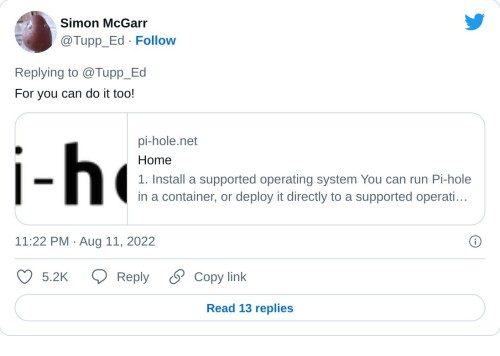
>Update: All4 on the telly appears not to have any ads any more. Goodbye Arnold Clarke!
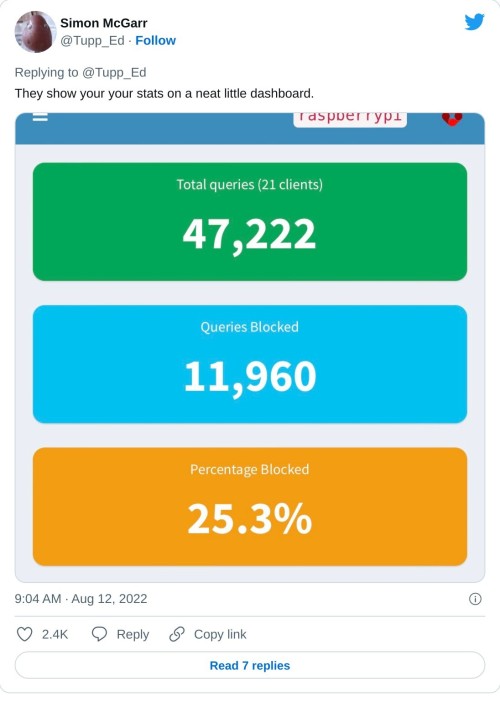
>Lemmings problem now solved.
>Can confirm, after small tests, that RTÉ Player ads are now gone and the player on the phone is now just delivering swift, ad free streams at first click.
>Some queries along the lines of “Are you not stealing the internet?” Firstly, this is my network, so I may set it up as I please (or, you know, my son can do it and I can give him a stupid thumbs up in response). But there is a wider question, based on the ads=internet model.
>I’m afraid I passed the You Wouldn’t Download A Car point back when I first installed ad-blocking plug-ins on a browser. But consider my chatty TV. Individual consumer choice is not the method of addressing pervasive commercial surveillance.
>Should I feel morally obliged not to mute the TV when the ads come on? No, this is a standing tension- a clash of interests. But I think my interest in my family not being under intrusive or covert surveillance at home is superior to the ad company’s wish to profile them.
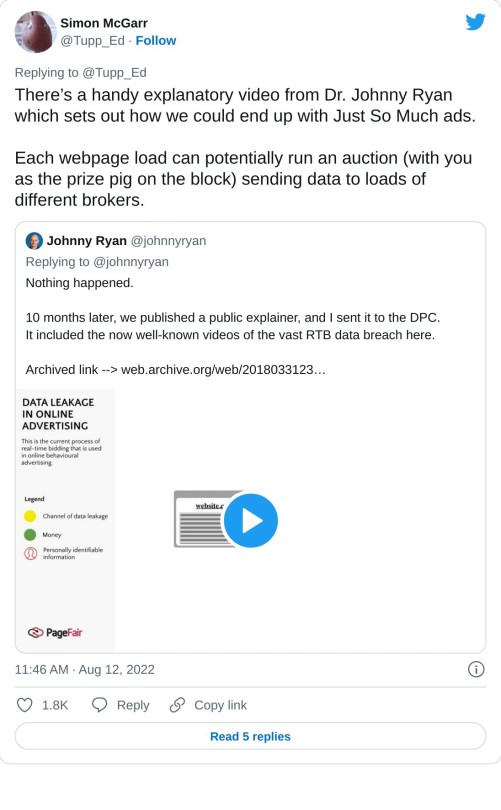
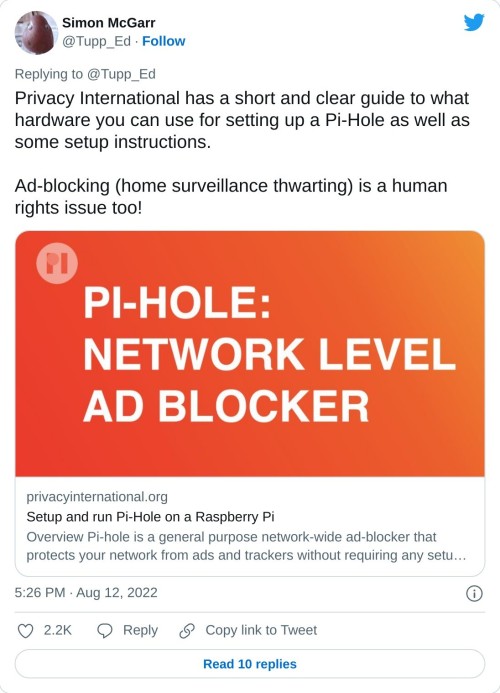
>Aside: 24 hours of Pi Hole stats suggests that Samsung TVs are very chatty. 14,170 chats a day.
>YouTube blocking seems difficult, as the ads usually come from the same domain as the videos. Haven’t tried it, but all of the content can also be delivered from a no-cookies version of the YouTube domain, which doesn’t have the ads. I have asked my son to poke at that idea.

Hey all, you know how internet searches suck now? When the results are awful, full-of-AI, death-of-the-internet levels of bad?
Start appending date constraints to your searches - "before:2023".
My results have gone from 90% AI bullshit to ~60% usable - which frankly at this point is a huge improvement.
i watched one (1) video on how to draw hands that changed my life forever. like. i can suddenly draw hands again

these were all drawn without reference btw. i can just. Understand Hands now (for the most part, im sure theres definitely inaccuracies). im a little baffled
my guide to getting started on firefox is the only one you need
step 1: download firefox from the official website
step 2: import your passwords and such from your browser. this sounds complicated, but it should take no time at all
step 3: download ublock origin from the firefox add-on website
thats literally all you need to do in terms of out of the box setup. you may wish to do more, such as downloading more add-ons (see under the cut for some i recommend), but this is all that is needed for most people
my recommended add-ons:
sponsorblock & her sister dearrow. sponsorblock allows you to skip sponsors in youtube videos, dearrow changes clickbait titles and thumbnails
dark reader. forces all websites to have a dark mode
the wayback machines official extension. allows you to archive and see archived versions of websites with 2 clicks
right-click borescope. allows you to view and save images, even on websites that disable it
search by image. what it says on the tin, including like a billion different image search engines, and you can customize which ones it uses
ruffle. a new flash player that is supposedly safer?? idc i use it because i have nostalgia for flash
xkit rewritten, my beloved. a suite of tumblr features you can toggle on the fly, including one-click reblogs with tags, blocking entire posts, loading the vanilla versions of audio and video, and much, much more
dont accept webp. does what it says on the tin, kills webps FOREVER
wikipedia vector skin and old reddit redirect. forces the old, better layout for those two websites
tampermonkey. allows you to write and use scripts for any website. examples include the dashboard unfucker, youtube no rounded video, and disable safesearch
redirector. make websites redirect to any other website, like forcing fandom wikis to go to breezewiki, forcing youtube to display shorts as videos, or forcing tumblr to display images in full quality (plaintext of these rules)
-
 lillithofthemoon liked this · 2 weeks ago
lillithofthemoon liked this · 2 weeks ago -
 skittish-maiden liked this · 1 month ago
skittish-maiden liked this · 1 month ago -
 tiny-idiot-in-a-tinier-bucket reblogged this · 1 month ago
tiny-idiot-in-a-tinier-bucket reblogged this · 1 month ago -
 cursedfood reblogged this · 1 month ago
cursedfood reblogged this · 1 month ago -
 college-of-glamour reblogged this · 1 month ago
college-of-glamour reblogged this · 1 month ago -
 college-of-glamour liked this · 1 month ago
college-of-glamour liked this · 1 month ago -
 lets-eat-dirt-together reblogged this · 1 month ago
lets-eat-dirt-together reblogged this · 1 month ago -
 houseofwolvess liked this · 2 months ago
houseofwolvess liked this · 2 months ago -
 kirishimaybe reblogged this · 2 months ago
kirishimaybe reblogged this · 2 months ago -
 carrotborealis liked this · 2 months ago
carrotborealis liked this · 2 months ago -
 scarletrosii liked this · 2 months ago
scarletrosii liked this · 2 months ago -
 endlessfuckup reblogged this · 2 months ago
endlessfuckup reblogged this · 2 months ago -
 endlessfuckup liked this · 2 months ago
endlessfuckup liked this · 2 months ago -
 dandelyle reblogged this · 2 months ago
dandelyle reblogged this · 2 months ago -
 coldwarsaint liked this · 3 months ago
coldwarsaint liked this · 3 months ago -
 squidlysnacks liked this · 3 months ago
squidlysnacks liked this · 3 months ago -
 jun-kashihara liked this · 3 months ago
jun-kashihara liked this · 3 months ago -
 zylobunny liked this · 3 months ago
zylobunny liked this · 3 months ago -
 sweetly-pie reblogged this · 3 months ago
sweetly-pie reblogged this · 3 months ago -
 lets-eat-dirt-together reblogged this · 3 months ago
lets-eat-dirt-together reblogged this · 3 months ago -
 yenoodlethings reblogged this · 4 months ago
yenoodlethings reblogged this · 4 months ago -
 rheatyrano liked this · 4 months ago
rheatyrano liked this · 4 months ago -
 rheatyrano reblogged this · 4 months ago
rheatyrano reblogged this · 4 months ago -
 iloveyoufor800years liked this · 5 months ago
iloveyoufor800years liked this · 5 months ago -
 qhostquirks reblogged this · 5 months ago
qhostquirks reblogged this · 5 months ago -
 qhostquirks liked this · 5 months ago
qhostquirks liked this · 5 months ago -
 virougo liked this · 5 months ago
virougo liked this · 5 months ago -
 pastryprince reblogged this · 5 months ago
pastryprince reblogged this · 5 months ago -
 okayhime liked this · 5 months ago
okayhime liked this · 5 months ago -
 fleetstreet78 liked this · 5 months ago
fleetstreet78 liked this · 5 months ago -
 hughmunculus reblogged this · 5 months ago
hughmunculus reblogged this · 5 months ago -
 desireeanime reblogged this · 5 months ago
desireeanime reblogged this · 5 months ago -
 getrex-t liked this · 5 months ago
getrex-t liked this · 5 months ago -
 bbboar reblogged this · 5 months ago
bbboar reblogged this · 5 months ago -
 cabbagebomb liked this · 5 months ago
cabbagebomb liked this · 5 months ago -
 missusruin liked this · 5 months ago
missusruin liked this · 5 months ago -
 yy0012 liked this · 5 months ago
yy0012 liked this · 5 months ago -
 internism liked this · 5 months ago
internism liked this · 5 months ago -
 mortalaura liked this · 5 months ago
mortalaura liked this · 5 months ago -
 felledpauper reblogged this · 5 months ago
felledpauper reblogged this · 5 months ago -
 felledpauper liked this · 5 months ago
felledpauper liked this · 5 months ago -
 spacerocketbunny reblogged this · 5 months ago
spacerocketbunny reblogged this · 5 months ago -
 spacerocketbunny liked this · 5 months ago
spacerocketbunny liked this · 5 months ago -
 ebobz liked this · 5 months ago
ebobz liked this · 5 months ago -
 harrtern liked this · 5 months ago
harrtern liked this · 5 months ago -
 onevoiceamongmany liked this · 5 months ago
onevoiceamongmany liked this · 5 months ago -
 peroxidebutch liked this · 5 months ago
peroxidebutch liked this · 5 months ago -
 jerryfrom2ssan liked this · 5 months ago
jerryfrom2ssan liked this · 5 months ago -
 jerryfrom2ssan reblogged this · 5 months ago
jerryfrom2ssan reblogged this · 5 months ago