Latest Posts by strawbummie - Page 4

Im not gonna shut up about them
Am I the only one who thinks Ken is a cute character? Like, look how he is with Mel!

"Mel look at you, so delicate, without any scars and with all your original limbs"
He can't stand the idea of seeing his daughter disfigured, and he worries too much about her because she isn't immortal.
(I think he's so adorable in this scene LOL)

He even puts a band-aid on a simple scratch. Which I also believe is to help keep her secret, I think it's really cute how he cares about every little detail.

He even rips Mud's head off just because he talks about the possibility of his daughter losing a leg.


He smiled when he saw his daughter's joy at having accepted the plan. 🥺


He panicked at seeing his daughter hurt.

He was fighting with just one hand and holding Mel with the other!!!

Even though he was hurt, he was only worried about her.
I imagine that the personality of an overprotective father will still be well developed, Ken for me is already one of the best characters in the series and has A LOT of potential.
in short: i fucking love him
gay gay gay gay gay gay gay gay /vpos /lh


came home drunk last night and got way too excited to see my computer

Mr. Trent Reznor!!!






HANKCON 101
- Why did they make you look so goofy and give you that weird voice? - CyberLife androids are designed to work harmoniously with humans. Both my appearance and voice were specifically designed to facilitate my integration. - Well, they fucked up.
[Inspo: ♡, ♡, ♡, ♡, ♡]















Sweetheart && Perfectheart Web Decor . . . ꒰୨୧◞ 。 rq 4 @qioberry ⌗ psd here. ♡ && ↺ to use.



— gamer girlre outfit board ! 🎮
who wanna regress and play smash bros
❥ links/tags : divider

Combining 2 random hyperfixations pt5


Just a magical girl and her adopted uncle(she adopted him)
Ghost watching Amu one shot an entire horde of enemies: 👁️👁️
Amu: ☺️🫶💗💗💗💥💥☠️☠️☠️
Close ups under break










Tomodachi Life: Living the Dream










hi again, here's a requested set of tomodachi life windows ♡ f2u
my other tomodachi pixels here
they wiggle wigglee
Dialogue Boxes








sourced from Pinterest, edited by me.
F2U with credits.
OK to recolor / NO Reposting
It is okay to put this in a resource rentry with credit given.

Do you have a shiny button tutorial :o?
hope this is ok! heres the button i made



hai everyone, to the best of my ability ive created a font file for the shiny button font ^_^ my only request is that if you use it, reblog or link back to this post somewhere (about, resource rentry, ect) so other people can download it, thank u!



heres the link ^_^
glanimals themed blinkies!! [Dreamland edition]
☆ free to use + no need for credit :] [but if you wanna credit me that's cool too dw!!]
![Glanimals Themed Blinkies!! [Dreamland Edition]](https://64.media.tumblr.com/3b720b20496af94e533b1ca8a82d395c/d45ac99c9bad392b-e5/s500x750/9838a8a973a1a5ac3261a18c891d707abc038846.gif)
![Glanimals Themed Blinkies!! [Dreamland Edition]](https://64.media.tumblr.com/6eb95dfa3155b8789c0590779b8e497d/d45ac99c9bad392b-f6/s500x750/21688c5eb9c0d1178290821f34e2b80df1f9fc54.gif)
![Glanimals Themed Blinkies!! [Dreamland Edition]](https://64.media.tumblr.com/0dec066f34ad0cdde172944fa08220d0/d45ac99c9bad392b-1c/s500x750/c10d343ae6f94769da039e6dc7b0ae9eb4bc5990.gif)
![Glanimals Themed Blinkies!! [Dreamland Edition]](https://64.media.tumblr.com/f199dc4ab6d2ae55162aab2f1478a317/d45ac99c9bad392b-f4/s500x750/334d2a6f355c804f1d7346f3e2559f6cd9a516b1.gif)
![Glanimals Themed Blinkies!! [Dreamland Edition]](https://64.media.tumblr.com/a5b7277957ca73a96966238f01f017de/d45ac99c9bad392b-30/s500x750/addb94fdb19ee5fd536bdc747cd863001d306124.gif)
![Glanimals Themed Blinkies!! [Dreamland Edition]](https://64.media.tumblr.com/b061395fdd09501a8167931086848ddb/d45ac99c9bad392b-08/s500x750/3cc9e8083b300f29987cbd048b7a6102d4d11f16.gif)
![Glanimals Themed Blinkies!! [Dreamland Edition]](https://64.media.tumblr.com/1313edd93efaab030d3bcddf358ae257/d45ac99c9bad392b-a2/s500x750/b0ff974e56eaaa9913d8102d9d5aae7e7b81be75.gif)
![Glanimals Themed Blinkies!! [Dreamland Edition]](https://64.media.tumblr.com/3597f82b1916116a5aface06b999893f/d45ac99c9bad392b-2e/s500x750/388ec655e9a1defe444bd23b52aa31fefb5906ac.gif)
![Glanimals Themed Blinkies!! [Dreamland Edition]](https://64.media.tumblr.com/5efa540dc686b4286e5f18d6605d42bb/d45ac99c9bad392b-e5/s500x750/62070bafa81d70d5df71bcee1342bb64eddbd538.gif)
![Glanimals Themed Blinkies!! [Dreamland Edition]](https://64.media.tumblr.com/948a9d0fbb9d3785fa638eb04a4e0e0f/d45ac99c9bad392b-27/s500x750/c103397772a26804c9065249ef8b79156944973f.gif)
![Glanimals Themed Blinkies!! [Dreamland Edition]](https://64.media.tumblr.com/9d6ae8902e99266a47a304d1f873ff17/d45ac99c9bad392b-7e/s500x750/75db747ed80f70f36c4470c9914936b83a0ac565.gif)
![Glanimals Themed Blinkies!! [Dreamland Edition]](https://64.media.tumblr.com/0206b2ba1205685a7145d956d7fda8f2/d45ac99c9bad392b-9d/s500x750/07090ad7421c0b9590a570ffd9cf94e0c29ce0ca.gif)
![Glanimals Themed Blinkies!! [Dreamland Edition]](https://64.media.tumblr.com/d584c23de5bd6b2c2d69ccda02f2fb1d/d45ac99c9bad392b-8a/s500x750/927a71b7fe82f664d038bd54fa18c469b8b45f1a.gif)
![Glanimals Themed Blinkies!! [Dreamland Edition]](https://64.media.tumblr.com/3baf15b7dec60983cd202cc59242b912/d45ac99c9bad392b-d7/s500x750/aac8647459ba1099c6fac4b91ea3af229f57f116.gif)
![Glanimals Themed Blinkies!! [Dreamland Edition]](https://64.media.tumblr.com/1b8d7be54c003505a3e83e61faca6f6e/d45ac99c9bad392b-eb/s500x750/bd7153920e093548ee79c31319870b7c73c55d9c.gif)
![Glanimals Themed Blinkies!! [Dreamland Edition]](https://64.media.tumblr.com/0b8dea3b6bea3e2dbe1b1d4c32af6f12/d45ac99c9bad392b-37/s500x750/303f649b47315bffb2f93089ae7746013222e07d.gif)
![Glanimals Themed Blinkies!! [Dreamland Edition]](https://64.media.tumblr.com/4e282d3232301d7a4f6be85cb27c1761/d45ac99c9bad392b-e6/s500x750/4f5b092d8bd2e0f03f2be8a62dbee8250533f39a.gif)
![Glanimals Themed Blinkies!! [Dreamland Edition]](https://64.media.tumblr.com/240220ee1163b70c52273fb0c4b7e371/d45ac99c9bad392b-76/s500x750/1307d36c75dab7dd514133d3b9fb7c7b334bbe0f.gif)
![Glanimals Themed Blinkies!! [Dreamland Edition]](https://64.media.tumblr.com/b2c982e6ef6021b94e1651425d65dd21/d45ac99c9bad392b-2a/s500x750/5895994ee72d14663f54fbf553b02c0cfb986a8e.gif)
![Glanimals Themed Blinkies!! [Dreamland Edition]](https://64.media.tumblr.com/bf90b4a3dac3245e08ed7556f6c714ad/d45ac99c9bad392b-b0/s500x750/9f28cd33eed1a013093eb19406518af2d5089bd1.gif)
![Glanimals Themed Blinkies!! [Dreamland Edition]](https://64.media.tumblr.com/d878d0529fb0b0a09d20dbc5a54036dd/d45ac99c9bad392b-cf/s500x750/b8ec32e552851074203dcbe95e6b7223c4ded69b.gif)
![Glanimals Themed Blinkies!! [Dreamland Edition]](https://64.media.tumblr.com/b73df819aa560917740f43ee1449fc7e/d45ac99c9bad392b-0d/s500x750/27b08517d8a010f5d6ddb64d88f73a5f65179320.gif)
ILYSFM ★ DREAMLAND ★ HTBAHB ★ ZABA+EPS
☆ fyi I chopped this post in parts since tumblr's image limits screw me over!!!![rude]



my little pony divider blinkie (f2u with or without credit AFTER reblogging this post!)
[BLINKIES MASTERPOST]









Random stamps
oingo boingo blinkie set :)


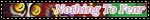
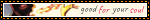

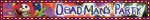
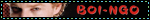

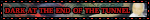

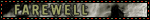
bonus blinkies
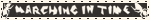
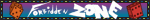

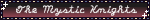
post that inspired me to make these
Glitchcore Ibuki decor!









For @lovesick-level-up 3yr event
Day 5: free spot or something from the white list
Attempted to make some ibuki web decor inspired by glitchcore
Stamp frame by etherabun


꒰၇ ࣪ ۪ㅤ◡◡◡ 𝒖𝒔𝒊𝒏𝒈? 𝒑𝒍𝒆𝒂𝒔𝒆, 𝒍𝒊𝒌𝒆 𝒂𝒏𝒅 𝒓𝒆𝒃𝒍𝒐𝒈. ଘ☆゚.*・。゚𝒑𝒍𝒆𝒂𝒔𝒆 𝒖𝒔𝒆 𝒘𝒊𝒕𝒉 𝒄𝒓𝒆𝒅𝒊𝒕, 𓏏𓏏 𝒘𝒂𝒕𝒆𝒓𝒎𝒂𝒓𝒌 𝒊𝒏𝒄𝒍𝒖𝒅𝒆𝒅. 𓂃 𓈒𓏸



𓊈• want to request a graphic? have any ideas? my inbox is open and waiting! i may or may not accept it depending on your request, i apologize for any future inconveniences. ◞ 𓋰 𓊉





























stamp frame dump ( ˙꒳˙ )
HIIIIIII!!!! sorry if this is like a stupid ask lol, but could you do a stamp tutorial? your stamps are always so high quality oml, how do you resize your gifs and images???


HIIII and no worries, I can totally make a stamp tutorial! (⌒▽⌒)
I’ll be going through on how to make a normal image stamp and then a gif stamp. By following these two tutorials, you’ll be able to make stamps just like these!


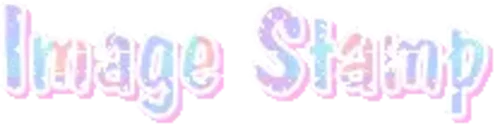
PROGRAM USED ★ Ibispaint
STAMP TEMPLATE BY ★ AHMED-ART on Deviantart.
To start off, you must find an image you’d like to make into a stamp. Then, find a stamp template you think would pair well with your image. There are many different types of stamp templates out there and you can find a lot of them on Deviantart.
Make sure to read the terms of use for the template before using though! Here is the template I will be using for this tutorial.

Making stagnant stamps is easy once you got the steps down. You can use any art program and follow a similar process, but I only use Ibispaint to create mine.
First, create a canvas that is the same width and height as your stamp template. This one is 97x57. Most stamp templates have super similar proportions. If you are unsure of your stamps dimensions, you can create a 100x100 canvas then crop it around the stamp template once you have inserted it.
(Brush icon -> Canvas button -> Trim)
To get higher quality on the image inside your stamps: the closer the better! For example:


See how the first stamp’s image is rather far away? This makes the quality appear much lower. However, once you zoom in, it becomes higher! So I recommend finding images to create stamps out of that you are able to zoom in on so the quality can pop.
You’ll need to erase the parts of the image that don’t fit inside the stamp so it remains transparent around the border.
If you want to change the border color of the stamp, fill in the canvas with the color you want. Then, clip it to the stamp border. Lastly, go and set it on multiply. This will change the stamp borders color!

If you want to put a line texture on your stamp, you can utilize the ruler tool in Ibispaint to draw lines over your stamp.

I’ll add these every once and awhile to my stamps for fun. If you set the opacity of the lines to 10%, it’ll end up looking something like this.

And that’s the completed stamp!
Changing the border color and adding the line texture is completely optional, though it’s always fun to customize stamps!

PROGRAMS USED: Ibispaint, Ezgif
GIF stamps are a little trickier, but the process is not too difficult once you got it down!
First, find a gif that you would like to make into a stamp. I’ll be using this one!

if you want to have a different colored or customized stamp border, you must edit it on Ibispaint before like explained above.
You can combine the layers and save them transparently so it’ll end up looking something like this.

I made this one blue and added a gradient to it to match the gif I want to make into a stamp! You can add a gradient to the border by adding a darker color onto the multiply layer then using an airbrush to blend both colors together in the middle on both sides of the template.
Now, open up Ezgif and click the tab called Crop. Then, insert your stamp template there. The way I find the dimensions of the inside of the stamp is by cropping my way around the inside of the template.

The dimensions inside this template in particular are 91x51. This is what we will resize our gif to! Before we can do that, click the crop tab again at the top of the page to refresh it and then insert your gif. This isn’t required to do, but I like to crop my gifs a bit so they focus more on what is going on inside my stamp. Like I said before, the closer the better, as it will make the quality higher!

Now that we have our cropped gif, click the tab called resize at the bottom of the page. The dimensions of the inside of this stamp are 91x51, so insert those numbers in the width and height boxes to then resize the gif.

Next step is to click the overlay tab at the bottom. You will need to click the button that says “extend canvas size” so we have room to overlay the stamp template on top of the gif. After extending the size, upload the stamp template as an overlay where it says choose file.

On computer, after clicking upload image, you can just drag the stamp template over the gif and situate it. However, you can also figure out the number coordinations to fix the template ontop of the gif by messing around with it a bit. I make my graphics on my phone so I use the numbers instead of dragging.

Left means to move the template left or right depending on the numbers you insert. Top moves the template up or down. The left for this template is 42 and the top is 21. It takes a bit of messing around to find the exact numbers.
Now that the template is ontop of the gif, all that is left to do is to crop the space around it. Click the crop tab again at the bottom of the page and then click where it says “trim transparent pixels around the image.” This will easily crop the extra space around the stamp.

Click download to save your gif and that’s it! Here is the finished product!

The whole process for making gif stamps is always the same, the only things that can vary or change are the dimensions of the gif (so it can fit inside different templates) and the left/right.
I hope you find this tutorial helpful and if anyone needs anything else explained, let me know. These stamps are free to use if anyone would also like to use them.
Happy stamp making everyone! 🩷
Dividers (c) @coco-coquette

In the wake of the TikTok ban and revival as a mouthpiece for fascist propaganda, as well as the downfall of Twitter and Facebook/Facebook-owned platforms to the same evils, I think now is a better time than ever to say LEARN HTML!!! FREE YOURSELVES FROM THE SHACKLES OF MAJOR SOCIAL MEDIA PLATFORMS AND EMBRACE THE INDIE WEB!!!
You can host a website on Neocities for free as long as it's under 1GB (which is a LOT more than it sounds like let me tell you) but if that's not enough you can get 50GB of space (and a variety of other perks) for only $5 a month.

And if you can't/don't want to pay for the extra space, sites like File Garden and Catbox let you host files for free that you can easily link into NeoCities pages (I do this to host videos on mine!) (It also lets you share files NeoCities wouldn't let you upload for free anyways, this is how I upload the .zip files for my 3DS themes on my site.)

Don't know how to write HTML/CSS? No problem. W3schools is an invaluable resource with free lessons on HTML, CSS, JavaScript, PHP, and a whole slew of other programming languages, both for web development and otherwise.

Want a more traditional social media experience? SpaceHey is a platform that mimics the experience of 2000s MySpace

Struggling to find independent web pages that cater to your interests via major search engines? I've got you covered. Marginalia and Wiby are search engines that specifically prioritize non-commercial content. Marginalia also has filters that let you search for more specific categories of website, like wikis, blogs, academia, forums, and vintage sites.
Maybe you wanna log off the modern internet landscape altogether and step back into the pre-social media web altogether, well, Protoweb lets you do just that. It's a proxy service for older browsers (or really just any browser that supports HTTP, but that's mostly old browsers now anyways) that lets you visit restored snapshots of vintage websites.

Protoweb has a lot of Geocities content archived, but if you're interested in that you can find even more old Geocities sites over on the Geocities Gallery
And really this is just general tip-of-the-iceberg stuff. If you dig a little deeper you can find loads more interesting stuff out there. The internet doesn't have to be a miserable place full of nothing but doomposting and targeted ads. The first step to making it less miserable is for YOU, yes YOU, to quit spending all your time on it looking at the handful of miserable websites big tech wants you to spend all your time on.







A yummy batch of resources and aesthetics made by me! This includes dividers, png frames, banners, and anything else I create (which will then be added to this page :)
♡︎ You are free to send a request in, but if you need something done fast just know that it will take time to get to, so I wouldn't request if you're in a rush! Also, if you're impatient, please don't even bother sending anything in ♡︎ Of course I will try my very best to get to it! *tightens apron and grabs oven mitts* Baking takes time so please be patient with me! :) ♡︎ ♡︎
♡︎ Please don't send duplicate orders! ♡︎
Order Status; Slow! Keep in mind that if you send a request it may take some time to get to! ♡︎
Order Guidelines: ♡︎ nothing related to g0re, blood, anything of the sort! Be sweet please! ♡︎ :))
Current Batch of Aesthetics Menu: Dividers, Banners, Frames, Templates (To-Do Lists, Planners, etc) and Graphics!)

Dividers:
𝐌𝐨𝐬𝐭 𝐑𝐞𝐜𝐞𝐧𝐭 (𝐅𝐫𝐞𝐬𝐡𝐥𝐲 𝐁𝐚𝐤𝐞𝐝!)
𝐀𝐥𝐥: #dividers by dollywons
𝐅𝐥𝐚𝐯𝐨𝐫𝐬:
𝐂𝐡𝐞𝐫𝐫𝐲 (𝐑𝐞𝐝 𝐃𝐢𝐯𝐢𝐝𝐞𝐫𝐬) ♡︎ 𝐎𝐫𝐚𝐧𝐠𝐞 (𝐎𝐫𝐚𝐧𝐠𝐞 𝐃𝐢𝐯𝐢𝐝𝐞𝐫𝐬) ♡︎ 𝐋𝐞𝐦𝐨𝐧 (𝐘𝐞𝐥𝐥𝐨𝐰 𝐃𝐢𝐯𝐢𝐝𝐞𝐫𝐬) ♡︎ 𝐌𝐚𝐭𝐜𝐡𝐚 (𝐆𝐫𝐞𝐞𝐧 𝐃𝐢𝐯𝐢𝐝𝐞𝐫𝐬) ♡︎ 𝐁𝐥𝐮𝐞𝐛𝐞𝐫𝐫𝐲 (𝐁𝐥𝐮𝐞 𝐃𝐢𝐯𝐢𝐝𝐞𝐫𝐬) ♡︎ 𝐆𝐫𝐚𝐩𝐞 (𝐏𝐮𝐫𝐩𝐥𝐞 𝐃𝐢𝐯𝐢𝐝𝐞𝐫𝐬) ♡︎ 𝐁𝐮𝐛𝐛𝐥𝐞𝐠𝐮𝐦 (𝐏𝐢𝐧𝐤 𝐃𝐢𝐯𝐢𝐝𝐞𝐫𝐬) ♡︎ 𝐂𝐡𝐨𝐜𝐨𝐥𝐚𝐭𝐞 (𝐁𝐫𝐨𝐰𝐧 𝐃𝐢𝐯𝐢𝐝𝐞𝐫𝐬) ♡︎ 𝐃𝐚𝐫𝐤 𝐂𝐡𝐨𝐜𝐨𝐥𝐚𝐭𝐞 (𝐁𝐥𝐚𝐜𝐤 𝐃𝐢𝐯𝐢𝐝𝐞𝐫𝐬) ♡︎ 𝐕𝐚𝐧𝐢𝐥𝐥𝐚 (𝐖𝐡𝐢𝐭𝐞 𝐃𝐢𝐯𝐢𝐝𝐞𝐫𝐬) ♡︎
𝐌𝐢𝐱𝐞𝐝 𝐅𝐥𝐚𝐯𝐨𝐫𝐬:
𝐂𝐨𝐭𝐭𝐨𝐧 𝐂𝐚𝐧𝐝𝐲 (𝐏𝐢𝐧𝐤 + 𝐁𝐥𝐮𝐞 𝐃𝐢𝐯𝐢𝐝𝐞𝐫𝐬) 𝐒𝐭𝐫𝐚𝐰𝐛𝐞𝐫𝐫𝐲 𝐕𝐚𝐧𝐢𝐥𝐥𝐚 (𝐏𝐢𝐧𝐤 + 𝐖𝐡𝐢𝐭𝐞 𝐃𝐢𝐯𝐢𝐝𝐞𝐫𝐬) 𝐒𝐭𝐫𝐚𝐰𝐛𝐞𝐫𝐫𝐲 𝐒𝐡𝐨𝐫𝐭𝐜𝐚𝐤𝐞 (𝐑𝐞𝐝 + 𝐏𝐢𝐧𝐤 𝐃𝐢𝐯𝐢𝐝𝐞𝐫𝐬) 𝐒𝐭𝐫𝐚𝐰𝐛𝐞𝐫𝐫𝐲 𝐌𝐚𝐭𝐜𝐡𝐚 (𝐏𝐢𝐧𝐤 + 𝐆𝐫𝐞𝐞𝐧 𝐃𝐢𝐯𝐢𝐝𝐞𝐫𝐬) 𝐂𝐡𝐨𝐜𝐨𝐥𝐚𝐭𝐞 𝐒𝐭𝐫𝐚𝐰𝐛𝐞𝐫𝐫𝐲 (𝐑𝐞𝐝 + 𝐁𝐫𝐨𝐰𝐧/𝐆𝐨𝐥𝐝 𝐃𝐢𝐯𝐢𝐝𝐞𝐫𝐬) 𝐑𝐚𝐢𝐧𝐛𝐨𝐰 𝐒𝐡𝐞𝐫𝐛𝐞𝐭 (𝐌𝐮𝐥𝐭𝐢𝐜𝐨𝐥𝐨𝐫𝐞𝐝 𝐃𝐢𝐯𝐢𝐝𝐞𝐫𝐬) 𝐂𝐡𝐨𝐜𝐨𝐥𝐚𝐭𝐞 + 𝐒𝐭𝐫𝐚𝐰𝐛𝐞𝐫𝐫𝐲 + 𝐕𝐚𝐧𝐢𝐥𝐥𝐚 (𝐍𝐞𝐚𝐩𝐨𝐥𝐢𝐭𝐚𝐧 𝐃𝐢𝐯𝐢𝐝𝐞𝐫𝐬)



Frames:
𝐌𝐨𝐬𝐭 𝐑𝐞𝐜𝐞𝐧𝐭 (𝐅𝐫𝐞𝐬𝐡𝐥𝐲 𝐁𝐚𝐤𝐞𝐝!)
𝐀𝐥𝐥: #frames by dollywons
𝐅𝐥𝐚𝐯𝐨𝐫𝐬:
𝐂𝐡𝐞𝐫𝐫𝐲 (𝐑𝐞𝐝 𝐅𝐫𝐚𝐦𝐞𝐬) ♡︎ 𝐎𝐫𝐚𝐧𝐠𝐞 (𝐎𝐫𝐚𝐧𝐠𝐞 𝐅𝐫𝐚𝐦𝐞𝐬) ♡︎ 𝐋𝐞𝐦𝐨𝐧 (𝐘𝐞𝐥𝐥𝐨𝐰 𝐅𝐫𝐚𝐦𝐞𝐬) ♡︎ 𝐌𝐚𝐭𝐜𝐡𝐚 (𝐆𝐫𝐞𝐞𝐧 𝐅𝐫𝐚𝐦𝐞𝐬) ♡︎ 𝐁𝐥𝐮𝐞𝐛𝐞𝐫𝐫𝐲 (𝐁𝐥𝐮𝐞 𝐅𝐫𝐚𝐦𝐞𝐬) ♡︎ 𝐆𝐫𝐚𝐩𝐞 (𝐏𝐮𝐫𝐩𝐥𝐞 𝐅𝐫𝐚𝐦𝐞𝐬) ♡︎ 𝐁𝐮𝐛𝐛𝐥𝐞𝐠𝐮𝐦 (𝐏𝐢𝐧𝐤 𝐅𝐫𝐚𝐦𝐞𝐬) ♡︎ 𝐂𝐡𝐨𝐜𝐨𝐥𝐚𝐭𝐞 (𝐁𝐫𝐨𝐰𝐧 𝐅𝐫𝐚𝐦𝐞𝐬) ♡︎ 𝐃𝐚𝐫𝐤 𝐂𝐡𝐨𝐜𝐨𝐥𝐚𝐭𝐞 (𝐁𝐥𝐚𝐜𝐤 𝐅𝐫𝐚𝐦𝐞𝐬) ♡︎ 𝐕𝐚𝐧𝐢𝐥𝐥𝐚 (𝐖𝐡𝐢𝐭𝐞 𝐅𝐫𝐚𝐦𝐞𝐬) ♡︎



Banners:
𝐑𝐞𝐜𝐢𝐩𝐞𝐬: “𝐖𝐞𝐥𝐜𝐨𝐦𝐞 𝐓𝐨 𝐌𝐲 𝐁𝐥𝐨𝐠“, "𝐖𝐞𝐥𝐜𝐨𝐦𝐞", "𝐏𝐫𝐢𝐧𝐜𝐞𝐬𝐬" ♡︎
𝐌𝐨𝐬𝐭 𝐑𝐞𝐜𝐞𝐧𝐭 (𝐅𝐫𝐞𝐬𝐡𝐥𝐲 𝐁𝐚𝐤𝐞𝐝!)
𝐀𝐥𝐥: #banners by dollywons
𝐅𝐥𝐚𝐯𝐨𝐫𝐬:
𝐂𝐡𝐞𝐫𝐫𝐲 (𝐑𝐞𝐝 𝐁𝐚𝐧𝐧𝐞𝐫𝐬) ♡︎ 𝐎𝐫𝐚𝐧𝐠𝐞 (𝐎𝐫𝐚𝐧𝐠𝐞 𝐁𝐚𝐧𝐧𝐞𝐫𝐬) ♡︎ 𝐋𝐞𝐦𝐨𝐧 (𝐘𝐞𝐥𝐥𝐨𝐰 𝐁𝐚𝐧𝐧𝐞𝐫𝐬) ♡︎ 𝐌𝐚𝐭𝐜𝐡𝐚 (𝐆𝐫𝐞𝐞𝐧 𝐁𝐚𝐧𝐧𝐞𝐫𝐬) ♡︎ 𝐁𝐥𝐮𝐞𝐛𝐞𝐫𝐫𝐲 (𝐁𝐥𝐮𝐞 𝐁𝐚𝐧𝐧𝐞𝐫𝐬) ♡︎ 𝐆𝐫𝐚𝐩𝐞 (𝐏𝐮𝐫𝐩𝐥𝐞 𝐁𝐚𝐧𝐧𝐞𝐫𝐬) ♡︎ 𝐁𝐮𝐛𝐛𝐥𝐞𝐠𝐮𝐦 (𝐏𝐢𝐧𝐤 𝐁𝐚𝐧𝐧𝐞𝐫𝐬) ♡︎ 𝐂𝐡𝐨𝐜𝐨𝐥𝐚𝐭𝐞 (𝐁𝐫𝐨𝐰𝐧 𝐁𝐚𝐧𝐧𝐞𝐫𝐬) ♡︎ 𝐃𝐚𝐫𝐤 𝐂𝐡𝐨𝐜𝐨𝐥𝐚𝐭𝐞 (𝐁𝐥𝐚𝐜𝐤 𝐁𝐚𝐧𝐧𝐞𝐫𝐬) ♡︎ 𝐕𝐚𝐧𝐢𝐥𝐥𝐚 (𝐖𝐡𝐢𝐭𝐞 𝐁𝐚𝐧𝐧𝐞𝐫𝐬) ♡︎



Templates:
𝐑𝐞𝐜𝐢𝐩𝐞𝐬: 𝐓𝐨-𝐃𝐨 𝐋𝐢𝐬𝐭𝐬, 𝐖𝐞𝐞𝐤𝐥𝐲 𝐏𝐥𝐚𝐧𝐧𝐞𝐫 𝐓𝐞𝐦𝐩𝐥𝐚𝐭𝐞𝐬 ♡︎
𝐌𝐨𝐬𝐭 𝐑𝐞𝐜𝐞𝐧𝐭: 𝐅𝐫𝐞𝐬𝐡𝐥𝐲 𝐁𝐚𝐤𝐞𝐝!
𝐀𝐥𝐥: #𝐭𝐞𝐦𝐩𝐥𝐚𝐭𝐞𝐬 𝐛𝐲 𝐝𝐨𝐥𝐥𝐲𝐰𝐨𝐧𝐬



Graphics:
𝐀𝐧𝐲 𝐩𝐨𝐬𝐭 𝐰𝐢𝐭𝐡 𝐬𝐭𝐮𝐟𝐟 𝐜𝐨𝐦𝐩𝐥𝐞𝐭𝐞𝐥𝐲 𝐝𝐫𝐚𝐰𝐧 𝐛𝐲 𝐦𝐞! :> 𝐈 𝐮𝐬𝐞 𝐩𝐢𝐜𝐬𝐚𝐫𝐭 𝐚𝐧𝐝 𝐢𝐛𝐢𝐬𝐩𝐚𝐢𝐧𝐭 (and mostly procreate now) 𝐭𝐨 𝐝𝐫𝐚𝐰 𝐦𝐲 𝐬𝐭𝐮𝐟𝐟 :)
𝐌𝐨𝐬𝐭 𝐑𝐞𝐜𝐞𝐧𝐭: 𝐅𝐫𝐞𝐬𝐡𝐥𝐲 𝐁𝐚𝐤𝐞𝐝!
𝐀𝐥𝐥: #𝐝𝐫𝐚𝐰𝐧 𝐛𝐲 𝐝𝐨𝐥𝐥𝐲𝐰𝐨𝐧𝐬 ౨ৎ


