Tomodachi Life: Living The Dream








Tomodachi Life: Living the Dream
More Posts from Strawbummie and Others
HIIIIIII!!!! sorry if this is like a stupid ask lol, but could you do a stamp tutorial? your stamps are always so high quality oml, how do you resize your gifs and images???


HIIII and no worries, I can totally make a stamp tutorial! (⌒▽⌒)
I’ll be going through on how to make a normal image stamp and then a gif stamp. By following these two tutorials, you’ll be able to make stamps just like these!


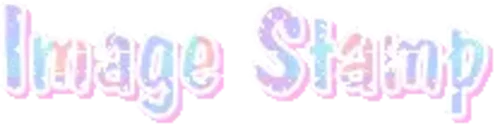
PROGRAM USED ★ Ibispaint
STAMP TEMPLATE BY ★ AHMED-ART on Deviantart.
To start off, you must find an image you’d like to make into a stamp. Then, find a stamp template you think would pair well with your image. There are many different types of stamp templates out there and you can find a lot of them on Deviantart.
Make sure to read the terms of use for the template before using though! Here is the template I will be using for this tutorial.

Making stagnant stamps is easy once you got the steps down. You can use any art program and follow a similar process, but I only use Ibispaint to create mine.
First, create a canvas that is the same width and height as your stamp template. This one is 97x57. Most stamp templates have super similar proportions. If you are unsure of your stamps dimensions, you can create a 100x100 canvas then crop it around the stamp template once you have inserted it.
(Brush icon -> Canvas button -> Trim)
To get higher quality on the image inside your stamps: the closer the better! For example:


See how the first stamp’s image is rather far away? This makes the quality appear much lower. However, once you zoom in, it becomes higher! So I recommend finding images to create stamps out of that you are able to zoom in on so the quality can pop.
You’ll need to erase the parts of the image that don’t fit inside the stamp so it remains transparent around the border.
If you want to change the border color of the stamp, fill in the canvas with the color you want. Then, clip it to the stamp border. Lastly, go and set it on multiply. This will change the stamp borders color!

If you want to put a line texture on your stamp, you can utilize the ruler tool in Ibispaint to draw lines over your stamp.

I’ll add these every once and awhile to my stamps for fun. If you set the opacity of the lines to 10%, it’ll end up looking something like this.

And that’s the completed stamp!
Changing the border color and adding the line texture is completely optional, though it’s always fun to customize stamps!

PROGRAMS USED: Ibispaint, Ezgif
GIF stamps are a little trickier, but the process is not too difficult once you got it down!
First, find a gif that you would like to make into a stamp. I’ll be using this one!

if you want to have a different colored or customized stamp border, you must edit it on Ibispaint before like explained above.
You can combine the layers and save them transparently so it’ll end up looking something like this.

I made this one blue and added a gradient to it to match the gif I want to make into a stamp! You can add a gradient to the border by adding a darker color onto the multiply layer then using an airbrush to blend both colors together in the middle on both sides of the template.
Now, open up Ezgif and click the tab called Crop. Then, insert your stamp template there. The way I find the dimensions of the inside of the stamp is by cropping my way around the inside of the template.

The dimensions inside this template in particular are 91x51. This is what we will resize our gif to! Before we can do that, click the crop tab again at the top of the page to refresh it and then insert your gif. This isn’t required to do, but I like to crop my gifs a bit so they focus more on what is going on inside my stamp. Like I said before, the closer the better, as it will make the quality higher!

Now that we have our cropped gif, click the tab called resize at the bottom of the page. The dimensions of the inside of this stamp are 91x51, so insert those numbers in the width and height boxes to then resize the gif.

Next step is to click the overlay tab at the bottom. You will need to click the button that says “extend canvas size” so we have room to overlay the stamp template on top of the gif. After extending the size, upload the stamp template as an overlay where it says choose file.

On computer, after clicking upload image, you can just drag the stamp template over the gif and situate it. However, you can also figure out the number coordinations to fix the template ontop of the gif by messing around with it a bit. I make my graphics on my phone so I use the numbers instead of dragging.

Left means to move the template left or right depending on the numbers you insert. Top moves the template up or down. The left for this template is 42 and the top is 21. It takes a bit of messing around to find the exact numbers.
Now that the template is ontop of the gif, all that is left to do is to crop the space around it. Click the crop tab again at the bottom of the page and then click where it says “trim transparent pixels around the image.” This will easily crop the extra space around the stamp.

Click download to save your gif and that’s it! Here is the finished product!

The whole process for making gif stamps is always the same, the only things that can vary or change are the dimensions of the gif (so it can fit inside different templates) and the left/right.
I hope you find this tutorial helpful and if anyone needs anything else explained, let me know. These stamps are free to use if anyone would also like to use them.
Happy stamp making everyone! 🩷
Dividers (c) @coco-coquette













───⠀windows error pngs
all sourced from pinterest no need to credit me ,, f2u feel free to repost anywhere
Do you have a shiny button tutorial :o?
hope this is ok! heres the button i made
























— gamer girlre outfit board ! 🎮
who wanna regress and play smash bros
❥ links/tags : divider





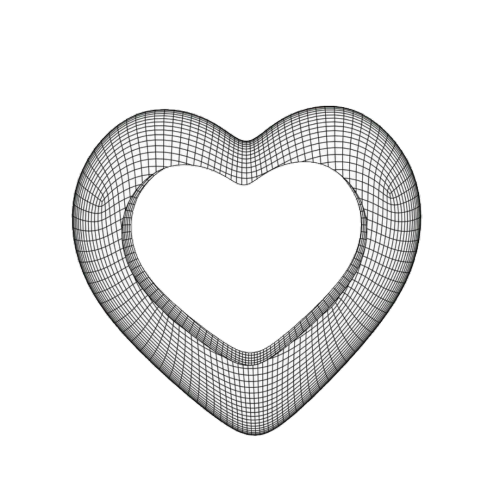




White pngs
Glitchcore Ibuki decor!









For @lovesick-level-up 3yr event
Day 5: free spot or something from the white list
Attempted to make some ibuki web decor inspired by glitchcore
Stamp frame by etherabun










Retro cute cameras and keyring pngs!
Follow for daily uploads 💖












IM BACKKKK ! ! ! ꒰ঌᐢ.ˬ.ᐢ໒꒱ Gyaru Decome Pack #002𓏲˚ ۪ ❤︎⊹. ݁🎀⭐
-
 rainbwgutzz reblogged this · 2 weeks ago
rainbwgutzz reblogged this · 2 weeks ago -
 uniquemusicconnoisseur liked this · 2 weeks ago
uniquemusicconnoisseur liked this · 2 weeks ago -
 fantazy50 liked this · 2 weeks ago
fantazy50 liked this · 2 weeks ago -
 the-funky-freestylerr liked this · 3 weeks ago
the-funky-freestylerr liked this · 3 weeks ago -
 julianspairadice liked this · 3 weeks ago
julianspairadice liked this · 3 weeks ago -
 numbuhbee liked this · 3 weeks ago
numbuhbee liked this · 3 weeks ago -
 inka-cola reblogged this · 3 weeks ago
inka-cola reblogged this · 3 weeks ago -
 leftzombiecheesecake liked this · 3 weeks ago
leftzombiecheesecake liked this · 3 weeks ago -
 kandikitti liked this · 4 weeks ago
kandikitti liked this · 4 weeks ago -
 hndwa liked this · 1 month ago
hndwa liked this · 1 month ago -
 fleefer reblogged this · 1 month ago
fleefer reblogged this · 1 month ago -
 killerwhaletank reblogged this · 1 month ago
killerwhaletank reblogged this · 1 month ago -
 coquette-baguette reblogged this · 1 month ago
coquette-baguette reblogged this · 1 month ago -
 coquette-baguette liked this · 1 month ago
coquette-baguette liked this · 1 month ago -
 agentgeeky liked this · 1 month ago
agentgeeky liked this · 1 month ago -
 nostalgicfoxxosystem reblogged this · 1 month ago
nostalgicfoxxosystem reblogged this · 1 month ago -
 parasitepuppy liked this · 1 month ago
parasitepuppy liked this · 1 month ago -
 ch3rryzzz liked this · 1 month ago
ch3rryzzz liked this · 1 month ago -
 onychophoraa liked this · 1 month ago
onychophoraa liked this · 1 month ago -
 pksuperred liked this · 1 month ago
pksuperred liked this · 1 month ago -
 almewsal liked this · 1 month ago
almewsal liked this · 1 month ago -
 dani-k-k reblogged this · 1 month ago
dani-k-k reblogged this · 1 month ago -
 shloodle reblogged this · 1 month ago
shloodle reblogged this · 1 month ago -
 terra05 liked this · 1 month ago
terra05 liked this · 1 month ago -
 redgbasp reblogged this · 1 month ago
redgbasp reblogged this · 1 month ago -
 cash-money-miri reblogged this · 1 month ago
cash-money-miri reblogged this · 1 month ago -
 cash-money-miri liked this · 1 month ago
cash-money-miri liked this · 1 month ago -
 mgmilosh liked this · 1 month ago
mgmilosh liked this · 1 month ago -
 hauntedsources reblogged this · 1 month ago
hauntedsources reblogged this · 1 month ago -
 maxtheweirdo1812 liked this · 1 month ago
maxtheweirdo1812 liked this · 1 month ago -
 get-pwned liked this · 1 month ago
get-pwned liked this · 1 month ago -
 tommyinnit-fictkin liked this · 1 month ago
tommyinnit-fictkin liked this · 1 month ago -
 barbie-horse-adventures reblogged this · 1 month ago
barbie-horse-adventures reblogged this · 1 month ago -
 imringingallover reblogged this · 1 month ago
imringingallover reblogged this · 1 month ago -
 thedisasterbi liked this · 1 month ago
thedisasterbi liked this · 1 month ago -
 projectlusamin liked this · 1 month ago
projectlusamin liked this · 1 month ago -
 kiirada liked this · 1 month ago
kiirada liked this · 1 month ago -
 varietyoflol liked this · 1 month ago
varietyoflol liked this · 1 month ago -
 dukenukemed liked this · 1 month ago
dukenukemed liked this · 1 month ago -
 feline-wolf liked this · 1 month ago
feline-wolf liked this · 1 month ago -
 tomodachicollecti0n reblogged this · 1 month ago
tomodachicollecti0n reblogged this · 1 month ago -
 mgswolf liked this · 1 month ago
mgswolf liked this · 1 month ago -
 vulrexia liked this · 1 month ago
vulrexia liked this · 1 month ago -
 rihyuk liked this · 1 month ago
rihyuk liked this · 1 month ago -
 captainfalc0n reblogged this · 1 month ago
captainfalc0n reblogged this · 1 month ago -
 captainfalc0n liked this · 1 month ago
captainfalc0n liked this · 1 month ago -
 galariangengar reblogged this · 1 month ago
galariangengar reblogged this · 1 month ago -
 hydrasgarden liked this · 1 month ago
hydrasgarden liked this · 1 month ago -
 dumdvja liked this · 1 month ago
dumdvja liked this · 1 month ago -
 muzzledjaw liked this · 1 month ago
muzzledjaw liked this · 1 month ago
