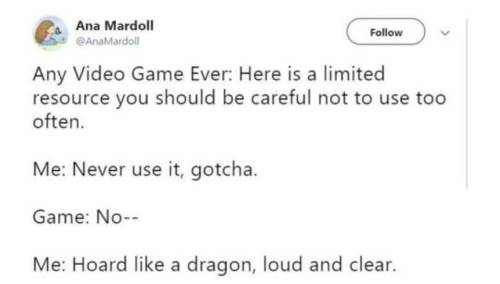Technicallybluedelusion - Untitled

More Posts from Technicallybluedelusion and Others
Honestly I recommend everyone learn just a littttle bit of CSS because it really is powerful and just makes bits and pieces of your internet experience more convenient.
Right now I'm cataloguing recipes I've really enjoyed, just trying to get them all in one place. Many of these are instagram recipes and, because I don't trust link rot (aka the possibility that the instagram link goes dead one day), I'm including a screenshot of the recipe along with the link.
But instagram on desktop... looks like this

(Link, for credit. It's a good recipe)
I obviously could just copy-paste the recipe out of there. But a screenshot would be cleaner for how I'm cataloguing these.
And as-is, I'd have to scroll the whole height of that small right-side window about 4 times to fit it all.
But actually... I can just resize that div holding that whole right-side content

Basically I
hit f12 to open the dev tools
clicked the element finder
clicked on an element inside the recipe side
followed it up the tree until I found the element holding the whole recipe side (do this by hovering the div in the dev tools panel way on the right, then hovering upward and up until I find the element which is the highest up that still only contains the recipe-side content)
in the element.style part, set "width: 1000px" and "height: 1500px"
(I notice the width seems to still be less than 1000px, even though it got bigger)
likely suggests there's an element above it with a max-width set
go up the tree higher until I find the element with the max-width and uncheck that style
screenshot ready

Maybe that sounded complicated but it took me probably 20-30 seconds
And this isn't just about screenshotting recipes like.
website with an annoying gif? select gif, delete gif
do you want a clean screenshot of a digital receipt for record-keeping without a large company banner or irrelevant information? delete unnecessary elements, adjust widths, screenshot
SOMETIMES, you can bypass paywalls if they're relying on something like overflow: hidden, or an overlay in the way, or some JS that runs (you can disable JS in the dev tools)
lost the jpg/png file you used for your profile picture and size doesn't totally matter? grab it from the img src while logged in. (you might even be able to find it in a bigger size by changing the url query parameters)
color contrast on an article really bad? find and change background color. find and change font color
want to make a funny fake screenshot without learning photoshop? just edit the page content in the dev tools
This isn't about like being good enough to write scripts or browser extensions. Really if you just have some basic HTML/CSS understanding a hat worth of tricks, you can make so many little adjustments in your favor.
-
 tydy-the-megnet reblogged this · 1 month ago
tydy-the-megnet reblogged this · 1 month ago -
 supernaturalkitten liked this · 3 months ago
supernaturalkitten liked this · 3 months ago -
 farkenshnoffingottom liked this · 3 months ago
farkenshnoffingottom liked this · 3 months ago -
 hi-im-dazey reblogged this · 3 months ago
hi-im-dazey reblogged this · 3 months ago -
 hi-im-dazey liked this · 3 months ago
hi-im-dazey liked this · 3 months ago -
 compo67 reblogged this · 3 months ago
compo67 reblogged this · 3 months ago -
 compo67 liked this · 3 months ago
compo67 liked this · 3 months ago -
 aqua-luxe reblogged this · 3 months ago
aqua-luxe reblogged this · 3 months ago -
 vintagedaisywitch3 reblogged this · 4 months ago
vintagedaisywitch3 reblogged this · 4 months ago -
 kappabird liked this · 4 months ago
kappabird liked this · 4 months ago -
 lesbianswampgoblin reblogged this · 5 months ago
lesbianswampgoblin reblogged this · 5 months ago -
 morningmay liked this · 5 months ago
morningmay liked this · 5 months ago -
 justkes reblogged this · 5 months ago
justkes reblogged this · 5 months ago -
 pvnkbats liked this · 5 months ago
pvnkbats liked this · 5 months ago -
 lilyandrose liked this · 5 months ago
lilyandrose liked this · 5 months ago -
 butch-artemis reblogged this · 5 months ago
butch-artemis reblogged this · 5 months ago -
 snowstorms-in-april reblogged this · 5 months ago
snowstorms-in-april reblogged this · 5 months ago -
 snowstorms-in-april liked this · 5 months ago
snowstorms-in-april liked this · 5 months ago -
 cateblanchettsbtch liked this · 5 months ago
cateblanchettsbtch liked this · 5 months ago -
 dreadforks liked this · 5 months ago
dreadforks liked this · 5 months ago -
 wopsidaisy reblogged this · 5 months ago
wopsidaisy reblogged this · 5 months ago -
 steph-was-here reblogged this · 5 months ago
steph-was-here reblogged this · 5 months ago -
 aweandashes liked this · 6 months ago
aweandashes liked this · 6 months ago -
 catindulgences reblogged this · 6 months ago
catindulgences reblogged this · 6 months ago -
 shinebrightlikeafanbase liked this · 8 months ago
shinebrightlikeafanbase liked this · 8 months ago -
 thederpyrainicorn reblogged this · 11 months ago
thederpyrainicorn reblogged this · 11 months ago -
 patronsaintofmistakenidentity reblogged this · 11 months ago
patronsaintofmistakenidentity reblogged this · 11 months ago -
 catrandomizer reblogged this · 1 year ago
catrandomizer reblogged this · 1 year ago -
 hernymills liked this · 1 year ago
hernymills liked this · 1 year ago -
 chillwildpaw liked this · 1 year ago
chillwildpaw liked this · 1 year ago -
 tinywizardsuit liked this · 1 year ago
tinywizardsuit liked this · 1 year ago -
 boobiey liked this · 1 year ago
boobiey liked this · 1 year ago -
 yourubersawcrit liked this · 1 year ago
yourubersawcrit liked this · 1 year ago -
 thespongebobsquarepantsmovie liked this · 1 year ago
thespongebobsquarepantsmovie liked this · 1 year ago -
 rajbows reblogged this · 1 year ago
rajbows reblogged this · 1 year ago -
 tracingbackirises reblogged this · 1 year ago
tracingbackirises reblogged this · 1 year ago -
 biciudades liked this · 1 year ago
biciudades liked this · 1 year ago -
 alcynaocellata reblogged this · 1 year ago
alcynaocellata reblogged this · 1 year ago -
 alcynaocellata liked this · 1 year ago
alcynaocellata liked this · 1 year ago -
 xobaileemadison liked this · 1 year ago
xobaileemadison liked this · 1 year ago -
 glittzysunflowermaze liked this · 1 year ago
glittzysunflowermaze liked this · 1 year ago -
 rainbowcold liked this · 1 year ago
rainbowcold liked this · 1 year ago -
 longderemanjo liked this · 1 year ago
longderemanjo liked this · 1 year ago -
 sayloyfmasseutsaw liked this · 1 year ago
sayloyfmasseutsaw liked this · 1 year ago -
 datpietho reblogged this · 1 year ago
datpietho reblogged this · 1 year ago