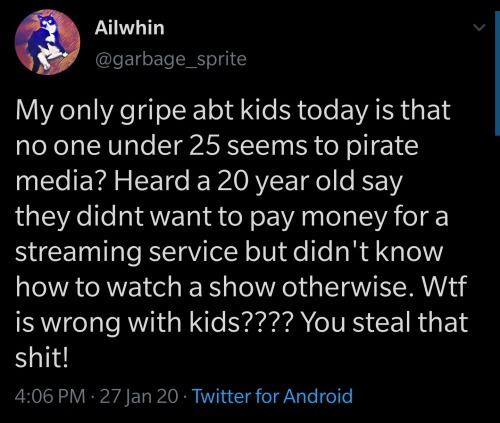technicallybluedelusion
239 posts
Latest Posts by technicallybluedelusion
Whitening yellowed pillows is easier than you think! ✨ Wipe with dish soap + water ✨ Rinse with a damp towel ✨ Spray hydrogen peroxide + air dry in the shade (NOT in sunlight!) ✨ Repeat hydrogen peroxide step Repeat if needed. Bright pillows, no chlorine bleach (hydrogen peroxide is known as color safe bleach)
Jeeves_ny


If there was a way to run SUPER MEGA AD BLOCKER on this website I fucking would
reduce promotional mail offers from companies or organizations you don’t have a business relationship with (also called prospect mail).You can enter up to five records for your household to capture different names and variations associated with your address.

Caitlyn and Vi Supercut of Arcane Seasons 1 & 2
All Vi and Caitlyn scenes (runtime is 5:05:17!)
Season 1 in 4K
Season 2 in HD (4K once blu-ray is released)
English subtitles
Watch in browser, mega app, or download here.
dash is dead im teleporting to the past
https://www.tumblr.com/dashboard?max_post_id=606474489540042752

Literal definition of spyware:

Also From Microsoft’s own FAQ: "Note that Recall does not perform content moderation. It will not hide information such as passwords or financial account numbers. 🤡
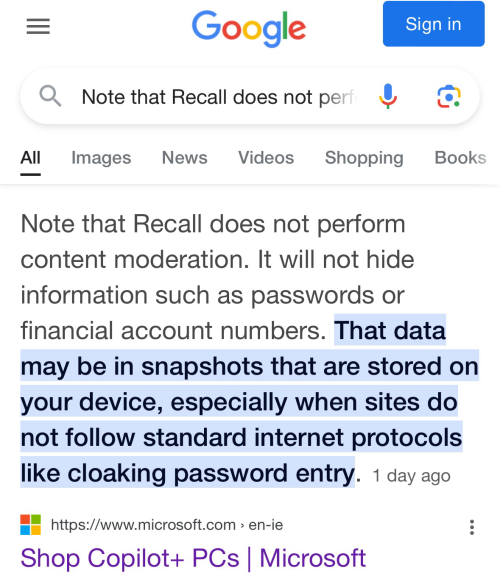
This is not a rejection of the Internet or your precious digital connections. If anything, you'll find you rediscover your digital agency and how it's been stripped from you! You'll engage in new ways online that put you in the drivers' seat. You'll also find your values start to shift. You'll stop asking if a service can do something for you, and instead ask what it wants from you in return--and whether that's a price worth paying, especially if it's "free."
It's also not a course for those deep into the InfoSec world (Information Security). I won't teach you how to go dark, how to move around the web entirely anonymously. But I will teach you how to take steps toward that direction, so that the path is available to you once these short weeks are up.
To that end, I will recommend systems and services that some people who are deep into infosec won't like. Internet nerds have deep and well informed opinions and controversies erupt all the time. For instance, some people recently are angry at Mozilla for some changes they are making, so they recommend not using Firefox. That's just one example. Some will be upset to find that I am still recommending Firefox -- among many other options.
Why? For one, I want to recommend user-friendly systems of many stripes. I will never tell you to just use one thing: the ball is in your court! I'll also tell you when there are concerns, some of which you may care about and others you won't. I don't think there is (or should be) one system to rule them all. There should be many options. We should use many of them, instead of just one. It's way more freeing to do so.
I also want to get you used to something new: moving. Jumping ship. Right now, we think of moving from one service to another like moving a house you've lived in for fifty years. It's a huge burden, and exhausting to even consider. This forces a kind of lock-in where users never want to leave. Tech companies count on this. Academics hand-wring over this form of lock-in, especially in social media.
But once you get started moving your data around, taking agency in how you work the web, you'll see it's actually much easier than you thought. That way, you might move to a new browser and not like it very much (for whatever reason)-- and instead of going back to Google, you'll try something new. Easy peasy. No moving company involved.
I'll clue you in to a different way to use the web. You'll pay more attention to tech gossip. You'll know if a company is doing something nefarious or making a change. You'll know what to do if so. You'll already have one foot out the door anyway.
That's because Opting Out isn't just about leaving systems we don't like -- it's about opting in to systems and communities we value instead.
Dudes healthcare is so fake. My ADHD meds are $940 without insurance. But they gave me a website of "coupons" which straight up looks like a scam website, and I got it today for $60! Just a coupon from a random website and it was $900 cheaper. America, I am confusion!! America explain!!
Skip Google for Research
As Google has worked to overtake the internet, its search algorithm has not just gotten worse. It has been designed to prioritize advertisers and popular pages often times excluding pages and content that better matches your search terms
As a writer in need of information for my stories, I find this unacceptable. As a proponent of availability of information so the populace can actually educate itself, it is unforgivable.
Below is a concise list of useful research sites compiled by Edward Clark over on Facebook. I was familiar with some, but not all of these.
⁂
Google is so powerful that it “hides” other search systems from us. We just don’t know the existence of most of them. Meanwhile, there are still a huge number of excellent searchers in the world who specialize in books, science, other smart information. Keep a list of sites you never heard of.
www.refseek.com - Academic Resource Search. More than a billion sources: encyclopedia, monographies, magazines.
www.worldcat.org - a search for the contents of 20 thousand worldwide libraries. Find out where lies the nearest rare book you need.
https://link.springer.com - access to more than 10 million scientific documents: books, articles, research protocols.
www.bioline.org.br is a library of scientific bioscience journals published in developing countries.
http://repec.org - volunteers from 102 countries have collected almost 4 million publications on economics and related science.
www.science.gov is an American state search engine on 2200+ scientific sites. More than 200 million articles are indexed.
www.pdfdrive.com is the largest website for free download of books in PDF format. Claiming over 225 million names.
www.base-search.net is one of the most powerful researches on academic studies texts. More than 100 million scientific documents, 70% of them are free
Just in time for Valentine’s Day... 💔
Ready to break up with Google?

So are we!
We’ve rounded up a bunch of privacy-centric alternatives for everything Google.

Check out the full list over on the blog!
- The Ellipsus Team xo

The Massive Bookshop is an anti-profit, abolitionist, online bookstore based in western Massachusetts. By "anti-profit" we mean that we're opposed to the idea of generating a profit. While that may not seem sustainable, living as we do in a capitalist economy, in other ways it's easier to be sustainable with a business model that doesn't depend on extracting surplus value from underpaid employees or living off whatever meager margin we get from selling books. Like you, we have day jobs that pay our bills, and everything about the business is set up to require a minimum of effort on our part to get the books from the publishers to you.
In order to keep costs to a minimum, we don't take out loans, we don't rent a storefront, and we don't keep any money for ourselves. When we have a surplus in our bank account we give it to OUR FRIENDS.
Since we started the bookstore in September 2020, we've generated over $18k in revenue for various mutual aid and community-building projects. In 2022 we made the decision to use all of our resources to support those caged by the criminal punishment system. Now we're bailing people out of jail. Through partnerships with community bail funds like our friends at Decarcerate Western Mass, we hope eventually to abolish the dehumanizing practice of pre-trial detention. Until that day, we use money from book sales to grow the bank balances of bail funds, thereby increasing their capacity to get people out of cages. Because the bail fund gets the money back after those arrested make their court appearances, even a few hundred dollars can be used to get dozens or even hundreds of people out of jail free over the life of the bail fund.
If you want to order a book, please do! We ship via USPS or UPS, and we also use drop-ship services provided by many of the larger book publishers and distributors to ship directly from them to you. If we don't have what you're looking for, submit a request through the MASSIVE BOOK HOOK-UP. We relish any opportunity to find you the book you want to read at a price that you can afford.
We also cover the cost of sending books to those currently incarcerated in a jail or prison. To read more about this service, check out our B2P page, which provides state-by-state guidance for sending books to prisoners in the U.S.
It should be understood that on paper the Massive Bookshop is a business like any other, embedded in the totally unsustainable global networks of capital accumulation. We are not ending capitalism with a bookstore. We are simply selling rad books and, at the same time, bailing some people out of jail. The Massive Bookshop is an ongoing experiment, exploring what's possible within the constraints set for us by capitalism. We are having fun, and we hope you'll have fun with us, too.
Because we hate landlords, we don't rent a storefront. Our Massive Fulfillment Center is a 152 sq. ft. office space leased from the Franklin County Community Development Corporation. If you want to send us snail mail, you can send it there:
MASSIVE BOOKSHOP 324 Wells St Greenfield, MA 01301
or email us at:
massivebookshop@gmail.com
ps. The MASSIVE LOGO was designed by artist, musician, artisanal t-shirt king, and friend of the bookshop, E*Rock. Thanks, E*Rock!


Hey y'all. Here's something for you.








anyway yeah DELETE YOUR FUCKING ADVERTISING IDS
Android:
Settings ➡️ Google ➡️ all services ➡️ Ads ➡️ Delete advertising ID
(may differ slightly depending on android version and manufacturer firmware. you can't just search settings for "advertising ID" of course 🔪)
iOS:
Settings ➡️ privacy ➡️ tracking ➡️ toggle "allow apps to request to track" to OFF
and ALSO settings ➡️ privacy ➡️ Apple advertising ➡️ toggle "personalized ads" to OFF
more details about the process here via the EFF
Honestly I recommend everyone learn just a littttle bit of CSS because it really is powerful and just makes bits and pieces of your internet experience more convenient.
Right now I'm cataloguing recipes I've really enjoyed, just trying to get them all in one place. Many of these are instagram recipes and, because I don't trust link rot (aka the possibility that the instagram link goes dead one day), I'm including a screenshot of the recipe along with the link.
But instagram on desktop... looks like this

(Link, for credit. It's a good recipe)
I obviously could just copy-paste the recipe out of there. But a screenshot would be cleaner for how I'm cataloguing these.
And as-is, I'd have to scroll the whole height of that small right-side window about 4 times to fit it all.
But actually... I can just resize that div holding that whole right-side content

Basically I
hit f12 to open the dev tools
clicked the element finder
clicked on an element inside the recipe side
followed it up the tree until I found the element holding the whole recipe side (do this by hovering the div in the dev tools panel way on the right, then hovering upward and up until I find the element which is the highest up that still only contains the recipe-side content)
in the element.style part, set "width: 1000px" and "height: 1500px"
(I notice the width seems to still be less than 1000px, even though it got bigger)
likely suggests there's an element above it with a max-width set
go up the tree higher until I find the element with the max-width and uncheck that style
screenshot ready

Maybe that sounded complicated but it took me probably 20-30 seconds
And this isn't just about screenshotting recipes like.
website with an annoying gif? select gif, delete gif
do you want a clean screenshot of a digital receipt for record-keeping without a large company banner or irrelevant information? delete unnecessary elements, adjust widths, screenshot
SOMETIMES, you can bypass paywalls if they're relying on something like overflow: hidden, or an overlay in the way, or some JS that runs (you can disable JS in the dev tools)
lost the jpg/png file you used for your profile picture and size doesn't totally matter? grab it from the img src while logged in. (you might even be able to find it in a bigger size by changing the url query parameters)
color contrast on an article really bad? find and change background color. find and change font color
want to make a funny fake screenshot without learning photoshop? just edit the page content in the dev tools
This isn't about like being good enough to write scripts or browser extensions. Really if you just have some basic HTML/CSS understanding a hat worth of tricks, you can make so many little adjustments in your favor.


Inverted ballpoint pen drawing!! The first picture is what I drew and the second picture is the inverted final piece

“Capitalism is going to deal itself out of existence, but before it does that, you're gonna pay $50 for a latte, because inflation is going impoverish all of us before people get pissed off enough to realize that all of the last hundred years of economic progress was actually a shell game to create billionaires, while the great masses of people saw their standard of living eroded and destroyed.”
— Terence McKenna
Some Fountains That Are Pretty Amazing.
Osaka Station Fountain-Clock, Osaka, Japan

Water Boat Fountain, Valencia, Spain

Magic Tap, Cadiz, Spain

Vortex Fountain ‘Charybdis’, Sunderland, UK

Cascades Of Hercules Monument, Kassel, Germany

“Tunnel Of Surprises”, Lima, Peru

Keller Fountain, Portland, Oregon, USA

Bodhisattva Avalokiteshvara Fountain, Ancient City, Thailand

Fountain At The Smithsonian National Museum Of African American History & Culture, Washington, D.C., USA

Trevi Fountain, Rome, Italy

‘the Divers Fountain’, Dubai, United Arab Emirates

Giant - Entrance To The Swarovski Kristallwelten (Crystal Worlds), Wattens, Austria

Banpo Bridge, Seoul, South Korea

‘The Mustangs Of Las Colinas’, Texas, USA











Biden Biden you can't hide
You're committing genocide
Listen up and listen well
You will rot in fucking hell!
(source)