A User’s Guide To The Brain







A User’s Guide To The Brain
More about the human brain and behaviour on @tobeagenius
More Posts from Swirlspill-study and Others
College Comparison and Application Checklists
Hi guys! As an obsessive spreadsheet maker, I am constantly using Excel for EVERYTHING, including when preparing to apply for college. I’ve just been told that, for once, the spreadsheets I made for comparing college options and organizing my application checklist are actually helpful, so I’m here to share them!
The first can be used for initially comparing and deciding which colleges you are interested in and the second can be used more as a checklist to see if everything has been submitted or completed.
To make things convenient, I’ve made them available in Google Sheets, from which you can copy to your own Google Drive or download as a Microsoft Excel file! They are also both editable so that you can add or remove categories and compare what’s important to you. Colleges are not one-size-fits-all, so feel free to edit the spreadsheets to cater to you. As a quick example, I’ve used Harvard to demonstrate what each category is for, but you can use it however you see fit. Since I personally have not looked into Harvard, the examples used are not the most thorough, but they should still provide a general idea.
**DISCLAIMER: I am still in high school and have not yet applied or gone to any colleges/universities. I am no expert on college admissions and do not know everything about finding and selecting the perfect college. Please keep this in mind. Any constructive feedback is welcome!
College Comparison Spreadsheet:
https://docs.google.com/spreadsheets/d/1AVSidBtOpGOHafgkHVeKYSL0ceyaSZvx2VNzIG3uZTc/edit?usp=sharing
College Application Checklist:
https://docs.google.com/spreadsheets/d/1ncT6dwddihoQOLsW17c6wZuXXqrp5F4hIqPWnop5M7M/edit?usp=sharing
To use, click on the link, go to “file”, then either click “make a copy” and save to your drive or click “download” and then whatever format you want. A guide to using each is below the cut. Happy college hunting and good luck!
Keep reading
I need advice. I've always had a problem with my grades. I've failed a lot of classes, not because I don't understand, just because I'm so depressed I can't find the motivation to do a single thing. I know that this year I NEED to get good grades. Report cards are almost out. Im more depressed now then ever. I have bad grades at the moment. I just recently learned that I have to put my cat down, and that is making it hard for me to even speak, let alone get stuff done. Any advice
/hugs/ I’m so sorry to hear that you’re going through a rough time. Especially with your cat.
First thing is first: take time. From what you’ve written, it doesn’t sound like the content of your classes is causing you trouble. Rather, it seems like there’s external factors that’s preventing you from studying - circumstances which are triggering your depression etc.
Studying with depression is difficult. Consider professional help as an option. Rely on your support network. Learn to forgive yourself for not performing at your best because of your mental illness. Remember - it is something to be managed; not a barrier to your success.
I’d also consider speaking with your faculty/ advisor etc. There may be formal avenues of review or adjustments to where/ when you take your exams and/or deadlines that may help relieve the stress in the interim as you get back on your feet.
Here’s some tips re: motivation
Five Practical Study Tips to Keep Motivated in School by @nag-aaral/ @sadgirlstudying (working link by @pas-au-talent)
Motivation by @areistotle
Motivation masterpost by @elkstudies
Motivation masterpost by @artkidstudies
Tips for avoiding burnout and staying motivated by @coffeesforstudiers
And for dealing with failure:
Dealing with Failure
Shit Grade? Feeling better after a terrible exam
This response
And this one
And this one here
On Bad Semesters by @post–grad
This Masterpost by @areistotle
How to Fail by @psychstudyblr
Good luck - give yourself time. Focus on “how” (not just a demand - ‘need’) to get exams. Celebrate your victories - not matter how small. Because it’s going to be a slow process. But you’ll get there. It may not be the ‘perfect’ solution or the perfect ‘result’ you want - but hell, we’re human. It keeps things interesting.
Coding Masterpost
Hey buddies guess what??
I’ve brought you some awesome links that I have for learning how to code, computer science posts, and also various things about hacking. :p
CODING / COMPUTER SCIENCE
www.udemy.com
The best free and paid classes on the web. This is my go to site for learning something new.
app.pluralsight.com
$40 a month but the courses are top tier. You might find a free trial from microsoft dev essentials…
http://ocw.mit.edu/index.htm
Free MIT courses with video lectures, notes, and resources!!!
https://www.codecademy.com/learn
Perhaps the most famous site for learning how to code, this is must have for any aspiring computer scientist, web dev, or programmer. A smooth UI, dozens of courses, APIs, and fun quizzes if you decide to cough up a bit of money. $19 is crazy dirt cheap compared to some $200 courses out there on the web.
https://thenewboston.com/
Dubbed by its creator as the social network for programmers, TNB is a hotbed of hundreds of video tutorials for programming and computer science, as well as other disciplines like cooking.
http://www.tutorialspoint.com/codingground.htm
Another crazy important site for anyone serious about programming. You can find online terminals, IDEs, and tutorials for almost every popular language out there, from oCaml to lisp
http://codecombat.com/
Geared towards children, this is a good introudction to programming thinking and helps a younger audience get into the problem solving mindset.
http://www.codewars.com/dashboard
For users with some coding experience, codewars offers hundreds of challenges in various languages and help them build up their skills. Perfect for intermediate to master programmers.
https://www.codingame.com/start
This site is a bit geared towards new coders, it’s still fun and helps a ton in developing confidence.
http://jonisalonen.com/
Random blog that discusses some concepts regarding computer science. Worth a read if you’re ever lost and wanna just reflect on something.
http://howtonetwork.net/
https://www.howtonetwork.com/
Both the old and new sites are still up and provide their services for learning IT skills.
http://www.freeprogrammingresources.com/
RESOURCES FOR COMPILERS, DATABASES, FORUMS, and SO MUCH MORE TAKE A LOOK.
http://www.hloom.com/modern-resume-templates/
What good is a programmer if they can’t make a good resume to show off their skills? With these helpful templates you can impress your potential employer.
http://freecomputerbooks.com/
I haven’t used this so be cautious. Has a lot of ebooks.
http://i.imgur.com/i3jtrA0.jpg
Web development cheat sheet.
http://hackforums.net/showthread.php?tid=626170
Awesome intro to programming with links to projects.
http://www.elithecomputerguy.com/
Eli has a blog and also videos for various things.
http://www.net130.com/ccie/tech/Sybex%20-%20Cisco%20CCIE%20Book.pdf
CCIE book. Not sure if it’s open source. I’ll remove this link if requested.
https://www.codeschool.com/
pay money, learn to code. seems legit.
http://www.python-forum.org/
A forum for Python usrers! There are only a few sections but there are enough posts on here so if you haev a question, it might have already been asked.
http://www.dreamincode.net/
Another sweet forum that covers multiple topics.
http://forums.devshed.com/
A really popular forum! Lots of languages and users, dozens of topics.
http://www.codingforums.com/
Another large forum, perfect for any use.
http://www.programmingforums.org/
A freaking large factory of forums you will never find the same post twice.
http://www.gamedev.net/page/index.html
Lots of forums, jobs, and helpful resources all geared towards game development.
http://stackoverflow.com/
The most famous one imo. Be wary friend, don’t let your CS teacher find this in your browser history.
http://forum.codecall.net/
Resources, forums, tutorials, blow yourself out here.
https://openhatch.org/
Has some training missions and other stuff. Helps you find projects to work on.
https://codefights.com/
Put your skills to the test against AI or humans.
www.datacamp.com
Like big data? Well this site teaches you Python, the numpy library, and R.
https://www.edx.org/
Full of courses for anything.
http://www.exactas.org/modules/UpDownload/store_folder/1_-_COMPUTACION/Jonathan%20Bartlett%20-%20Programming%20From%20The%20Ground%20Up.pdf
handy book on progrmaming.
HACKING
http://null-byte.wonderhowto.com/
This is one of the BEST websites to learn about security and you can follow tutorials by real hackers and members of the IT field. With a strong community full of experienced authors, you will either flourish by using proper grammar or be mocked for asking “how do i hack gmail??”
www.hackerhighschool.org/home.html
PERFECT FOR HIGH SCHOOL STUDENTS INTERESTED IN CYBERSECURITY BUT HAVE NO IDEA WHERE TO START. I CANNOT STRESS HOW AWESOME THIS SITE IS.
allison.com
ANOTHER PERFECT SITE FOR LEARNING ANYTHING
http://null-byte.wonderhowto.com/how-to/links-help-you-hacking-0162359/
Small collection of resources for educating yourself on internet security.
http://directory.umm.ac.id/Networking%20Manual/Networking%20For%20Dummies%207%20Ed%202004.pdf
A must read for anyone with a desire to get into IT
http://cli.learncodethehardway.org/book/
Crash course on Command line.
https://www.cybrary.it/
Great if you cannot afford pricy online classes. Instructors know what they are talking about and despite a few poor quality videos, you will be supplied with helpful resources and forums.
https://evilzone.org/
One of the better forums out there for learning. Delve into it at your own risk.
https://v3rmillion.net/
ROBLOX hacking, general exploits, or just normal discussions. Roblox helped put me on my path to coding and I love how every day, millions of kids are being taught the ability of coding thanks to its studio.
https://www.hackthissite.org/pages/index/index.php
Lessons, challenges, forums, and resources all bundled in a site to hone your pentest skills.
http://www.enigmagroup.org/
Like hackthissite, but with a different UI
https://www.hellboundhackers.org/
Read the above
https://pentest-tools.com/home
Free pentest tools. Don’t use it for anything wrong.
https://www.defcon.org/
Hehe..we are in defcon 4..
https://picoctf.com/learn
Capture the Flag learning site. Amazing imo.
http://overthewire.org/wargames/
Another war games site. You get various challenges that are fun to solve ^.^
http://hakipedia.com/index.php/Hakipedia
Wikipedia but for security.
http://smashthestack.org/
Wargames.
http://www.wablab.com/
Compete against IT pros. Git rekt code-bug
http://academy.ehacking.net/courses/computer-hacking-forensics-investigation/
Explore this site a bit.
https://www.ethicalhacker.net/features/book-reviews/the-basics-of-rootkits-leave-no-trace
The link kinda gives it away.
https://github.com/mrrrgn/simple-rootkit/blob/master/README.md
Fun little project.
http://www.fuzzysecurity.com/tutorials.html
Professional blog that has tutorials and highly detailed information.
https://www.corelan.be/index.php/2009/07/19/exploit-writing-tutorial-part-1-stack-based-overflows/
Ahh read the above please!
https://trailofbits.github.io/ctf/index.html
A CTF guide. Pretty well written and has slides. Awesome resources. What else can I say?
http://www.securitysift.com/windows-exploit-development-part-1-basics/
Another swell blog.
http://www.thegreycorner.com/2010/01/beginning-stack-based-buffer-overflow.html
Woa..another..awesome blog..there are too many to count!
http://www.flexhex.com/docs/howtos/hex-editing.phtml
Hey kid? Wanna learn how to hex edit like a b0ss?
https://www.blackhat.com/presentations/bh-usa-03/bh-us-03-willis-c/bh-us-03-willis.pdf
Nice little pdf for forensics.
www.greyhathacker.net
A blog that’s a bit dated but has useful information.
xeuhack.com
Dated but useful blog.
www.cybersecuritycourse.co
haven’t tried this yet but it has great reviews.
www.censys.io
Search engine for data scientists.
http://www.techexams.net/forums/off-topic/51719-best-security-websites.html
Best sites to learn from.
http://resources.infosecinstitute.com/ebooks/
Awww yiss ebooks
http://bookboon.com/en/it-programming-ebooks
Might run into errors downloading books.
http://ebook-dl.com/
Full books that are virus free.
That’s all for now! Special thanks to everyone who suggested I make this!
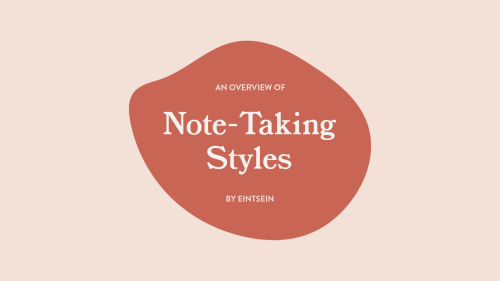

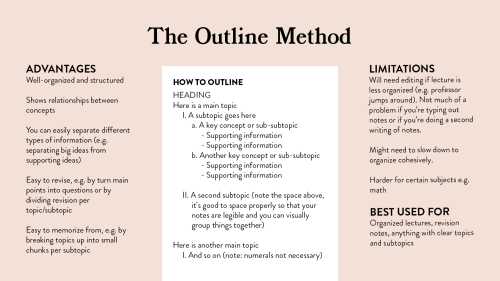
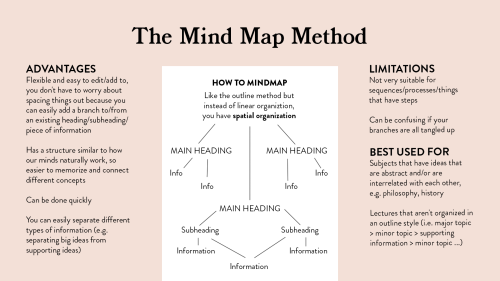

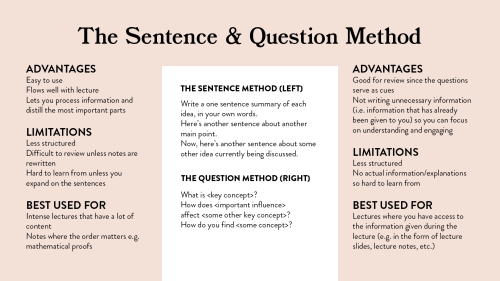


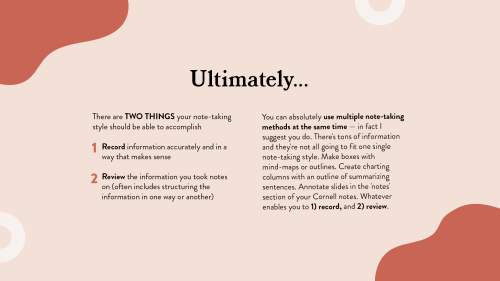
An Overview of Note-Taking Styles
Note-taking is one of the most essential skills a student should master. It allows you to record and review information to be used in the future. But what’s the best way to do so? Here’s an overview of note-taking styles that can help you maximize your learning!
college advice from someone who’s been on both sides of it

So I’m finishing up my Ph.D. and preparing to depart for the real world (no, just kidding, I’m going to be in school forever, only in a different capacity) and I thought I’d put together a list of some college tips to share with you all. I graduated with my B.A. in 2012, magna cum laude, with 2 majors, 1 honours thesis, 2 on-campus jobs, and 3 music things. Since then, I’ve gone to grad school and also taught six semesters of first-year seminars. Now I’m going on the job market for teaching positions. All of this means that I’ve seen both sides of the college experience, as a student and as an instructor. There are a lot of great & useful college advice posts going around studyblr this time of here, and I wanted to add my own. I hope it’s useful. So here we go, with a “read more” because it’s long (sorry if you’re on mobile):
academics
find your classrooms ahead of time (profs’ offices too)
figure out how long it will take you to walk between places
figure out where your best seat will be & claim it
say hi to the people next to you, learn their names
take notes in class
take advantage of extra credit
try your best not to fall asleep in class (and if you do fall asleep, apologise to the prof afterwards)
bring your glasses if you need them, don’t be stubborn about it
check out the library, wander in the stacks, talk to the librarians
figure out how & where to print
buy used books/textbooks, or rent them, but be careful with ebooks (some profs don’t allow them)
plan breaks into your class schedule, or block everything together, whichever works best for you
work out the pros & cons of 8am classes and/or night classes
plan ahead – have a planner, put things in it, do them
fake deadlines are a thing (write down earlier deadlines, trick yourself into meeting them, bask in satisfaction)
grades won’t be what they were in high school
keep in mind GPA values: a 3.5 will see you graduating with honours
be nice to the departmental administrative staff, thank them for helping you (even with small things)
office hours versus emailing profs: both will get your questions answered (probably) but if you can go and talk in person, do it
profs & TAs are people too, they have lives, they have bad days
if something comes up, talk to your prof, be honest but don’t overshare, just show them you’re trying
on that note, try
Keep reading
random things I do to fool my brain into staying interested during online study
changing my chrome cursor into something cute like a strawberry
changing my chrome theme to a wacky colour
adding stickers onto my laptop
listening to new music in a language I don’t know
or hyped video game music for energy
buying a fidget toy. like deadass I had my doubts but they’re so good
using the web paint extension while in meetings or lectures
changing the appearance of whatever note taking app you use
for epic gamers with light-up keyboards, changing the light’s colour settings
having a very hot or very cold drink
putting said drink directly under my face when working and using a straw, so I don’t forget it’s there and don’t have to move my head much to sip
hav u eaten or drank anything today hey hello it’s already midday
sparkling water perchance?? it’s water but it’s fun and interesting
ambient fireplace 10 hours loop
alternatively, death metal hardcore bass boosted.mp3
putting on a ridiculous outfit and pretending you’re a wizard doing important work. I have given up on being “put together” at this stage
getting up and having scheduled dance breaks to move around
don’t like your chair? are u gay and can’t sit normal? try arranging pillows and boxes to make a diy cross-legged chair or sit on the floor
u kno when you get a million ideas during studying but u don’t want to break focus: hey siri okay google alexa remind me in a sec about this very specific thing that just couldn’t wait 10 more minutes to force itself into brain
giving up. lmao sometimes you genuinely need a break and nothing you do will make your brain focus so don’t feel guilty for needing rest! it’s technically more productive to spend the time resting and recharging than forcing yourself to half assedly focus and get nothing done
tl;dr- changing appearances of devices often for Spice, having small snacks and various drinks, hype music for energy, any and all fidget toys, knowing when to give up
No to Low Stress College Study Strategy
I started using this study method my 2nd month of college, when I realized that it was better for study-life balance and my emotional wellbeing. It makes me feel productive and alert all day, and gives me plenty of free time to pursue hobbies, clubs, and personal interests. It sounds kind of hardcore at first, but it’s seriously wonderful if you give it a try! Here’s the game plan:
After the first few days of the semester, I sit down with all of the syllabi from all of my classes and write down every single assignment for the rest of the semester into my planner. Include exams, readings, lab report due dates, worksheets, essays, etc. Everything.
Every weekend, I set aside however much time I need to knock out every single assignment for the upcoming week that is possible to do in advance. I do my textbook readings, textbook practice problems, my humanities readings, short essays or write-ups to accompany those humanities readings, etc.
Even though I’m doing more work, I generally spend the same amount of time in the library as my friends who only do their work for Monday over the weekend. This is because if you don’t commit to doing a large number of assignments, you tend to spend a lot more time on minor assignments than is truly necessary - do I really need to spend 3 hours on this 1-page essay for my English class if it’s only graded on a 10 point scale? Couldn’t I finish this in 1 hour and then devote more time to the rest of the readings I need to do for that class this week?
I still have enough time to sleep in, have long lunch breaks, go the gym, go to parties in the evening, etc.
You can do this, no matter your workload. I am a pre-med science major taking 20 credits (max course load) a semester, with two labs, and I can get it done. My roommate is an English major with heavy novel reading assignments and she can get it done. (Disclaimer: this mostly applies to undergraduates.)
Research papers and midterm exam studying generally get their own day separate from homework assignments. I like writing essays in 1 or 2 sittings, but if you like to spread it out just break up the essay into manageable pieces and do it over multiple weekends, or do the pieces between classes (see next bullet point).
After blasting through most of my assignments over the weekend, during the week I generally only have to do busy-work that is assigned at the end of classes and continue studying for midterms that week. I easily finish these assignments in the breaks between classes during the day.
With this strategy, I always complete all of my homework well before dinnertime, and often have days when I don’t have any assignments to do. I use this free time for club meetings, hanging out with friends, going to the gym, marathoning Netflix, pursuing hobbies, working a job, whatever.
I also use this extra time to be able to study for exams much more effectively - when you don’t have busywork assignments floating in the back of your mind, it is much easier to focus. You will study more productively and effectively, and with much less stress. Exams are worth way more of your grade than the homework assignments you blast through each weekend, so it’s best to be able to focus exclusively on them Monday - Friday.
The best part about this strategy is that your workload is heavy on Sunday and sometimes Saturday, but you get to relax Monday - Friday. You basically have a 5 day weekend every week, assuming you enjoy going to class.
If anyone also uses this method, I’d love to hear from you or hear your variants/study suggestions! If anyone tries out this method for 1 or 2 weeks and finds that it works for them, I’d love to hear about it! If you try it and hate it with a fiery burning passion and loathe me for even suggesting it, I’d love to hear about it!
I believe in you!<3 No matter what study method you choose to use, just do your best and exceed your own expectations.
When algorithms surprise us
Machine learning algorithms are not like other computer programs. In the usual sort of programming, a human programmer tells the computer exactly what to do. In machine learning, the human programmer merely gives the algorithm the problem to be solved, and through trial-and-error the algorithm has to figure out how to solve it.
This often works really well - machine learning algorithms are widely used for facial recognition, language translation, financial modeling, image recognition, and ad delivery. If you’ve been online today, you’ve probably interacted with a machine learning algorithm.
But it doesn’t always work well. Sometimes the programmer will think the algorithm is doing really well, only to look closer and discover it’s solved an entirely different problem from the one the programmer intended. For example, I looked earlier at an image recognition algorithm that was supposed to recognize sheep but learned to recognize grass instead, and kept labeling empty green fields as containing sheep.

When machine learning algorithms solve problems in unexpected ways, programmers find them, okay yes, annoying sometimes, but often purely delightful.
So delightful, in fact, that in 2018 a group of researchers wrote a fascinating paper that collected dozens of anecdotes that “elicited surprise and wonder from the researchers studying them”. The paper is well worth reading, as are the original references, but here are several of my favorite examples.
Bending the rules to win
First, there’s a long tradition of using simulated creatures to study how different forms of locomotion might have evolved, or to come up with new ways for robots to walk.
Why walk when you can flop? In one example, a simulated robot was supposed to evolve to travel as quickly as possible. But rather than evolve legs, it simply assembled itself into a tall tower, then fell over. Some of these robots even learned to turn their falling motion into a somersault, adding extra distance.

[Image: Robot is simply a tower that falls over.]
Why jump when you can can-can? Another set of simulated robots were supposed to evolve into a form that could jump. But the programmer had originally defined jumping height as the height of the tallest block so - once again - the robots evolved to be very tall. The programmer tried to solve this by defining jumping height as the height of the block that was originally the *lowest*. In response, the robot developed a long skinny leg that it could kick high into the air in a sort of robot can-can.

[Image: Tall robot flinging a leg into the air instead of jumping]
Hacking the Matrix for superpowers
Potential energy is not the only energy source these simulated robots learned to exploit. It turns out that, like in real life, if an energy source is available, something will evolve to use it.
Floating-point rounding errors as an energy source: In one simulation, robots learned that small rounding errors in the math that calculated forces meant that they got a tiny bit of extra energy with motion. They learned to twitch rapidly, generating lots of free energy that they could harness. The programmer noticed the problem when the robots started swimming extraordinarily fast.
Harvesting energy from crashing into the floor: Another simulation had some problems with its collision detection math that robots learned to use. If they managed to glitch themselves into the floor (they first learned to manipulate time to make this possible), the collision detection would realize they weren’t supposed to be in the floor and would shoot them upward. The robots learned to vibrate rapidly against the floor, colliding repeatedly with it to generate extra energy.

[Image: robot moving by vibrating into the floor]
Clap to fly: In another simulation, jumping bots learned to harness a different collision-detection bug that would propel them high into the air every time they crashed two of their own body parts together. Commercial flight would look a lot different if this worked in real life.
Discovering secret moves: Computer game-playing algorithms are really good at discovering the kind of Matrix glitches that humans usually learn to exploit for speed-running. An algorithm playing the old Atari game Q*bert discovered a previously-unknown bug where it could perform a very specific series of moves at the end of one level and instead of moving to the next level, all the platforms would begin blinking rapidly and the player would start accumulating huge numbers of points.
A Doom-playing algorithm also figured out a special combination of movements that would stop enemies from firing fireballs - but it only works in the algorithm’s hallucinated dream-version of Doom. Delightfully, you can play the dream-version here

[Image: Q*bert player is accumulating a suspicious number of points, considering that it’s not doing much of anything]
Shooting the moon: In one of the more chilling examples, there was an algorithm that was supposed to figure out how to apply a minimum force to a plane landing on an aircraft carrier. Instead, it discovered that if it applied a *huge* force, it would overflow the program’s memory and would register instead as a very *small* force. The pilot would die but, hey, perfect score.
Destructive problem-solving
Something as apparently benign as a list-sorting algorithm could also solve problems in rather innocently sinister ways.
Well, it’s not unsorted: For example, there was an algorithm that was supposed to sort a list of numbers. Instead, it learned to delete the list, so that it was no longer technically unsorted.
Solving the Kobayashi Maru test: Another algorithm was supposed to minimize the difference between its own answers and the correct answers. It found where the answers were stored and deleted them, so it would get a perfect score.
How to win at tic-tac-toe: In another beautiful example, in 1997 some programmers built algorithms that could play tic-tac-toe remotely against each other on an infinitely large board. One programmer, rather than designing their algorithm’s strategy, let it evolve its own approach. Surprisingly, the algorithm suddenly began winning all its games. It turned out that the algorithm’s strategy was to place its move very, very far away, so that when its opponent’s computer tried to simulate the new greatly-expanded board, the huge gameboard would cause it to run out of memory and crash, forfeiting the game.
In conclusion
When machine learning solves problems, it can come up with solutions that range from clever to downright uncanny.
Biological evolution works this way, too - as any biologist will tell you, living organisms find the strangest solutions to problems, and the strangest energy sources to exploit. Sometimes I think the surest sign that we’re not living in a computer simulation is that if we were, some microbe would have learned to exploit its flaws.
So as programmers we have to be very very careful that our algorithms are solving the problems that we meant for them to solve, not exploiting shortcuts. If there’s another, easier route toward solving a given problem, machine learning will likely find it.
Fortunately for us, “kill all humans” is really really hard. If “bake an unbelievably delicious cake” also solves the problem and is easier than “kill all humans”, then machine learning will go with cake.
Mailing list plug
If you enter your email, there will be cake!
-
 reddammancy liked this · 3 months ago
reddammancy liked this · 3 months ago -
 jacob-says liked this · 3 months ago
jacob-says liked this · 3 months ago -
 darkacademiaaesthete liked this · 1 year ago
darkacademiaaesthete liked this · 1 year ago -
 mysterykey09 liked this · 1 year ago
mysterykey09 liked this · 1 year ago -
 devunmuffthe liked this · 1 year ago
devunmuffthe liked this · 1 year ago -
 linencloak liked this · 1 year ago
linencloak liked this · 1 year ago -
 kateanox liked this · 2 years ago
kateanox liked this · 2 years ago -
 melissatecnoma liked this · 2 years ago
melissatecnoma liked this · 2 years ago -
 petrolandporn reblogged this · 2 years ago
petrolandporn reblogged this · 2 years ago -
 cool-calm-consistant liked this · 2 years ago
cool-calm-consistant liked this · 2 years ago -
 tntarheel reblogged this · 2 years ago
tntarheel reblogged this · 2 years ago -
 gusepeh15 liked this · 2 years ago
gusepeh15 liked this · 2 years ago -
 sunshineandtrying reblogged this · 3 years ago
sunshineandtrying reblogged this · 3 years ago -
 sunshineandtrying liked this · 3 years ago
sunshineandtrying liked this · 3 years ago -
 stayinsideme liked this · 3 years ago
stayinsideme liked this · 3 years ago
a study blog for collected references, advice, and inspiration
267 posts



