I Would Never Condone Watching F1 For Free Without Subscribing To Those Expensive, Corporate Streaming
I would never condone watching F1 for free without subscribing to those expensive, corporate streaming sites that make millions from advertising other corporations.
And I would never condone clicking on this link to watch F1 pre-season testing and all the free practices, qualifying and races.
Don’t click on this link.
JOKES! Fuck that, free for all is what I say. No one should miss out on F1 because it’s expensive to watch.
Just to be clear…this is the link I am talking about. It streams F1 for free. FREE!
More Posts from Library-of-alex and Others
I wish that ao3 had an option to filter warnings (and tbh certain authors) out like I will never ever want to read it and just seeing it puts me off so much that often I end up closing my browser because that content upsets me so much lmao
how to find literally any post on a blog in seconds (on desktop)
there are so many posts about ~tumblr is so broken, you can’t find any post on your own blog, it’s impossible, bluhrblub~
I am here to tell you otherwise! it is in fact INCREDIBLY easy to find a post on a blog if you’re on desktop/browser and you know what you’re doing:
url.tumblr.com/tagged/croissant will bring up EVERY post on the blog tagged with the specific and exact phrase #croissant. every single post, every single time. in chronological order starting with the most recent post. note: it will not find #croissants or that time you made the typo #croidnssants. for a tag with multiple words, it’s just /tagged/my-croissant and it will show you everything with the exact phrase #my croissant
url.tumblr.com/tagged/croissant/chrono will bring up EVERY post on the blog tagged with the exact phrase #croissant, but it will show them in reverse order with the oldest first
url.tumblr.com/search/croissant isn’t as perfect at finding everything, but it’s generally loads better than the search on mobile. it will find a good array of posts that have the word croissant in them somewhere. could be in the body of the post (op captioned it “look at my croissant”) or in the tags (#man I want a croissant). it won’t necessarily find EVERYTHING like /tagged/ does, but I find it’s still more reliable than search on mobile. you can sometimes even find posts by a specific user by searching their url. also, unlike whatever random assortment tumblr mobile pulls up, it will still show them in a more logically chronological order
url.tumblr.com/day/2020/11/05 will show you every post on the blog from november 5th, 2020, in case you’re taking a break from croissants to look for destiel election memes
url.tumblr.com/archive/ is search paradise. easily go to a particular month and see all posts as thumbnails! search by post type! search by tags but as thumbnails now
url.tumblr.com/archive/filter-by/audio will show you every audio post on your blog (you can also filter by other post types). sometimes a little imperfect if you’re looking for a video when the op embedded the video in a text post instead of posting as a video post, etc
url.tumblr.com/archive/tagged/croissant will show you EVERY post on the blog tagged with the specific and exact phrase #croissant, but it will show you them in the archive thumbnail view divided by months. very useful if you’re looking for a specific picture of a croissant that was reblogged 6 months ago and want to be able to scan for it quickly
url.tumblr.com/archive/filter-by/audio/tagged/croissant will show you every audio post tagged with the specific phrase #croissant (you can also filter by photo or text instead, because I don’t know why you have audio posts tagged croissant)
the tag system on desktop tumblr is GENUINELY amazing for searching within a specific blog!
caveat: this assumes a person HAS a desktop theme (or “custom theme”) enabled. a “custom theme” is url.tumblr.com, as opposed to tumblr.com/url. I’ve heard you have to opt-into the former now, when it used to be the default, so not everyone HAS a custom theme where you can use all those neat url tricks.
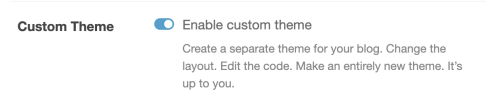
if the person doesn’t have a “custom theme” enabled, you’re beholden to the search bar. still, I’ve found the search bar on tumblr.com/url is WAY more reliable than search on mobile. for starters, it tends to bring posts up in a sensible order, instead of dredging up random posts from 2013 before anything else
if you’re on mobile, I’m sorry. godspeed and good luck finding anything. (my one tip is that if you’re able to click ON a tag rather than go through the search bar, you’ll have better luck. if your mutual has recently reblogged a post tagged #croissant, you can click #croissant and it’ll bring up everything tagged #croissant just like /tagged/croissant. but if there’s no readily available tag to click on, you have to rely on the mobile search bar and its weird bizarre whims)
tape casette recorders are compatible with literally every. single. thing. im out here living in 2095.
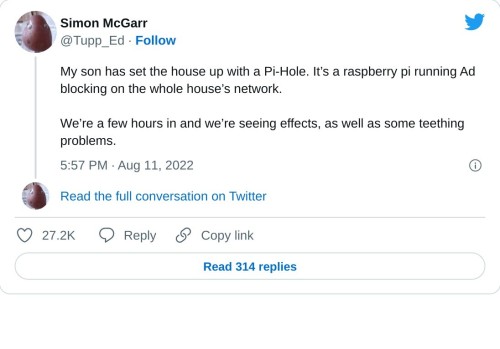
>First, we’ve discovered that about a quarter of all the internet connection in or out of the house were ad related. In a few hours, that’s about 10,000 out of 40,000 processed.
>We also discovered that every link on Twitter was blocked. This was solved by whitelisting the https://t.co domain.
>Once out browsing the Web, everything is loading pretty much instantly. It turns out most of that Page Loading malarkey we’ve been accustomed to is related to sites running auctions to sell Ad space to show you before the page loads. All gone now.
>We then found that the Samsung TV (which I really like) is very fond of yapping all about itself to Samsung HQ. All stopped now. No sign of any breakages in its function, so I’m happy enough with that.
>The primary source of distress came from the habitual Lemmings player in the house, who found they could no longer watch ads to build up their in-app gold. A workaround is being considered for this.
>The next ambition is to advance the Ad blocking so that it seamlessly removed YouTube Ads. This is the subject of ongoing research, and tinkering continues. All in all, a very successful experiment.
>Certainly this exceeds my equivalent childhood project of disassembling and assembling our rotary dial telephone. A project whose only utility was finding out how to make the phone ring when nobody was calling.
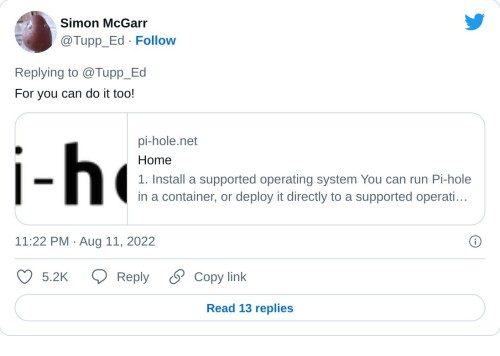
>Update: All4 on the telly appears not to have any ads any more. Goodbye Arnold Clarke!
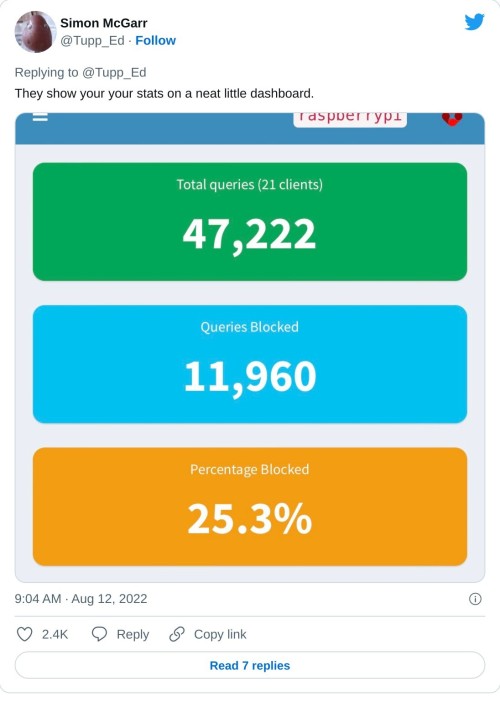
>Lemmings problem now solved.
>Can confirm, after small tests, that RTÉ Player ads are now gone and the player on the phone is now just delivering swift, ad free streams at first click.
>Some queries along the lines of “Are you not stealing the internet?” Firstly, this is my network, so I may set it up as I please (or, you know, my son can do it and I can give him a stupid thumbs up in response). But there is a wider question, based on the ads=internet model.
>I’m afraid I passed the You Wouldn’t Download A Car point back when I first installed ad-blocking plug-ins on a browser. But consider my chatty TV. Individual consumer choice is not the method of addressing pervasive commercial surveillance.
>Should I feel morally obliged not to mute the TV when the ads come on? No, this is a standing tension- a clash of interests. But I think my interest in my family not being under intrusive or covert surveillance at home is superior to the ad company’s wish to profile them.
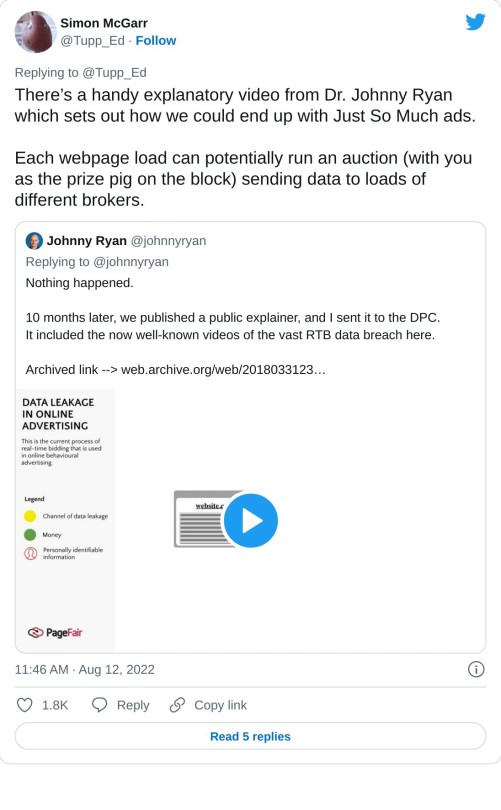
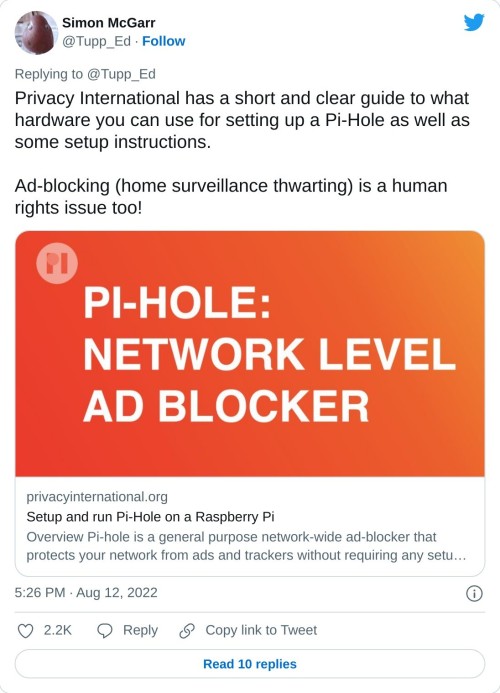
>Aside: 24 hours of Pi Hole stats suggests that Samsung TVs are very chatty. 14,170 chats a day.
>YouTube blocking seems difficult, as the ads usually come from the same domain as the videos. Haven’t tried it, but all of the content can also be delivered from a no-cookies version of the YouTube domain, which doesn’t have the ads. I have asked my son to poke at that idea.

i think the near-extinction of people making fun, deep and/or unique interactive text-based browser games, projects and stories is catastrophic to the internet. i'm talking pre-itch.io era, nothing against it.
there are a lot of fun ones listed here and here but for the most part, they were made years ago and are now a dying breed. i get why. there's no money in it. factoring in the cost of web hosting and servers, it probably costs money. it's just sad that it's a dying art form.
anyway, here's some of my favorite browser-based interactive projects and games, if you're into that kind of thing. 90% of them are on the lists that i linked above.
A Better World - create an alternate history timeline
Alter Ego - abandonware birth-to-death life simulator game
Seedship - text-based game about colonizing a new planet
Sandboxels or ThisIsSand - free-falling sand physics games
Little Alchemy 2 - combine various elements to make new ones
Infinite Craft - kind of the same as Little Alchemy
ZenGM - simulate sports
Tamajoji - browser-based tamagotchi
IFDB - interactive fiction database (text adventure games)
Written Realms - more text adventure games with a user interface
The Cafe & Diner - mystery game
The New Campaign Trail - US presidential campaign game
Money Simulator - simulate financial decisions
Genesis - text-based adventure/fantasy game
Level 13 - text-based science fiction adventure game
Miniconomy - player driven economy game
Checkbox Olympics - games involving clicking checkboxes
BrantSteele.net - game show and Hunger Games simulators
Murder Games - fight to the death simulator by Orteil
Cookie Clicker - different but felt weird not including it. by Orteil.
if you're ever thinking about making a niche project that only a select number of individuals will be nerdy enough to enjoy, keep in mind i've been playing some of these games off and on for 20~ years (Alter Ego, for example). quite literally a lifetime of replayability.
Hey did you know I keep a google drive folder with linguistics and language books that I try to update regularly
150 Random Writing Prompts
There’s some fluff, some smut, some angst, and some funny prompts all mashed up from a bunch of prompt lists I’ve found. Absolutely none of these prompts came from me, I just threw a bunch of ones I liked together.
“Come over here and make me.”
“Wait a minute. Are you jealous?”
“I almost lost you.”
“Wanna bet?”
“Don’t you ever do that again!”
“Kiss me.”
“It could be worse.”
“Looks like we’ll be trapped for a while…”
“You need to wake up because I can’t do this without you.”
“I’ve seen the way you look at me when you think I don’t notice.”
“Just once.”
“I think I’m in love with you and I’m terrified.”
“If you keep looking at me like that we won’t make it to a bed.”
“You heard me. Take. It. Off.”
“Wanna dance?”
“You fainted…straight into my arms. You know, if you wanted my attention you didn’t have to go to such extremes.”
“You did all of this for me?”
“I swear it was an accident.”
“YOU DID WHAT?!”
“If you die, I’m gonna kill you.”
“I fucking hate you”
“He’s dead, again.”
“It’s hard to get used to…” “what is?” “Being someone that someone cares for…”
“The first time you smiled it felt like the universe aligned.”
“It hurts…” “what?” “Loving someone who doesn’t love you…”
“Let me do this, please.”
you’re not as funny as you think you are
i’m just getting comfy
just because you can doesn’t mean you should
how don’t you know the difference between your left and right?
thank you for being in my life
text me when you’re home
you are such a nerd
why are you so cold?
stop laughing at me
you were put on this earth to give me a headache
you’re ticklish
can we go home yet?
you are a terrible influence
one of us is clearly smarter than the other
you need some sleep
how have you survived this long by yourself?
are you just quoting song lyrics?
i’m only here for the dog
sleep is for the weak
that was you?
“I have no idea what you’re talking about.”
“What? I have never-”
“I do not have an answer for you.”
“In my defense, I really wanted to.”
“At least I didn’t break any laws.”
“What did you do this time?”
“How do we get out?”
“I don’t hate you.”
“Don’t call me that.”
“Just marry me already.”
“Did I stutter?”
“Did I just say that out loud?”
“H-How long have you been standing there?”
“I’ve never felt this way before and I’m terrified to be honest.”
“Is that what you call an apology?”
“Is there anything you want to tell me?”
“Somebody’s in love!”
“Can I hold your hand?”
“There is no way this much stupid can fit inside one person.”
“I’m never leaving…I promise.”
“Uh, am I interrupting?”
“I like you, like like you like you.”
“Be my Valentine?”
“Can I kiss you?”
“God, I love you.”
“You’re so fucking cute.”
“Stop being a fucking prick.”
“Do you want me to stay?”
“You’re my everything.”
“I love seeing you smile.”
“i’ve been thinking about you all day.”
“ i can’t get enough of you.”
“i like being close to you. you’re warm.”
“i’m not wearing any underwear. thought you’d like to know.”
“is this okay?”
“this is a one time thing.”
“you know where to find me.”
“you’re really good at that.”
“here’s my hotel room number.”
“don’t be shy now, sit on my face.”
“Wanna join?”
“Stop doing that”
“YOU SENT ME PICTURES OF YOU NAKED WHILE I WAS IN A WORK MEETING!”
“If I ask you to kiss me in front of all these people, will you do it?”
“Don’t go on that date.” “Why?” “You know why.” “Say it.”
“ i think i might be in some kind of love with you.”
“say you want me, and i’m yours.”
“you need a place to stay for the night”
“i want to taste you”
“i love it when you talk dirty
“if you interrupt me one more time— so help me god”
“if we weren’t in public right now i’d have my head between your legs”
“i don’t know what to do” “then let me teach you”
“i forgot my towel”
“this feels dirty” “that’s because it is”
“don’t cover you’re face, i want to see you”
“are you sure about this?”
“ive never wanted to fuck someone as badly as i want to fuck you rn”
“do you want help with that?”
“im going to fuck you until you forget that assholes name”
“bend over the desk love”
“is that my shirt?”
“my mother adores you.”
“is that a drawing of me?”
“i didn’t mean to say that but yeah, i love you.”
“i’ve never seen anyone look so cute and ridiculous at the same time.”
“stop looking at me like that!”
“i didn’t know you could sing.”
“you weren’t supposed to hear that!”
“you wrote me a song?”
“i’m not scared but if you are, you can hold my hand.”
“this isn’t adrenaline, i want to spend my life with you.”
“do you think of me when you touch yourself?”
“Take my jacket, it’s cold”
“My friends get annoyed by how much I talk about you sometimes”
“I’m not going anywhere”
“fuck you.” - “when?”
“no one’s ever made me feel like this.”
“here, let me help you.”
“we’re quite literally fugitives of the state.” - “so no pizza?”
“you’re insane.” - “people keep telling me that.”
“you’re pretty.” - “you’re drunk.”
“i told you i’d come home to you.”
“i’ll keep you safe.”
“i’ll spend a thousand lifetimes coming back to you.”
“i didn’t think it was possible to love someone this much.”
“please never stop smiling.”
“Touch yourself for me.”
“Shut up and take your pants off.”
“Wanna see what I’m wearing underneath all this?”
“Do you know how beautiful you are? It’s truly distracting.”
“How are you this perfect?”
“I’ve waited so long for this.”
“Would you just shut up and kiss me already?”
“Tell me what you want.”
“Could he make you feel as good as i do?”
“Are you trying to turn me on or are you really just that oblivious?”
“Just let me finish this/this level and I swear ill go down on you until you cum at least three times.”
“I haven’t even touched you and you’re already this wet.”
“Were you just masturbating?” “U-uh..no, I was just..” “Want some help?”
“Tell me again.”
“I really want to kiss you right now.” “Then do it.”
“I don’t care what you do just fuck me.”
“Stop distracting me.”

Happy pride to the original owner of this PC specifically
Downloading fanfic from AO3
I've been downloading a lot of fanfic lately for personal archival purposes, and I figured I'd share how I do it in case it's useful to anyone else (and so I have it written down in case I forget!).
There are lots of different ways to save fic, including the file download built into AO3, but I find that this gives me the nicest ebooks in the most efficient way.
(Under a cut cause long.)
Download Calibre: https://calibre-ebook.com/ or (clickable link).
Calibre is about the best ebook management and control program around and it's free. You can get it for windows, mac, and linux or download and run it from a portable storage device (I'm using a windows PC).
Install it and run it. It's gonna ask you where you want to put your library. Dealer's choice on this one. I recommend your internal drive (and then back up to external/cloud), but YMMV.
If you want to keep fanfic separate from the rest of your ebooks, you can create multiple libraries. I do, and my libraries are creatively named 'Books' and 'Fic'.
Customise Calibre
Now you're gonna install some plugins. Go to Preferences on the menu bar (far right), click its little side arrow, then choose 'Get plugins to enhance Calibre'.
At the top right of the box that pops up is 'Filter by name'. The plugins you want to get are:
EpubMerge
FanFicFare
Install them one at a time. It will ask you where you want them. I recommend 'the main bar' and 'the main bar when device is attached' (should be selected by default). When you're done, close and reopen Calibre.
The plugins you just installed should appear on the far right of the toolbar, but if you can't see one or both of them, fear not! Just click Preferences (the button, not the side arrow), then Toolbars and Menus (in the 'Interface' section) then choose the main toolbar from the drop down menu. That will let you add and remove things - I suggest getting rid of Donate, Connect Share, and News. That'll leave you room to add your new plugins to the menu bar.
(Do donate, though, if you can afford it. This is a hell of a program.)
Now you're ready to start saving your fave fanfic!
Saving fanfic
I'll go through both methods I use, but pick whatever makes you happy (and/or works best for what you're downloading).
ETA: if the fics are locked you can't easily use FanFicFare. Skip down to the next section. (It does ask for a username/password if you try and get a locked fic, but it's never worked for me - I had to edit the personal.ini in the configuration options, and even then it skips locked fics in a series.)
Calibre and FanFicFare
You can work from entirely within Calibre using the FanFicFare plugin. Just click its side arrow and pick from the menu. The three main options I use are download from URL, make anthology from a webpage, and update story/anthology.
Download from URL: pick Download from URL (or just click the FanFicFare button) and paste the fic's URL into the box (if you've copied it to your clipboard, it will be there automatically). You can do more than one fic at a time - just paste the URLs in one after the other (each on a new line). When you're done, make sure you have the output format you want and then go.
Make Anthology Epub From Web Page: if you want a whole series as a single ebook, pick Anthology Options, then Make Anthology Epub From Webpage. Paste the series URL into the box (if you've copied it to your clipboard, it will be there automatically), click okay when it displays the story URLs, check your output format and go.
Update series/anthology: if you downloaded an unfinished fic or series and the author updates, you can automatically add the update to your ebook. Just click on the ebook in Calibre, open the FanFicFare menu using its side arrow, and select either Update Existing FanFic Books or Anthology Options, Update Anthology epub. Okay the URLs and/or the output format, then go.
Any fic downloaded using FanFicFare will be given an automatically generated Calibre cover. You can change the cover and the metadata by right clicking on the title and picking edit metadata. You can do it individually, to change the cover or anything else specific to that ebook, or in bulk, which is great for adding a tag or series name to multiple fics. Make sure you generate a new cover if you change the metadata.
Browser plugins, Calibre, and EpubMerge
You can also use a browser addon/plugin to download from AO3. I use FicLab (Firefox/Chrome), but I believe there's others. FicLab: https://www.ficlab.com/ (clickable link).
FicLab puts a 'Save' button next to fic when you're looking at a list of fics, eg search results, series page, author's work list etc. Just click the 'Save' button, adjust the settings, and download the fic. You can also use it from within the fic by clicking the toolbar icon and running it.
FicLab is great if you're reading and come across a fic you want to save. It also generates a much nicer (IMO) cover than Calibre.
You can add the downloaded fic to Calibre (just drag and drop) or save it wherever. The advantage to dropping it into Calibre is that all your fic stays nicely organised, you can adjust the metadata, and you can easily combine fics.
Combining fics
You can combine multiple fics into an anthology using EpubMerge. This is great if you want a single ebook of an author's short fics, or their AUs, or their fics in a specific ship that aren't part of a series. (It only works on epubs, so if you've saved as some other format, you'll need to convert using Calibre's Convert books button.)
Select the ones you want to combine, click EpubMerge, adjust the order if necessary, and go.
The cover of the merged epubs will be the cover of the first fic in the merge list. You can add a new cover by editing the metadata and generating a new cover.
Combing with FanFicFare
You can also combine nonseries fics using FanFicFare's Make Anthology ePub from URLs option by pasting the individual fic URLs into the box.
Where there's more than a few fics, I find it easier to download them with FicLab and combine them with EpubMerge, and I prefer keeping both the combined and the individual versions of fic, but again YMMV.
Reconverting and Converting
Once I'm done fussing, I reconvert the ebook to the same format, to ensure everything is embedded in the file. Is this necessary? YMMV, but it's a quick and easy step that does zero harm.
If you don't want your final ebook to be an epub, just convert it to whatever format you like.
Disclaimers
Save fanfic for your own personal enjoyment/offline reading/safeguarding against the future. If it's not your fic, don't distribute it, or upload it to other sites, or otherwise be a dick. Especially if the author deletes it. Respect their wishes and their rights.
This may work on other fanfic sites, eg FFN, but I've never tried so I don't know.
If you download a fic, do leave the author a kudo or a comment; you'll make them so happy.
This is how I save fic. I'm not pretending it's the only way, or even the best way! This is just the way that works for me.
-
 dncdnl liked this · 3 weeks ago
dncdnl liked this · 3 weeks ago -
 rainyforks liked this · 1 month ago
rainyforks liked this · 1 month ago -
 lights-out-and-away-we-oh-no reblogged this · 1 month ago
lights-out-and-away-we-oh-no reblogged this · 1 month ago -
 daphyscorner liked this · 1 month ago
daphyscorner liked this · 1 month ago -
 pookynknowntranger liked this · 1 month ago
pookynknowntranger liked this · 1 month ago -
 gigi--333 liked this · 1 month ago
gigi--333 liked this · 1 month ago -
 fallenicxrus liked this · 1 month ago
fallenicxrus liked this · 1 month ago -
 theonlybooknerd liked this · 1 month ago
theonlybooknerd liked this · 1 month ago -
 loudwizardcowboy liked this · 2 months ago
loudwizardcowboy liked this · 2 months ago -
 thundress liked this · 2 months ago
thundress liked this · 2 months ago -
 dreamymaiyaaaa reblogged this · 2 months ago
dreamymaiyaaaa reblogged this · 2 months ago -
 ablogtocheck liked this · 2 months ago
ablogtocheck liked this · 2 months ago -
 581ism liked this · 2 months ago
581ism liked this · 2 months ago -
 yoyodagenius liked this · 2 months ago
yoyodagenius liked this · 2 months ago -
 tagteamedbitch liked this · 2 months ago
tagteamedbitch liked this · 2 months ago -
 youp4028 liked this · 2 months ago
youp4028 liked this · 2 months ago -
 mickeycorebutitsmick reblogged this · 2 months ago
mickeycorebutitsmick reblogged this · 2 months ago -
 ickeymickeydickey liked this · 2 months ago
ickeymickeydickey liked this · 2 months ago -
 midnightxsc liked this · 2 months ago
midnightxsc liked this · 2 months ago -
 aramaryz liked this · 2 months ago
aramaryz liked this · 2 months ago -
 divorcebabes liked this · 2 months ago
divorcebabes liked this · 2 months ago -
 all-that-glitter liked this · 2 months ago
all-that-glitter liked this · 2 months ago -
 prettypissedprincess liked this · 2 months ago
prettypissedprincess liked this · 2 months ago -
 iconichaer liked this · 2 months ago
iconichaer liked this · 2 months ago -
 confusedandverymuchtrying reblogged this · 2 months ago
confusedandverymuchtrying reblogged this · 2 months ago -
 chaosofsmarty reblogged this · 2 months ago
chaosofsmarty reblogged this · 2 months ago -
 vilihrcek liked this · 3 months ago
vilihrcek liked this · 3 months ago -
 chaosofsmarty reblogged this · 3 months ago
chaosofsmarty reblogged this · 3 months ago -
 deziluzio-nat reblogged this · 3 months ago
deziluzio-nat reblogged this · 3 months ago -
 deziluzio-nat liked this · 3 months ago
deziluzio-nat liked this · 3 months ago -
 chaosofsmarty reblogged this · 3 months ago
chaosofsmarty reblogged this · 3 months ago -
 knfeprtylee liked this · 3 months ago
knfeprtylee liked this · 3 months ago -
 lostsomewhereinthegarden reblogged this · 3 months ago
lostsomewhereinthegarden reblogged this · 3 months ago -
 fastcarsgonyoem liked this · 3 months ago
fastcarsgonyoem liked this · 3 months ago -
 hauntedkryptonitecowboy reblogged this · 3 months ago
hauntedkryptonitecowboy reblogged this · 3 months ago -
 russellviperr reblogged this · 3 months ago
russellviperr reblogged this · 3 months ago -
 dreeepaaa liked this · 3 months ago
dreeepaaa liked this · 3 months ago -
 edgyficuselastica liked this · 3 months ago
edgyficuselastica liked this · 3 months ago -
 thenightsarealive reblogged this · 3 months ago
thenightsarealive reblogged this · 3 months ago -
 yukiberenyi reblogged this · 3 months ago
yukiberenyi reblogged this · 3 months ago -
 corentine-noctua liked this · 3 months ago
corentine-noctua liked this · 3 months ago -
 liaoakenshield liked this · 3 months ago
liaoakenshield liked this · 3 months ago -
 blue-f1-ferrari liked this · 3 months ago
blue-f1-ferrari liked this · 3 months ago -
 narwhl reblogged this · 3 months ago
narwhl reblogged this · 3 months ago -
 narwhl liked this · 3 months ago
narwhl liked this · 3 months ago -
 eoland liked this · 3 months ago
eoland liked this · 3 months ago

A side blog dedicated to all those cool info posts i find
80 posts