How To Find Literally Any Post On A Blog In Seconds (on Desktop)
how to find literally any post on a blog in seconds (on desktop)
there are so many posts about ~tumblr is so broken, you can’t find any post on your own blog, it’s impossible, bluhrblub~
I am here to tell you otherwise! it is in fact INCREDIBLY easy to find a post on a blog if you’re on desktop/browser and you know what you’re doing:
url.tumblr.com/tagged/croissant will bring up EVERY post on the blog tagged with the specific and exact phrase #croissant. every single post, every single time. in chronological order starting with the most recent post. note: it will not find #croissants or that time you made the typo #croidnssants. for a tag with multiple words, it’s just /tagged/my-croissant and it will show you everything with the exact phrase #my croissant
url.tumblr.com/tagged/croissant/chrono will bring up EVERY post on the blog tagged with the exact phrase #croissant, but it will show them in reverse order with the oldest first
url.tumblr.com/search/croissant isn’t as perfect at finding everything, but it’s generally loads better than the search on mobile. it will find a good array of posts that have the word croissant in them somewhere. could be in the body of the post (op captioned it “look at my croissant”) or in the tags (#man I want a croissant). it won’t necessarily find EVERYTHING like /tagged/ does, but I find it’s still more reliable than search on mobile. you can sometimes even find posts by a specific user by searching their url. also, unlike whatever random assortment tumblr mobile pulls up, it will still show them in a more logically chronological order
url.tumblr.com/day/2020/11/05 will show you every post on the blog from november 5th, 2020, in case you’re taking a break from croissants to look for destiel election memes
url.tumblr.com/archive/ is search paradise. easily go to a particular month and see all posts as thumbnails! search by post type! search by tags but as thumbnails now
url.tumblr.com/archive/filter-by/audio will show you every audio post on your blog (you can also filter by other post types). sometimes a little imperfect if you’re looking for a video when the op embedded the video in a text post instead of posting as a video post, etc
url.tumblr.com/archive/tagged/croissant will show you EVERY post on the blog tagged with the specific and exact phrase #croissant, but it will show you them in the archive thumbnail view divided by months. very useful if you’re looking for a specific picture of a croissant that was reblogged 6 months ago and want to be able to scan for it quickly
url.tumblr.com/archive/filter-by/audio/tagged/croissant will show you every audio post tagged with the specific phrase #croissant (you can also filter by photo or text instead, because I don’t know why you have audio posts tagged croissant)
the tag system on desktop tumblr is GENUINELY amazing for searching within a specific blog!
caveat: this assumes a person HAS a desktop theme (or “custom theme”) enabled. a “custom theme” is url.tumblr.com, as opposed to tumblr.com/url. I’ve heard you have to opt-into the former now, when it used to be the default, so not everyone HAS a custom theme where you can use all those neat url tricks.
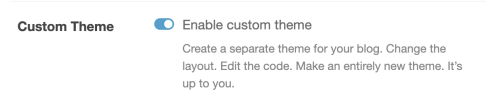
if the person doesn’t have a “custom theme” enabled, you’re beholden to the search bar. still, I’ve found the search bar on tumblr.com/url is WAY more reliable than search on mobile. for starters, it tends to bring posts up in a sensible order, instead of dredging up random posts from 2013 before anything else
if you’re on mobile, I’m sorry. godspeed and good luck finding anything. (my one tip is that if you’re able to click ON a tag rather than go through the search bar, you’ll have better luck. if your mutual has recently reblogged a post tagged #croissant, you can click #croissant and it’ll bring up everything tagged #croissant just like /tagged/croissant. but if there’s no readily available tag to click on, you have to rely on the mobile search bar and its weird bizarre whims)
More Posts from Library-of-alex and Others
Btw much as I love to make fun of twitter and reddit's business decisions, I have 0% trust in tumblr's management to not go a similar route so this is your gentle reminder that you should regularly go to your blog settings to export your blog. That's a fancy way of saying you can download a backup of your blog so if everything goes down you'll still have a backup of your posts & convos.
today in "google AI is fucking useless because it hallucinates things that never happened", i bought a couple CVS thermometers that have both been acting up, tried to search if there had been a problem with the whole product line:
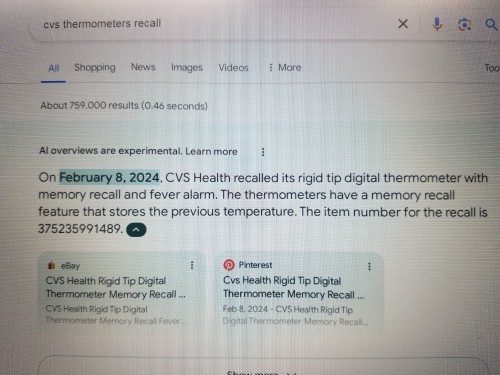
there is no record of this product recall. it did not happen. the date "feb 8 2024" is the date someone listed a thermometer for sale on ebay.
I would never condone watching F1 for free without subscribing to those expensive, corporate streaming sites that make millions from advertising other corporations.
And I would never condone clicking on this link to watch F1 pre-season testing and all the free practices, qualifying and races.
Don’t click on this link.
JOKES! Fuck that, free for all is what I say. No one should miss out on F1 because it’s expensive to watch.
Just to be clear…this is the link I am talking about. It streams F1 for free. FREE!
libby app guide
aka how to support libraries and get books and audiobooks for free without pirating them.

disclaimer: this is so easy. it is also really fun.
one: download the libby app. you'll open it and it'll ask you to add a library.

two: get a library card. don't have one? good news, it's really easy and i am saying this as the laziest person on earth. it varies what you need to have to get a card library to library but almost all libraries will let you get one online. i have a card for my home town and for the town i moved to. sometimes you only need an email address, sometimes you need an area code. to get mine it took me about 5 minutes of lying on the couch aimlessly tapping on my phone. follow your heart. you can get cards for places you don't currently live. i will leave the ethics of that up to you but it's probably better than pirating and either way you're creating traffic for libraries which is what they need to exist.

three: add your card. you can add multiple cards for multiple libraries. you need the number. i have never had libby fail to recognize a valid account.
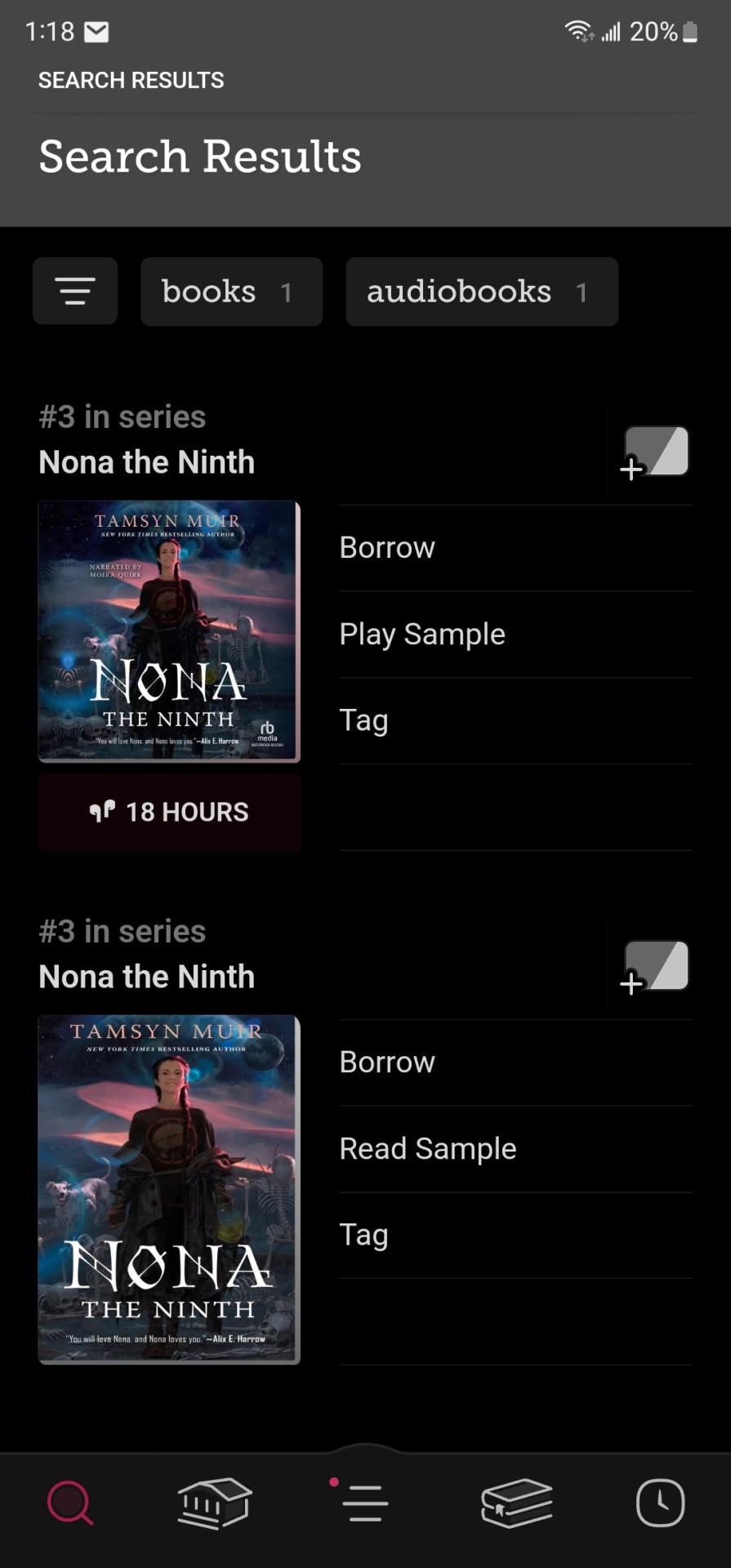
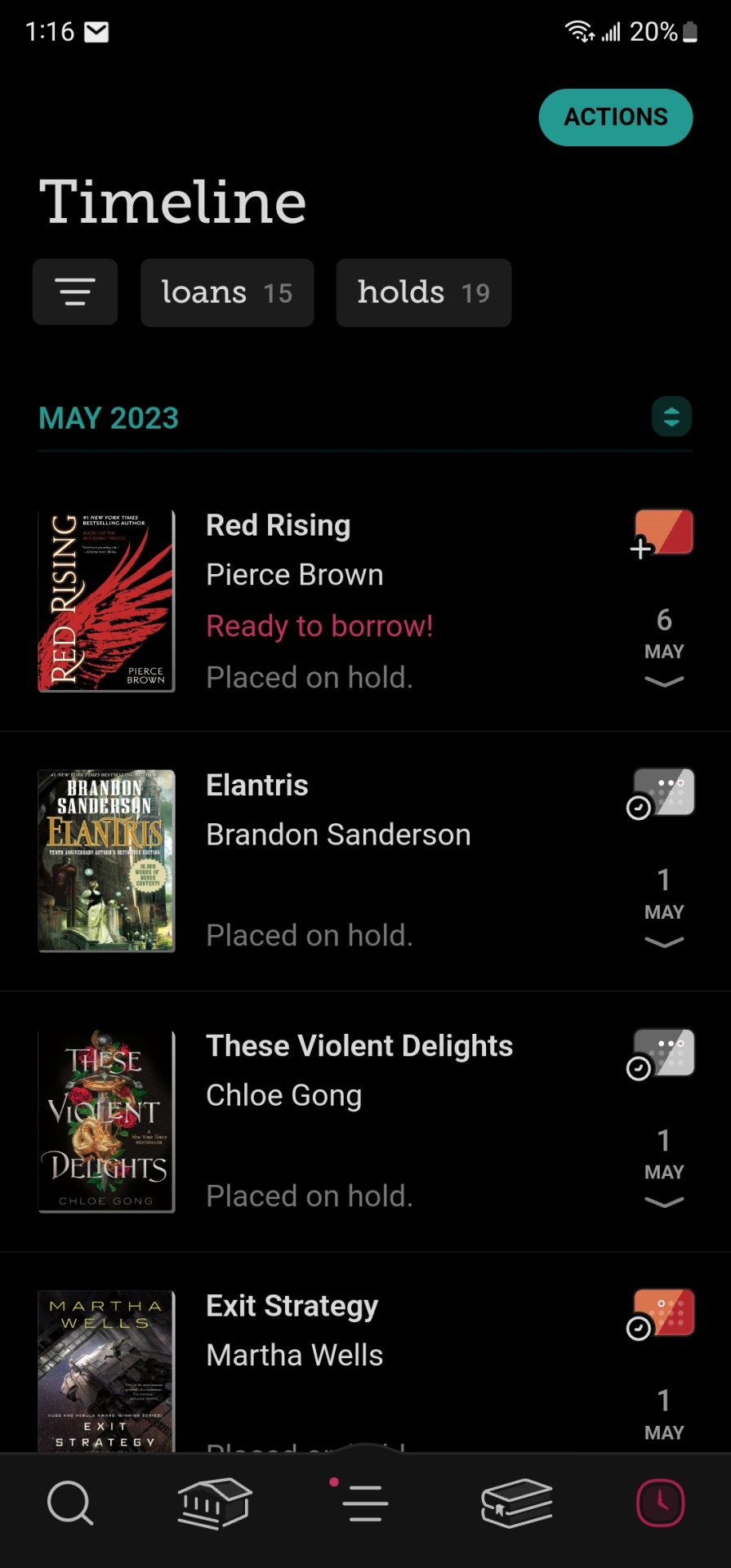
four: search for your book! some will be ready to borrow right away. others have an estimated delivery time. libby will always pick the one that's the fastest from the options available at all the libraries you have cards at. you can borrow audiobooks and ebooks. libby will send you a notification when you're book is ready to borrow. in my experience it's a lot faster than the estimate. if you aren't ready to read it, you can ask to be skipped over in line so you keep your place at the front but let someone else read it first.

five: read it!!! kindle is the most common way to do this. you can go to your loan and click read with kindle. it'll download it to all your devices where you have kindle. as long as you have the loan, it'll act like your book. when the loan ends, if the device is connected to the internet, it'll automatically be returned. it will save all your notes and highlights. (if you disconnect your device from the internet, it won't return the book. weewoo.)
anyway in case anyone else has been wondering about it, i really love it. is a nice surprise to see what i'm going to get and it's cut my reading costs down big time! it's also neat because i get to synch my books between devices unlike downloading books through cough cough other means. good luck!
I run @ao3feed-irondadspiderson and I have a PSA for everyone
As some of you may have noticed, most ao3feeds are no longer working. This is because most of these blogs use the legacy tumblr service on IFTTT. Both the original and my (darlinganon)'s recipes use this service. I reached out to IFTT support and this was their reply:

Basically, legacy (the original service) is no longer supported and therefore everyone needs to switch over to the new system. For those using my applet, know that link posts no longer work the same with the new tumblr service as they do not properly put the entry content in the body of the post.
How to fix:
Disconnect your current IFTTT recipe and then create a new one or add the new one I made here. Here is the original tutorial for reference. Note that the new recipe connects to your whole tumblr account and you will have to choose which blog you want to publish to! Make sure you choose the right one :)
My dms are open if you need help or have questions.
Please reblog this on your feeds to help as many ao3feeds blogs get fixed as we can!



Exercises for all the homies who want to have a long career drawing.
The true problem with being an artist and drawing all day (as I wanted my whole life) is that human backs are not designed to hold that position, so it is very common for artists and designers to have really stiff shoulder blades, creating a chain of muscle strain towards the arm AND the back… and a lot of pain.
These are some physical exercises for artists and honestly anyone who works at a desk.
(all credit to my physiotherapist)

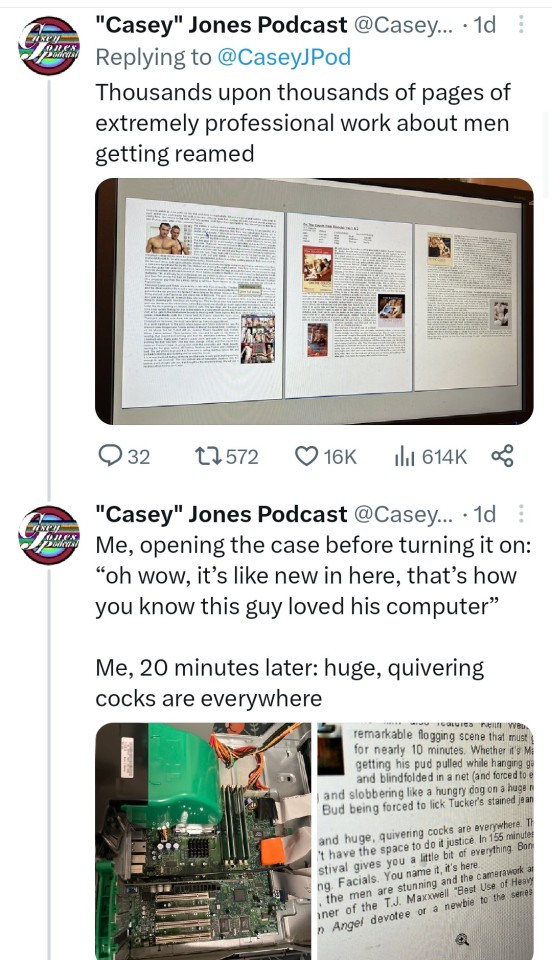
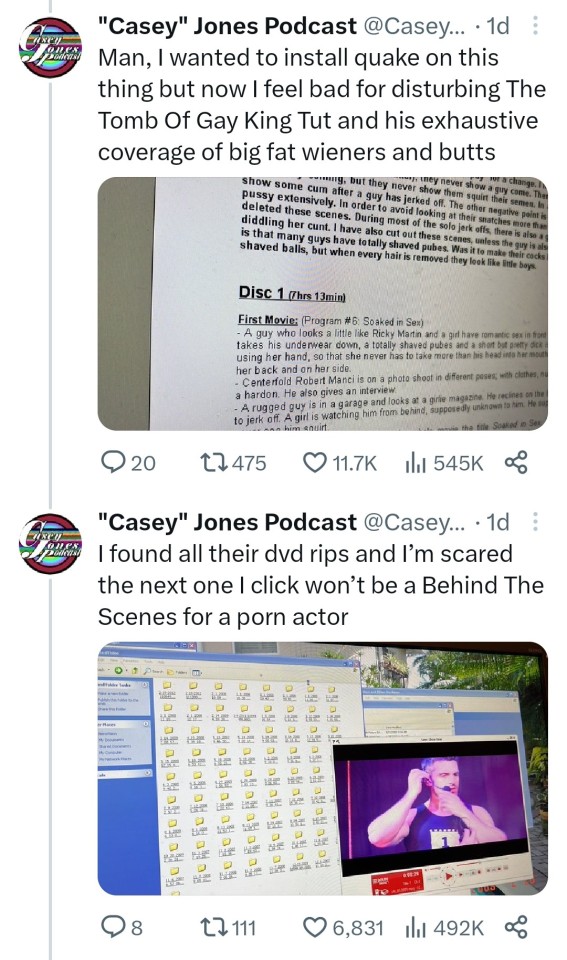






Link to the gay porn library of Alexandria.
Happy pride.


refseek.com

www.worldcat.org/

link.springer.com

http://bioline.org.br/

repec.org

science.gov

pdfdrive.com


(And read about Jen’s refusal to give the diary back… in her words.)
This is a fucking powerhouse article and I strongly, strongly recommend it. It’s not really “about” 9/11, it’s an article about the faces of bottomless grief.
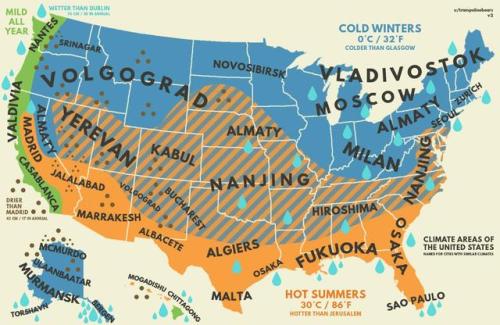
US climate with equivalent cities from around the world.
Keep reading
-
 silly-activites reblogged this · 3 weeks ago
silly-activites reblogged this · 3 weeks ago -
 silly-activites liked this · 3 weeks ago
silly-activites liked this · 3 weeks ago -
 clown-egg-and-other-things reblogged this · 3 weeks ago
clown-egg-and-other-things reblogged this · 3 weeks ago -
 fanvoidkeith reblogged this · 3 weeks ago
fanvoidkeith reblogged this · 3 weeks ago -
 creepercallum reblogged this · 3 weeks ago
creepercallum reblogged this · 3 weeks ago -
 creepercallum liked this · 3 weeks ago
creepercallum liked this · 3 weeks ago -
 answrs liked this · 3 weeks ago
answrs liked this · 3 weeks ago -
 mistflyer1102 reblogged this · 3 weeks ago
mistflyer1102 reblogged this · 3 weeks ago -
 chonkiimemes liked this · 3 weeks ago
chonkiimemes liked this · 3 weeks ago -
 arelsee reblogged this · 3 weeks ago
arelsee reblogged this · 3 weeks ago -
 ineedanormalname liked this · 3 weeks ago
ineedanormalname liked this · 3 weeks ago -
 pourpasserlamelancholie reblogged this · 3 weeks ago
pourpasserlamelancholie reblogged this · 3 weeks ago -
 snakespirits reblogged this · 3 weeks ago
snakespirits reblogged this · 3 weeks ago -
 starzoomies reblogged this · 3 weeks ago
starzoomies reblogged this · 3 weeks ago -
 thatkillspeople liked this · 3 weeks ago
thatkillspeople liked this · 3 weeks ago -
 unknown-ninja1 reblogged this · 3 weeks ago
unknown-ninja1 reblogged this · 3 weeks ago -
 dracolupus628 reblogged this · 3 weeks ago
dracolupus628 reblogged this · 3 weeks ago -
 snarkissist reblogged this · 3 weeks ago
snarkissist reblogged this · 3 weeks ago -
 neurodivergentempress liked this · 3 weeks ago
neurodivergentempress liked this · 3 weeks ago -
 courtesanmango liked this · 3 weeks ago
courtesanmango liked this · 3 weeks ago -
 piracypiranha reblogged this · 3 weeks ago
piracypiranha reblogged this · 3 weeks ago -
 awoooooooooooyoung liked this · 3 weeks ago
awoooooooooooyoung liked this · 3 weeks ago -
 thequeerbottomwoman liked this · 3 weeks ago
thequeerbottomwoman liked this · 3 weeks ago -
 velvet-yun reblogged this · 3 weeks ago
velvet-yun reblogged this · 3 weeks ago -
 velvet-yun liked this · 3 weeks ago
velvet-yun liked this · 3 weeks ago -
 moonshine-aqua reblogged this · 3 weeks ago
moonshine-aqua reblogged this · 3 weeks ago -
 moonshine-aqua liked this · 3 weeks ago
moonshine-aqua liked this · 3 weeks ago -
 ladykelsi liked this · 3 weeks ago
ladykelsi liked this · 3 weeks ago -
 missredherring liked this · 3 weeks ago
missredherring liked this · 3 weeks ago -
 wildflower-ramblings liked this · 3 weeks ago
wildflower-ramblings liked this · 3 weeks ago -
 i-wanna-be-your-muse liked this · 3 weeks ago
i-wanna-be-your-muse liked this · 3 weeks ago -
 gemmahale reblogged this · 3 weeks ago
gemmahale reblogged this · 3 weeks ago -
 vyctorianbyron reblogged this · 3 weeks ago
vyctorianbyron reblogged this · 3 weeks ago -
 thoughtsfromshalott reblogged this · 3 weeks ago
thoughtsfromshalott reblogged this · 3 weeks ago -
 silvermarmoset liked this · 4 weeks ago
silvermarmoset liked this · 4 weeks ago -
 twinsloveco liked this · 4 weeks ago
twinsloveco liked this · 4 weeks ago -
 bluesummersq liked this · 4 weeks ago
bluesummersq liked this · 4 weeks ago -
 generouskittentidalwave liked this · 4 weeks ago
generouskittentidalwave liked this · 4 weeks ago -
 towelclips reblogged this · 4 weeks ago
towelclips reblogged this · 4 weeks ago -
 towelclips liked this · 4 weeks ago
towelclips liked this · 4 weeks ago -
 sploon-fic-fan reblogged this · 4 weeks ago
sploon-fic-fan reblogged this · 4 weeks ago -
 pocketposies333 liked this · 4 weeks ago
pocketposies333 liked this · 4 weeks ago -
 clown-egg-and-other-things reblogged this · 4 weeks ago
clown-egg-and-other-things reblogged this · 4 weeks ago -
 dragon-stones liked this · 4 weeks ago
dragon-stones liked this · 4 weeks ago -
 kinky-dragon liked this · 4 weeks ago
kinky-dragon liked this · 4 weeks ago -
 fatchubbylovelies reblogged this · 4 weeks ago
fatchubbylovelies reblogged this · 4 weeks ago -
 wake-up-its-summer-again reblogged this · 4 weeks ago
wake-up-its-summer-again reblogged this · 4 weeks ago -
 thetvplace reblogged this · 4 weeks ago
thetvplace reblogged this · 4 weeks ago

A side blog dedicated to all those cool info posts i find
80 posts