The Sims 2 Caliente Sisters Polymer Clay Sculpture 🤍







The Sims 2 Caliente Sisters Polymer Clay Sculpture 🤍
instagram kokoshkapino
TikTok pinokokoshka
More Posts from Lemondedessims2 and Others
OFB Bouquets Default Replacement

A replacement for OFB craftable bouquets with models from Sims 4.
It's not compatible with other flower replacements and recolors and everything repositoried to them. It is however compatible with @hugelunatic's buyable flowers. I also updated the height of the smoke fx on snapdragon, you'll need to remake/rebuy it for the changes to apply correctly.
As a bonus, I also included a conversion of 2 objects from Flower Shop Set by @serenebluesims (Pocci) - a flower stand (9 slots) and a flower bucket (1 slot, goes on surfaces too). I also converted a fridge from Spa Day and called it a "Flower Fridge" :D It's a shelf with 6 slots. Because flowers have a shadow underneath, it will stick out of the buckets, but let's imagine it's a water level maybe? :D


All files are necessary for the default to function correctly (you can't pick and choose). All shadows are repositoried to Lord Crumps' shadow file (not included).
Compressed, clearly labelled, picture is included.
🎁✋🏻💐Download at SFS💐✋🏻🎁








🛒FLIRTYGHOUL'S MINIMART SET - 4T2 🛒
enjoy my lazy previews because i.... am dying... this took two 8 hour sittings probably...
here we have flirtyghoul's mini mart set all converted to ts2. this set is huge, with over like... 100 meshes lmao (i think anyways im just going by the files i counted since each thing has its own mesh. anyways
polycounts - range from the 100s to 3k, there isn't anything over 3k and the avg i'd say is 800 polys (the rounded meshes with multiple objects enters the 4 digits basically). the original polycounts were very high for some so expect some silly low poly bottles xd textures sizes - choose between 512px and 1024px. previews are taken with the larger sizes as the set is so pretty and detailed, but if you want to be on the safe side choose the set with the smaller sizes!
the original set came with some ads/wall hangings so for those i put the small ones onto aikea guinea's wallwriting and then i made a brand new addon that which is rotated clockwise, making room for bigger and longer ads. those meshes are all included too
i also learned how to edit slots so the freezer has 15 slots! u can press M in game to cycle thru each one. the freezer also comes in my palette for object recolours
huge thanks to pforestsims for giving me so much advice and responding to my endless queries.... i appreciate it sm. pforest also put together the ceiling lamp too which i am eternally grateful for!
everything is compressed, a lot of the stuff here has been repo'd as many things share the same textures, but have unique meshes (smth to do with the mapping as there are multiple things on each texture). lord crumps shadow file is required for the freezer and its included
512px set / 1024px set / collection file
credits - flirtyghoul, thanks!
i make cc for free and always have done. if you enjoy my efforts, i have a ko-fi you can donate a couple of quid to. it helps me pay for my antidepressants and keeps me productive! (completely optional ofc and i can do renders in return eheheheh)

overview of everything

Mirrored Maxis Desks


Download Here (SFS) | Alt (MF)
Bday upload #2 is a tattoo box I made in collab with DeeDee Sims!
For all your sims that are prone to impulsive decisions and/or want to rebel against their strict parents, here's a box of 11 less-than-skillful tattoos that may or may not have been given in a suspicious garage by an amateur artist! I tried to emulate "ignorant-style" tattoos with these designs.
The talented and skilled @deedee-sims put this tattoo box together, it works the same as all her other tattoo overlay boxes!
I included a matching recolor of the civic idol poster to use as a recolor of DeeDee's tattoo overlay object if you wish. Tattoo list:
1. Aces Left Under Forearm 2. Butterfly Stamp Lower Back 3. Cactus Left Thigh 4. Cowplant Abduction Upper Back 5. Flaming Skull Under Right Thigh 6. Froggie Under Left Calf 7. Heart You Left Arm 8. No Ragrets Chest 9. Reaper Flowers Right Arm 10. Sunglasses Sun Right Knee 11. Sun Moon Abdomen
TUTORIEL FACILE ET RAPIDE POUR INSTALLER LES SIMS 2 IKEA DANS LA VERSION LEGACY EDITION
Installer Les Sims 2 Ikea sans devoir télécharger la version contenus personnalisés.
*Notez qu'il est important d'aller chercher les fichiers package collection dans le fichier Collections de l'ultimate collection afin de voir le dossier Ikea regroupé dans la section des gestions de Collection.
Strangetown Masterpost


101 Road To Nowhere (Smith) | 51 Road to Nowhere (Grunt)


2 Cover Up Road (Curious) | 13 Dead End Lane (Specter)


1 Tesla Court (Beaker) | 57 Road to Nowhere (Singles)


73 Road to Nowhere (Loner) | 91 Road to Nowhere

88 Road to Nowhere


94 Road to Nowhere | 188 Road to Nowhere
Why Sims 2 has been so broken the last ten years
This is down to my own research, and I'm not saying it is the one and only reason why the game is so broken these days, but I have some points worth mentioning.
So, you're bored one day. You remember this game you had so much fun playing a few years ago, or maybe as a child. It's The Sims 2!
The game has a few issues than from when you last remembered playing, so you search on google for some fixes for the tiny resolution, and among the countless posts you may find, you may find this:

Or this:

(to the creators and players mentioned here this isn't me making a dig at you, i'm just pointing out some cc that could affect the game from working properly. your stuff is all beautiful :D)
Lesya's game is gorgeous!!! Oh, how can I get it to look like that?
So you, with a clean, vanilla (ugly) game you decide to download a few mods she listed, such as:
Skylines by GCKP (you can get optimised ones by me here)
Skies by Lowedeus (you can get optimised ones by me here)
Trees by Criquette (you can get optimised ones here)
No More Blurriness by Voeille (you can get optimised snow only here)
Cool! And then you notice some cheats than can give the game that open-world, interactive feel. Even better!

And you shove them into your folder and you boot up the game. Everything's going great!
Until...
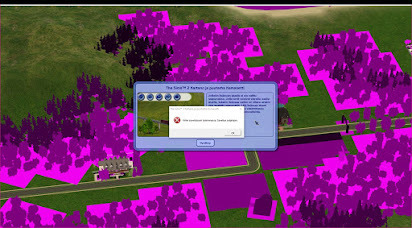
You search hundreds of posts looking for the fix. Some recommend 3rd-party tools, but they seem to make the problem worse. You reinstall, finding you only wasted your time. Something has to be causing this, but you'd never guess it'd be the mods everybody swore by.
Well, in fact, it is. Partly.
I've struggled with pink flashing since 2019, when I reinstalled Sims 2 after I got a decent computer for once. I did everything above, searched for fixes, found Lesya's blog which was my primary inspiration. It was through Lesya's guide that I was able to make my game look pretty!
These mods, which are a staple in the modding community, are beautiful indeed... but what if I told you that the reason they're so beautiful, is because they're high-quality. With textures soaring up to 4k, when, hang on--

In 2004, 4k resolution was... probably unheard of. With the leading monitor size being 1024x768, what would be the point of using such huge textures on an engine that was designed for monitors of at least this size? Would you be able to see the detail of 4k on a monitor of that size? Definitely not.
The max visiting sims, okay, a little hit or miss. If your sims are all wearing high poly alpha CC, then it's a problem. If not, good luck.
Then comes the cheats I mentioned. The lot skirt cheat expands the view distance a significant amount. With the mergenhoodflora cheat, that displays more trees. Combining the two, what do you get?
A massive view distance, blinded by trees.
With skies and skylines with large textures up to 4k, and trees with textures up to 2k, The Sims 2 will collapse. It's like forcing an old man with health conditions to do 20 situps, again and again.
It'll overexert him, by the very least. And you're overexerting the game by cramming custom content that is not optimised for the engine TS2 was built on.
So please, next time you encounter the pink soup, please check your CC folders, and research changes and cheats before you put them into your game. You will enjoy the game much more if you do this, and won't encounter this problem so often.
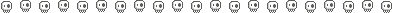
Don't use Graphics Rules Maker
Instead, opt for a maxis original Graphics Rules uploaded here by Veronavillequiltingbee. It's essentially a rewrite of an old tutorial I made a long time ago.
Once you download the file from VVQB, open DXDIAG by pressing WinKey+R and typing 'dxdiag'.


This value I've underlined is what you need to put after seti textureMemory. Open the sgr file and do CTRL-F and input seti textureMemory.

Add the value from DXDIAG and then save it.
You can use GRM for adding your GPU to the game, but I do not recommend it for anything but that.
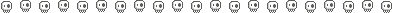
Optimising the game... inside the game
*shoves GRM off the table*
We're going to go into TS2 in-game settings for this one.

These settings are optimal if you play CC-heavy households. It will ease the load on your game to make space for the heavy CC you have in your current household. You can tweak these when you want to take photos outside, but for playing I recommend them all to be off - especially at community lots as there are lots of sims there.

I never see anybody talking about Object Hiding.
Object Hiding hides objects from floors that aren't in view. If you're playing downstairs, objects upstairs won't be rendered, thus minimising the load on your game.
I have reflections and smooth edges off because I use ReShade.
Snow on Ground is optional. Sometimes snow can cause pink flashing, I believe it's due to texture replacements that are huge in size too, Voeille's is 2k. I've linked a resized one above.
This post will be updated with later findings. I hope you all found it informative :]




Here's a bunch of random clutter (62 objects) by Around the Sims 4 converted to Sims 2.
DOWNLOAD (SFS)
Previews, swatches and polycount included (nothing over 3k), files compressed and clearly named.
CREDITS:
EAxis, @aroundthesims for the meshes and textures, @pforestsims for the shine removal kit and @hugelunatic for the amazing tutorial on slaving files.
@4t2ccdatabase
The thumbnails are showing up as black shapes for me (but everything works fine), let me know if you experience that as well and I'll try to figure out wtf is going on.
Funny thing about the Custom Skins dialog in the Legacy Collection not closing is that it's because they mistakenly hooked up the Confirm/Cancel buttons to Change Pages instead, I haven't tested it but theoretically clicking them should just change pages if you have multiple pages of skintones lol.
It was pretty difficult to try and recreate the code to close the dialog so I didn't get around to fixing it with TS2 Extender and I imagine it will get fixed so probably not worth it.
Very random thing to break, makes me wonder if maybe they went ahead and refactored a bunch of things without much testing.
🏡 Guide: Unlocking Hidden Catalog Content in The Sims 2
If you've ever wanted to unlock those elusive hidden items in The Sims 2, there's now a comprehensive guide that might be exactly what you need. The tutorial, "Unlocking Hidden Catalog Content," walks you through accessing hidden floor and wall patterns, terrain paints and fences.



The author, building on past community contributions, has crafted a structured and user-friendly guide to simplify the process. With step-by-step instructions on modifying key files, such as adjusting the "notInCatalog" and "deprecated" parameters, it’s designed for both Windows and Mac/Linux users, making it accessible for all. Plus, there are extra tips on leveraging unique wall and pattern properties to get creative with your builds.
If you're ready to expand your in-game options, check out the full tutorial for a deeper dive into what *The Sims 2* catalog really has to offer!

-
 ylbrecht liked this · 1 week ago
ylbrecht liked this · 1 week ago -
 dessimmer liked this · 1 week ago
dessimmer liked this · 1 week ago -
 anton-petrov liked this · 2 weeks ago
anton-petrov liked this · 2 weeks ago -
 ominouscloud liked this · 2 weeks ago
ominouscloud liked this · 2 weeks ago -
 cruzj0712 liked this · 2 weeks ago
cruzj0712 liked this · 2 weeks ago -
 dante2dante liked this · 2 weeks ago
dante2dante liked this · 2 weeks ago -
 iambigbee liked this · 2 weeks ago
iambigbee liked this · 2 weeks ago -
 socialbunni liked this · 2 weeks ago
socialbunni liked this · 2 weeks ago -
 glossier2811 liked this · 2 weeks ago
glossier2811 liked this · 2 weeks ago -
 yourejustamess liked this · 2 weeks ago
yourejustamess liked this · 2 weeks ago -
 necropodd liked this · 2 weeks ago
necropodd liked this · 2 weeks ago -
 celescheres liked this · 2 weeks ago
celescheres liked this · 2 weeks ago -
 stardewing liked this · 3 weeks ago
stardewing liked this · 3 weeks ago -
 krisunbr liked this · 3 weeks ago
krisunbr liked this · 3 weeks ago -
 pixeltraash liked this · 3 weeks ago
pixeltraash liked this · 3 weeks ago -
 anonymouselixirsims liked this · 3 weeks ago
anonymouselixirsims liked this · 3 weeks ago -
 sprinklellama9653 liked this · 3 weeks ago
sprinklellama9653 liked this · 3 weeks ago -
 marrsdoll liked this · 3 weeks ago
marrsdoll liked this · 3 weeks ago -
 divinetech liked this · 3 weeks ago
divinetech liked this · 3 weeks ago -
 ratwoman161 liked this · 3 weeks ago
ratwoman161 liked this · 3 weeks ago -
 mcattacksims liked this · 3 weeks ago
mcattacksims liked this · 3 weeks ago -
 mlady-mimsy liked this · 3 weeks ago
mlady-mimsy liked this · 3 weeks ago -
 iron-actualwarlock liked this · 3 weeks ago
iron-actualwarlock liked this · 3 weeks ago -
 slusul liked this · 3 weeks ago
slusul liked this · 3 weeks ago -
 stargirlsimsz liked this · 3 weeks ago
stargirlsimsz liked this · 3 weeks ago -
 nolan-sims liked this · 3 weeks ago
nolan-sims liked this · 3 weeks ago -
 grevagain reblogged this · 3 weeks ago
grevagain reblogged this · 3 weeks ago -
 grevagain liked this · 3 weeks ago
grevagain liked this · 3 weeks ago -
 tortitudesim reblogged this · 3 weeks ago
tortitudesim reblogged this · 3 weeks ago -
 tortitudesim reblogged this · 3 weeks ago
tortitudesim reblogged this · 3 weeks ago -
 tortitudesim liked this · 3 weeks ago
tortitudesim liked this · 3 weeks ago -
 stellarsimsblog liked this · 3 weeks ago
stellarsimsblog liked this · 3 weeks ago -
 shyitrait-old liked this · 3 weeks ago
shyitrait-old liked this · 3 weeks ago -
 yourlastexception reblogged this · 3 weeks ago
yourlastexception reblogged this · 3 weeks ago -
 yourlastexception liked this · 3 weeks ago
yourlastexception liked this · 3 weeks ago -
 starbabysims liked this · 3 weeks ago
starbabysims liked this · 3 weeks ago -
 eljeebee reblogged this · 3 weeks ago
eljeebee reblogged this · 3 weeks ago -
 skeksi-sims liked this · 3 weeks ago
skeksi-sims liked this · 3 weeks ago -
 venriliz reblogged this · 3 weeks ago
venriliz reblogged this · 3 weeks ago -
 venriliz liked this · 3 weeks ago
venriliz liked this · 3 weeks ago -
 woohootattooo reblogged this · 3 weeks ago
woohootattooo reblogged this · 3 weeks ago -
 amarilysimcere liked this · 3 weeks ago
amarilysimcere liked this · 3 weeks ago -
 bacongun liked this · 3 weeks ago
bacongun liked this · 3 weeks ago -
 avagoodday liked this · 3 weeks ago
avagoodday liked this · 3 weeks ago -
 usertata liked this · 3 weeks ago
usertata liked this · 3 weeks ago -
 mintmarzipan liked this · 4 weeks ago
mintmarzipan liked this · 4 weeks ago -
 instantsims liked this · 1 month ago
instantsims liked this · 1 month ago -
 meristedanger liked this · 1 month ago
meristedanger liked this · 1 month ago -
 eyesex-is-a-wonderful-thing liked this · 1 month ago
eyesex-is-a-wonderful-thing liked this · 1 month ago
