Witchcraft And Wizardry — Study Playlists For Four Magical Institutions. What School Are You In?








witchcraft and wizardry — study playlists for four magical institutions. what school are you in?
HOGWARTS. clock towers, white honey, handpicked wildflowers. ILVERMORNY. buttercream frosting, softest mittens, snowdrifts. DURMSTRANG. darkroast coffee, pearl buttons, wine-red lipstick. BEAUXBATONS. music boxes, ceramic teacups, lace bellsleeves.
listen here.
More Posts from Daisy-zam and Others

01.27.16 ~ finally got around to redecorating my study space for the new semester this is the space above my desk !
Me: *reads book*
Me: *finishes book*
Me: *sits there staring at nothing for an hour just trying to take in the book because woah*
![OneNote Is Literally God’s Gift To This Earth. [ Header Art ]](https://64.media.tumblr.com/db1b68f6a2f7b12938716bf5f56e6e57/tumblr_inline_om4uqsuEr91uwg6bk_500.png)
![OneNote Is Literally God’s Gift To This Earth. [ Header Art ]](https://64.media.tumblr.com/c6b36f7565bda18f4a5eb08706fd2e83/tumblr_inline_om4th9E3jG1uwg6bk_500.png)
OneNote is literally god’s gift to this earth. [ header art ]
I downloaded OneNote onto my mac air through my school’s office365 [which is a microsoft email login thing but is easily accessible on any kind of device and you can just delete the email acc later if you want]. OneNote can be accessed on a laptop, computer or ipad/tablet. i believe OneNote is available on the appstore as well?
I use OneNote as a digital bullet journal / planner and to write down all my study notes. i also have actual books for my study notes but i tend to prefer OneNote.
OneNote is super easy to use! think of it like an actual book:
1. DESIGNING THE COVER
When you open OneNote for the first time it will ask you to create a Notebook. You can name it whatever you wish and even choose the colour of it! You can have as many Notebooks as you like, so go wild !!
2. CHAPTERS
In your Notebook, you can have “chapters”, called sections or tabs. Depending on whether you use OneNote as a bujo or for study notes, these tabs can look like this:
![OneNote Is Literally God’s Gift To This Earth. [ Header Art ]](https://64.media.tumblr.com/dee1d9d6e24638244a2f0ec67b040adb/tumblr_inline_om4u5zDkEF1uwg6bk_500.png)
![OneNote Is Literally God’s Gift To This Earth. [ Header Art ]](https://64.media.tumblr.com/707a59ca267754def9260ade4df2eca0/tumblr_inline_om4u5u9Y2M1uwg6bk_500.png)
3. PAGES
Time to fill your chapters! These pages will contain all of your content. Whether that’s a weekly spread in your bujo or a page on DNA molecules in your humanbio Notebook. You can have as many as you want! Pages on OneNote tend to look like this:
![OneNote Is Literally God’s Gift To This Earth. [ Header Art ]](https://64.media.tumblr.com/bb2ad69e66102b4566a5cbda8f755548/tumblr_inline_om4u69kjRJ1uwg6bk_250.png)
![OneNote Is Literally God’s Gift To This Earth. [ Header Art ]](https://64.media.tumblr.com/41b9e177955a5b0792f76613787fb157/tumblr_inline_om4u65fXji1uwg6bk_250.png)
Once you click on which page you want, it’ll open !
4. SPREADS [for planners]
Spreads are completely personalised and customised depending on you! Anything you do in your physical bujo you can do on OneNote. Habit checker? Tables? Homework diary? Inspirational quotes? Cute doodles? Day-to-Day planner?
![OneNote Is Literally God’s Gift To This Earth. [ Header Art ]](https://64.media.tumblr.com/fdd019543c9a69de48dc204ef969af33/tumblr_inline_om4tz2V8H31uwg6bk_500.png)
This is just an example of mine, you can do WHATEVER YOU WANT with yours !!
5. STUDY NOTES
My study notes are basically just what my teacher says during class or puts on the board, which is why they’re almost always in bullet point form like this:
![OneNote Is Literally God’s Gift To This Earth. [ Header Art ]](https://64.media.tumblr.com/95b67676e7e43358c5a80a5ce2fb92d2/tumblr_inline_om4u1c54q91uwg6bk_500.png)
But obviously, you can edit your notes to be however you’d like them !!
6. OTHER INFO
One feature i really like about one note is the fact you can make the paper look like whatever you want. such as blank paper, margined + lined paper, graph paper etc. this is really helpful when writing notes and especially drawing diagrams !!
![OneNote Is Literally God’s Gift To This Earth. [ Header Art ]](https://64.media.tumblr.com/d09e48ff42f0cd2b83738bc13e881e2d/tumblr_inline_om4u4w6Xnp1uwg6bk_500.png)
also, across the top is literally everything you’ll ever need.
![OneNote Is Literally God’s Gift To This Earth. [ Header Art ]](https://64.media.tumblr.com/db1b68f6a2f7b12938716bf5f56e6e57/tumblr_inline_om4uq9qHEY1uwg6bk_500.png)
IN CONCLUSION:
Please download OneNote !! it’s so user-friendly and customisable. I was honestly shocked that more people weren’t using OneNote in the studyblr community. It’s such a lifesaver near test + exam time because all of your notes are in one place !!
also, OneNote autosaves and doesnt close if you close your laptop [as long as you’re not logged out or the computer is shut down] so you’ll never lose your work !!
HERE is another post about me yelling about OneNote lmao
If you have any questions or problems, feel free to ask !! ((-:






New on Emma Studies Etsy Shop!
These are a couple of things I’ve added to my shop over the last few days! I have linked them all below:
2018 monthly desktop calendar pack
productivity time manager printable pack
post-it note landscape planner plan
finance organiser bundle
weekly task planner printable
weekly overview planner printable
Use ‘student10’ for 10% discount on any purchase - no minimum spend :-) xx




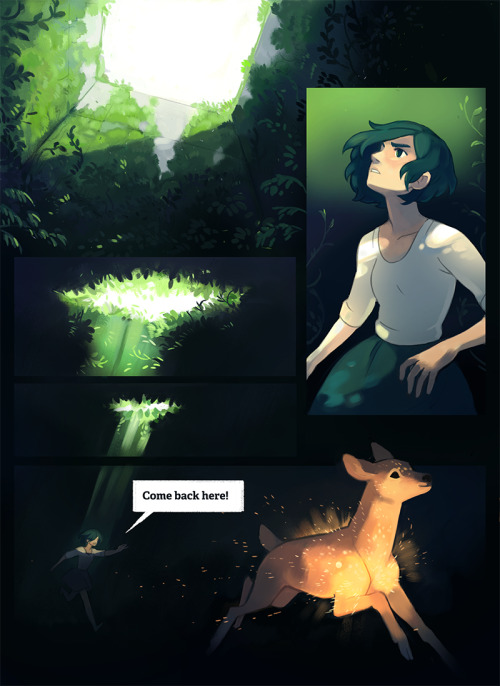



Museum of Moss
I started this comic almost a year ago, but finally got around to finishing it!
Words of wisdom senpai. 😊

I used to have a lot of trouble still do with procrastination and I realized that, in my new studyblr days, I didn’t know how to utilize my studyblr to help me and it was just another way for me to procrastinate and feel productive. If you can relate to this, you could probably benefit from this little dose of studyblr realness.
Don’t use your studyblr just for aesthetics: studyspo is great for inspiration and motivation, and it’s probably what drew you to the studyblr community, but it shouldn’t be what makes you stay. You won’t be able to take anything worthwhile from your blog if all you reblog is photos of beautiful notes. Mix it up with masterposts and printables and photos of “non-aesthetic” notes.
Don’t use methods that don’t work for you: if you absolutely cannot understand mindmaps but absolutely love the way they look, resist the urge to make them. You’ll only end up confusing yourself and wasting time. Only use note taking and studying methods that make sense to you. 90 percent of the time they’ll be things that you used before you made a studyblr. This isn’t to say that you shouldn’t experiment with different styles and methods, but only stick to what works for you.
Discipline over motivation: imho, the study community overstates the importance and effectiveness of motivation. Don’t get me wrong, motivation makes studying more enjoyable when you have it, but more often than not you don’t. In the end, motivation isn’t what makes you study every night, or stick with self studying a language. You have to discipline yourself to study when you don’t want to, or work when you’re tired. My old French teacher used to say “Don’t fall into the trap of waiting motiviation, and just do it” and I feel like that’s super important with this. (1, 2, 3)
Talking about studying isn’t studying: sort of related to number 3, don’t let your studyblr be another way to put off work. It’s all to easy to think “I’m blogging about studying; in being productive,” but it’s a dangerous thing to do. Studyspo is great, but don’t let scrolling through your feed become another method of procrastination.
Take photos after you study: or during, but not before. I used to spend so long taking pictures of my notes, that I wouldn’t have time to study them. I still take too long photographing my notes to take picture, so I’ve started using a pomorodo timer. After 25 minutes, I’ll use my five minute break to take photos. It’s increases my productivity so much, and I’m not sure how I ever functioned without that system.
Just get it done (and prioritize): honestly, sometime you just have to forget about trying to make your notes look pretty and just go for functionality over looks. Just let go of any studyblr ideals and do what you need to do. If you don’t have time to bullet journal and get your work finished, use an electronic calendar or don’t spend so long on your journal. Most importantly, be real with yourself. At the end of the day, you know yourself best, and you know what you need to do.
Good luck on your studyblr journeys lovelies, hope this helped!
xx


02.11.2017// Latest pictures from my instagram. I have to finish a realistic portrait in 4 days so I’m going to spend the next days drawing all day long.









Mood board for a Taurus who loves trees 🌲 and cats 🐱
-Astro
Reblog if it’s okay to befriend you, ask questions, ask for advice, rant, vent, let something off your chest, or just have a nice chat.
-
 ego-technique liked this · 1 year ago
ego-technique liked this · 1 year ago -
 allarounddivinity liked this · 2 years ago
allarounddivinity liked this · 2 years ago -
 sleepzonesworld liked this · 2 years ago
sleepzonesworld liked this · 2 years ago -
 wiiildrose-mixtapes reblogged this · 3 years ago
wiiildrose-mixtapes reblogged this · 3 years ago -
 villainsopera liked this · 3 years ago
villainsopera liked this · 3 years ago -
 petty-perez liked this · 3 years ago
petty-perez liked this · 3 years ago -
 psychicexpertparadise reblogged this · 3 years ago
psychicexpertparadise reblogged this · 3 years ago -
 lsphoenix reblogged this · 4 years ago
lsphoenix reblogged this · 4 years ago -
 lsphoenix liked this · 4 years ago
lsphoenix liked this · 4 years ago -
 somosinevitables liked this · 4 years ago
somosinevitables liked this · 4 years ago -
 a-teenagewitch liked this · 4 years ago
a-teenagewitch liked this · 4 years ago -
 softbearcas liked this · 4 years ago
softbearcas liked this · 4 years ago -
 oxfordsonnets reblogged this · 4 years ago
oxfordsonnets reblogged this · 4 years ago -
 agent-76 reblogged this · 4 years ago
agent-76 reblogged this · 4 years ago -
 agent-76 liked this · 4 years ago
agent-76 liked this · 4 years ago -
 choaticnia reblogged this · 4 years ago
choaticnia reblogged this · 4 years ago -
 choaticnia liked this · 4 years ago
choaticnia liked this · 4 years ago -
 playlistme reblogged this · 4 years ago
playlistme reblogged this · 4 years ago -
 cherryjon liked this · 4 years ago
cherryjon liked this · 4 years ago -
 oscausi liked this · 4 years ago
oscausi liked this · 4 years ago -
 elly-fant liked this · 4 years ago
elly-fant liked this · 4 years ago -
 kel-mine liked this · 4 years ago
kel-mine liked this · 4 years ago -
 magnificentskitty liked this · 4 years ago
magnificentskitty liked this · 4 years ago -
 studying--beau liked this · 4 years ago
studying--beau liked this · 4 years ago
