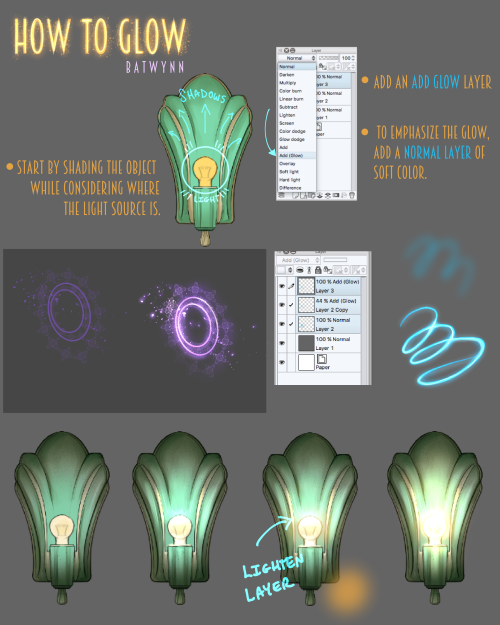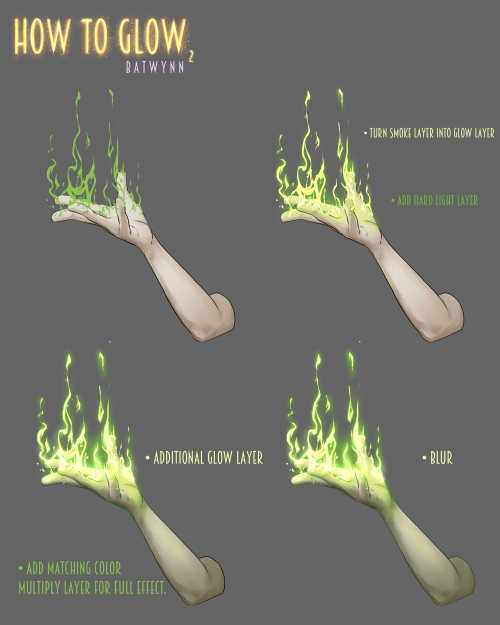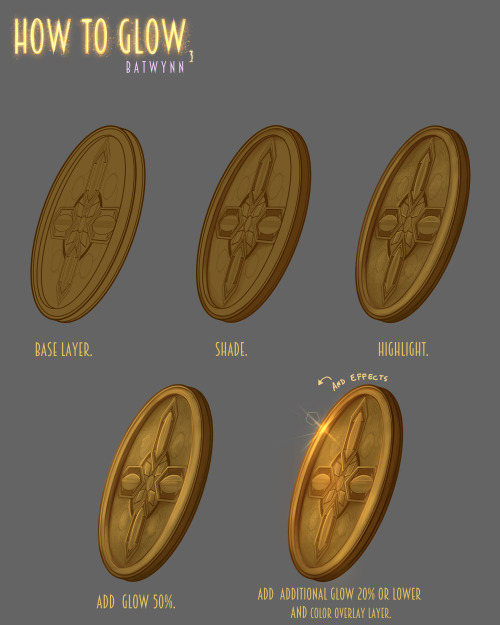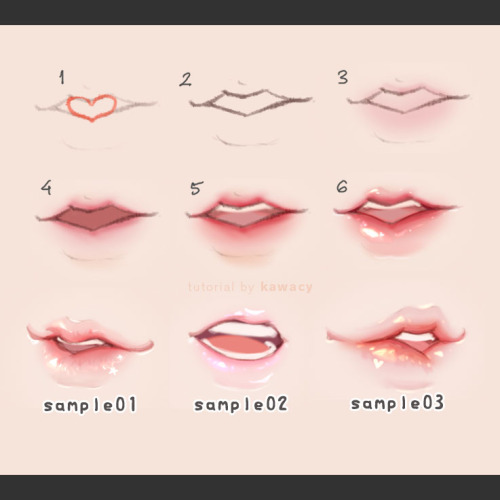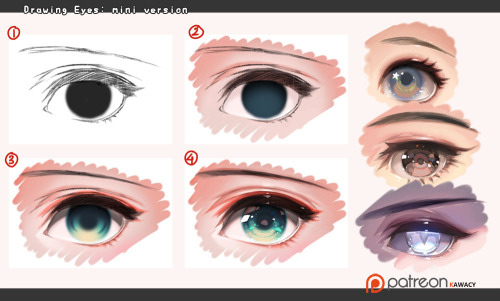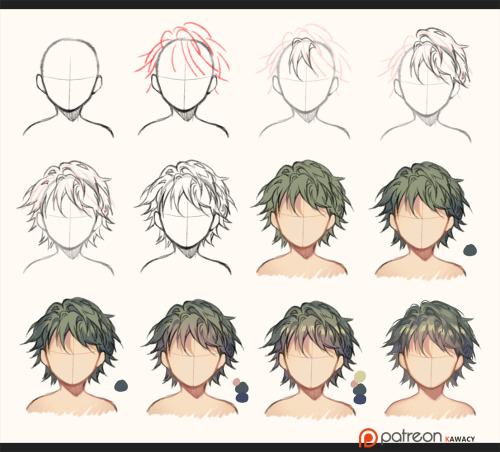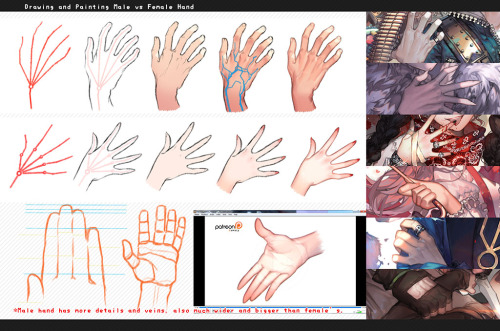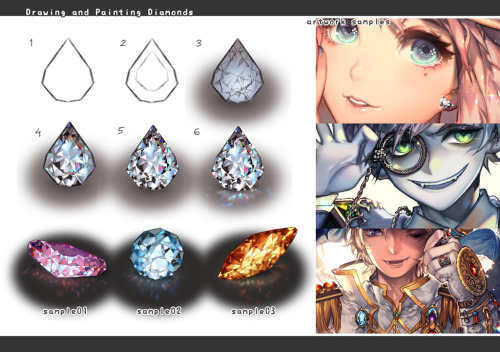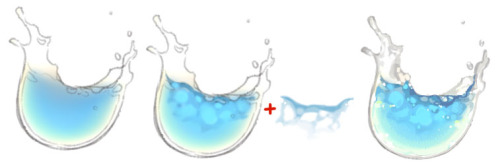Painting Fur Step By Step Guide

Painting Fur Step by Step Guide
Artist: Tim Von Rueden (vonn)
Fur can be tough, so be patient and don’t rush the details. If you really analyze the movement and shaping of fur, you can see how intricate and fluid it can be. So instead of creating individual brushstrokes to represent fur or drawing triangles, instead work with layering the shapes and keeping the flow moving in a general direction.
For the full explanation, tips, and free downloadable guide, Check it out HERE!
More Posts from Anavsky and Others

Inktober day 11: some things we'll wrong, but others we'll get right and that's okay... #inktober #inktober2016 #drawinggirl #drawing #art #artistsofinstagram #girlsinanimation #traditionalart #inking

Connie Maheswaran is a Ravenclaw, don’t we all agree?
can you show us how you make gifs ? gimp is confusing ahh
Sure! ill try to make it as simple and quick as possible
I’ll explain how I do the blinking since it’s what i do most,
this is just how I do it, there are many other ways but i found this to be the best for me :)
so to achieve this blinking touka…. (ignoring the red ghoul eye)

We are gonna first need to draw the “base” image on whatever program you prefer (photoshop, Krita,SAI.. doesn’t matter) , mine are always the subject with the eyes open. Also, try to not have TOO much detail, I usually don’t spend much time on the hair, but rather focus on the skin and features.

Now that we have that exported as a .PNG file, we are going to create the movement of the blinking, i usually do four frames consisting of the eyes open, slightly closed,¾ closed and closed (i just draw over my base drawing and save as i go). you should end up with four drawings with everything except the eyes being the same! >>

Now let us jump to GIMP,open up your base image, then “file>open as layer” for all the other frames, you should have something like this on the layers tab to the left of the screen.
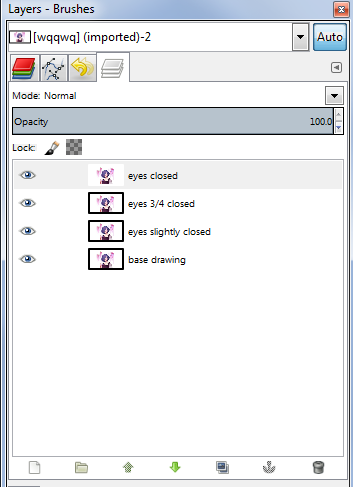
Now to achieve a natural blink, simply right click layer “3/4 closed” and copy it then paste it on top of “eyes closed” repeat that to the remaining layers, I hope this picture makes it much clearer >>
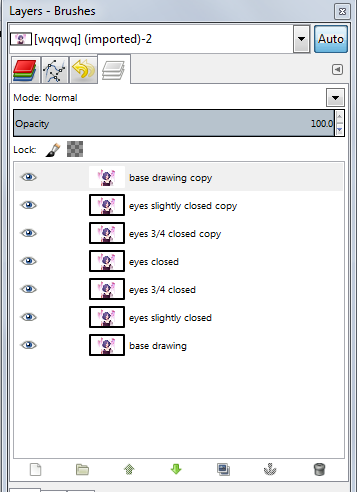
Ok, now go to filters>animation>playback, this will show you a demo of how your animation loops (this is where to do changes to your drawing if you don’t like how the eyes blink)

you should now get a nice blink! like this>

following this concept, you can copy and paste more “base drawing” layers to get a longer pause between blinks, or add two blinks close together then one blink after a few second pause (pretty common and gives a natural effect)
keep using the playback button to check on how your image blinks until you’re satisfied with the number of blinks and how long the pauses are.
alright, now that you have your desired blinking animation, do you just save? nope! for your drawing to load faster on tumblr you need to get your drawing to the smallest possible file size.
to do that you need to go “to filters>animation>optimize (for gif)”, this great tool cuts your file size from 2 MB to 90 KB!! (with compromising a little bit of quality)
after optimizing GIMP will open a new window with the now smaller file sized drawing, simply save that by going to “file>export as..>” and save your file as a .GIF file, a new window will pop up and it should look like this>>
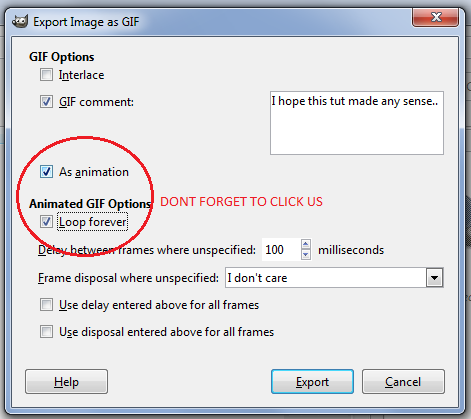
click on the “as animation” button and the “loop forever” button, THESE ARE IMPORTANT. now just click export and you are done!!
of course this is just the very simple basics of how I use GIMP to get blinking effect, If you want another tutorial on glowing effects or changing colours please let me know! I hope this was helpful :)
-
 ifabriicated liked this · 2 years ago
ifabriicated liked this · 2 years ago -
 references-artoris reblogged this · 2 years ago
references-artoris reblogged this · 2 years ago -
 neuvis liked this · 2 years ago
neuvis liked this · 2 years ago -
 emerald-sonic reblogged this · 3 years ago
emerald-sonic reblogged this · 3 years ago -
 bovinesnowflakes liked this · 5 years ago
bovinesnowflakes liked this · 5 years ago -
 iebx liked this · 5 years ago
iebx liked this · 5 years ago -
 collarka liked this · 5 years ago
collarka liked this · 5 years ago -
 paleneckpeachbagel-blog liked this · 7 years ago
paleneckpeachbagel-blog liked this · 7 years ago -
 urban-floras liked this · 7 years ago
urban-floras liked this · 7 years ago -
 captaindreamlights-blog liked this · 7 years ago
captaindreamlights-blog liked this · 7 years ago -
 adventures-through-warcraft liked this · 7 years ago
adventures-through-warcraft liked this · 7 years ago -
 writing-and-art-help reblogged this · 7 years ago
writing-and-art-help reblogged this · 7 years ago -
 powdercherryblossom liked this · 7 years ago
powdercherryblossom liked this · 7 years ago -
 rebbeat-blog reblogged this · 7 years ago
rebbeat-blog reblogged this · 7 years ago -
 rebbeat-blog liked this · 7 years ago
rebbeat-blog liked this · 7 years ago -
 athroneofantlers reblogged this · 7 years ago
athroneofantlers reblogged this · 7 years ago -
 cardamomcherub liked this · 7 years ago
cardamomcherub liked this · 7 years ago -
 dead-dann liked this · 7 years ago
dead-dann liked this · 7 years ago -
 yami-mashida liked this · 7 years ago
yami-mashida liked this · 7 years ago -
 navascryingcorner reblogged this · 7 years ago
navascryingcorner reblogged this · 7 years ago -
 lagmonster liked this · 7 years ago
lagmonster liked this · 7 years ago -
 milobster liked this · 7 years ago
milobster liked this · 7 years ago -
 artnpoop reblogged this · 7 years ago
artnpoop reblogged this · 7 years ago -
 m-y-r-t-t-i-m-y-r-r liked this · 8 years ago
m-y-r-t-t-i-m-y-r-r liked this · 8 years ago -
 harleyrefs reblogged this · 8 years ago
harleyrefs reblogged this · 8 years ago -
 delayed-ending liked this · 8 years ago
delayed-ending liked this · 8 years ago -
 darkkyistrash reblogged this · 8 years ago
darkkyistrash reblogged this · 8 years ago -
 darkkyistrash liked this · 8 years ago
darkkyistrash liked this · 8 years ago -
 shoeshowme-blog liked this · 8 years ago
shoeshowme-blog liked this · 8 years ago -
 rainbowcactus1324 liked this · 8 years ago
rainbowcactus1324 liked this · 8 years ago -
 randomartrefsforjess reblogged this · 8 years ago
randomartrefsforjess reblogged this · 8 years ago -
 jessica-rose-knight liked this · 8 years ago
jessica-rose-knight liked this · 8 years ago -
 passion-spath-blog liked this · 8 years ago
passion-spath-blog liked this · 8 years ago -
 almasystem liked this · 8 years ago
almasystem liked this · 8 years ago -
 almasystem reblogged this · 8 years ago
almasystem reblogged this · 8 years ago -
 averysmartbowlofoatmeal liked this · 8 years ago
averysmartbowlofoatmeal liked this · 8 years ago -
 gracielikegrapes reblogged this · 8 years ago
gracielikegrapes reblogged this · 8 years ago -
 gracielikegrapes liked this · 8 years ago
gracielikegrapes liked this · 8 years ago
Personal blog where I share art tutorials I find on this website and occasionally, maybe, something I might do.
132 posts