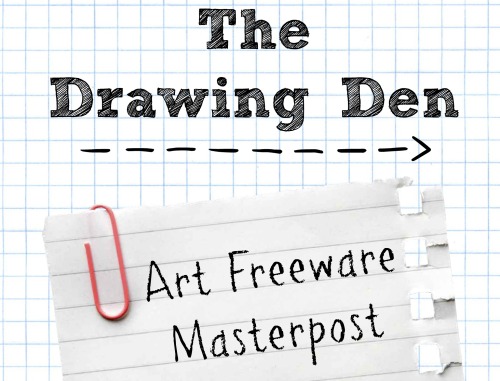Comparative Spine Analysis




Comparative Spine Analysis
More Posts from Anavsky and Others










Wand Wars
System: PC
Year: 2016
Status: Released
Developer: Moonradish
Website: wandwars.com / wandwars.tumblr.com / Steam
Video: Trailer
Description: “Wand Wars is a fast-paced, top-down, local multiplayer magical sports game. Players ride brooms over ancient arenas, cast arcane spells, turn opponents into adorable chickens and try to control a deadly magical sphere that bounces around the arena, increasing in speed and size over time, driving intensity through the roof.”







Kara and Barry from World’s Finest, which is my favourite episode from season 1 because it’s just the cutest thing ever

Captain America
Colored with crayons
Painting process video from the latest piece. #paintingprocess #watercolor #pentel #pentelaquash #winsorandnewton

Quick Wonder Woman sketch

-What's it that they've sent us? -Hope I watched Rogue One and had a really hard time trying not to cry :'( #RogueOne #starwars #princessleia #digitalart #drawing #art #carriefisher #showyourwork #artistsofinsta #sketchbookpro #sketchs #autodesksketchbook

Free Pixel Art Tools:
Piskel [Windows/Mac + Browser]
Pixel Art Editor [Browser] -with collaborative editing mode-
Aseprite 0.95 [Windows/Mac/Linux]
Grafx2 [Windows/Mac/Linux]
Paint.NET [Windows]
GIMP [Windows/Mac/Linux]
Paint [Windows]
Pixly [Android]
Commercial Pixel Art Tools:
Photoshop [Windows/Mac]
Pro Motion [Windows]
Pyxel Edit [Windows/Mac]
Aseprite [Windows/Mac]
GraphicsGale [Windows]
Pixaki [iPad]
Sprite Something [iPhone/iPad]
Sprite Lamp [Windows/Mac/Linux]
Pixel Art Tutorials:
Collection of Pixel Art Tutorials
Other related Tools:
Voxel Art Tools:
Qubicle [Windows/Mac] -Commercial-
MagicaVoxel [Windows/Mac] -Free-
Hexel Tools:
Hexels [Windows/Mac] -Commercial-
GIF Creation Tools and Tutorials:
Ways to create animated GIFs
Game Making Tools:
The Big List of Game Making Tools
Tutorial: Expressions~
First off, I gotta start off with the typical Disclaimer.
*ahem*
This is a tutorial based off of MY knowledge and MY experience. My advice is just that, advice, and is not is anyway, shape or form, absolute. I am still learning and do not consider myself a professional or expert. Look at other sources, look at other materials, expand your inspiration, don’t just look at this tutorial and call it good. And most importantly have fun~
Alright, with that out of the way, before I can get to the actual expressions, we need to discuss an important concept known as “Squash and Stretch.” You’ve probably heard of it before. Squash and Stretch was a method that was invented (I use this term a bit loosely) by Freddie Moore, a Disney animator from the 1930s to 1940s. He was the animator for the Dwarves in Snow White and he gave these characters a spongy flexibility that made them feel more real and gave pliability to the face that made them come more alive.

Even outside the world of animation, Squash and Stretch is essential and you’re going to squeeze much more life out of your characters if you understand and are willing to push the weight and flexibility of their faces. This also doesn’t only apply to cartoons, look in the mirror and make funny faces and strange expressions and you’ll notice how squishy your face is.
The next concept to be aware of is the Acting Elements of the Face. This is a concept I never really thought about until I read Tom Bancroft’s Character Mentor, a book I have recommended many times. The Acting Elements are the basics of character expression and focuses on breaking down the elements of the face in order of importance to properly communicate an expression to the audience. These are not set in stone and a lot of times their order can be switched around depending on the expression. This is the default order Bancroft uses in his book:
1) The eyes
2) The eyebrows
3) The mouth
4) The neck
5) The nose
I’m not going to go into much detail about this; otherwise this tutorial will run on forever, so DEFINITELY give Character Mentor a look for a better understanding.
Here are some expressions I whipped up, notice the different ways each of the above elements contributes to the overall expression. Try to identify which element is strongest in each one. Also notice how some elements repeat (such as the use of the eyebrows in the bottom two) but they’re still different expressions.

I personally find that I always build from the eyes out when building an expression. Ever heard the phrase “The eyes are the windows to the soul?” well guess what? THE EYES ARE THE WINDOWS TO THE SOUL! This is why people look away when their embarrassed, why their gaze shifts when they’re lying, why their eyes grow wide in awe. It’s what makes a hero seem cold when they hold their gaze at the display of heartless behavior or gives a villain a moment of redemption when they turn away from a cruelty.
Part of the reason why Glen Keane’s characters are so incredible is the way he expresses a character through their eyes. He says “If you’re going to make a mistake, don’t make it in the eyes. Because everybody’s looking at the eyes.” He creates these characters that are filled with passion and before that passion translates into body language or into an expression, if bursts out through the eyes.

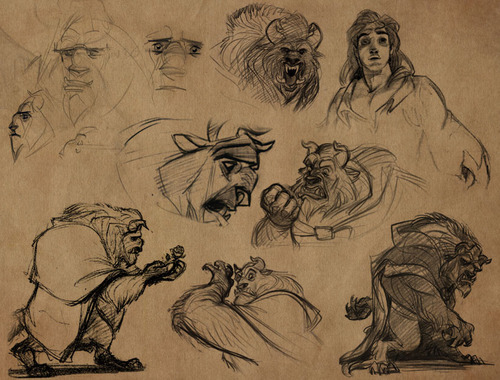


Remember when I brought up that the order of the Acting Elements is flexible? As I said, I tend to start with the eyes when expressing and character but sometimes that just doesn’t “work” with the character. Take a look a Max, from Cats Don’t Dance (if you haven’t seen the film, I highly recommend it, even if just for the animation). His face is almost ALWAYS in the same position, with the same expression, completely stiff. The only thing that moves is his mouth and it’s animated in a way that is both comical and intimidating! This is a common theme with his character, fluid motion against unmoving bulk. It contrasts and guess what? Contrast creates interest! <—-Remember this phrase, because it applies to everything!

Next, pushing your expressions. Don’t be afraid to add that extra “umph” to a characters expression. Unless you’re animating, you don’t have the luxury of constant motion and steady frames, so make the most of a scene, make it clear to your audience what your character is feeling. Check out some of these simple examples below.
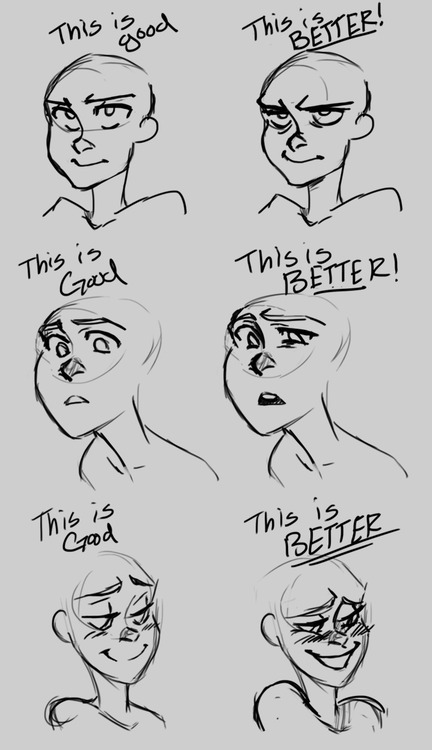
Now some of you probably thought the first expression was better than the second. And you know, you may be right! Sometimes a subtler expression speaks volumes more than a more obvious one. It’s important, however, to understand to how to make the most use of your character’s face. But in the end it all boils down to the character. Which leads me to my final segment of this tutorial…
A character should express themselves through their emotions. Just like costumes, colors, body language, etc. expressions are ultimately a tool used describe a character, to visually tell a story about them. When dealing with different characters, try to avoid “recycling” expressions, ESPECIALLY in the same scene/picture/moment. A good exercise is to draw two or three different characters with the same emotion but give them different expressions.
Or better yet, draw them reacting to the same situation.

Your goal should be to make each expression true to the character. Their expressions should tell the audience something about them. The same way you might bold a word or phrase to emphasize its meaning, a character should express themselves in ways that emphasize who they are.
-
 keiseroll reblogged this · 2 months ago
keiseroll reblogged this · 2 months ago -
 artking-4 reblogged this · 4 months ago
artking-4 reblogged this · 4 months ago -
 cornfield-doe liked this · 1 year ago
cornfield-doe liked this · 1 year ago -
 softypyro liked this · 2 years ago
softypyro liked this · 2 years ago -
 littlestarrys liked this · 2 years ago
littlestarrys liked this · 2 years ago -
 faninidraws liked this · 2 years ago
faninidraws liked this · 2 years ago -
 valor-0512 liked this · 2 years ago
valor-0512 liked this · 2 years ago -
 mimpiendo reblogged this · 3 years ago
mimpiendo reblogged this · 3 years ago -
 mimpiendo liked this · 3 years ago
mimpiendo liked this · 3 years ago -
 wabisabiiart liked this · 3 years ago
wabisabiiart liked this · 3 years ago -
 stardust-floating-in-the-air liked this · 3 years ago
stardust-floating-in-the-air liked this · 3 years ago -
 transparentbagelcloudwobbler reblogged this · 3 years ago
transparentbagelcloudwobbler reblogged this · 3 years ago -
 fracturefox64 liked this · 4 years ago
fracturefox64 liked this · 4 years ago -
 atsume-no-nettie reblogged this · 4 years ago
atsume-no-nettie reblogged this · 4 years ago -
 g3gee liked this · 4 years ago
g3gee liked this · 4 years ago -
 prisonerorsavior liked this · 4 years ago
prisonerorsavior liked this · 4 years ago -
 mid-atlanticridge liked this · 4 years ago
mid-atlanticridge liked this · 4 years ago -
 makeitthroughthis liked this · 4 years ago
makeitthroughthis liked this · 4 years ago -
 psychochromatic reblogged this · 4 years ago
psychochromatic reblogged this · 4 years ago -
 psychochromatic liked this · 4 years ago
psychochromatic liked this · 4 years ago -
 bipolar-bubbeleh reblogged this · 4 years ago
bipolar-bubbeleh reblogged this · 4 years ago -
 intern-seraph reblogged this · 4 years ago
intern-seraph reblogged this · 4 years ago -
 intern-seraph liked this · 4 years ago
intern-seraph liked this · 4 years ago -
 shot-through-the-art reblogged this · 4 years ago
shot-through-the-art reblogged this · 4 years ago -
 assorted-beany reblogged this · 4 years ago
assorted-beany reblogged this · 4 years ago -
 chillinyan liked this · 4 years ago
chillinyan liked this · 4 years ago -
 rosenapp reblogged this · 4 years ago
rosenapp reblogged this · 4 years ago -
 rosenapp liked this · 4 years ago
rosenapp liked this · 4 years ago -
 gabi-13x liked this · 4 years ago
gabi-13x liked this · 4 years ago -
 taminasalvator liked this · 4 years ago
taminasalvator liked this · 4 years ago -
 sheemen liked this · 4 years ago
sheemen liked this · 4 years ago -
 raschart liked this · 4 years ago
raschart liked this · 4 years ago -
 deamonsword reblogged this · 4 years ago
deamonsword reblogged this · 4 years ago -
 necromania liked this · 4 years ago
necromania liked this · 4 years ago -
 kluhhtz liked this · 4 years ago
kluhhtz liked this · 4 years ago -
 randommuffinlover reblogged this · 4 years ago
randommuffinlover reblogged this · 4 years ago -
 bassclarineko liked this · 4 years ago
bassclarineko liked this · 4 years ago -
 referi4mi reblogged this · 4 years ago
referi4mi reblogged this · 4 years ago -
 turtlewithapen liked this · 4 years ago
turtlewithapen liked this · 4 years ago -
 staxxx12345c liked this · 4 years ago
staxxx12345c liked this · 4 years ago -
 dino-my-life reblogged this · 4 years ago
dino-my-life reblogged this · 4 years ago -
 freezinghotchocolate reblogged this · 4 years ago
freezinghotchocolate reblogged this · 4 years ago -
 wyrmcat reblogged this · 4 years ago
wyrmcat reblogged this · 4 years ago
Personal blog where I share art tutorials I find on this website and occasionally, maybe, something I might do.
132 posts