Pencil Test Vs Final Product


pencil test vs final product
More Posts from Anavsky and Others

First time I'm participating in #inktober I used a reference for this that I can't find now...if anyone has seem a similar, please let me know in the comments #inktober2016 #girldrawing #traditionalart
can you show us how you make gifs ? gimp is confusing ahh
Sure! ill try to make it as simple and quick as possible
I’ll explain how I do the blinking since it’s what i do most,
this is just how I do it, there are many other ways but i found this to be the best for me :)
so to achieve this blinking touka…. (ignoring the red ghoul eye)

We are gonna first need to draw the “base” image on whatever program you prefer (photoshop, Krita,SAI.. doesn’t matter) , mine are always the subject with the eyes open. Also, try to not have TOO much detail, I usually don’t spend much time on the hair, but rather focus on the skin and features.

Now that we have that exported as a .PNG file, we are going to create the movement of the blinking, i usually do four frames consisting of the eyes open, slightly closed,¾ closed and closed (i just draw over my base drawing and save as i go). you should end up with four drawings with everything except the eyes being the same! >>

Now let us jump to GIMP,open up your base image, then “file>open as layer” for all the other frames, you should have something like this on the layers tab to the left of the screen.
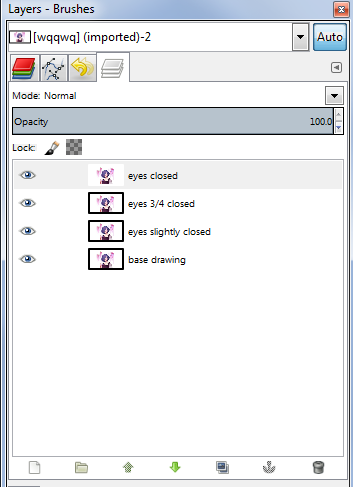
Now to achieve a natural blink, simply right click layer “3/4 closed” and copy it then paste it on top of “eyes closed” repeat that to the remaining layers, I hope this picture makes it much clearer >>
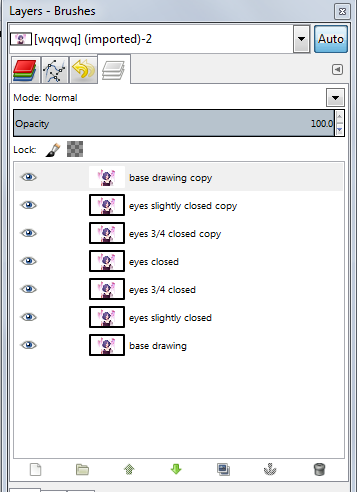
Ok, now go to filters>animation>playback, this will show you a demo of how your animation loops (this is where to do changes to your drawing if you don’t like how the eyes blink)

you should now get a nice blink! like this>

following this concept, you can copy and paste more “base drawing” layers to get a longer pause between blinks, or add two blinks close together then one blink after a few second pause (pretty common and gives a natural effect)
keep using the playback button to check on how your image blinks until you’re satisfied with the number of blinks and how long the pauses are.
alright, now that you have your desired blinking animation, do you just save? nope! for your drawing to load faster on tumblr you need to get your drawing to the smallest possible file size.
to do that you need to go “to filters>animation>optimize (for gif)”, this great tool cuts your file size from 2 MB to 90 KB!! (with compromising a little bit of quality)
after optimizing GIMP will open a new window with the now smaller file sized drawing, simply save that by going to “file>export as..>” and save your file as a .GIF file, a new window will pop up and it should look like this>>
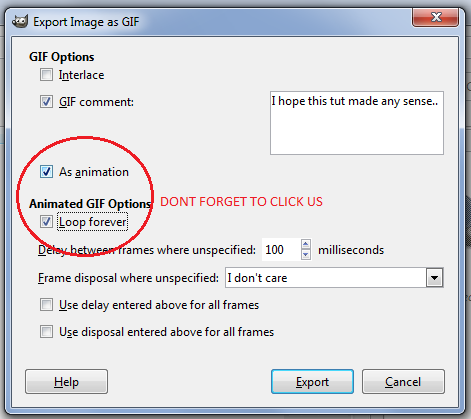
click on the “as animation” button and the “loop forever” button, THESE ARE IMPORTANT. now just click export and you are done!!
of course this is just the very simple basics of how I use GIMP to get blinking effect, If you want another tutorial on glowing effects or changing colours please let me know! I hope this was helpful :)

Inktober day 22: in everyone's garden #inktober #inktober2016 #inktoberchallenge #ink #inking #draw #drawing #illustration #gnome #gnomes #art #artistsoninstagram #artistsontumblr #halloween

Kara and Barry from World’s Finest, which is my favourite episode from season 1 because it’s just the cutest thing ever

Little commission I did a while ago #characterdesign #illustration #drawing #artistsofinstagram #autodesksketchbook #art #conceptart #commission #artcommission #pirate #sketchbookpro #drawingmen #drawingcommission #artistsoftumblr
Pixel Art Tutorial
Note: This tutorial was created in 2007 for my personal website. Some small tweaks have been made since then, but nothing too significant. In this 10-step tutorial, I’ll teach you how to create a “sprite”, which is a stand-alone two-dimensional character or object. The term comes from video games, of course.
Creating pixel art is a skill I picked up because I needed graphics for my games. After a lot of practice, I became kinda handy with it, and started to see it more as actual art rather than just a tool. These days, pixel art is quite popular in game development and illustration.
This pixel tutorial was created many years ago to teach people the basic concepts behind pixel art, but I’ve streamlined it a lot since its first incarnation. There are other pixel tutorials around, but I find them to be overly-complicated and too wordy. Pixel art is not a science. You should never have to calculate a vector when doing pixel art.
Keep reading

Agent Peggy Carter, everyone ^-^ Wrap up inktober! I'm so happy with everything this month, I know this is very late and I didn't finish inktober, but I really enjoyed it. I have learned a lot and I am happy with my results. Can't wait to keep drawing :) . #inktober #inktoberchallenge #inktober2016 #ink #inking #drawing #draw #art #artistsontumblr #artistsoninstagram #illustration #peggycarter #agentcarter #marvel #agentpeggycarter #captainamerica @wellhayley
Height Difference AUs
1. “I’m in a bookshop and I really need that book can you get it for me??? Wait you’ve read that book? let’s have an in depth conversation about it.”
2. “You were trying to reach for a box of cereal and a whole shelf’s-worth of cereal boxes fell on you here let me help”
3. “We’re both baristas and sometimes I have trouble reaching for things and I show up to work one day to find a personalized stool with hearts and my name on it i hATE YOU but also thanks”
4. “You are very tall and I am very short so you run into me all the time and honestly this is getting ridiculous”
5. I’m in art class and I just opened a cupboard to find a tiny person (you) squished inside and you just looked at and said “shh i’m hiding”
6. “We’re on the bus and I’m really not trying to take up your space I’m sorry I just have rlly rlly long legs”
7. We’re at a concert and I can’t see a thing let me sit on your shoulders, maybe?”
8. “You’re afraid that you’ll lose me in big crowds so you always hold my hand but now you just hold my hand when there’s only, like, five people around and I’m getting vry suspicious”
-
 radbeardtastemaker liked this · 4 months ago
radbeardtastemaker liked this · 4 months ago -
 boltyyy reblogged this · 4 months ago
boltyyy reblogged this · 4 months ago -
 darthmarcus2006 liked this · 5 months ago
darthmarcus2006 liked this · 5 months ago -
 yesidoodles liked this · 7 months ago
yesidoodles liked this · 7 months ago -
 starryempire liked this · 7 months ago
starryempire liked this · 7 months ago -
 thedrawingthing99 liked this · 7 months ago
thedrawingthing99 liked this · 7 months ago -
 keithwilton liked this · 10 months ago
keithwilton liked this · 10 months ago -
 bapsquare liked this · 11 months ago
bapsquare liked this · 11 months ago -
 sunny-and-vicious liked this · 11 months ago
sunny-and-vicious liked this · 11 months ago -
 dancinglifeboat reblogged this · 11 months ago
dancinglifeboat reblogged this · 11 months ago -
 dancinglifeboat liked this · 11 months ago
dancinglifeboat liked this · 11 months ago -
 elfenlucyblr liked this · 1 year ago
elfenlucyblr liked this · 1 year ago -
 bluecamera77 liked this · 1 year ago
bluecamera77 liked this · 1 year ago -
 silverheartart1001-blog liked this · 1 year ago
silverheartart1001-blog liked this · 1 year ago -
 pandamary liked this · 1 year ago
pandamary liked this · 1 year ago -
 janelleoart liked this · 1 year ago
janelleoart liked this · 1 year ago -
 zoeloveconvers99 liked this · 1 year ago
zoeloveconvers99 liked this · 1 year ago -
 belleeverygreen liked this · 1 year ago
belleeverygreen liked this · 1 year ago -
 briefdreamerbasketballmuffin liked this · 1 year ago
briefdreamerbasketballmuffin liked this · 1 year ago -
 i-smell-sarcasm liked this · 1 year ago
i-smell-sarcasm liked this · 1 year ago -
 erichidalgocartoonistart liked this · 1 year ago
erichidalgocartoonistart liked this · 1 year ago -
 ericofrivia liked this · 1 year ago
ericofrivia liked this · 1 year ago -
 catamount7755 liked this · 1 year ago
catamount7755 liked this · 1 year ago -
 darkflamingfire liked this · 1 year ago
darkflamingfire liked this · 1 year ago -
 rosangella1987 liked this · 2 years ago
rosangella1987 liked this · 2 years ago -
 megajirachi151 liked this · 2 years ago
megajirachi151 liked this · 2 years ago -
 heavenofprince liked this · 2 years ago
heavenofprince liked this · 2 years ago -
 ends-of-the-wayward-storm liked this · 2 years ago
ends-of-the-wayward-storm liked this · 2 years ago -
 d-ba reblogged this · 2 years ago
d-ba reblogged this · 2 years ago -
 yanau liked this · 2 years ago
yanau liked this · 2 years ago -
 hotpwndesal liked this · 2 years ago
hotpwndesal liked this · 2 years ago -
 sparklesunnypaws liked this · 2 years ago
sparklesunnypaws liked this · 2 years ago -
 nearlytired liked this · 2 years ago
nearlytired liked this · 2 years ago -
 xosiren reblogged this · 2 years ago
xosiren reblogged this · 2 years ago -
 xosiren liked this · 2 years ago
xosiren liked this · 2 years ago -
 lixyjoy liked this · 2 years ago
lixyjoy liked this · 2 years ago -
 riyaselfships reblogged this · 2 years ago
riyaselfships reblogged this · 2 years ago -
 riyaselfships liked this · 2 years ago
riyaselfships liked this · 2 years ago -
 syfynjavall reblogged this · 3 years ago
syfynjavall reblogged this · 3 years ago -
 cuteypandapie liked this · 3 years ago
cuteypandapie liked this · 3 years ago
Personal blog where I share art tutorials I find on this website and occasionally, maybe, something I might do.
132 posts


