I Got A Laptop With Windows 11 For An IT Course So I Can Get Certified, And Doing The First Time Device
I got a laptop with Windows 11 for an IT course so I can get certified, and doing the first time device set-up for it made me want to commit unspeakable violence
Windows 11 should not exist, no one should use it for any reason, it puts ads in the file explorer and has made it so file searches are also web searches and this cannot be turned off except through registry editing. Whoever is responsible for those decisions should be killed, full stop.
Switch to linux, it's free and it's good.
More Posts from A-mess-of-links and Others
hot artists don't gatekeep
I've been resource gathering for YEARS so now I am going to share my dragons hoard
Floorplanner. Design and furnish a house for you to use for having a consistent background in your comic or anything! Free, you need an account, easy to use, and you can save multiple houses.
Comparing Heights. Input the heights of characters to see what the different is between them. Great for keeping consistency. Free.
Magma. Draw online with friends in real time. Great for practice or hanging out. Free, paid plan available, account preferred.
Smithsonian Open Access. Loads of free images. Free.
SketchDaily. Lots of pose references, massive library, is set on a timer so you can practice quick figure drawing. Free.
SculptGL. A sculpting tool which I am yet to master, but you should be able to make whatever 3d object you like with it. free.
Pexels. Free stock images. And the search engine is actually pretty good at pulling up what you want.
Figurosity. Great pose references, diverse body types, lots of "how to draw" videos directly on the site, the models are 3d and you can rotate the angle, but you can't make custom poses or edit body proportions. Free, account option, paid plans available.
Line of Action. More drawing references, this one also has a focus on expressions, hands/feet, animals, landscapes. Free.
Animal Photo. You pose a 3d skull model and select an animal species, and they give you a bunch of photo references for that animal at that angle. Super handy. Free.
Height Weight Chart. You ever see an OC listed as having a certain weight but then they look Wildly different than the number suggests? Well here's a site to avoid that! It shows real people at different weights and heights to give you a better idea of what these abstract numbers all look like. Free to use.

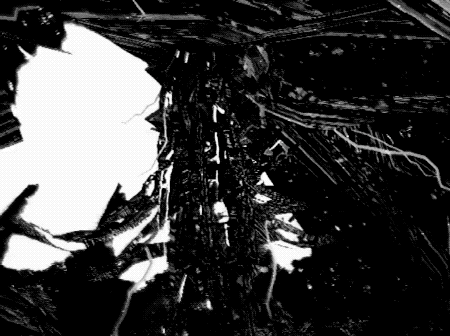



æ is a visually stunning pseudohorror exploration game where you venture into surreal noisecore purgatories in search of glyphs.
Read More & Play The Full Game, Free (Windows)
hey here's a website for downloading any video or image from any website.
works w/ youtube, soundcloud, twitch, twitter (gifs and videos), tumblr (video and audio), and most other websites you're probably lookin to download stuff off of.
I would like to address something that has come up several times since I relaunched my computer recommendation blog two weeks ago. Part of the reason that I started @okay-computer and that I continue to host my computer-buying-guide is that it is part of my job to buy computers every day.
I am extremely conversant with pricing trends and specification norms for computers, because literally I quoted seven different laptops with different specs at different price-points *today* and I will do more of the same on Monday.
Now, I am holding your face in my hands. I am breathing in sync with you. We are communicating. We are on the same page. Listen.
Computer manufacturers don't expect users to store things locally so it is no longer standard to get a terabyte of storage in a regular desktop or laptop. You're lucky if you can find one with a 512gb ssd that doesn't have an obnoxious markup because of it.
If you think that the norm is for computers to come with 1tb of storage as a matter of course, you are seeing things from a narrow perspective that is out of step with most of the hardware out there.
I went from a standard expectation of a 1tb hdd five years ago to expecting to get a computer with a 1tb hdd that we would pull and replace with a 1tb ssd to expecting to get a computer that came with a 256gb ssd that we would pull and replace with a 1tb ssd, to just having the 256gb ssd come standard and and only seeking out more storage if the customer specifically requested it because otherwise they don't want to pay for more storage.
Computer manufacturers consider any storage above 256gb to be a premium feature these days.
Look, here's a search for Lenovo Laptops with 16GB RAM (what I would consider the minimum in today's market) and a Win11 home license (not because I prefer that, but to exclude chromebooks and business machines). Here are the storage options that come up for those specs:

You will see that the majority of the options come with less than a terabyte of storage. You CAN get plenty of options with 1tb, but the point of Okay-Computer is to get computers with reasonable specs in an affordable price range. These days, that mostly means half a terabyte of storage (because I can't bring myself to *recommend* less than that but since most people carry stuff in their personal cloud these days, it's overkill for a lot of people)
All things being equal, 500gb more increases the price of this laptop by $150:

It brings this one up by $130:

This one costs $80 more to go from 256 to 512 and there isn't an option for 1TB.

For the last three decades storage has been getting cheaper and cheaper and cheaper, to the point that storage was basically a negligible cost when HDDs were still the standard. With the change to SSDs that cost increased significantly and, while it has come down, we have not reached the cheap, large storage as-a-standard on laptops stage; this is partially because storage is now SO cheap that people want to entice you into paying a few dollars a month to use huge amounts of THEIR storage instead of carrying everything you own in your laptop.
You will note that 1tb ssds cost you a lot less than the markup to pay for a 1tb ssd instead of a 500gb ssd

In fact it can be LESS EXPENSIVE to get a 1tb ssd than a 500gb ssd.

This is because computer manufacturers are, generally speaking, kind of shitty and do not care about you.
I stridently recommend getting as much storage as you can on your computer. If you can't get the storage you want up front, I recommend upgrading your storage.
But also: in the current market (December 2024), you should not expect to find desktops or laptops in the low-mid range pricing tier with more than 512gb of storage. Sometimes you'll get lucky, but you shouldn't be expecting it - if you need more storage and you need an inexpensive computer, you need to expect to upgrade that component yourself.
So, if you're looking at a computer I linked and saying "32GB of RAM and an i7 processor but only 500GB of storage? What kind of nonsense is that?" Then I would like to present you with one of the computers I had to quote today:

A three thousand dollar macbook with the most recent apple silicon (the m4 released like three weeks ago) and 48 FUCKING GIGABYTES OF RAM with a 512gb ssd.
You can't even upgrade that SSD! That's an apple that drive isn't going fucking anywhere! (don't buy apple, apple is shit)
The norms have shifted! It sucks, but you have to be aware of these kinds of things if you want to pay a decent price for a computer and know what you're getting into.
New: Search operators for better searching!
We hear you, and we share your frustrations: it’s hard to find a specific post. You know it has a particular tag or phrase, and it was posted on this date, or at least, within a specific year. But you can't find it!
So, today, we’re excited to announce that you can use ✨ advanced search operators ✨ in the search bar now! You can now say potato from:staff year:2021 to easily enjoy that video of a potato being microwaved again.
Before we jump into the details, a couple of caveats to note:
These search operators are only available in the main Tumblr search bar. They don’t work in the search bar in individual blogs.
The search operators only work on posts created in 2017 or later.
OK! Let’s go explore these operators!
Exact phrase match
When you surround your query with regular double quotes (not curly quotes), it will match posts with that exact phrase in the post's text content, or that exact phrase as a tag.
For example, "chappell roan is roan of arc" matches posts with that exact phrase in the content, and also matches posts that have the exact tag #chappell roan is roan of arc.

Match operator
By default, the query matches the post on either the text or the tags.
You can use match:text to specify you want to search the post content, or match:tags to search the post tags. For example:
sword world match:text looks for posts with the words "sword" and "world" in the post content.
sword world match:tags looks for posts with the words "sword" and "world" in the post tags.

From operator
Use from:blog or from:@blog to find only posts by a particular blog.
For example, halloween from:staff finds all posts by @staff that has the word "halloween" in the post content or tags.

Year operator
Use year:YYYY to find posts from a particular year.
For example, halloween year:2019 finds all posts from 2019 that has the word "halloween" in the post content or tags.
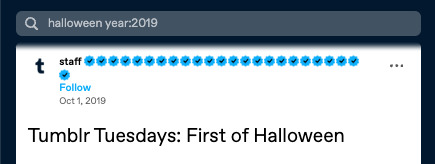
Date operator
Use date:YYYY-MM-DD to find posts from a particular date.
For example, halloween date:2019-10-08 finds all posts created on October 8, 2019 that has the word "halloween" in the post content or tags.

All together
You can combine all the tools above to form even more specific queries:

Congrats! You’re now a Tumblr search wizard! 🪄
Other syntax
As a reminder, you can already search by a tag, or by multiple tags:
Prefixing your query with # performs a tag search — that is, it will find posts with that exact tag. For example, #star wars will only return posts with the #star wars tag.
You can search for multiple tags at at time. For example, #star wars #art will find posts that are tagged with both the tag #star wars and the tag #art.
You can combine this with the new operators to find what you are looking for!
We will add a guide for this new syntax soon to our Help Center.
Tumblr Patio support
The enhanced syntax makes Tumblr Patio even more powerful. You can now open multiple search columns each with different fine-tuned queries that use the syntax above to get you customized feeds.
Feedback
We’d love to hear what you think! Please share your feedback in the replies and reblogs of this post, or by reaching out to Tumblr Support.
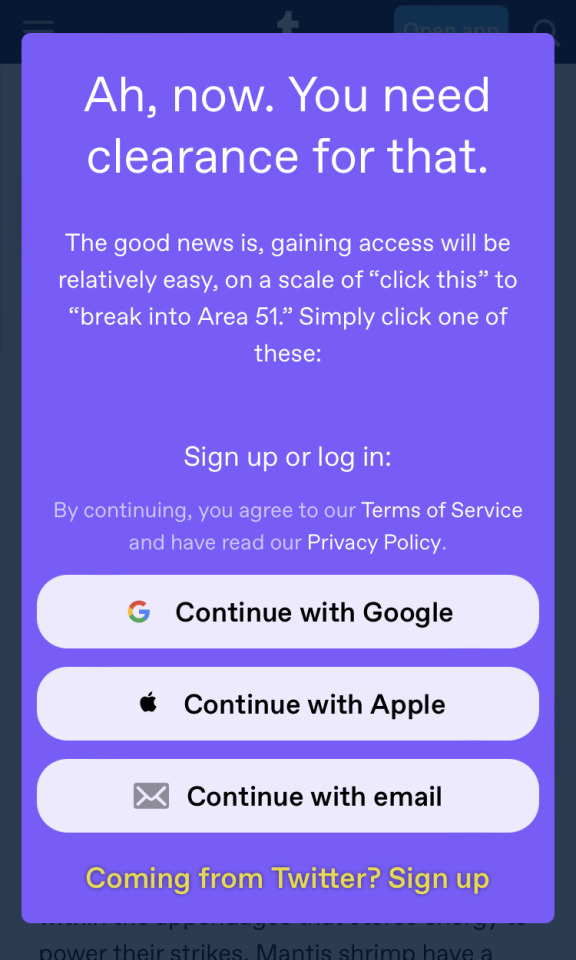
I don’t know if I’m late to the party here noticing this, but @staff what the actual hell is this. This is what I get when I click on the link to my own mantis shrimp post, shared on Twitter. I can see the first half, and then I get forced to log-in to keep reading.
I write a free blog on your free platform, and you’re using link sharing on mobile to try to force people to sign up? Not only is this absolutely not okay - this isn’t a paywalled site and my content isn’t subscription only - but it really fucks me over as a science communicator who relies on posts being shared easily to disseminate information.
This is absolutely not okay. I’ve used this site for eight years to do for science outreach and loved it. This choice leaves a really nasty taste in my mouth.
I fucking hate game apps. I wanted to play tetris the otherday so I figured there must be a simple tetris app out there its the most basic game. But every app is like heres your daily log in bonus of 10 gold! You get 5 free plays a day. Here's an ad. To replay a level costs 1 diamond. You can eart gold by earning points in levels. 1000 points = 1 gold. You can exchange 550 gold for one diamond but we have a sale right now that they only cost 500 gold. Heres an ad. You can buy a loot crate of diamonds for 5.99$! You leveled up! Heres 1 free diamond. Youve run out of free replays for today, would you like to buy some more diamonds? Heres your daily tasks, make sure to log in every day this month for a free reward chest. its free! Heres an ad. Would you like to sign up for this credit card to recieve 10 free diamonds? Invite a friend and you can earn points! Ding! Youve leveled up. Heres an ad. This is our special bonus play weekend, you get one free replay and a pack of diamonds only costs 4.99$. You can use your gold to purchase new skins for the tetris blocks. This ones shaped like cats! It costs 100 diamonds. You need to collect them all. Free to play, may be some in-app purchases.
-
 stake-bait reblogged this · 1 week ago
stake-bait reblogged this · 1 week ago -
 thestorywillbegin liked this · 1 week ago
thestorywillbegin liked this · 1 week ago -
 para-refs reblogged this · 1 week ago
para-refs reblogged this · 1 week ago -
 wahhbachu reblogged this · 1 week ago
wahhbachu reblogged this · 1 week ago -
 daytimewhiskey liked this · 1 week ago
daytimewhiskey liked this · 1 week ago -
 para-refs reblogged this · 1 week ago
para-refs reblogged this · 1 week ago -
 naphthu liked this · 1 week ago
naphthu liked this · 1 week ago -
 mousezilla liked this · 1 week ago
mousezilla liked this · 1 week ago -
 usthreemawrtyrs reblogged this · 1 week ago
usthreemawrtyrs reblogged this · 1 week ago -
 full-course-for-bugsnax-addicts reblogged this · 1 week ago
full-course-for-bugsnax-addicts reblogged this · 1 week ago -
 deadbabydressup liked this · 1 week ago
deadbabydressup liked this · 1 week ago -
 deadbabydressup reblogged this · 1 week ago
deadbabydressup reblogged this · 1 week ago -
 abadbowlofsoup reblogged this · 1 week ago
abadbowlofsoup reblogged this · 1 week ago -
 jonahandthewhale0 liked this · 1 week ago
jonahandthewhale0 liked this · 1 week ago -
 sleepylittlespacecadet liked this · 1 week ago
sleepylittlespacecadet liked this · 1 week ago -
 indecisivemimic reblogged this · 1 week ago
indecisivemimic reblogged this · 1 week ago -
 mes-likes reblogged this · 1 week ago
mes-likes reblogged this · 1 week ago -
 ashearmstrong reblogged this · 1 week ago
ashearmstrong reblogged this · 1 week ago -
 deliciousblood liked this · 1 week ago
deliciousblood liked this · 1 week ago -
 starheartbeat liked this · 1 week ago
starheartbeat liked this · 1 week ago -
 pupyasko liked this · 1 week ago
pupyasko liked this · 1 week ago -
 euchreiade liked this · 1 week ago
euchreiade liked this · 1 week ago -
 rebisgender liked this · 1 week ago
rebisgender liked this · 1 week ago -
 scolorot reblogged this · 1 week ago
scolorot reblogged this · 1 week ago -
 isowizard-handler-of-suggestions reblogged this · 1 week ago
isowizard-handler-of-suggestions reblogged this · 1 week ago -
 isowizard-handler-of-suggestions reblogged this · 1 week ago
isowizard-handler-of-suggestions reblogged this · 1 week ago -
 isowizard-handler-of-suggestions reblogged this · 1 week ago
isowizard-handler-of-suggestions reblogged this · 1 week ago -
 isowizard-handler-of-suggestions reblogged this · 1 week ago
isowizard-handler-of-suggestions reblogged this · 1 week ago -
 isowizard-handler-of-suggestions liked this · 1 week ago
isowizard-handler-of-suggestions liked this · 1 week ago -
 cowgirlpolyamory reblogged this · 1 week ago
cowgirlpolyamory reblogged this · 1 week ago -
 undeadly-uncomedian reblogged this · 1 week ago
undeadly-uncomedian reblogged this · 1 week ago -
 the-girl-next-door-ashleeb reblogged this · 1 week ago
the-girl-next-door-ashleeb reblogged this · 1 week ago -
 fairy-goth-mommy reblogged this · 1 week ago
fairy-goth-mommy reblogged this · 1 week ago -
 esotericanine liked this · 1 week ago
esotericanine liked this · 1 week ago -
 milkfly-girlsnout liked this · 1 week ago
milkfly-girlsnout liked this · 1 week ago -
 milkfly-girlsnout reblogged this · 1 week ago
milkfly-girlsnout reblogged this · 1 week ago -
 princelystorm liked this · 1 week ago
princelystorm liked this · 1 week ago -
 znarikia reblogged this · 1 week ago
znarikia reblogged this · 1 week ago -
 st4rl1ghtsyst3m reblogged this · 1 week ago
st4rl1ghtsyst3m reblogged this · 1 week ago -
 st4rl1ghtsyst3m liked this · 1 week ago
st4rl1ghtsyst3m liked this · 1 week ago -
 capnsoapy liked this · 1 week ago
capnsoapy liked this · 1 week ago -
 sphinxgirlbaeddel reblogged this · 1 week ago
sphinxgirlbaeddel reblogged this · 1 week ago -
 glittrtits liked this · 2 weeks ago
glittrtits liked this · 2 weeks ago -
 wretchedfire liked this · 2 weeks ago
wretchedfire liked this · 2 weeks ago -
 chthonicavalon reblogged this · 2 weeks ago
chthonicavalon reblogged this · 2 weeks ago -
 chthonicavalon liked this · 2 weeks ago
chthonicavalon liked this · 2 weeks ago -
 booksarelifesblog liked this · 2 weeks ago
booksarelifesblog liked this · 2 weeks ago -
 snow-haired-witch reblogged this · 2 weeks ago
snow-haired-witch reblogged this · 2 weeks ago -
 beenarycode reblogged this · 2 weeks ago
beenarycode reblogged this · 2 weeks ago


