A-mess-of-links - Some Useful Links

More Posts from A-mess-of-links and Others

A sequel to this chart I made that people seemed to like!
Inspired by: The Palace Perspective, this Kaoru siblings post by @ianthe-the-dyke, this post about abusers in RGU by @heartslobbf, this art about the cycle of abuse in RGU by @sneakydraws, this post about Nanami and Kozue being narrative foils by @d-stabilize

Hannibal: Season 3B
3x08 - The Great Red Dragon - Commentary with creator Bryan Fuller and actor Richard Armitage
3x09 - And the Woman Clothed With the Sun … - Commentary with creator Bryan Fuller and actor Rutina Wesely
3x10 - And the Woman Clothed in Sun - Commentary with creator Bryan Fuller and actor Richard Armitage
3x12 - The Number Of The Beast Is 666 - Commentary with executive producer Steve Lightfoot and actor Lara Jean Chorostecki
3x13 - The Wrath Of The Lamb - Commentary with creator Bryan Fuller and actor Hugh Dancy
https://mega.nz/#F!GcsnVKhB!tKxkvd34xvLHhNUikFmTIw
figured out a way you can search for posts that are tagged TWO things on a blog!!! feeling clever
for anyone else who didn’t know, this is the format!:
https://[blogURL].tumblr.com/search/%23[tag1]%2C%20%23[tag2]
remove the [brackets] when using it!
VPNs do not make you more secure
here's how they work!
first of all, most of your internet traffic is already encrypted via TLS (Transport Layer Security). Things that aren't encrypted are usually videogames or less important applications.
a VPN encrypts traffic between your computer and the VPN server you're using.
your Internet Service Provider (ISP) sits in the middle of that transaction.
cue the MS paint diagram
Without a VPN:

With a VPN:

the traffic between your VPN server and the rest of the internet is not encrypted any further.
things that VPNs are good for:
bypassing geo-blocking
bypassing website blocks set up by your ISP
obscuring network traffic from your ISP
things that VPNs are not good for:
browsing the internet without having your activity logged. every company that gives internet service logs the activity, it's half of how they make sure they're not being hacked.
hiding information from the government. VPN providers WILL bend to subpoenas, they WILL turn over logs of your network activity.
cybersecurity. VPNs can't save you once the traffic is between them and the final destination. they don't analyze your traffic to detect and stop hackers, they don't add any encryption where it matters.
VPNs are not a shortcut to security. you cannot pay 15 dollars a month to forgo all responsibility for your own digital privacy. do your research, use a password manager, stay safe.
my friends i hope you find this information useful. you have been sold a lie. remember to show extreme skepticism to youtube sponsorships and journalism websites which sing their praises.
sources: i have a certificate iv in cybersecurity
When I was in ninth grade I wanted to challenge what I saw as a very stupid dress code policy (not being allowed to wear spikes regardless of the size or sharpness of the spikes). My dad said to me, “What is your objective?”
He said it over and over. I contemplated that. I wanted to change an unfair dress code. What did I stand to gain? What did I stand to lose? If what I really wanted was to change the dress code, what would be my most effective potential approach? (He also gave me Discourses on the Fall of Rome by Titus Livius, Machiavelli’s magnum opus. Of course he’d already given me The Prince, Five Rings, and The Art of War.)
I ultimately printed out that phrase, coated it in Mod Podge, and clipped it to my bathroom mirror so I would look at it and think about it every day.
What is your objective?
Forget about how you feel. Ask yourself, what do you want to see happen? And then ask, how can you make it happen? Who needs to agree with you? Who has the power to implement this change? What are the points where you have leverage over them? If you use that leverage now, will you impair your ability to use it in the future? Getting what you want is about effectiveness. It is not about being an alpha or a sigma or whatever other bullshit the men’s right whiners are on about now. You won’t find any MRA talking points in Musashi, because they are not relevant.
I had no clear leverage on the dress code issue. My parents were not on the PTA; neither were any of my friend’s parents who liked me. The teachers did not care about this. Ultimately I just wore what I wanted, my patent leather collar from Hot Topic with large but flattened spikes, and I had guessed correctly—the teachers also did not care enough to discipline me.
I often see people on tumblr, mostly the very young, flail around in discourse. They don’t have an objective. They don’t know what they want to achieve, and they have never thought about strategizing and interpersonal effectiveness. No one can get everything they want by being an asshole. You must be able to work with other people, and that includes smiling when you hate them.
Read Machiavelli. Start with The Prince, but then move on to Discourses. Read Musashi’s Five Rings. Read The Art of War. They’re classics for a reason. They can’t cover all situations, but they can do more for how you think about strategizing than anything you’re getting in middle school and high school curricula.
Don’t vote third party unless you can tell me not only what your objective is but also why this action stands a meaningful chance of accomplishing it. Otherwise, back up and approach your strategy from a new angle. I don’t care how angry you are with Biden right now. He knows about it, and he is both trying to do something and not doing enough. I care about what will happen to millions of people if we have another Trump presidency. Look up Ross Perot, and learn from our past. Find your objective. If it is to stop the genocide in Palestine now, call your elected representatives now. They don’t care about emails; they care about phone calls, because they live in the past. I know this because I shadowed a lobbyist, because knowing how power works is critical to using it.
How do you think I have gotten two clinics to start including gender care in their planning?
Start small. Chip away. Keep working. Find your leverage; figure out how and when to effectively use it. Choose your battles, so that you can concentrate on the battle at hand instead of wasting your resources in many directions. Learn from the accumulated wisdom of people who spent their lives learning by doing, by making mistakes, by watching the mistakes of their enemies.
Don’t be a dickhead. Be smarter than I was at 14. Ask yourself: what is your objective?

In recent years, Google users have developed one very specific complaint about the ubiquitous search engine: They can’t find any answers. A simple search for “best pc for gaming” leads to a page dominated by sponsored links rather than helpful advice on which computer to buy. Meanwhile, the actual results are chock-full of low-quality, search-engine-optimized affiliate content designed to generate money for the publisher rather than provide high-quality answers. As a result, users have resorted to work-arounds and hacks to try and find useful information among the ads and low-quality chum. In short, Google’s flagship service now sucks.
And Google isn’t the only tech giant with a slowly deteriorating core product. Facebook, a website ostensibly for finding and connecting with your friends, constantly floods users’ feeds with sponsored (or “recommended”) content, and seems to bury the things people want to see under what Facebook decides is relevant. And as journalist John Herrman wrote earlier this year, the “junkification of Amazon” has made it nearly impossible for users to find a high-quality product they want — instead diverting people to ad-riddled result pages filled with low-quality products from sellers who know how to game the system.
All of these miserable online experiences are symptoms of an insidious underlying disease: In Silicon Valley, the user’s experience has become subordinate to the company’s stock price. Google, Amazon, Meta, and other tech companies have monetized confusion, constantly testing how much they can interfere with and manipulate users. And instead of trying to meaningfully innovate and improve the useful services they provide, these companies have instead chased short-term fads or attempted to totally overhaul their businesses in a desperate attempt to win the favor of Wall Street investors. As a result, our collective online experience is getting worse — it’s harder to buy the things you want to buy, more convoluted to search for info
how to find literally any post on a blog in seconds (on desktop)
there are so many posts about ~tumblr is so broken, you can’t find any post on your own blog, it’s impossible, bluhrblub~
I am here to tell you otherwise! it is in fact INCREDIBLY easy to find a post on a blog if you’re on desktop/browser and you know what you’re doing:
url.tumblr.com/tagged/croissant will bring up EVERY post on the blog tagged with the specific and exact phrase #croissant. every single post, every single time. in chronological order starting with the most recent post. note: it will not find #croissants or that time you made the typo #croidnssants. for a tag with multiple words, it’s just /tagged/my-croissant and it will show you everything with the exact phrase #my croissant
url.tumblr.com/tagged/croissant/chrono will bring up EVERY post on the blog tagged with the exact phrase #croissant, but it will show them in reverse order with the oldest first
url.tumblr.com/search/croissant isn’t as perfect at finding everything, but it’s generally loads better than the search on mobile. it will find a good array of posts that have the word croissant in them somewhere. could be in the body of the post (op captioned it “look at my croissant”) or in the tags (#man I want a croissant). it won’t necessarily find EVERYTHING like /tagged/ does, but I find it’s still more reliable than search on mobile. you can sometimes even find posts by a specific user by searching their url. also, unlike whatever random assortment tumblr mobile pulls up, it will still show them in a more logically chronological order
url.tumblr.com/day/2020/11/05 will show you every post on the blog from november 5th, 2020, in case you’re taking a break from croissants to look for destiel election memes
url.tumblr.com/archive/ is search paradise. easily go to a particular month and see all posts as thumbnails! search by post type! search by tags but as thumbnails now
url.tumblr.com/archive/filter-by/audio will show you every audio post on your blog (you can also filter by other post types). sometimes a little imperfect if you’re looking for a video when the op embedded the video in a text post instead of posting as a video post, etc
url.tumblr.com/archive/tagged/croissant will show you EVERY post on the blog tagged with the specific and exact phrase #croissant, but it will show you them in the archive thumbnail view divided by months. very useful if you’re looking for a specific picture of a croissant that was reblogged 6 months ago and want to be able to scan for it quickly
url.tumblr.com/archive/filter-by/audio/tagged/croissant will show you every audio post tagged with the specific phrase #croissant (you can also filter by photo or text instead, because I don’t know why you have audio posts tagged croissant)
the tag system on desktop tumblr is GENUINELY amazing for searching within a specific blog!
caveat: this assumes a person HAS a desktop theme (or “custom theme”) enabled. a “custom theme” is url.tumblr.com, as opposed to tumblr.com/url. I’ve heard you have to opt-into the former now, when it used to be the default, so not everyone HAS a custom theme where you can use all those neat url tricks.
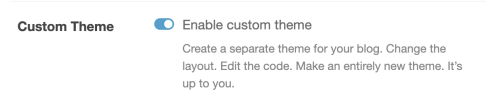
if the person doesn’t have a “custom theme” enabled, you’re beholden to the search bar. still, I’ve found the search bar on tumblr.com/url is WAY more reliable than search on mobile. for starters, it tends to bring posts up in a sensible order, instead of dredging up random posts from 2013 before anything else
if you’re on mobile, I’m sorry. godspeed and good luck finding anything. (my one tip is that if you’re able to click ON a tag rather than go through the search bar, you’ll have better luck. if your mutual has recently reblogged a post tagged #croissant, you can click #croissant and it’ll bring up everything tagged #croissant just like /tagged/croissant. but if there’s no readily available tag to click on, you have to rely on the mobile search bar and its weird bizarre whims)
Nip For Speed is an absurd little adventure where a crazed cat takes you for a spin along a highway!
Read More & Play The Full Game, Free (Browser)
Full Gameplay Video:
How do you go about getting such high quality scans of your art?
ok bear with me cuz this is going to be a lengthy post since I see a lot of people struggle with this and I think I could help by detailing my process.
before anything else I have to remark, this whole process only works with paper, loose canvas and any other media that can at least bend and warp a little in order to properly fit into a flatbed scanner, if you're working on on hard/non-maleable surfaces like wood pannel or mounted canvas, I recommend these tutorials:
Now, the first step is the most crucial: USE A GOOD QUALITY SCANNER! a scanner that's capable of obtaining photographic quality images is crucial, as there's no amount of editing that can salvage an image that has been overexposed, burnt, and artifacted to hell and back, here's an example: on the left, a scan of one of my paintings taken on the scanner of a cheap all-in-one printer. on the right, the same painting, scanned on a dedicated HP Scanjet G4050 flatbed scanner, which is the scanner that I still use to this day.


The difference might seem minimal at first, but when you start getting up close, the differences become REALLY apparent, not only are the colors washed out and muddy on the all-in-one scanner; there's some heavy artifacting on its scan as well as random blurry spots that makes the image look much worse, and the overexposure has completely killed the paper grain which is much more visible on the flatbed scan.



it's worth pointing out that both images you see here are what they looked like /AFTER/ adjustments and corrections in photoshop; the first one, as bad as it looks, took me several hours to of tweaking to get to that point, while the latter took me about 10 minutes of saturation adjustments to make it look as close as possible to the original painting. the reasons for this stark difference in quality are very simple: all-in-one printer-scanners ARE NOT made for scanning art, they're made for scanning documents, so the quality needed for that is much lower than the one needed for a painting or a photograph, so what you need instead is a dedicated, photographic quality flatbed scanner. One that I could recommend, not from personal experience but from recommendation from my peers, is the Epson Perfection V550/V600 Photo Scanner, BUT I don't want you to think from this that you NEED to shell out the big bucks into the most expensive and latest equipment in order to be able to get decent scans of your art, the previously mentioned scanner that I used is a lower-mid range device and is almost 10 years old, so if you ask me, it is perfectly acceptable to buy a pre-owned, used, refurbished photo scanner, as long as it's in decent shape and works as intended, you will be able to get what you need out of it. (***EDIT*** Another tumblr user with experience in professional media scanning has pointed out that while these scanner models are great and very advanced, they are very expensive and most of that pricetag is related to photographic scanning features that are not useful for anything that isn't photo negatives or digitizing of documents, their suggested model instead is the Epson Perfection V19, because "it's running the same photo scanning firmware as the higher-end models, has the same bit depth and still scans up to 4800 dpi. They run ~$70 brand new, even cheaper if you find them on sale or used.") Ok, I have the scanner, what now? the first and most important thing to consider when you're going to scan your work is: SCAN AT THE HIGHEST POSSIBLE QUALITY THAT YOUR COMPUTER CAN HANDLE, most if not all scanners give you the option to select the dpi (dots per inch) measurements at which you want to scan. the standard for "decent" quality images is 300 dpi, but I personally find that extremely insufficient, yes, it will give you decent-ish images to post on social media, but if you want to do anything else with your images, like making high quality prints, posters, or high quality closeups of your work, those 300 dpi are going to fall really short and become extremely limiting. personally, I scan ALL my work at 1200 dpi, I could go higher than that all the way to 2400 but honestly, I've yet to find a use for an image size that big, at 1200 you already have enough quality to print a house-sized poster with a pretty decent looking final product, so unless you plan on hanging copies of your work to the side of the Empire State building or if you're trying to scan EXTREMELY small pieces, 1200 dpi should be enough, the file sized you're going to get out of 1200 are already almost ridiculous (yes, this image is over 1 GB in size)


Next, to address the elephant in the room: What do I do if my painting is bigger than the flatbed of the scanner? well, you're gonna have to learn to scan in parts like I do! the trick to scanning in parts is that every section you scan needs to cover a little more area than it should so that when you start stitching the individual scans together in your preferred image editing software, you can erase the sections warped by the edges of the scanner bed and cover them over with the extra area scanned in the other images, for example, here's a little chart I made on how I scan a medium sized painting in 4 parts:

make sure to NOT rotate the painting while scanning it, simply slide it across the bed to match your desired section, always with the top, bottom, left, and right pointing always to the same directions, if you start rotating the painting you run the risk of warping the whole scan, or warp it in less predictable ways, and it's gonna be a bit of a nightmare to stitch together. I also recommend to instead of closing the top of the scanner to make it flat against the scanner bed, keep it open and put a few books on top of the painting that are a 1 or 2 cm smaller than the scanner bed, the reason to do this is because closing the scanner cover and letting that flatten the painting, the fit between the top and the bed is so tight that you risk bending and damaging the paper/canvas when scanning, giving it some space at the edges when scanning lets the paper/canvas curl naturally with the material's own flexibility, so the risk of damage is much lower. if your painting is bigger than that, you will essentially follow the exact same process but just divide the painting into more scans, personally I've done up to 9 scans per a single painting on my biggest pieces, any more than that can get a little toooo complicated to stitch together, but not necessarily impossible, especially considering that a lot of image editing softwares nowadays have automated stitching functions, which CAN get over the edge warping on their own, but I've personally found that you'll still get better results if you can eliminate that warping and let the AI work with the best sections of the scans only. PERSONALLY I don't use the automated functions and prefer to do it completely by hand in Photoshop because I'm a neurotic perfectionist and I tend to zoom in into the paintings and notice every little microscopic smudging and bad overlap the AI does between the scans that 99% of people won't notice, but hey, that's just me, absolutely feel free to use the automated functions that the software gives, you don't need to be as extra as me! I think that about covers most of my process there, remember this is a process that might take a little practice so don't give up if your first scans don't look that great or look wonky when stitched together, you have plenty of room to finetune and adjust everything to your liking. If you have any more questions, feel free to ask and I'll try my best to answer. Also if you found this small tutorial useful, maybe drop me a tip or checkout my patreon and store to support me ;) ***edit*** noticed someone added a flashing imagery CW so I modified the gif so that it blinks slowly and it's hopefully less hard on the eyes!
-
 trauermaerchen liked this · 1 week ago
trauermaerchen liked this · 1 week ago -
 rinkydinkdagger liked this · 1 week ago
rinkydinkdagger liked this · 1 week ago -
 bumblebaaaaaa liked this · 1 week ago
bumblebaaaaaa liked this · 1 week ago -
 dilfslayer69 liked this · 1 week ago
dilfslayer69 liked this · 1 week ago -
 bespectacled-bookwyrm liked this · 1 week ago
bespectacled-bookwyrm liked this · 1 week ago -
 rockium-z reblogged this · 1 week ago
rockium-z reblogged this · 1 week ago -
 jane-prentiss-my-beloved reblogged this · 1 week ago
jane-prentiss-my-beloved reblogged this · 1 week ago -
 jane-prentiss-my-beloved liked this · 1 week ago
jane-prentiss-my-beloved liked this · 1 week ago -
 thehjolle liked this · 1 week ago
thehjolle liked this · 1 week ago -
 vamp--dad reblogged this · 1 week ago
vamp--dad reblogged this · 1 week ago -
 nikirgb liked this · 1 week ago
nikirgb liked this · 1 week ago -
 concrete-eater0 liked this · 1 week ago
concrete-eater0 liked this · 1 week ago -
 aaaaaaaaagenloser reblogged this · 1 week ago
aaaaaaaaagenloser reblogged this · 1 week ago -
 sleepyqueerinfodump reblogged this · 1 week ago
sleepyqueerinfodump reblogged this · 1 week ago -
 sleepyqueerinfodump liked this · 1 week ago
sleepyqueerinfodump liked this · 1 week ago -
 depresso-expresso-4 reblogged this · 1 week ago
depresso-expresso-4 reblogged this · 1 week ago -
 depresso-expresso-4 liked this · 1 week ago
depresso-expresso-4 liked this · 1 week ago -
 unironicallyenthusiasticknitter liked this · 1 week ago
unironicallyenthusiasticknitter liked this · 1 week ago -
 genderfluid-bastard2 liked this · 1 week ago
genderfluid-bastard2 liked this · 1 week ago -
 joezworld liked this · 1 week ago
joezworld liked this · 1 week ago -
 n4tural1 liked this · 1 week ago
n4tural1 liked this · 1 week ago -
 kidofpower liked this · 1 week ago
kidofpower liked this · 1 week ago -
 major-knighton reblogged this · 1 week ago
major-knighton reblogged this · 1 week ago -
 joysbeeswax liked this · 1 week ago
joysbeeswax liked this · 1 week ago -
 trans-gogh liked this · 1 week ago
trans-gogh liked this · 1 week ago -
 venetiawells liked this · 1 week ago
venetiawells liked this · 1 week ago -
 tealtilltea liked this · 1 week ago
tealtilltea liked this · 1 week ago -
 allllamasarenerds reblogged this · 1 week ago
allllamasarenerds reblogged this · 1 week ago -
 allllamasarenerds liked this · 1 week ago
allllamasarenerds liked this · 1 week ago -
 biglovely liked this · 1 week ago
biglovely liked this · 1 week ago -
 haunted-writers-blog liked this · 1 week ago
haunted-writers-blog liked this · 1 week ago -
 kurona524 reblogged this · 1 week ago
kurona524 reblogged this · 1 week ago -
 valverasofia liked this · 1 week ago
valverasofia liked this · 1 week ago -
 illiterate-wolf reblogged this · 1 week ago
illiterate-wolf reblogged this · 1 week ago -
 sleepypyromaniac16 reblogged this · 1 week ago
sleepypyromaniac16 reblogged this · 1 week ago -
 daksicavalry reblogged this · 1 week ago
daksicavalry reblogged this · 1 week ago -
 youcandalekmyballs reblogged this · 1 week ago
youcandalekmyballs reblogged this · 1 week ago -
 theskycriestoo reblogged this · 1 week ago
theskycriestoo reblogged this · 1 week ago -
 davinenaughter reblogged this · 1 week ago
davinenaughter reblogged this · 1 week ago -
 davinenaughter liked this · 1 week ago
davinenaughter liked this · 1 week ago -
 crystalcatgamer liked this · 1 week ago
crystalcatgamer liked this · 1 week ago -
 th3-h3rmit liked this · 1 week ago
th3-h3rmit liked this · 1 week ago -
 amazonprimebox reblogged this · 1 week ago
amazonprimebox reblogged this · 1 week ago -
 nyx-fey liked this · 1 week ago
nyx-fey liked this · 1 week ago -
 caffeinated--crow reblogged this · 1 week ago
caffeinated--crow reblogged this · 1 week ago -
 caffeinated--crow liked this · 1 week ago
caffeinated--crow liked this · 1 week ago -
 prairie-grass liked this · 1 week ago
prairie-grass liked this · 1 week ago -
 4ngrybat reblogged this · 1 week ago
4ngrybat reblogged this · 1 week ago -
 4ngrybat liked this · 1 week ago
4ngrybat liked this · 1 week ago -
 baby-lotion28 liked this · 1 week ago
baby-lotion28 liked this · 1 week ago
