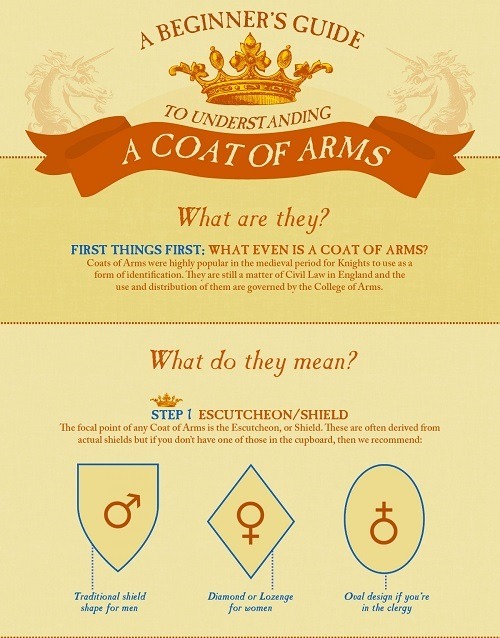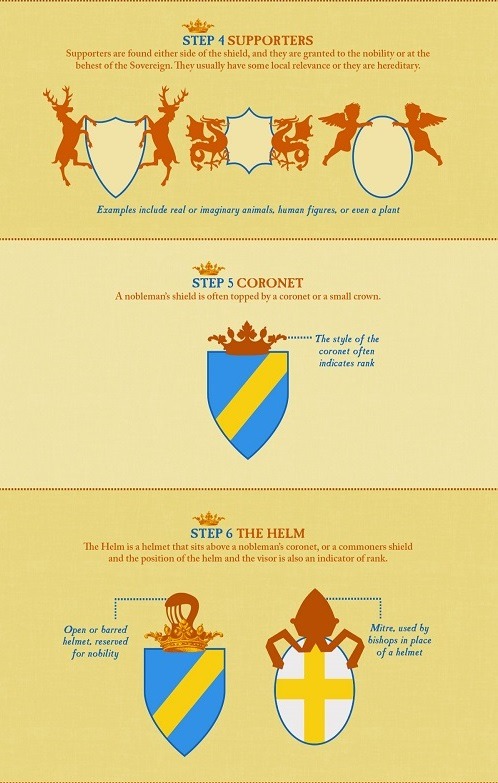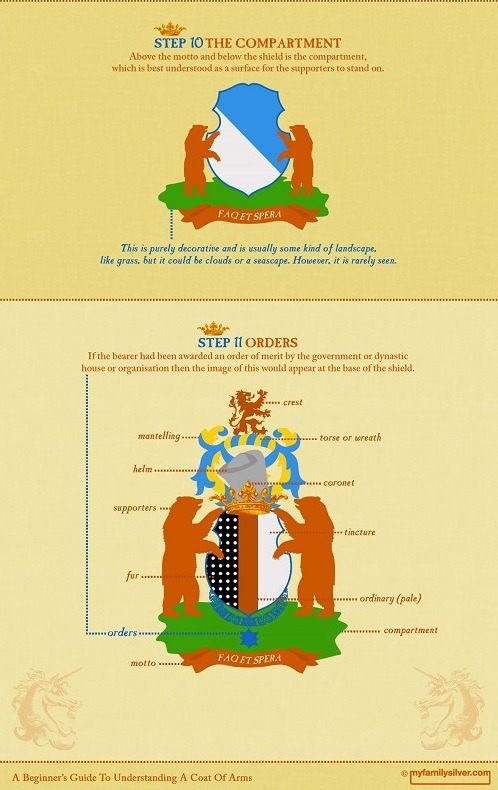Ref - Blog Posts
your name is stanley and you like the stanley parable? shit dude you better not be a button pusher at office company or ive got some bad news for you
It might seem crazy what I’m boutta say…



Please check out the rules before beginning to complete the prompts!
Continuing on if you have lmao
Maylancholy Prompts 2025:
May 1. "Don't leave me here."
May 2. Major character death
May 3. Shattered trust
May 4. Bleeding out
May 5. "I can't feel my hands."
May 6. Buried alive
May 7. Feverish and delusional
May 8. Shackled
May 9. Wrong place, wrong time
May 10. "You don’t remember me, do you?"
May 11. Cursed to suffer
May 12. Dragged back
May 13. Choking on blood
May 14. Paranoia setting in
May 15. "Please, just kill me."
May 16. Held at knifepoint
May 17. Left behind
May 18. Possessed
May 19. "I swear it wasn't me."
May 20. Overworked and collapsing
May 21. Stabbed in the back
May 22. Trapped with them
May 23. No way out
May 24. "You were never supposed to find out."
May 25. Drugged and defenseless
May 26. Branding iron
May 27. Forced into silence
May 28. Tied to the altar
May 29. Haunting whispers
May 30. "This isn't real."
May 31. Escape... or not?
Alternative Prompts (If any daily prompt doesn’t take your fancy feel free to replace it with one of these!):
Alt 1. Crawling to safety
Alt 2. No anesthesia
Alt 3. Drenched in something awful
Alt 4. The sound of chains
Alt 5. Shoved into a tight space
Alt 6. A wound that won’t heal
Alt 7. Gasping for breath
Alt 8. Marked for death
Alt 9. Waking up somewhere unfamiliar
Alt 10. "It’s already too late."
if you are struggling with choosing which fundraisers to support, please consider donating to the following places providing medical aid, food, and other supplies to palestine at this time:
donate to doctors without borders here
donate to careforgaza here, providing food, medicine and clothing
donate an e-sim to gaza today
donate feminine hygiene kits for women in gaza
donate to the palestinian civilian relief fund
donate to the palestine children's relief fund
donate to the world food programme
donate medical aid for palestinians
donate to the united nations relief for palestine refugees
donate to healpalestine
if you are looking for individual fundraisers to donate to but are struggling to choose, gazafunds gives a spotlight to fundraisers that are not close to their goal.
instead of watching and supporting eurovision tonight, please instead boost this post & donate if you can. keep your eyes on rafah.

too many dreams cut short 🍉
bashar is just one of many palestinians you can help continue their lives, dreams, futures, but time is running out and every second counts.
please support him here

life is tiring and hard, so please lets do what we can to take care of each other. RT, share, talk, draw, boycott - do whatever is accessible to you!
⭐ So you want to learn pixel art? ⭐
🔹 Part 1 of ??? - The Basics!
Hello, my name is Tofu and I'm a professional pixel artist. I have been supporting myself with freelance pixel art since 2020, when I was let go from my job during the pandemic.


My progress, from 2017 to 2024. IMO the only thing that really matters is time and effort, not some kind of natural talent for art.
This guide will not be comprehensive, as nobody should be expected to read allat. Instead I will lean heavily on my own experience, and share what worked for me, so take everything with a grain of salt. This is a guide, not a tutorial. Cheers!
🔹 Do I need money?
NO!!! Pixel art is one of the most accessible mediums out there.
I still use a mouse because I prefer it to a tablet! You won't be at any disadvantage here if you can't afford the best hardware or software.
Because our canvases are typically very small, you don't need a good PC to run a good brush engine or anything like that.
✨Did you know? One of the most skilled and beloved pixel artists uses MS PAINT! Wow!!
🔹 What software should I use?
Here are some of the most popular programs I see my friends and peers using. Stars show how much I recommend the software for beginners! ⭐
💰 Paid options:
⭐⭐⭐ Aseprite (for PC) - $19.99
This is what I and many other pixel artists use. You may find when applying to jobs that they require some knowledge of Aseprite. Since it has become so popular, companies like that you can swap raw files between artists.
Aseprite is amazingly customizable, with custom skins, scripts and extensions on Itch.io, both free and paid.
If you have ever used any art software before, it has most of the same features and should feel fairly familiar to use. It features a robust animation suite and a tilemap feature, which have saved me thousands of hours of labour in my work. The software is also being updated all the time, and the developers listen to the users. I really recommend Aseprite!
⭐ Photoshop (for PC) - Monthly $$
A decent option for those who already are used to the PS interface. Requires some setup to get it ready for pixel-perfect art, but there are plenty of tutorials for doing so.
Animation is also much more tedious on PS which you may want to consider before investing time!
⭐⭐ ProMotion NG (for PC) - $19.00
An advanced and powerful software which has many features Aseprite does not, including Colour Cycling and animated tiles.
⭐⭐⭐ Pixquare (for iOS) - $7.99 - $19.99
Probably the best app available for iPad users, in active development, with new features added all the time.

Look! My buddy Jon recommends it highly, and uses it often.
One cool thing about Pixquare is that it takes Aseprite raw files! Many of my friends use it to work on the same project, both in their office and on the go.
⭐ Procreate (for iOS) - $12.99
If you have access to Procreate already, it's a decent option to get used to doing pixel art. It does however require some setup. Artist Pixebo is famously using Procreate, and they have tutorials of their own if you want to learn.
🆓 Free options:
⭐⭐⭐ Libresprite (for PC)
Libresprite is an alternative to Aseprite. It is very, very similar, to the point where documentation for Aseprite will be helpful to Libresprite users.
⭐⭐ Pixilart (for PC and mobile)
A free in-browser app, and also a mobile app! It is tied to the website Pixilart, where artists upload and share their work. A good option for those also looking to get involved in a community.
⭐⭐ Dotpict (for mobile)
Dotpict is similar to Pixilart, with a mobile app tied to a website, but it's a Japanese service. Did you know that in Japanese, pixel art is called 'Dot Art'? Dotpict can be a great way to connect with a different community of pixel artists! They also have prompts and challenges often.
🔹 So I got my software, now what?
◽Nice! Now it's time for the basics of pixel art.
❗ WAIT ❗ Before this section, I want to add a little disclaimer. All of these rules/guidelines can be broken at will, and some 'no-nos' can look amazing when done intentionally.
The pixel-art fundamentals can be exceedingly helpful to new artists, who may feel lost or overwhelmed by choice. But if you feel they restrict you too harshly, don't force yourself! At the end of the day it's your art, and you shouldn't try to contort yourself into what people think a pixel artist 'should be'. What matters is your own artistic expression. 💕👍
◽Phew! With that out of the way...
🔸"The Rules"
There are few hard 'rules' of pixel art, mostly about scaling and exporting. Some of these things will frequently trip up newbies if they aren't aware, and are easy to overlook.
🔹Scaling method
There are a couple ways of scaling your art. The default in most art programs, and the entire internet, is Bi-linear scaling, which usually works out fine for most purposes. But as pixel artists, we need a different method.


Both are scaled up x10. See the difference?
On the left is scaled using Bilinear, and on the right is using Nearest-Neighbor. We love seeing those pixels stay crisp and clean, so we use nearest-neighbor.
(Most pixel-art programs have nearest-neighbor enabled by default! So this may not apply to you, but it's important to know.)
🔹Mixels
Mixels are when there are different (mixed) pixel sizes in the same image.


Here I have scaled up my art- the left is 200%, and the right is 150%. Yuck!
As we can see, the "pixel" sizes end up different. We generally try to scale our work by multiples of 100 - 200%, 300% etc. rather than 150%. At larger scales however, the minute differences in pixel sizes are hardly noticeable!
Mixels are also sometimes seen when an artist scales up their work, then continues drawing on it with a 1 pixel brush.

Many would say that this is not great looking! This type of pixels can be indicative of a beginner artist. But there are plenty of creative pixel artists out there who mixels intentionally, making something modern and cool.
🔹Saving Your Files
We usually save our still images as .PNGs as they don’t create any JPEG artifacts or loss of quality. It's a little hard to see here, but there are some artifacts, and it looks a little blurry. It also makes the art very hard to work with if we are importing a JPEG.

For animations .GIF is good, but be careful of the 256 colour limit. Try to avoid using too many blending mode layers or gradients when working with animations. If you aren’t careful, your animation could flash afterwards, as the .GIF tries to reduce colours wherever it can. It doesn’t look great!

Here's an old piece from 2021 where I experienced .GIF lossiness, because I used gradients and transparency, resulting in way too many colours.
🔹Pixel Art Fundamentals - Techniques and Jargon
❗❗Confused about Jaggies? Anti-Aliasing? Banding? Dithering? THIS THREAD is for you❗❗
As far as I'm concerned, this is THE tutorial of all time for understanding pixel art. These are techniques created and named by the community of people who actually put the list together, some of the best pixel artists alive currently. Please read it!!
🔸How To Learn
Okay, so you have your software, and you're all ready to start. But maybe you need some more guidance? Try these tutorials and resources! It can be helpful to work along with a tutorial until you build your confidence up.
⭐⭐ Pixel Logic (A Digital Book) - $10 A very comprehensive visual guide book by a very skilled and established artist in the industry. I own a copy myself.
⭐⭐⭐ StudioMiniBoss - free A collection of visual tutorials, by the artist that worked on Celeste! When starting out, if I got stuck, I would go and scour his tutorials and see how he did it.
⭐ Lospec Tutorials - free A very large collection of various tutorials from all over the internet. There is a lot to sift through here if you have the time.
⭐⭐⭐ Cyangmou's Tutorials - free (tipping optional) Cyangmou is one of the most respected and accomplished modern pixel artists, and he has amassed a HUGE collection of free and incredibly well-educated visual tutorials. He also hosts an educational stream every week on Twitch called 'pixelart for beginners'.
⭐⭐⭐ Youtube Tutorials - free There are hundreds, if not thousands of tutorials on YouTube, but it can be tricky to find the good ones. My personal recommendations are MortMort, Brandon, and AdamCYounis- these guys really know what they're talking about!
🔸 How to choose a canvas size
When looking at pixel art turorials, we may see people suggest things like 16x16, 32x32 and 64x64. These are standard sizes for pixel art games with tiles. However, if you're just making a drawing, you don't necessarily need to use a standard canvas size like that.
What I like to think about when choosing a canvas size for my illustrations is 'what features do I think it is important to represent?' And make my canvas as small as possible, while still leaving room for my most important elements.
Imagine I have characters in a scene like this:

I made my canvas as small as possible (232 x 314), but just big enough to represent the features and have them be recognizable (it's Good Omens fanart 😤)!! If I had made it any bigger, I would be working on it for ever, due to how much more foliage I would have to render.
If you want to do an illustration and you're not sure, just start at somewhere around 100x100 - 200x200 and go from there.
It's perfectly okay to crop your canvas, or scale it up, or crunch your art down at any point if you think you need a different size. I do it all the time! It only takes a bit of cleanup to get you back to where you were.
🔸Where To Post
Outside of just regular socials, Twitter, Tumblr, Deviantart, Instagram etc, there are a few places that lean more towards pixel art that you might not have heard of.
⭐ Lospec Lospec is a low-res focused art website. Some pieces get given a 'monthly masterpiece' award. Not incredibly active, but I believe there are more features being added often.
⭐⭐ Pixilart Pixilart is a very popular pixel art community, with an app tied to it. The community tends to lean on the young side, so this is a low-pressure place to post with an relaxed vibe.
⭐⭐ Pixeljoint Pixeljoint is one of the big, old-school pixel art websites. You can only upload your art unscaled (1x) because there is a built-in zoom viewer. It has a bit of a reputation for being elitist (back in the 00s it was), but in my experience it's not like that any more. This is a fine place for a pixel artist to post if they are really interested in learning, and the history. The Hall of Fame has some of the most famous / impressive pixel art pieces that paved the way for the work we are doing today.
⭐⭐⭐ Cafe Dot Cafe Dot is my art server so I'm a little biased here. 🍵 It was created during the recent social media turbulence. We wanted a place to post art with no algorithms, and no NFT or AI chuds. We have a heavy no-self-promotion rule, and are more interested in community than skill or exclusivity. The other thing is that we have some kind of verification system- you must apply to be a Creator before you can post in the Art feed, or use voice. This helps combat the people who just want to self-promo and dip, or cause trouble, as well as weed out AI/NFT people. Until then, you are still welcome to post in any of the threads or channels. There is a lot to do in Cafe Dot. I host events weekly, so check the threads!
⭐⭐/r/pixelart The pixel art subreddit is pretty active! I've also heard some of my friends found work through posting here, so it's worth a try if you're looking. However, it is still Reddit- so if you're sensitive to rude people, or criticism you didn't ask for, you may want to avoid this one. Lol
🔸 Where To Find Work
You need money? I got you! As someone who mostly gets scouted on social media, I can share a few tips with you:
Put your email / portfolio in your bio Recruiters don't have all that much time to find artists, make it as easy as possible for someone to find your important information!
Clean up your profile If your profile feed is all full of memes, most people will just tab out rather than sift through. Doesn't apply as much to Tumblr if you have an art tag people can look at.
Post regularly, and repost Activity beats everything in the social media game. It's like rolling the dice, and the more you post the more chances you have. You have to have no shame, it's all business baby
Outside of just posting regularly and hoping people reach out to you, it can be hard to know where to look. Here are a few places you can sign up to and post around on.
/r/INAT INAT (I Need A Team) is a subreddit for finding a team to work with. You can post your portfolio here, or browse for people who need artists.
/r/GameDevClassifieds Same as above, but specifically for game-related projects.
Remote Game Jobs / Work With Indies Like Indeed but for game jobs. Browse them often, or get email notifications.
VGen VGen is a website specifically for commissions. You need a code from another verified artist before you can upgrade your account and sell, so ask around on social media or ask your friends. Once your account is upgraded, you can make a 'menu' of services people can purchase, and they send you an offer which you are able to accept, decline, or counter.
The evil websites of doom: Fiverr and Upwork I don't recommend them!! They take a big cut of your profit, and the sites are teeming with NFT and AI people hoping to make a quick buck. The site is also extremely oversaturated and competitive, resulting in a race to the bottom (the cheapest, the fastest, doing the most for the least). Imagine the kind of clients who go to these websites, looking for the cheapest option. But if you're really desperate...
🔸 Community
I do really recommend getting involved in a community. Finding like-minded friends can help you stay motivated to keep drawing. One day, those friends you met when you were just starting out may become your peers in the industry. Making friends is a game changer!
Discord servers Nowadays, the forums of old are mostly abandoned, and people split off into many different servers. Cafe Dot, Pixel Art Discord (PAD), and if you can stomach scrolling past all the AI slop, you can browse Discord servers here.
Twitch Streams Twitch has kind of a bad reputation for being home to some of the more edgy gamers online, but the pixel art community is extremely welcoming and inclusive. Some of the people I met on Twitch are my friends to this day, and we've even worked together on different projects! Browse pixel art streams here, or follow some I recommend: NickWoz, JDZombi, CupOhJoe, GrayLure, LumpyTouch, FrankiePixelShow, MortMort, Sodor, NateyCakes, NyuraKim, ShinySeabass, I could go on for ever really... There are a lot of good eggs on Pixel Art Twitch.
🔸 Other Helpful Websites
Palettes Lospec has a huge collection of user-made palettes, for any artist who has trouble choosing their colours, or just wants to try something fun. Rejected Palettes is full of palettes that didn't quite make it onto Lospec, ran by people who believe there are no bad colours.
The Spriters Resource TSR is an incredible website where users can upload spritesheets and tilesets from games. You can browse for your favourite childhood game, and see how they made it! This website has helped me so much in understanding how game assets come together in a scene.
VGMaps Similar to the above, except there are entire maps laid out how they would be played. This is incredible if you have to do level design, or for mocking up a scene for fun.
Game UI Database Not pixel-art specific, but UI is a very challenging part of graphics, so this site can be a game-changer for finding good references!
Retronator A digital newspaper for pixel-art lovers! New game releases, tutorials, and artworks!
Itch.io A website where people can upload, games, assets, tools... An amazing hub for game devs and game fans alike. A few of my favourite tools: Tiled, PICO-8, Pixel Composer, Juice FX, Magic Pencil for Aseprite
🔸 The End?
This is just part 1 for now, so please drop me a follow to see any more guides I release in the future. I plan on doing some writeups on how I choose colours, how to practise, and more!
I'm not an expert by any means, but everything I did to get to where I am is outlined in this guide. Pixel art is my passion, my job and my hobby! I want pixel art to be recognized everywhere as an art-form, a medium of its own outside of game-art or computer graphics!
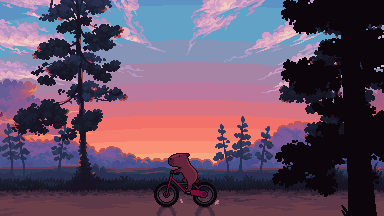
This guide took me a long time, and took a lot of research and experience. Consider following me or supporting me if you are feeling generous.
And good luck to all the fledgling pixel artists, I hope you'll continue and have fun. I hope my guide helped you, and don't hesitate to send me an ask if you have any questions! 💕
FREE ART PROGRAMS
So recently I came across a fellow artist who was struggling to find a free art program, and considering dropping the large amount of money for a Photoshop license. I know not everyone can afford such an expensive program, so I’ve compiled a list of programs with no cost to download and use.
Keep in mind all computers are different, so not all will work for everyone. Also, I’ve only ever used Windows, so for the most part, I’m not sure if everything will work for Mac. if in doubt check the website linked.
Photoshop CS2 - (Windows, not sure about Mac.)
FireAlpaca - (Windows and Mac)
Sketchbook Copic Edition - (Windows and Mac)
GIMP - (Windows) (Mac)
Paint tool SAI [cracked] - (Windows) (Mac)
Paint tool SAI 2 beta - (tumblr post on said program)
iPaint - (Mac)
Paintbrush - (Mac)
Pencil - (Windows, Mac)
Paint.NET - (Windows)
Seashore [still in development, ver 0.5] - (Mac)
ChocoFlop - (Mac)
Inkscape - (Mac and Windows)
ArtRage [Demo] - (Mac and Windows)
OpenCanvas 1.1[must pay for 2.0] - (Windows, not sure about Mac.)
MyPaint - (Windows)
Krita - (Windows)
Vectorian [Supports Animation] - (Windows)
Pixia[Japanese, some English versions] - (Windows)
Asperite - (Windows)
Chasys Draw IES - (Windows)
SmoothDraw - (Windows)
TwistedBrush Open Studio - (Windows)
BOUNS - CTRL+Paint [Great for teaching all kinds of stuff, like how to use digital programs.]
If you know more free programs, please add onto this!
Attention anyone who needs hairstyle references
I want to introduce all of you to this amazing place called the ukhairdressers style gallery.
It’s basically a massive database full of high-quality images of different hairstyles. I mean, look at all the options in that sidebar (and part of it’s cut off):

In total they have 976 pages of hairstyles with about 17 styles each, that’s about 16592 hairstyles to look at.
Look at all the stuff they’ve got! Long hair:

Short hair:

Straight hair:

Curly hair:

Afro hair:

Men’s hair:

Hair on older models:

Extra-fancy hair:

Even crazy avant-garde hair:

So if you need help with designing a character or you just want to practice drawing hair, this is a fantastic resource.
writing an autistic character when you are not autistic - a masterpost
completely double spaced version on google docs here – this post is more blocky for the sake of people’s dashboards, but still long so people will be less likely to glaze over it. my apologies if that makes it hard to read
things to look for and avoid in an autistic character
• symptoms only manifesting as “nonverbal and rocking” • super smart / living calculator • super dumb / doesn’t understand anything • all the symptoms you can come up with for them are “awkward” and “has special interest(s)” (please do more research) • trains, technology, and/or math as special interests • acting like a child • getting treated like a baby • unreasonably cruel and uncaring about others’ reactions to them being cruel • if they’re comparable to sheldon from the big bang theory, start over • animal comparisons • a lack of feelings • please no stories about what it’s like to be autistic told by allistics
the right way to write an autistic person
• lots of symptoms, including secondary ones not included on a general diagnosis requirement list (here’s a list i rather like that was made by an autistic person – their blog is also a good resource) • having a good amount of general knowledge and actually talking about it (i cannot believe that i have to say this) • talking about things outside of special interests (again…. come on……….) (special interests are usually the default things our brains go to when theres no stimulation or we want to entertain ourselves – it isn’t literally all we think or talk about ever. if a conversation has no connections to a special interest, reconsider having your autistic character bring it up in a context that is not an introduction.) • explicitly expressed to be capable of attraction and romantic feelings – if your character is an adult, add sexual feelings to this point • capable of general functioning, just with a disability that makes it more difficult – not a walking disability (….sigh) • a wide amount of feelings and emotional turmoil (but perhaps only being able to express it in limited ways) • we’re people • just people whose brains are wired differently
things to avoid in research for an autistic character
• autism moms / autism blogs and websites not run by autistic people • any affiliation with autism $peaks means you should walk away and never look back • a scientist trying to create explanations for what autistic people do without actually asking / not mentioning asking autistic people • anything about a cure for autism • a person that “worked with autistic kids” phrased in the same way as “worked with animals” • talking about autistic people as if they are mysteries, are like animals, or are otherwise othered weirdos instead of people
things to look for in research for an autistic character
• actual autistic people talking about their experiences and symptoms • just stick to that and you’re good but it’s hard to find sometimes ngl. just look for the above red flags
things i would personally like to see in an autistic character
• less easy to swallow sadness and more destructive anger. i would love to see a canonically autistic character who was frustrated easily by small things and had trouble communicating why • not a story about being autistic, a story that happens to have a character or characters who are autistic – it isn’t pointed out or questioned, they’re right at home with the rest of the cast and not othered (a la symmetra from overwatch) • intensive sensory issues / small sounds making large reactions • clear communications about not liking x sensory thing (for example being touched) • poor motor skills / clumsiness and not being laughed at for it • walking funny (body bent downwards, walking very fast, walking slowly, big strides, shuffling, stiffness, etc) – no one treats it as if it’s funny or something totally strange • a big personality that has a presence so they can’t be cast aside (but feel free to have quiet characters too) – if this was along with being nonverbal they would probably leap to being one of my favorite characters ever • a fear of asking for clarification on sarcasm or jokes because of past experiences and an arc about the character becoming more comfortable asking questions
>> if any fellow autistic people want to add something, feel free <<
allistics are encouraged to rb this
Hello! So what I've noticed in my writing is that the 'bad guys' the antagonists, generally become the same thing. As in: an organization out to get protagonist and they avoid said antagonists. I was wondering if you had any advice on how to add variety to 'villains' in stories. Because the only other kind of villain I can come up with is one who tries to to take over the world or city and that feels over used and stale....
It might help to try exposing yourself to more stories, because there are many different examples of antagonists out there and a good chunk of them aren’t trying to take over the world.
I’ll direct you to this older ask about writing interesting antagonists as a start!
An antagonist isn’t always a straight-up “bad guy”, in fact, the best antagonists aren’t horrible people. They’re just people opposing the protagonist– that’s what “antagonist” means. They don’t have to be evil or crazy, they just work against the main character. Sometimes they’re just normal people with a bad reputation.
You need to think of your antagonists like any other character, just with goals that clash with the main cast instead of a “bad guy”. Try thinking smaller than “taking over the world”, what if the antagonist was only a threat to the protagonist’s world or way of life?
“Taking over the world” is an easy conflict to fall back on because it’s kind of black-and-white, but the best conflicts aren’t that simple.A bigger conflict doesn’t make a better story. The world is swimming in shades of gray and good antagonists (and protagonists!) show that.
Good antagonists also tend to be tied to good protagonists– to find variety in conflict, look at the main characters you create. If all their goals are to save the world, then you’d have to have a main antagonist trying to take it over (or some variation). If the protag’s goal is to win a competition, then the antag would likely be someone on a different team, a rival, or maybe their own insecurity.
It also all comes down to details. Your antagonists need motivation. Why are they trying to take over the world? Did the effects of climate change make them think humans are a plague that need to be destroyed? Do they have a power complex and need to subjugate others to feel better about themselves? Are they immortal and bored?
Start treating your antagonists like real characters instead of a plain force that works against the protagonist. They’re people too (most of the time, man vs environment is a thing) and that means they’re going to have motivation, depth, feeling– everything that your protagonist needs to be “developed”, they need as well! It’s true that you may not be able to explore that development as heavily because they aren’t the focus of the story, but you can use the information to craft them so they work specifically in your story. A cliche antagonist is likely a sign of a cliche story in general.
Here’s Ways to Flesh-Out Characters, and then the only extra thing that would make someone an antagonist is that they’re opposing the protagonist. Try to creating more personal conflicts (revenge can be a decent place to start) and variety of antagonists can come out of that.
Good luck with your antagonists!
8 Ways to Improve Your Writing
I got a great anonymous ask last week from someone who wanted to know how to identify weak spots in their writing. One of the things that comes with time and experience is finding the language to identify, discuss, and address the feeling that something isn’t quite right or that a story is “missing something.” Not knowing them or their writing, of course I couldn’t help them figure out what specifically the problem was. But I did share with them a list of things I’ve done over the years to be able to identify weak spots and improve my writing.
1. Analyze your favorite writers.
Figure out why you like the writing that you like. Ask yourself: What are they doing here? What are they doing that I’m not doing? Why do I love their writing so much? Take notes on their stories. Plot them. Write in the margins. Read them slowly. Read their reviews—both good and bad. Did that writer you love once write something you hated? Great, even better. Figure out why that particular book was different from the others.
2. Analyze your own writing.
Do you have an older story you wrote that you love? Figure out why. What did you do differently in that story that you’re not doing in the current story you’re writing? Make notes. Draw maps. Reverse engineer everything.
3. Develop a language to talk and think about writing.
Read craft books, blogs, anything you can get your hands on. Learn about point of view, conflict, character development, dialogue, story structure, syntax, metaphors. Get your advice from good sources, and don’t believe everything you read. If something doesn’t sit right with you, throw it out. But be open to everything.
4. Journal and write about your writing.
Over time, you will identify consistent weaknesses that you have. Then, in the future, when you feel like “something is missing” from your writing, you can reference your notes and remember, for example, that you often have difficulty with your protagonist’s motivation, with theme, with dialogue, etc., and you’ll have a better idea about where to go looking.
5. Share your writing with someone you trust, ideally a more experienced writer than you or an editor or mentor.
Be very careful about who you share your writing with. Friends and family are not always the best choice. You don’t want someone who’s just going to throw around their uneducated opinion about your work, who has a big ego, or who won’t be honest with you. Remember: “I liked it” or “I didn’t like it” are useless pieces of feedback. You want someone who can read your work and say, “Your protagonist’s passion for music made them really likeable to me. I was dying to know whether they would get into the conservatory or not!” or “My attention wandered on page two, when you described the couch upholstery for three paragraphs.”
6. Analyze the areas of your writing which are commonly problematic for new writers (and writers in general).
In my experience as an editor, the most likely culprits are unclear character motivation and lack of conflict. There are a lot of good resources (books and blogs) about this. Try a Google search for “most common mistakes beginning writers make.”
7. Trust your intuition.
Do you keep coming back to the same page or scene in your story, feeling like it isn’t right? You’re probably onto something.
8. Take time away from your writing.
You’d be amazed how much more clear everything will be after a break. Give yourself at least a week for a short story, 3-4 weeks for a novel. It could also be the case that your ambitions for this particular story don’t yet match your skills, and that you’ll have to wait even longer to successfully finish it. I’ve known writers who have given up on a story only to come back to it months or years later once they’d gained the skills and insight to complete it. And then suddenly writing that story seemed really easy!

Tuesday Tips - Half and Half A technique I apply to help me draw the torso/hips area as well as the face. Splitting it in half helps me compare the width of mirrored features on the the other half. Also very useful when the body twists and folds on itself. Norm #grizandnorm #tuesdaytips #100tuesdaytips #halfandhalf
Awesome Sites and Links for Writers
Just about every writer out there has several go-to websites that they use when it comes to their writing. Be it for creativity, writer’s block, to put you in the mood or general writing help. These are mine and I listed them in hopes that you’ll find something that you’ll like or find something useful. I’ve also included some websites that sounded interesting, but I haven’t tried out yet.
Spelling & Grammar
Grammar Girl – Grammar Girl’s famous Quick and Dirty Tips (delivered via blog or podcast) will help you keep your creative writing error free.
The Owl – is Purdue University’s Online Writing Lab (OWL) it's a great resource for grammar guides, style tips and other information that can help with your writing, especially academics.
Tip of My Tongue — have you ever had trouble of thinking of a specific word that you can’t remember what it is? Well, this site will help you narrow down your thoughts and find that word you’ve been looking for. It can be extremely frustrating when you have to stop writing because you get a stuck on a word, so this should help cut that down.
Free Rice – is a great way to test your vocabulary knowledge. What’s even better about this site is that with every correct answer, they donate 10 grains of rice to the United Nations World Food Program. So, please disable your adblock since they use the ads on the site to generate the money to buy the rice.
HyperGrammar – the University of Ottawa offers up a one-stop guide for proper spelling, structure, and punctuation on this site.
AutoCrit – the AutoCrit Editing Wizard can check writing for grammar errors, clichés and other no-no’s. It also provides a number of other writing resources as well.
Writer’s Digest – learn how to improve your writing, find an agent, and even get published with the help of the varied blogs on this site.
Syntaxis – it allows you to test your knowledge of grammar with a ten-question quiz. The questions change every time you take the quiz so users are sure to be challenged each time around. It definitely helps writers know if there’s something that they need to brush up on.
Word Frequency Counter – this counter allows you to count the frequency usage of each word in your text.
EditMinion – is a free robotic copy editor that helps you to refine your writing by finding common mistakes.
Proofreading for Common Errors – this is a simple tutorial on proofreading your writing by Indiana University.
BBC – has a section for helping you with your skills, especially in writing, from grammar to spelling, to reading, to listening and to speaking.
Tools
Copyscape – is a free service that you can use to learn if anyone has plagiarized your work. It’s pretty useful for those that want to check for fanfiction plagiarism.
Plagium – is another a copy detection system, that provides a very similar service to Copyscape and uses Yahoo! rather than Google to perform its searches. Just keep in mind that searches for simple text up to 25,000 characters remains free of charge, but any larger requires credits to be purchase.
Write or Die – is an application for Windows, Mac and Linux which aims to eliminate writer’s block by providing consequences for procrastination.
Written? Kitten! – is just like Write or Die, but it’s a kinder version. They use positive reinforcement, so every time you reach a goal they reward you with an adorable picture of a kitten.
Fast Fingers – offers you an easy way to improve your typing skills. It’s puts you through a quick typing game that tests your typing speed and improves it at the same time. It’s also a great way for writers to warm up.
Information & Data
RefDesk – it has an enormous collection of reference materials, searchable databases and other great resources that can’t be found anywhere else. It’s great to use when you need to find something and check your facts.
Bib Me – it makes it easy to create citations, build bibliographies and acknowledge other people’s work. This is definitely something that academics will love. It’s basically a bibliography generator that automatically fills in a works cited page in MLA, APA, Chicago or Turbian formats.
Internet Public Library – this online library is full of resources that are free for anyone to use, from newspaper and magazine articles to special collections.
The Library of Congress – if you’re looking for primary documents and information, the Library of Congress is a great place to start. It has millions of items in its archives, many of which are accessible right from the website.
Social Security Administration: Popular Baby Names – is the most accurate list of popular names from 1879 to the present. If your character is from America and you need a name for them, this gives you a accurate list of names, just pick the state or decade that your character is from.
WebMD – is a handy medical database loaded with information. It’s not a substitute for a doctor, but can give you a lot of good information on diseases, symptoms, treatments, etc.
MedlinePlus – is the National Institutes of Health’s Web site that contains information about diseases, conditions, and wellness issues in language you can understand. It also offers reliable, up-to-date health information, anytime, anywhere, for free. You can use the site to learn about the latest treatments, look up information on a drug or supplement, find out the meanings of words, or view medical videos or illustrations. You can also get links to the latest medical research on your topic or find out about clinical trials on a disease or condition.
Mayo Clinic – is a nonprofit medical practice and medical research group.
World Health Organization (WHO) – is a specialized agency of the United Nations that is concerned with international public health. Its current priorities include communicable diseases, in particular HIV/AIDS, Ebola, malaria and tuberculosis; the mitigation of the effects of non-communicable diseases; sexual and reproductive health, development, and ageing; nutrition, food security and healthy eating; occupational health; substance abuse; and driving the development of reporting, publications, and networking.
Google Scholar – is an online, freely accessible search engine that lets users look for both physical and digital copies of articles. It searches a wide variety of sources, including academic publishers, universities, and preprint depositories and so on. While Google Scholar does search for print and online scholarly information, it is important to understand that the resource is not a database.
The Old Farmer’s Almanac – this classic almanac offers yearly information on astronomical events, weather conditions and forecasts, recipes, and gardening tips.
State Health Facts – Kaiser Family Foundation provides this database, full of health facts on a state-by-state basis that address everything from medicare to women’s health.
U.S. Census Bureau – you can learn more about the trends and demographics of America with information drawn from the Census Bureau’s online site.
Wikipedia – this shouldn’t be used as your sole source, but it can be a great way to get basic information and find out where to look for additional references.
Finding Data on the Internet – a great website that list links that can tell you where you can find the inflation rate, crime statistics, and other data.
Word References
RhymeZone – whether you’re writing poetry, songs, or something else entirely, you can get help rhyming words with this site.
Acronym Finder – with more than 565,000 human-edited entries, Acronym Finder is the world’s largest and most comprehensive dictionary of acronyms, abbreviations, and initials.
Symbols.com – is a unique online encyclopedia that contains everything about symbols, signs, flags and glyphs arranged by categories such as culture, country, religion, and more.
OneLook Reverse Dictionary – is a dictionary that lets you describe a concept and get back a list of words and phrases related to that concept. Your description can be a few words, a sentence, a question, or even just a single word.
The Alternative Dictionaries – is a site that you can look up slang words in all types of languages, including Egyptian Arabic, Cherokee, Cantonese, Norwegian and many, many others.
Online Etymology Dictionary – it gives you the history and derivation of any word. Etymologies are not definitions; they’re explanations of what our words meant and how they sounded 600 or 2,000 years ago.
MediLexicon – is a comprehensive dictionary of medical, pharmaceutical, biomedical, and health care abbreviations and acronyms.
Merriam Webster Online – the online version of the classic dictionary also provides a thesaurus and a medical dictionary.
Multilingual Dictionary – it translate whatever you need from 30 different languages with this easy-to-use site.
Writing Software
Open Office – why pay for Microsoft products when you can create free documents with Open Office? This open source software provides similar tools to the Microsoft Office Suite, including spreadsheets, a word processor, the ability to create multimedia presentations, and more.
LibreOffice – is a free and open source office suite. It was forked from OpenOffice.org in 2010, which was an open-sourced version of the earlier StarOffice. The LibreOffice suite comprises programs to do word processing, spreadsheets, slideshows, diagrams and drawings, maintain databases, and compose math formula.
Scrivener – is not a free program, but it’s certainly a very popular one. It's great for organizing research, planning drafts, and writing novels, articles, short stories, and even screenplays.
OmmWriter – is for Mac OS X, a free simple text processor that gives you a distraction free environment. So you can focus only on your writing without being tempted or distracted by other programs on your computer. They are currently working on a Windows version of their software as well, so keep an eye out for that if you’re interested.
FocusWriter – is another free distraction-free writing application that keeps your writing space simple and clean without sacrificing functionality. It includes a daily goal tracker—work count and time spent writing—spell checking, real-time feedback on variables like word and page count, and tabbed document browsing. The great thing about this is that it's available for Windows, Mac and Linux.
Q10 – is a free portable distraction-free writing tool for Windows. The interface includes nothing but a tiny bar at the bottom that displays the character, word, and page count—you can toggle the bar off for a totally distraction free workspace.
Evernote – is a free app for your smartphone and computer that stores everything you could possibly imagine losing track of, like a boarding pass, receipt, article you want to read, to do list, or even a simple typed note. The app works brilliantly, keeping everything in sync between your computer, smartphone, or tablet. It’s definitely a useful app for writers when you have ideas on the go.
Storybook – this open source software can make it easier to manage your plotlines, characters, data, and other critical information while penning a novel.
ScriptBuddy – is a full-fledged screenplay software program. It handles the proper screenplay format automatically, so you can concentrate on your story. It is easy to use and the basic version is free.
TheSage – is a free application, which is a comprehensive English dictionary and thesaurus that provides a number of useful and in some cases unusual search tools.
Sigil – is ideal for e-book authors because it's a free EPUB editor with a stack of essential features.
YWriter5 – is a free word processor and is designed for Windows XP, Vista and beyond. It's a small but very comprehensive tool which helps you to plan your novel. It breaks your novel into chapters and scenes, helping you keep track of your work while leaving your mind free to create. You can set up deadlines, for instance, and the program’s Work Schedule report will let you know how much you’ll have to do, each day, to finish on time. You can even enter your characters, locations and items and freely organize them into scenes. This definitely sounds like it’ll be useful for NaNoWriMo writers.
Kingsoft Office (WPS Office) – is an office suite for Microsoft Windows, Linux, iOS and Android OS. The basic version is free to use, but a fully featured professional-grade version is also available. This software allows users to view, create and share office documents that are fully compatible with dozens of document formats, including Microsoft PowerPoint, Word and Excel. In other words, the format is similar to a Microsoft Word document (.DOC or .DOCX file) and supports formatted text, images, and advanced page formatting. Kingsoft Writer documents can be converted to Microsoft Word *.doc files in the software.
Creativity, Fun & Miscellaneous
National Novel Writing Month – is one of the most well-known writing challenges in the writing community, National Novel Writing Month pushes you to write 50,000 words in 30 days (for the whole month of November).
WritingFix – a fun site that creates writing prompts on the spot. The site currently has several options—prompts for right-brained people, for left-brained people, for kids—and is working to add prompts on classic literature, music and more.
Creative Writing Prompts – the site is exactly what it says. They have 100+ and more, of prompts that you can choose from.
My Fonts – is the world’s largest collection of fonts. You can even upload an image containing a font that you like, and this tells you what it is.
Story Starters – this website offers over one trillion randomly generated story starters for creative writers.
The Gutenberg Project – this site is perfect for those who like to read and/or have an ereader. There’s over 33,000 ebooks you can download for free.
The Imagination Prompt Generator – click through the prompts to generate different ideas in response to questions like “Is there a God?” and “If your tears could speak to you, what would they say?”
The Phrase Finder – this handy site helps you hunt down famous phrases, along with their origins. It also offers a phrase thesaurus that can help you create headlines, lyrics, and much more.
Storybird – this site allows you to write a picture book. They provided the gorgeous artwork and you create the story for it, or just read the stories that others have created.
Language Is a Virus – the automatic prompt generator on this site can provide writers with an endless number of creative writing prompts. Other resources include writing exercises and information on dozens of different authors.
Background Noise/Music
SimplyNoise – a free white noise sounds that you can use to drown out everything around you and help you focus on your writing.
Rainy Mood – from the same founders of Simply Noise, this website offers the pleasant sound of rain and thunderstorms. There's a slide volume control, which you can increase the intensity of the noise (gentle shower to heavy storm), thunder mode (often, few, rare), oscillation button, and a sleep timer.
Coffitivity – a site that provides three background noises: Morning Murmur (a gentle hum), Lunchtime Lounge (bustling chatter), and University Undertones (campus cafe). A pause button is provided whenever you need a bladder break, and a sliding volume control to give you the freedom to find the perfect level for your needs and moods. It’s also available as an android app, iOS app, and for Mac desktop.
Rainy Cafe – it provides background chatter in coffee shops (similar to Coffitivity) AND the sound of rain (similar to Simply Rain). There’s also individual volume and on/off control for each sound category.
MyNoise: Online Fire Noise Generator – If you love the sound of fire crackling in a fireplace, this is the site for you.
8tracks – is an internet radio website and everyone can listen for free, well it use to be completely free. Unlike other music oriented social network such as Pandora or Spotify, 8tracks doesn’t have commercial interruption (that’s if you get 8tracks Plus). Users create free accounts and can either browse the site and listen to other user-created mixes for as long as they like, and/or they can create their own mixes. It’s a perfect place to listen to other writer’s playlist, share yours or find music for specific characters or moods. Note: Joining is still free, however you’re now limited to 1 hour of free listening for each week (or more depending on how much people like your mixes). If you want unlimited access it’s $30 per year or $5.00 a month.
Playmoss – with 8tracks no longer having free unlimited listening and no commercial interruptions many people looked for an alternative and Playmoss is what 8tracks use to be. It has all the same basic features that 8tracks has, only with extra goodies like unlimited skips, able to see the entire tracklist before playing, start at any point in the playlist, see how many playlists contain a certain song and even collaborate playlists with other people.






It was getting too long, I had to cut it, I’ll make 2 more parts on the Art tips!!
Oh and also don’t hesitate to tell me what you think about this first one, if there’s too much text, if it’s hard to read, if it’s boring etc… I’m still not sure about how to make pretty tutorials ^^’
Have a super good day!! Hope it helps~~
*** Flipping your canvas on traditional media: Look at your painting in the mirror, or turn your paper and put it against a light, to see the reverse image or take a pic of your drawing with your phone, and in the pic editor, just flip it~~


Was gonna draw Byakuya smashing Chihiros face into some cake but the angle was too hard so have this instead

What it says on the tin! I'm hosting a little secret santa/gift exchange focused on Touhou yuri pairings this year. Feel free to join if you're interested!
↓ Guidelines & schedule & application form under the cut ↓
GUIDELINES:
SFW only (serious/darker works are OK, but nothing R18)
your wishlist & the gift you create must be focused on yuri/GL pairings from Touhou (this isn't a general Touhou secret santa)
no AI, what you create must be yours
if you have to drop out and can't finish your gift please contact me ASAP! emergencies and the like are absolutely okay, but try to make sure you'll be able to complete your gift before you consider joining
SCHEDULE:
nov. 7th to nov. 17th → applications open, use the form to join!
nov. 19th to nov. 24th (at the latest) → you'll receive someone else's wishlist to work on, by ask or DM
dec. 25th to jan. 8th → post the gift you created on your blog! don't forget to @ the user you made it for and, if possible, to tag it with #thyurisanta (or @ me) so I can keep track of who's already finished
APPLICATION
Fill this form to join!
If you have any question just send me a message or comment on this post. Let's make this end of the year a fun one!
for all the artists out there, here are my favorite resources i use to learn!
Files
The Complete Famous Artist Course
Art Books and Resources
Art, Anatomy, and Color Books
PDF Files of Art Books
YouTube
My YouTube Playlist of Tutorials
How to Draw Facial Features
Drawing and Art Advice
Drawing Lessons
Art Fundamentals
Anatomy of the Human Body
2D Animation
Perspective Drawing
Websites
Pinterest Board for Poses
Another Pinterest Board for Poses
Reference Angle
Figurosity
Sketch Daily
Human Anatomy
Animal Photo References
Humanae - Angélica Dass
Fine Art - Jimmy Nelson
Character Design References
CDR's Twitter Account
iamagco's Twitter Account
taco1704's Twitter Account
takuya_kakikata's Twitter Account
EtheringtonBro's Twitter Account
Drawabox
Color Wheel
Color Palette Cinema
Free Images and Pictures
Free Stock Photos
FILMGRAB
Screen Musings
William Nguyen Light Reference Tool
Animation References - sakugabooru
Animation References - Bodies in Motion
![Reference Sheet Of My Friend’s Character [from Hukanpolku]! Lumo Is The Leader Of The Pack Hallahampaat](https://64.media.tumblr.com/e6479f625abc98e67c6a929e58e623eb/tumblr_obqqg2nQiW1slli9po1_500.png)
Reference sheet of my friend’s character [from Hukanpolku]! Lumo is the leader of the pack Hallahampaat (=Frostfangs).
ID: [A person with shoulder length brown hair. Text in front of them reads “Hi again!”. The video changes to show them pointing to more text on screen that reads “A lot of you have been asking me how I got top surgery covered when I’m not trans masc or on hormones”. They point again to more text that reads “Its because WPATH standards of care says a diagnosis of gender dysphoria is valid enough reason to need top surgery without HRT and most insurances use this as a guide”.
Another change where they are holding their foot upside down with text above reading “I want to share this amazing resource with folks - its how I got two therapist letters diagnosising my dysphoria FOR FREE”. The video changes to a laptop screen with the text “Thegalap.org”.
The website loads and more text on screen reads “These therapists have pledged to write low cost and free letters to trans folks to get rid of some of the stress and lame gatekeeping we have to deal with when getting our nexessary precedures covered. They are all around the country and will see you remotely, usually over the phone or video.”. athe cideo cuts to the same person, this time giving a thumbs up.
Text reads “It was a pain free, validating process and my insurance accepted both letters no questions asked! Good luck!!! You’re valid!]
surviving the current age of internet means saying no to subscriptions and premiums for basic features. you must endure the inconvenience of not being able to use every server emoji in discord. you must build the patience to find alternatives like NewPipe so you can listen to music on youtube while your phone screen sleeps. do Not give these corporations your limited disposable income. tiktok not letting me view videos on my phone without downloading the app? i will outlast tiktok and the execs will be remembered as dull,disgusting capitalists. listen to me, listen to me. if you do not know how to pirate shows from hulu, learn. if you can't pirate it, it is not worth the money to rent it. please i'm on my hands and knees. do not accept this form of internet.
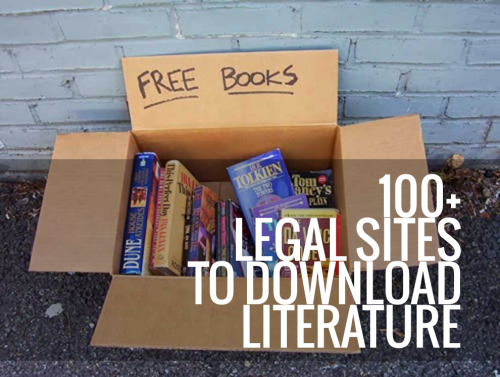
FAMOUS AUTHORS
Classic Bookshelf: This site has put classic novels online, from Charles Dickens to Charlotte Bronte.
The Online Books Page: The University of Pennsylvania hosts this book search and database.
Project Gutenberg: This famous site has over 27,000 free books online.
Page by Page Books: Find books by Sir Arthur Conan Doyle and H.G. Wells, as well as speeches from George W. Bush on this site.
Classic Book Library: Genres here include historical fiction, history, science fiction, mystery, romance and children’s literature, but they’re all classics.
Classic Reader: Here you can read Shakespeare, young adult fiction and more.
Read Print: From George Orwell to Alexandre Dumas to George Eliot to Charles Darwin, this online library is stocked with the best classics.
Planet eBook: Download free classic literature titles here, from Dostoevsky to D.H. Lawrence to Joseph Conrad.
The Spectator Project: Montclair State University’s project features full-text, online versions of The Spectator and The Tatler.
Bibliomania: This site has more than 2,000 classic texts, plus study guides and reference books.
Online Library of Literature: Find full and unabridged texts of classic literature, including the Bronte sisters, Mark Twain and more.
Bartleby: Bartleby has much more than just the classics, but its collection of anthologies and other important novels made it famous.
Fiction.us: Fiction.us has a huge selection of novels, including works by Lewis Carroll, Willa Cather, Sherwood Anderson, Flaubert, George Eliot, F. Scott Fitzgerald and others.
Free Classic Literature: Find British authors like Shakespeare and Sir Arthur Conan Doyle, plus other authors like Jules Verne, Mark Twain, and more.
TEXTBOOKS
Textbook Revolution: Find biology, business, engineering, mathematics and world history textbooks here.
Wikibooks: From cookbooks to the computing department, find instructional and educational materials here.
KnowThis Free Online Textbooks: Get directed to stats textbooks and more.
Online Medical Textbooks: Find books about plastic surgery, anatomy and more here.
Online Science and Math Textbooks: Access biochemistry, chemistry, aeronautics, medical manuals and other textbooks here.
MIT Open Courseware Supplemental Resources: Find free videos, textbooks and more on the subjects of mechanical engineering, mathematics, chemistry and more.
Flat World Knowledge: This innovative site has created an open college textbooks platform that will launch in January 2009.
Free Business Textbooks: Find free books to go along with accounting, economics and other business classes.
Light and Matter: Here you can access open source physics textbooks.
eMedicine: This project from WebMD is continuously updated and has articles and references on surgery, pediatrics and more.
MATH AND SCIENCE
FullBooks.com: This site has “thousands of full-text free books,” including a large amount of scientific essays and books.
Free online textbooks, lecture notes, tutorials and videos on mathematics: NYU links to several free resources for math students.
Online Mathematics Texts: Here you can find online textbooks likeElementary Linear Algebra and Complex Variables.
Science and Engineering Books for free download: These books range in topics from nanotechnology to compressible flow.
FreeScience.info: Find over 1800 math, engineering and science books here.
Free Tech Books: Computer programmers and computer science enthusiasts can find helpful books here.
CHILDREN’S BOOKS
byGosh: Find free illustrated children’s books and stories here.
Munseys: Munseys has nearly 2,000 children’s titles, plus books about religion, biographies and more.
International Children’s Digital Library: Find award-winning books and search by categories like age group, make believe books, true books or picture books.
Lookybook: Access children’s picture books here.
PHILOSOPHY AND RELIGION
Bored.com: Bored.com has music ebooks, cooking ebooks, and over 150 philosophy titles and over 1,000 religion titles.
Ideology.us: Here you’ll find works by Rene Descartes, Sigmund Freud, Karl Marx, David Hume and others.
Free Books on Yoga, Religion and Philosophy: Recent uploads to this site include Practical Lessons in Yoga and Philosophy of Dreams.
The Sociology of Religion: Read this book by Max Weber, here.
Religion eBooks: Read books about the Bible, Christian books, and more.
PLAYS
ReadBookOnline.net: Here you can read plays by Chekhov, Thomas Hardy, Ben Jonson, Shakespeare, Edgar Allan Poe and others.
Plays: Read Pygmalion, Uncle Vanya or The Playboy of the Western World here.
The Complete Works of William Shakespeare: MIT has made available all of Shakespeare’s comedies, tragedies, and histories.
Plays Online: This site catalogs “all the plays [they] know about that are available in full text versions online for free.”
ProPlay: This site has children’s plays, comedies, dramas and musicals.
MODERN FICTION, FANTASY AND ROMANCE
Public Bookshelf: Find romance novels, mysteries and more.
The Internet Book Database of Fiction: This forum features fantasy and graphic novels, anime, J.K. Rowling and more.
Free Online Novels: Here you can find Christian novels, fantasy and graphic novels, adventure books, horror books and more.
Foxglove: This British site has free novels, satire and short stories.
Baen Free Library: Find books by Scott Gier, Keith Laumer and others.
The Road to Romance: This website has books by Patricia Cornwell and other romance novelists.
Get Free Ebooks: This site’s largest collection includes fiction books.
John T. Cullen: Read short stories from John T. Cullen here.
SF and Fantasy Books Online: Books here include Arabian Nights,Aesop’s Fables and more.
Free Novels Online and Free Online Cyber-Books: This list contains mostly fantasy books.
FOREIGN LANGUAGE
Project Laurens Jz Coster: Find Dutch literature here.
ATHENA Textes Francais: Search by author’s name, French books, or books written by other authors but translated into French.
Liber Liber: Download Italian books here. Browse by author, title, or subject.
Biblioteca romaneasca: Find Romanian books on this site.
Bibliolteca Virtual Miguel de Cervantes: Look up authors to find a catalog of their available works on this Spanish site.
KEIMENA: This page is entirely in Greek, but if you’re looking for modern Greek literature, this is the place to access books online.
Proyecto Cervantes: Texas A&M’s Proyecto Cervantes has cataloged Cervantes’ work online.
Corpus Scriptorum Latinorum: Access many Latin texts here.
Project Runeberg: Find Scandinavian literature online here.
Italian Women Writers: This site provides information about Italian women authors and features full-text titles too.
Biblioteca Valenciana: Register to use this database of Catalan and Valencian books.
Ketab Farsi: Access literature and publications in Farsi from this site.
Afghanistan Digital Library: Powered by NYU, the Afghanistan Digital Library has works published between 1870 and 1930.
CELT: CELT stands for “the Corpus of Electronic Texts” features important historical literature and documents.
Projekt Gutenberg-DE: This easy-to-use database of German language texts lets you search by genres and author.
HISTORY AND CULTURE
LibriVox: LibriVox has a good selection of historical fiction.
The Perseus Project: Tufts’ Perseus Digital Library features titles from Ancient Rome and Greece, published in English and original languages.
Access Genealogy: Find literature about Native American history, the Scotch-Irish immigration in the 19th and 20th centuries, and more.
Free History Books: This collection features U.S. history books, including works by Paul Jennings, Sarah Morgan Dawson, Josiah Quincy and others.
Most Popular History Books: Free titles include Seven Days and Seven Nights by Alexander Szegedy and Autobiography of a Female Slave by Martha G. Browne.
RARE BOOKS
Questia: Questia has 5,000 books available for free, including rare books and classics.
ARTS AND ENTERTAINMENT
Books-On-Line: This large collection includes movie scripts, newer works, cookbooks and more.
Chest of Books: This site has a wide range of free books, including gardening and cooking books, home improvement books, craft and hobby books, art books and more.
Free e-Books: Find titles related to beauty and fashion, games, health, drama and more.
2020ok: Categories here include art, graphic design, performing arts, ethnic and national, careers, business and a lot more.
Free Art Books: Find artist books and art books in PDF format here.
Free Web design books: OnlineComputerBooks.com directs you to free web design books.
Free Music Books: Find sheet music, lyrics and books about music here.
Free Fashion Books: Costume and fashion books are linked to the Google Books page.
MYSTERY
MysteryNet: Read free short mystery stories on this site.
TopMystery.com: Read books by Edgar Allan Poe, Sir Arthur Conan Doyle, GK Chesterton and other mystery writers here.
Mystery Books: Read books by Sue Grafton and others.
POETRY
The Literature Network: This site features forums, a copy of The King James Bible, and over 3,000 short stories and poems.
Poetry: This list includes “The Raven,” “O Captain! My Captain!” and “The Ballad of Bonnie and Clyde.”
Poem Hunter: Find free poems, lyrics and quotations on this site.
Famous Poetry Online: Read limericks, love poetry, and poems by Robert Browning, Emily Dickinson, John Donne, Lord Byron and others.
Google Poetry: Google Books has a large selection of poetry, fromThe Canterbury Tales to Beowulf to Walt Whitman.
QuotesandPoem.com: Read poems by Maya Angelou, William Blake, Sylvia Plath and more.
CompleteClassics.com: Rudyard Kipling, Allen Ginsberg and Alfred Lord Tennyson are all featured here.
PinkPoem.com: On this site, you can download free poetry ebooks.
MISC
Banned Books: Here you can follow links of banned books to their full text online.
World eBook Library: This monstrous collection includes classics, encyclopedias, children’s books and a lot more.
DailyLit: DailyLit has everything from Moby Dick to the recent phenomenon, Skinny Bitch.
A Celebration of Women Writers: The University of Pennsylvania’s page for women writers includes Newbery winners.
Free Online Novels: These novels are fully online and range from romance to religious fiction to historical fiction.
ManyBooks.net: Download mysteries and other books for your iPhone or eBook reader here.
Authorama: Books here are pulled from Google Books and more. You’ll find history books, novels and more.
Prize-winning books online: Use this directory to connect to full-text copies of Newbery winners, Nobel Prize winners and Pulitzer winners.
I've been in a rut as of late, and I really want to get better at form and anatomy. Your style is one of my favorite ones ever, what would you say were your biggest inspirations throughout the years?
hey, first of all i’m so very sorry for the late reply. hope you get to see this still since it’s been a while since you sent this ask... sorry
secondly, thanks a lot! i try to give some insights here, this question's always kinda hard for me to tackle because i'm having a hard time identifying my style and what makes it tick, idk... i guess it's a combination out of everything i like, starting from the artstyle of tf2 to various styles of my mutuals and people around here (but i think tf2, wanting to draw humans ever since i first laid eyes on tf2 and the cartoony artstyle of it all are my major fuels, ngl).
as for anatomy and form: this is a matter i just recently pushed myself into because i felt really stuck in my ways. like... i never really did studies in my life, so when i wanted to draw i kind of had to count on it to ‘just work’, idk if this makes sense... i always felt like i didn’t actually know what i was doing there, and i worked with ref a lot (i would always recommend using ref, no matter what, what i want to say is that i realized i had not enough fundament to truly fool around in the way i liked to). and now that i started actually doing anatomy studies i feel so dumb because yeah. it IS making things easier x) i understand tho that for most it’s a motivational issue... you have to find a way to make it work for you. like doing studies, but implementing what you learned into a sketch of your blorbo, as an example.
as for resources, it’s hard to find good tutorials, mostly because the place is flooded with art bros trying to tell you “you don’t NEED anatomy and here is why” and then they make a sketch and you can SEE that they put SO MUCH ANATOMICAL KNOWLEDGE INTO IT. so there’s a lot of bs out there. there is good stuff out there tho, but it might take you a while to find what’s best suited for you. i could make a list of yt channels that really helped me but the thing is, everyone is at their own lvl and with different goals in mind, so i don’t think this would be very helpful.
what i can link you to tho are 2 videos that really opened my eyes in regards of a) finding your style and b) getting better at drawing a certain topic.
https://www.youtube.com/watch?v=SLfH9yOGs3o - this video tackles the whole ‘finding your style’ topic. because i often give the tip that you don’t find your style, style finds you (and i still think that is in its regards correct, because you just get subconsciously influenced by the media you consume and like and your fave artists’ style’s if you really dig them) but the ability to actively WORK on your style is there. it’s just something you have to put a lot of work into. but we’ll never stop learning, so there’s that. (she describes it with her landscape drawings but really this works for anything... from dynamic linework to just trying to find the right energy in your pictures)
https://www.youtube.com/watch?v=k0ufz75UvHs - this one really helped me getting over my fear of ‘drawing something ugly’ (big words from someone drawing ugly men as a hobby) but hear me out... because i have a weird brain that makes me recoil from something my mind thinks is ‘imperfect’ i really often get stuck with my art and either don’t experiment at all or get stuck with a sketch and spending hours on it trying to fix it... so approaching this matter like the video described just... melted that away. because when you draw 20 faces a day just telling yourself “NOBODY will EVER see this” you start loosening up... or at least i did. it’s also good for an analytical brain or people who strongly lean into that. this approach was especially nice while being stuck in an artblock... because i could easily just fool around and it kind of changed how i see doing art... like... nothing is ever perfect so i don’t have to make it perfect, i can analyze my art through a more neutral lense than my emotional attachment to it now... does that make sense?
last but not least, there are a ton of good resources out there for anatomical studies, my fave is still “anatomy for sculptors, understanding the human figure” by uldis zarins sandis kondrats.
SORRY THIS GOT A BIT LONGER BUT i put A LOT of thought into this as of late so yeah... maybe it’s gonna help someone too