Latest Posts by ultraeyepiss - Page 3




all things tavros }:)

you were so young yet you had no one to comfort you but yourself

Need help with February rent!

hey if u wanna support me and help me out with rent then ur in luck since
COMMISSIONS OPEN !!!
- payment thru Paypal, half upfront and half after finishing
- can do pretty much everything! am okay with NSFW
- additional character is 50% of the base price!
- background 10-50$ depending on complexity
feel free to reach out in dms :]
thx for your support so far everyone <3
Patreon 18+ | buymeacoffee | FurAffinity

mild bruising under the cut <3





Not really a question but just wanted to let u know that ur "Sensitive and Temperamental" cronkri fic is so incredible, i love it so so much. Major source of inspo for me rn!!! Lives rent free in my head. Lovs that the ending was a happy one for everyone except maybe the protagonists, hilarious! Love the format, period accurate lingo and the characterization omg!! Incredible how you managed to make these garbo boys relatable! Cronus trying to understand Hegel and impress Kankri at the same time is forever in my heart... As an anarchist, it was an incredible read, hats off!
Thank you!
Here's the link to the story, for anyone now interested:
Sensitive and temperamental
REMEMBER TOMORROW IS A BLACKOUT FOR PALESTINE. DO NOT POST ANYTHING BUT SUPPORT FOR GAZA ON MARCH SECOND. YOUR INTRESTS CAN WAIT, THEY CANNOT.

and remember to do your daily clicks!
I think if Dirk built a jakebot/ jake ar with a scan of Jake's brain that they would just not put up with anything anymore. No pretending to misunderstand or underplaying their feelings or hiding intelligence to spare anyones feelings. And Jake would hate them soo much. and you know theyd be openly gendering it up too.
i made this a wvhile back and just wvanted to post it cos i spent some time on it idk if posting cid wvill wvork i suck at tumbla and idk if ifll het COPYRIGHTED UAGHH
i dont reallt ship cronkri as matesprites anymore more as moirails evwer since dirkcro came into my life




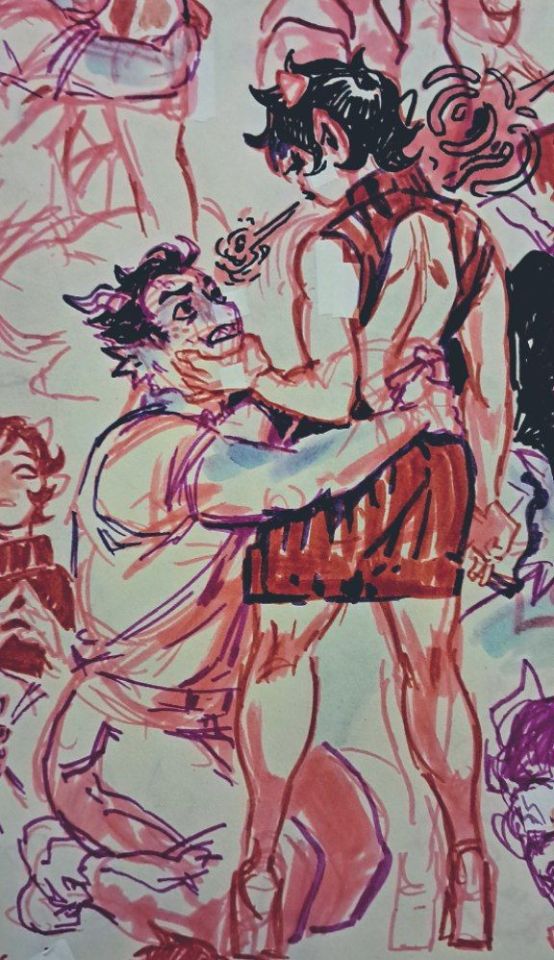



brief cronkri brainrot
![These Are Undercooked But I Love How They Look On The Screen Thru The Phonr Cam :]](https://64.media.tumblr.com/960b70f75e5f3f082bac2960c4239310/694e52875211ef6e-c2/s500x750/bab323dae624a089fcc7ceda33cafab8aeaf33c2.jpg)
![These Are Undercooked But I Love How They Look On The Screen Thru The Phonr Cam :]](https://64.media.tumblr.com/00f36d13204de35017638a23493b46ae/694e52875211ef6e-8c/s500x750/c65dbab905d1983b0d671dd92563ab6e4950c21b.jpg)
![These Are Undercooked But I Love How They Look On The Screen Thru The Phonr Cam :]](https://64.media.tumblr.com/77faa1cde4f07f4576e7c681618d30ad/694e52875211ef6e-ec/s500x750/90679b3adfb41116320c40f98cc32007ab8b9329.jpg)
![These Are Undercooked But I Love How They Look On The Screen Thru The Phonr Cam :]](https://64.media.tumblr.com/b028f599da331934f61e16744e719eff/694e52875211ef6e-0c/s500x750/abf472f22ad1daf6e7f0b0e7d68c6f4ee09ba8b4.jpg)
these are undercooked but i love how they look on the screen thru the phonr cam :]



i gotta stay fly




REMINDER THAT REQUESTS FOR THESE ARE ALWAYS OPEN!!! more of these oughhh pughh Sprite edits by me

i now understand why theyr straight yuri
sketch under the cut!!

Tips and Tricks for krita (part two electric boogaloo)
Ok so this one is going to be a doozy because im going to include a lot of examples and tips for how to use filters (AKA YOUR NEW BEST FRIEND)
Link to part one.
Ok so filters in krita can be a doozy so ill cover the ones i use in my art the most, these will be adjust, artistic, and enhance dropdowns. I will be using my art pieces to show how i modify my art- colourwise!

Obviously, start off with opening the filter menu up. Color balance brings you to this menu, where you can play around with the colour of your shadows, your midtones, and higlights. Its a lot of trial and error, just messing around to see what fits, and its how i got to this point. through just pushing the dials up and down. Honestly, a lot of this part of the tutorial is going to be me telling you to hit those dials and levers like you dont know nobody.



Even just small modifications as you can see can play so much of a difference. For here, i upped the cool tones for john, and upped the warm ones for dave. Colour theory without colour theorising i suppose you could say.
Crosschannel adjustment curves can help with contrast and colour intensity. Usually i have one point which i use to move up and down per my whims to control how bright my work is, and it can really help with really bringing out those colours so it doesnt all fall into one hue. Colour adjustment curves works similiarly, play around with them to get the desired effect.



Krita also has HSV adjustment, but i usually use just the hue and saturation. Theyre pretty self explanatory, and can switch up your palette in pretty fun ways.


Now we move on to the ARTISTIC part. Again, i recommend you play around with them yourself, but i find index colours works really well for making really pretty art really fast! You just put in a few colours with descending lightest to darkest and you get an awesome art piece! Id say this is useful for pixel artists, but also useful for other parties. I might just start using this more myself. Its so easy wtf.


AND FINALLY THE MOST IMPORTANT THING.
HOW MY ART IS SO CRUNCHY.
If youve been following me for a while you probably noticed theres a slight crunch to my art. It gives it a slight bit of texture and makes it noticable. How do i do it?




You're welcome.
insert image of face on 90% opacity and comedic text for purpose.
Alternatively, if youre looking for a sbahj level of crunchiness, smack that "mean removal"for some fun.


Thats all! Happy drawing.
Handy book of tips and tricks for using Krita (by a user thats used krita for a while)
HI! So i'm a krita user, and i figure since i know fellow artists that are moving to krita, i might as well make a handy guide to some of the tricks i use to snazzy up my art and basic howtos. This will be splitup into three sections: Tools, Layers, Filters. I'll also be interspersing how i used them in my art as examples!! Thisll be a two parter so hold on tight.
Shortcut keys: P = colourpick E = eraser B = brush
Tools:
Obviously try using all of the brushes and seeing which ones you like. Krita has a myriad of handy and good brushes, and you can even make your own if you feel like it. I personally like to modify the rectangle eraser to a normal brush and using it, before i modified it a little more to be my own brush.

You can change the settings of the brush youre using on any layer by clicking this little dropdown menu in the top left of your screen. That little three dot button by the left side also goes into more detail about the brushes in case you want to fine tune a brush to your liking.

Personally, these are the custom brush edits ive used to make my art just that bit crunchier. As you can see, theres a lot more options you can tick and mess around with if you feel like it too.

The pin button is the reference tool. If you copy paste an image into krita while the pin tool is selected, it will appear as its own image above all layers that can be moved around using the pin tool to use as a reference. Real handy so you dont waste layers on ref images.

Layer styles
Ok, you probably know the basics of how to change layers, (its this little dropdown menu here) but did you know that krita has a cool thing called LAYER PROPERTIES??


If you right click a layer and click this little button here..it should bring you to this handy menu with styles! These are really useful

Now, i used to usually use outer glow set to these parameters to give the illusion of lines (and this is how anime artists usually line their very delicate pieces of hair and stuff), but i found an even better way!!


Its called stroke, and you can just modify it to be as thin or thick as you like. I recently used it for these two pieces, because its more precise, and used across multiple layers makes your work look cool and like you gave a damn about lineart. This is especially helpful if youre a stubborn son of a bitch that isnt going to to take the time to line your lineless work, or if you want to line really small items like string on shoelaces and not have it look messy (just set the colour to white and draw as usual.)



PART TWO [ in the works ]
![Tz Design Is So Specific Bc She Reminds Me Of My Friend A Lot :]](https://64.media.tumblr.com/b9655e052ce6f1aab62beb6400542bd7/680e7f855c7c4b00-a3/s500x750/3042605f84631d794f567edbb2ee4353895b2c7a.jpg)
![Tz Design Is So Specific Bc She Reminds Me Of My Friend A Lot :]](https://64.media.tumblr.com/ce33eda264e9babac150578fa11c26eb/680e7f855c7c4b00-2a/s500x750/e859a5ff25b50b3edfdf1740282be40a69f1b5c2.jpg)
![Tz Design Is So Specific Bc She Reminds Me Of My Friend A Lot :]](https://64.media.tumblr.com/3383b5bfcd2b809ffb21ba7f77cd72d2/680e7f855c7c4b00-ab/s500x750/fdb7de3940d006c5dfd028b8c3d251c6e33d6297.jpg)
tz design is so specific bc she reminds me of my friend a lot :]







some trad sketches since i cant do digital now
hs characters + fantrolls (mine and @/jackcommitsgaycocksucking & @/nemo-not-okay)


Rudimentary things for today. Queue applause from the fishing enthusiasts













