Y'know What? Frick It. Take Food And Go Crazy Xd/hj
Y'know what? Frick it. Take food and go crazy xd/hj



More Posts from Smashing-pixel and Others
Una pregunta, para el AU de PSABR Insane se aceptan OCs o no? Es que quiero participar pero no se si poner un personaje del juego o con algún personaje que me inventé
AAAAA, perdona por no responder a tiempo D:
Bueno, dije en el Main post que si pueden meter personajes, pero que no estén en el juego/roster original.
Puedes meter algún personaje que apareció en alguna consola de Playstation, aunque creo que los OCs también pueden entrar!
No joke, that's what happened XD
(Also, this is not a infection AU)
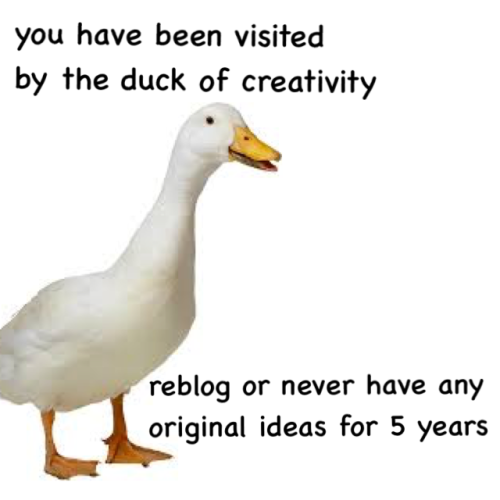
Deltarune cosplay lol.
Parappa as kris
Colonel as lancer

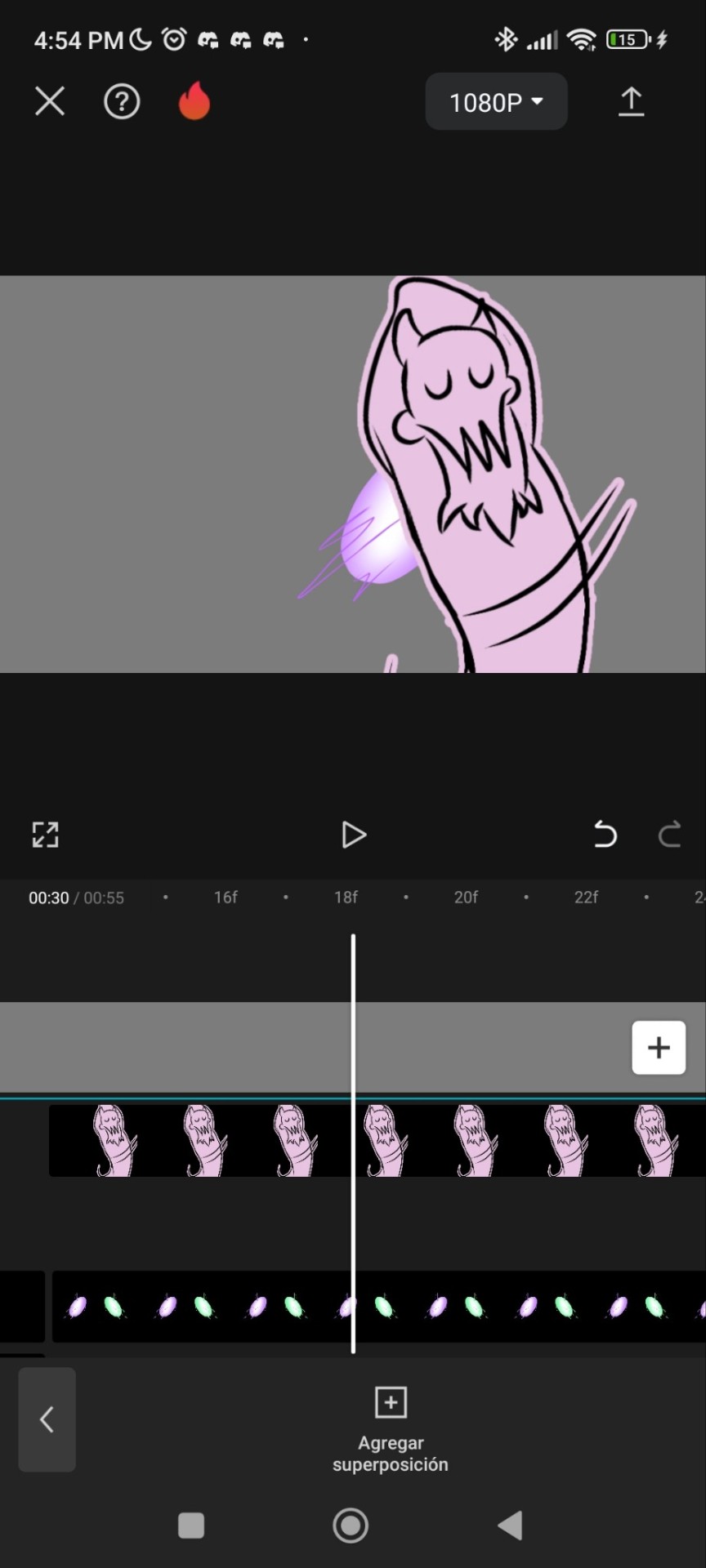
*¡Nebula usa pistola láser!*
*¡Pero Mejor Grimm lo esquivó!*
/
*Nebula uses laser gun!*
*But Major Grimm dodged it!*

Lo se, el fondo es muy simple y me equivoque en una parte *screams internally*
I know, the background is very simple and I was wrong in one part *screams internally*

Solo hay dos aliens en mi pared.
/
There are just two aliens on my wall.
Guys, it's me again, in the main post I forgot something important in the custom one (silly of me :p), it's about the gif transitions.
For the effect I use Capcut, but they put a watermark (how I hate them), for that I put the youtube format (16:9) and the normal and insane images are placed.

In the first image I recommend setting it to exactly 14s, in the intermission about 0.5s and in the normal image again about 1.6s
Between each image you will see a box with a line, click on it and look for "glitch" (or fail (?))

Then you will look for the "gif creator and editor" app, look for the video to gif option.
The app will allow you to trim the first two seconds of the watermark and adjust it to the original image format. (There are also performance issues and sometimes the quality will be low.)
That's it!
Edit: If the gif is heavy, search the web for "i love gif" and a page like i love pdf will appear, there you can compress it!
-
 layla-st4r13 liked this · 2 months ago
layla-st4r13 liked this · 2 months ago -
 zuilafactory liked this · 2 months ago
zuilafactory liked this · 2 months ago -
 rurusredcoffe liked this · 2 months ago
rurusredcoffe liked this · 2 months ago -
 magicianrabbidsupremacy liked this · 2 months ago
magicianrabbidsupremacy liked this · 2 months ago -
 vaporwavekat69 liked this · 2 months ago
vaporwavekat69 liked this · 2 months ago -
 inkedintothepaper liked this · 2 months ago
inkedintothepaper liked this · 2 months ago -
 echofive liked this · 2 months ago
echofive liked this · 2 months ago -
 annateens-stuff liked this · 2 months ago
annateens-stuff liked this · 2 months ago -
 kizomu reblogged this · 2 months ago
kizomu reblogged this · 2 months ago -
 kizomu liked this · 2 months ago
kizomu liked this · 2 months ago -
 sent-wolf liked this · 2 months ago
sent-wolf liked this · 2 months ago -
 tacofun808 liked this · 2 months ago
tacofun808 liked this · 2 months ago -
 gagashark liked this · 2 months ago
gagashark liked this · 2 months ago -
 alternatevess reblogged this · 2 months ago
alternatevess reblogged this · 2 months ago -
 skullytrickybonez reblogged this · 2 months ago
skullytrickybonez reblogged this · 2 months ago -
 skullytrickybonez liked this · 2 months ago
skullytrickybonez liked this · 2 months ago -
 ptr2-noodle-domination reblogged this · 2 months ago
ptr2-noodle-domination reblogged this · 2 months ago -
 ptr2-noodle-domination liked this · 2 months ago
ptr2-noodle-domination liked this · 2 months ago -
 potterofanlol liked this · 2 months ago
potterofanlol liked this · 2 months ago -
 deadgirlrolling liked this · 2 months ago
deadgirlrolling liked this · 2 months ago -
 novice-psasbr-hours reblogged this · 2 months ago
novice-psasbr-hours reblogged this · 2 months ago -
 novice-psasbr-hours liked this · 2 months ago
novice-psasbr-hours liked this · 2 months ago -
 hazardsmilez101 liked this · 2 months ago
hazardsmilez101 liked this · 2 months ago -
 giulianatheordianycatgirl reblogged this · 2 months ago
giulianatheordianycatgirl reblogged this · 2 months ago -
 giulianatheordianycatgirl liked this · 2 months ago
giulianatheordianycatgirl liked this · 2 months ago -
 smashing-pixel reblogged this · 2 months ago
smashing-pixel reblogged this · 2 months ago -
 psas-insaneau reblogged this · 2 months ago
psas-insaneau reblogged this · 2 months ago
