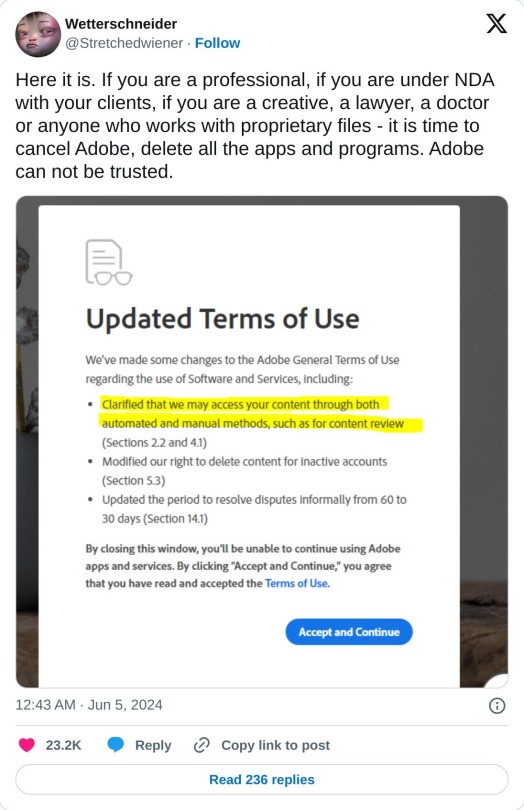Professionally Autistic || Adult || It/Silly/They || Real life sea slug
229 posts
Latest Posts by sillymodezeenith - Page 6
I started a new disco game and he wasnt there. Straight up just didnt exist.

King??????? Where are you
number 6 you cannot let the public know what we've been doing
doig fuckiung henchmen troleplay in fortnite with 5 friends at the moemnt

If you’re a disabled Minecraft player or just someone looking to roleplay a disabled character ingame, the Wheelchairs mod’s first full release version is worth looking into!
you can win at anime girl gachas by uninstalling them and just reblogging art of them having sex for the rest of time
french aristocrat getting bottom surgery, call that beheading send tweet

I think Simone's got her priorities in order.
idk if this is a contreversial take or not but i think that the ideal internet experience is being able to remove specific things (triggers, nsfw, gore) if you truly dont want to see them but overall being also shown things you aren’t interested in. i think one of my fave things about tumblr is seeing like 50% of my dash be about fandoms im not in, bands i dont like and quotes from books i dont want to read rather than this endless feedback loop of tiktok showing me ‘exactly what i want to see’ in a trap to keep me online as long as possible and blind to communities outside of my own. i want a mix of curating my own experience and a healthy dose of content i don’t already know i want to see, yknow?
gonna show u guys a little opalescent highlight hack i threw together today

rainbow gradient above your main figure (i usually have all my main figure folders/layers in one big folder, so i can clip gradient maps + adjustments to it!). liquify tool to push the colors around a bit. STAY WITH ME I KNOW IT LOOKS STUPID RN I'M GOING SOMEWHERE WITH THIS

THEN: set it to add/glow (or the equivalent in ur drawing program), lower the opacity a bit, and apply a layer mask. then u can edit the mask with whatever tools you like to create rainbow highlights!!
in this case i'm mostly using the lasso fill tool to chip out little facets, but i've also done some soft airbrushing to bring in larger rainbow swirls in some areas. it's pretty subtle here, but you can see it better when i remove the gradient map that's above everything, since below i'm working in greyscale:

more granular rambling beneath the cut!
u could also just do this with a brush that has color jitter, but what i like about using layer masks for highlight/shading layers is how simple and reversible it makes everything. i can use whatever brushes i want, and erasing/redoing things is super low stakes, which is great when i often approach this stuff with a super trial-and-error approach.
example: have u ever thrown a gradient w multiple colors over an entire piece, set it to multiply etc, and then tried to erase it away to carve out shadows/highlights? it's super frustrating, bc it looks really good, but if u erase something and then change ur mind later, u basically would have to like. recreate the gradient in the area u want to cover up again. that's how i used to do things before figuring out layer masks!! but masking basically creates a version of this with INFINITE undo bc u can erase/re-place the base layer whenever u want.
anyway, back to rambling about this specific method:
i actually have TWO of these layers on this piece (one with the liquified swirls shown above, and another that's just a normal concentric circle gradient with much broader stripes) so i can vary the highlights easily as needed.
since i've basically hidden the rainbow pattern from myself, the colors in each brushstroke i make will kind of be a surprise, which isn't always great -- but easily fixable! for example, if i carve out a highlight and it turns out the rainbow pattern in that area is way too stripey, i can just switch from editing the mask to editing the main layer and blur that spot a bit.
also, this isn't a full explanation of the overall transparency effect in these screencaps! there's other layer stuff happening below the rainbow highlights, but the short version is i have all this character's body parts in different folders, each with their own lineart and background fill, and then the fill opacity is lowered and there's multiply layers clipped to that -- blah blah it's a whole thing. maybe i'll have a whole rundown on this on patreon later. uhhh i think that's it tho! i hope u get something useful out of this extremely specific thing i did lmao
Something bad has been happening to me lately. I keep saying “oh a puppy” when i see something i find cute. I was on a walk on the cliffs and I saw a slug and said it because i thought I was alone, but then an old lady on her walk teleported behind me and said “Im afraid not…”


This is TexanCannibal’s oc on artfight!!!! Uuugh I fucking love him. This is one of my favorite pieces I’ve ever made.
There’s two wolves inside you. One wants disabled + ‘disfigured’ people to be depicted without being portrayed as unnerving or horror. The other thinks horror, gore, and killing people is fucking awesome.
You draw disabled murderers because you’re ableist, I draw disabled murderers because I love murder. We are not the same

silly scribble
Tumblr is a fate driven website. You can't find posts through the search function, you see them when you're meant to.
Animal stamps
These are free to use wherever you want (giving me credit somewhere would be nice obviously)









I am planning on posting more so here's a masterpost so I can keep them all in one place
why you shouldn't use curseforge at all
simfileshare folders with reuploaded content below - hit [ctrl + f] and type the creator your looking for ↓
CC
Mods
feel free to request stuff!
🍉 free palestine 🍉
↓ some important info below ↓ (updated may 5th)
about this account
this account is ran by only one person, i can't keep track of every single creator that is curse forge exclusive, that has shared new stuff or has updated a mod. always feel free to send me an ask about any of these things and i will update/add folders as soon as i can. it doesn't bother me i promise! do check the simfileshare links above first please
as a reminder, i am only sharing curseforge exclusive content. paywalled/early access content or stuff from thesimsresource are not being shared here. i recommend checking out ts4rebels or dollhouse mafia for those! and if a creator offers an alternative download (sfs, patreon, google drive, etc) please use those, no need to reupload them.
about downloading mods
mods (not cc) get updated often, especially after game updates. if you're looking for a mod please check the creator's socials first to see when was the last update. after that, check this date on simfileshare:

if the mod was last updated before this, then the mod is up to date. if it was updated after that, then shoot me an ask reminding me to update it!!
beware of hidden curseforge links
some creators have been hiding curseforge downloads in their patreon posts. if you're getting something from patreon it should be a direct download in patreon itself, you can find the files at the bottom of each post with the file's name, like this:

if a creator is not doing this but instead having a "download" link that quickly opens a new tab and closes immediately, this is most likely to be a curseforge redirect. to avoid this, you can right click the download link and click "copy link". then paste this somewhere, if you see either "curseforge" or "forgecdn", this means it is redirecting you to curseforge without any warning. you can let me know if you find something like this so i can reupload this content to sfs.
thank you for reading and for all your patience :)
remember your daily click! 🍉
not gonna lie, discovering the word “ough” changed me fundamentally as a person