Latest Posts by pixel-art-start - Page 2
⭐ Pixel Art Fundamentals - Hue Shifting
This technique is not uniquely specific to pixel art, but it's a very common term to hear when starting out watching those "dos and don'ts" videos. So what is hue shifting?

Hue shifting basically means to change the hue when making your shade darker or lighter. In this context, 'hue' = colour!

You may hear 'you need to hue shift more' when getting feedback on your art, but what does that mean really? Here are some examples:

We can see even with just a bit of hue shifting, we have quite a different vibe for each drawing. In warm / daylight settings, no hue shifting can sometimes look a bit muddy or grey.
If we swap the image to grayscale, you can see that they look much the same:

As long as the hue shifted colours have a brightness that makes sense, they usually will work. You can get quite wacky with it.


But is hue shifting always good? Not necessarily.
Below is some of my art where I intentionally didn't hue-shift at all. You can see it gives them an uncanny, digital, or photographic kind of look. As always, techniques are about your intention, or personal style.


I recommend trying different hue shifting methods! I especially love to use a cool blue or teal for the lighter shades.


Thanks for reading and I hope this helped a little! Have fun with it!!
⭐ Read my full pixel art guide here!

shoebill

hiiiiiiii i'm opening up commissions for little icons! please dm me or email me at illufinchart@gmail.com if you're interested :D discounts for bulk orders
cheers!

for @ tamathotchi on bsky 🌌

Magnifying Glass (32x32)

i made this for the aesthetic a couple months ago lol


photo i took vs art i made from it

Here, Nepheli Loux furrified ;)
Made for a Lospec collab.

I like to know everything about the people I work with.
Pixel art bust of Evelyn Parker from Cyberpunk 2077. Made as a Subscriber Suggestion winner for March 2025!

Tranquil travels ⛅









Some of my pixel Ghibli studies
⭐download them all free here for use as wallpapers
support me | commission me | buy a print | buy a sticker






support human artists and stand against generative AI 🖤
buy a wallpaper or leave a tip | bluesky | my merch shop
What's your favorite piece you've made?
Thats a hard choice but my favorites are definitely the illustrations where I've spent alot of time into trying something new. The most recent one being this illustration I made for hobbesgob where I tried animation with PixelComposer for the first time.

An older favorite is a commission where I drew a cityscape for the first time. I can def see where I can improve on it now but its still a piece I was super proud of at the time and still use as a PC wallpaper to this day.


Cozy Library, made for Pixyls. You can get it as a physical craft by number kit here
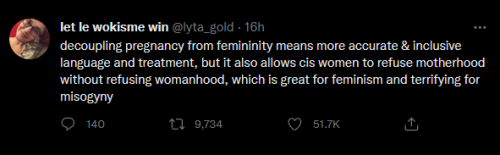





Pixel Art by 温田町子
🌿 How to draw simple grass for a game

Thank you kind asker I will make a tutorial below for grass. I'll do shrubs and trees in another one, because it's a different method and it got pretty long.


🌿 How to draw grass tiles: step-by-step
Each box is 16x16, the same size Stardew Valley uses. Make it tile (how to do it depends on your software) so we can see if our edges match up nicely.

Draw 1 simple blade of grass. Many options for shape but I like this one. Feel free to copy me directly

2. Give it a shadow. Wow !!!

3. Give it a highlight! OMG!

4. Add another grass

5. Do it over and over and over and over and over
Literally just do the same or similar blades of grass, give them all little shadows, highlight a few if you want and there you have it! So easy.
It looks really complicated like this, but its literally just a few steps, repeated over and over.

Many games use this technique and it would be perfectly serviceable for a base grass tile.
Personally, I prefer lower contrast grass. This tile will likely be used for large areas, so ideally you don't want it to be too busy or eye-burning to distract from the character.

🌿 I'll show you how to do a different type of grass now that is a little more complicated.
Midtone grass colour

2. Add some lighter and darker patches touching each other (not too high contrast!)

3. Use this shape (or your preferred, but this is how I did it) on the top edge of your patches. Colour them with the middle colour from each patch.

4. Do it again a lot (this is very tedious)

5. Add some highlights

6. Add some fun extra stuff

We're done! Have fun everyone, show me if you try it!
Pixel Art guide by me: link
Hi yall, ive got commissions open for tiny pet sprites for 35$ ea 👀 I can do any animal!















