I Don’t Know If You Guys Care, But I Just Deleted All Of My Saved Urls, And I Believe They’ll Be
i don’t know if you guys care, but i just deleted all of my saved urls, and i believe they’ll be available again in 24 hours so i’m gonna keep my saved urls page up in case you want to take a look
More Posts from Nowaayjose and Others
archiveofourown(.)org/works/3889933?view_adult=true Vampire Ash OT4
OH THANKS
Helpful tips and (free) apps for mobile devices that will help you in school and homework
Since we keep our phones and other devices on us at basically all times, they’re really accessible and useful. When it comes to school, though, these devices can become rather distracting. Sometimes in order to focus, you need to leave it in a different room! But if used correctly, your phone can actually help you do schoolwork.
Here, my friend, is a post about using your phone to help you study and do schoolwork.
Just remember that everyone works differently and focuses differently, so experiment! Try out these tips. Alter them. Try doing some and not others. See what works for you!
Forest (app): This is an app that helps you focus; a tree is planted, and you set a timer. At the end of that timer, the tree has finished growing. If you use any other apps, the tree will wither and die. You can set a white list of apps that you deem productive; the app will allow these apps to be used during the focus time. At the end of each day, you have a forest of trees; it may be full of green trees, or withered trees.
Use the whitelist! If music helps you focus, whitelist your music app. whitelist any homework/working apps on this list you want to use during your focus time. Whitelist your calculator. Just go through the list of apps and whitelist any that you will need.
Don’t whitelist things you DON’T need. Remember the purpose of the app: to stay focused on SCHOOLWORK. Don’t whitelist things that will distract you.
MyHomework (app): This app is incredibly useful. You put your scheduled classes into the app (there are tons of options for the class times; block schedules, period schedules, weekly or biweekly schedules, etc), then you add assignments, tests, homework, etc. It’s basically a virtual planner. It allows you to include priority level. Then when you go to see what assignments you have, you can sort it by priority, due date, class, or assignment type. It will give you alerts too.
Widgets are miracles. This app has a widget for classes and for homework. It lets you see quickly what classes you have today, and what homework is due today, on your phone’s home screen.
Get it on all your devices. It’s on everything. Kindle, Chrome OS, Android, IPhone, Mac, Windows… I don’t know about linux.
Cram (app): Basically, this app lets you make sets of flashcards virtually. It’s much easier than making paper flashcards, and it comes with you everywhere, so you can practice at any time. It comes with study programs, giving you easy ways to learn the subject fast. It also has a text-to-speech feature, and you can set one side to one language and one side to another language to help you with the pronunciation of words. It is the best form of flashcards I’ve ever used.
Duolingo (app): This is an app designed to help you learn a language like you would naturally: through a kind of submersion. It gives you little phrases and makes you translate them. When a new word is introduced, it is underlined and you may click it to see it’s definition, so you aren’t completely blind here. It also makes you do pronunciation, match words with definitions, and it has a few other activities. It doesn’t really give you lessons, it gives you practice. It has tons of languages, and it’s even going to introduce Klingon soon. One cool feature is the feedback: each language has admins, and when you don’t understand a sentence, you can ask about it in the comments. Another student, or an admin, may respond to your question with an answer.
Use the desktop version when possible. The desktop version gives you access to actual basic lessons, and goes a bit more in-depth. The little sessons on the mobile phone are certainly helpful, and you will learn, but the desktop version is a bit more educational and even offers flashcards… Which the mobile version does not.
It isn’t perfect. It isn’t good at grading your pronunciation, and sometimes a sentence can have two meanings, but it only accepts one. Luckily, you can always flag a question with a wrong answer, so it will be corrected by an admin. It’s a nice system.
Practice daily! This app records your streaks, so you can keep track of how much you’re studying. An interesting feature in this app is fluency. If you stop practicing, your fluency number goes down. It keeps track of how well you’re doing in the lessons to track your fluency growth.
Redo lessons. One interesting feature in this app is the way it makes you redo the lessons. Over time, the “strength” of each lesson goes down. You need to redo lessons for the strength to go up. This is to stop you from forgetting what you’ve learned.
RescueTime (app): RescueTime is an app and desktop application. It goes on all your devices and records what you’re doing. Sounds creepy, but all it’s doing is telling you what you’re doing, and giving you a score on how productive you’re being. You mark some applications as being productive, some as neutral, some as distracting, etc, then it keeps you aware of what you’re doing too much of and what you aren’t doing enough of.
Get it on EVERYTHING. For a while I only had it on my desktop, but then I found I was doing productive things on my chromebook and mobile too and I wanted those to be counted. I found that it inspired me to be much more productive with my time. On the bus, instead of playing a game on my phone, why not up my productivity with Cram? Seriously, it really makes you more productive. Get it on your phone, laptop, desktop, browser, whatever. Get it everywhere. And update to Premium if you can, it gives you a more detailed report.
Here are a few more tips for your phone in general:
Organise your apps into folders. For example, here is my homepage:

See the folders? I keep them color coded. The red folders are distracting: Social Media, Entertainment, Games. The Green ones are productive! The white and yellow are neutral.
Get widgets. They’re good at giving you quick information without having to open the app.
Experiment. Remember, everyone learns and focuses differently! Use your phone to your advantage.
Also, these are the apps that I use. There are so many other good apps. I’ve heard really good things about Memrise, a free app for learning languages that focuses on vocabulary. If didn’t include it in the main list because I’ve never used it and I don’t know much about it, but if you’re learning a language you should go check it out! I know I’m going to soon.
If you have tips or apps to add, please do!
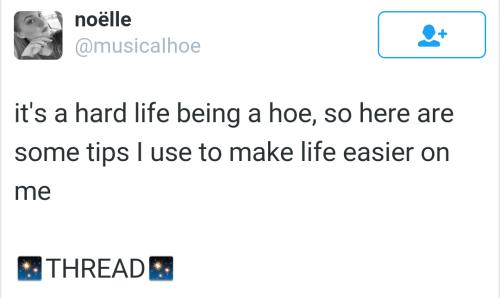





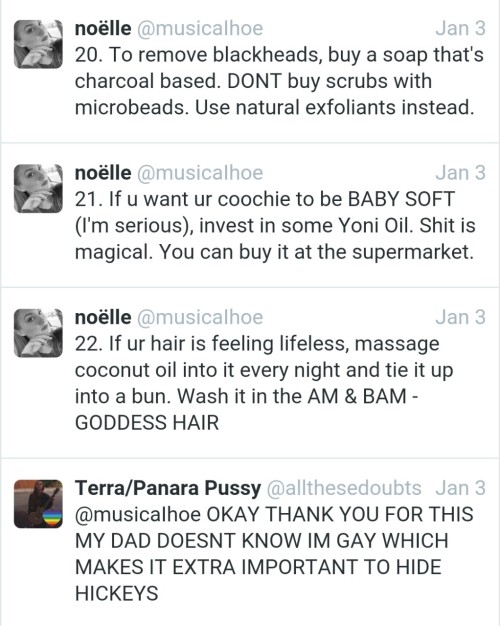

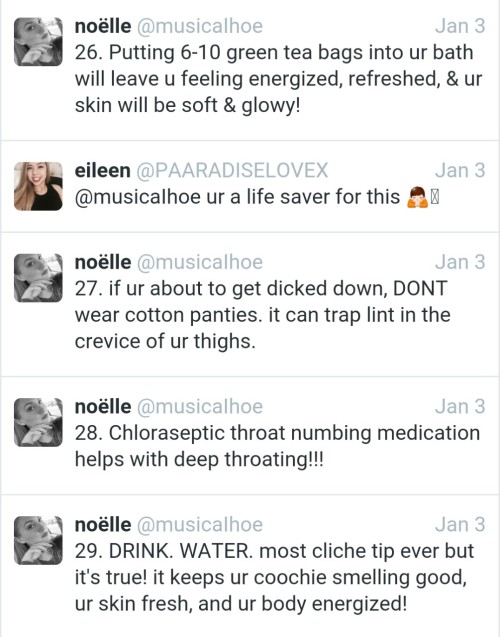
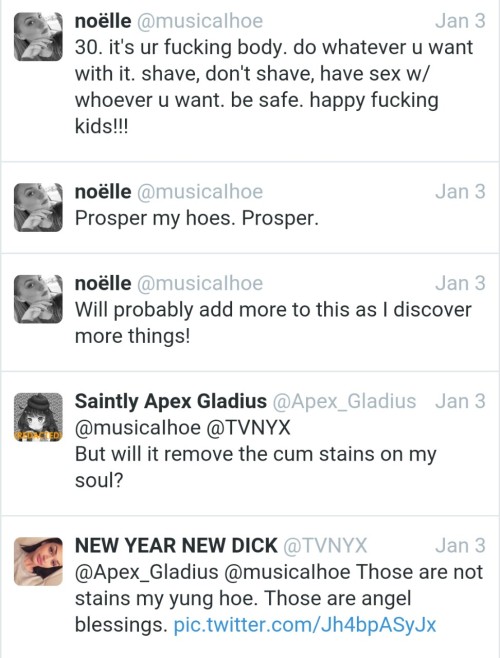
Could you give me any suggestions for good cheap online clothes?? i'm a college student so dont have a lot of money but I really want stylish clothes :( I know you like fashion so I thought I'd ask :)
☆Hey, yes i have a few styles i’ve picked out for you!☆
Aries: shoes & dress
Taurus: short sleeve tshirt & boyfriend jeans
Cancer: b&w pocket shorts & blazer
Leo: denim shorts & top
Virgo: cami top & skinny leggins
Libra: camo dress & d’orsay flats
Scorpio: v neck bodysuit & zigzag line skirt
Sagittarius: two piece outfit & black sandals
Capricorn: denim jumpsuit & ribbed t-shirt
Aquarius: platform boots & dress
Pisces: ripped jeans & tshirt
Gemini: romper & faux suede wedges & tote bag
If you’ve any questions let me know :) and Yes I’ve bought numerous items from this website so it’s legit, if you want pics let me know :) most items are under $10 and you get 50 % off on most items xo. Theres also free shipping xoxo









The link I was referring to was for the clushton fic woth like French daddy luke and something else but I don't quite remember. ? I'm sorry this is no help. Really any clushton links would be amazing. Or bottom!ash. YeAh that nice too. Love your blog btw. One of my favorites. X
It was actually daddy!Ashton & french!Luke but I haven’t read it, anyway here ya go!!
UM QUICK QUESTION HOW TF DO YOU DO CHAPTERS ON AO3 LIKE IM SO CONFUSED IVE NEVER POSTED BEFORE AND IM MAKING A CHAPTERED STORY???????? P LS HELP IM L O S T MOM HELP
follow these steps!
go to ao3
hover over “Post” and choose “New work”
scroll down until you see this

Now go to the bottom where the big text box is. Choose “Rich Text” all the way to the right, then paste the first chapter (I’m assuming you’re writing the story in a word file or some place else and not on ao3 itself). Click “preview” and then “save without posting.”
The work has been saved as a draft. At the top of this new page, you will see options. Choose “Add Chapter”

From there, you can choose a chapter title, a summary if you want, and more author’s notes. Scroll to the bottom and paste the text from the second chapter that you have completed!
Hey, what’s Winnie the pooh’s favorite color?
So I saw that sticksstonesandheckno wanted someone to send her a playlist of sexy songs and I just so happen to have one already made, but it’s too long to send in an ask, so I thought i’d just post it on my blog. Plus, that way everyone can see it and use it if they want.
There’s a pretty good mix of sappy love songs and intense/weird rock songs (a lot of which would be good to have sex to if you were intoxicated). Keep in mind that these are mostly based off of my own tastes in music, so not everyone will like this playlist, but for those that do, enjoy :)
Sex Playlist: 1. I Wanna Be Yours - Arctic Monkeys 2. Lay Me Down - Sam Smith 3. XO - Beyoncé 4. Pacific time - Packy 5. Love Me Like You Do - Ellie Goulding 6. Mad Sounds - Arctic Monkeys 7. Haunted - Beyoncé 8. Mirrors - Justin Timberlake 9. When the Levee Breaks - Led Zeppelin 10. Babe I’m Gonna Leave You - Led Zeppelin 11. Partition - Beyoncé 12. Find Your Love - Drake 13. Band On the Run - Paul McCartney & Wings 14. Do I Wanna Know - Arctic Monkeys 15. No.1 Party Anthem - Arctic Monkeys 16. Nothing Else Matters - Metallica 17. November Rain - Guns n Roses (kinda) 18. Stay With Me - Sam Smith 19. Young Lust - Pink Floyd Also pretty much the entire Dark Side of the Moon album by Pink Floyd would be good to have sex to if you were on drugs
me: hey where’s the bathroom person from California: well, take a right out the front door, get into an uber, take the 101 to the 110, get back on San Vicente, take it to the 10 then la cienega north, switch over to the 405 and let it dump you out to mulholland, look for Lowe’s, the one on Pinko, go down sunset and runyon canyon, take a left in the lot and look for Ethan. ask him how to get to the in n out in Burbank, then cut across tahini to chop off a solid ten minyutes. get on the 5, switch to the 73 to where it connects to the 45, when you see Disney Concert Hall, stop and GET OUT me: thanks. i’ll piss in the yard
-
 nowaayjose reblogged this · 9 years ago
nowaayjose reblogged this · 9 years ago -
 mlnsung liked this · 9 years ago
mlnsung liked this · 9 years ago -
 cloudyminor liked this · 9 years ago
cloudyminor liked this · 9 years ago -
 lucyprescott liked this · 9 years ago
lucyprescott liked this · 9 years ago -
 izziebelletomlinson liked this · 9 years ago
izziebelletomlinson liked this · 9 years ago -
 calum5sos reblogged this · 9 years ago
calum5sos reblogged this · 9 years ago