Coming Into A Fandom Late
Coming into a fandom late

More Posts from Nasenaya and Others










A master post of Thomas Romain’s art tutorials.
There’s not enough space to post all of them, SO here’s links to everything he has posted (on twitter) so far : 1 2 3 4 5 6 7 8 9 10 11 12.
Now that new semesters have started, I thought people might need these. Enjoy your lessons!


👑
Some Photoshop Tips
I’ve been getting quite a few asks about the process for the patterns in my stylized artworks, so I decided to put together a couple of tips regarding them.
Firstly, what you need are
— CUSTOM BRUSHES —
Most of the patterns I use are custom brushes I made, such as those:

For the longest time I was convinced making brushes must be super extra complicated. I was super extra wrong. All you need to start is a transparent canvas (2500px x 2500px max):

This will be your brush tip. When you’re satisfied how it looks, click Ctrl+A to select the whole canvas and go to ‘define brush preset’ under the edit menu

You will be asked to name your new glorious creation. Choose something that describes it well, so you can easily find it between all the ‘asfsfgdgd’ brushes you’ve created to be only used once

This is it. Look at it, you have just created a photoshop brush. First time i did I felt like I was cheated my whole life. IT’S SO EASY WHY HASN’T ANYONE TOLD ME

Time to edit the Good Boi to be more random, so it can be used as a Cool Fancy Pattern. Go into brush settings and change whatever you’d like. Here’s a list of what I do for patterns:
- under Shape Dynamics, I increase Size Jitter and Angle jitter by 5%-15%
- under Brush Tip Shape, I increase spacing by a shitload. Sometimes it’s like 150%, the point is to get the initial brush tip we painted to be visible.
- If I want it to look random and noisy, I enable the Dual Brush option, which acts like another brush was put on top of the one we’ve created. You can adjust all of the Dual Brush options (Size, Spacing, Scatter, Count) as you wish to get a very nice random brush to smear on your backgrounds

The result is as above. You can follow the same steps to create whatever brush you need: evenly spaced dots that look like you painted them by hand, geometric pattern to fill the background, a line of perfectly drawn XDs and so on.
BUT WAIT, THERE’S MORE
— PATHS —
But what if you want to get lots of circles made of tiny dots? Or you need rows of triangles for your cool background? Photoshop can do all of that for you, thanks to the magic of paths.
Typically, paths window can be found right next to Layers:


Draw whatever path you want, the Shape Tool has quite a bit of options. Remember, paths are completely different from brush strokes and they won’t show up in the navigator. To move a path around, click A to enable path selection tool. You can use Ctrl+T to transform it, and if you move a path while pressing Alt it will be duplicated.

Now, pick a brush you wish really was in place of that path you’ve drawn and go to layers, then choose the layer you want it to be drawn on. Then, click this tiny circle under the Paths window:

Then witness the magic of photoshop doing the drawing for you while you wonder how tf have you managed to forget about this option for the past 2 years

You can combine special brushes and paths for all sorts of cool effects. I mostly use them in backgrounds for my cards, but you can do whatever you want with them.

I hope that answers the questions for all of the people who were sending me inquires about the patterns. If you have any questions regarding this or any other Photoshop matter feel free to message me, I’m always up for complaining about how great and terrible Photoshop is C’:

For all my fellow fan-fiction writers and artists, here is a guide to the Detroit Become Human: Detroit Police Department.
I’m in the middle of writing a fic and as someone who really likes detail, I thought knowing how the DPD really looks like in the game would make it easier to navigate in a story. So I started up my game and explored a little!
It is surprisingly different to how I remembered it.
BLACK: Walls (except the reception desk whoops)
GREEN: Windows/Glass
BLUE: Doors
YELLOW: Stairs
IMPORTANT NOTES:
There are 12 android stations
Security guards at the gates
There is a large frosted window looking into the meeting room
The restroom is both male and female accessible
There are a number of large [TV?] screens around the DPD
-1 long screen above the reception
-1 TV screen on the right wall of the reception
-1 long screen above the android stations
-1 on the top wall of Fowler’s office
-1 screen the top wall of the meeting room
-1 TV screen on the bottom wall of the break room
Hand scanners by the Archive Entrance, Interrogation and Observation room.
Double door leading into the Archive Entrance Hall
Large circular DPD logo on the ground in the desk area -Purple semi-circles are data servers (computers storing large amounts of data)
SEATING:
Left Down: Det. Collins, Lt. Hank, Connor, Po. Wilson
Right Down: Po. Person, Po. Brown, Det. Reed, Po. Miller
If there is anything people would like to add, you are very welcome to do so. Please keep in mind the wall layout may be a tad bit off, but I tried my best!
I didn’t write down the officer names before turning the game off as I hoped I’d remember them all (unfortunately I didn’t) so if anyone knows who is sat in front of Gavin please let me know lmao.
Hope this can provide some help!
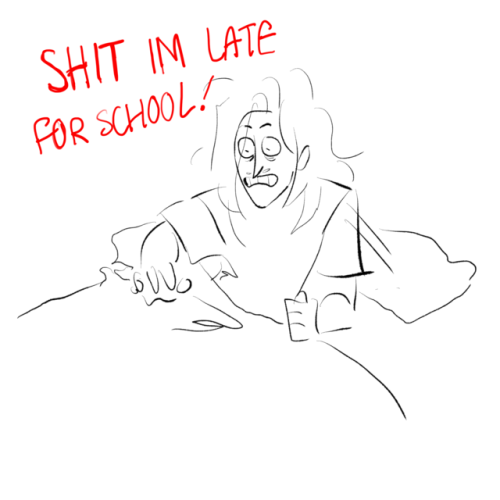

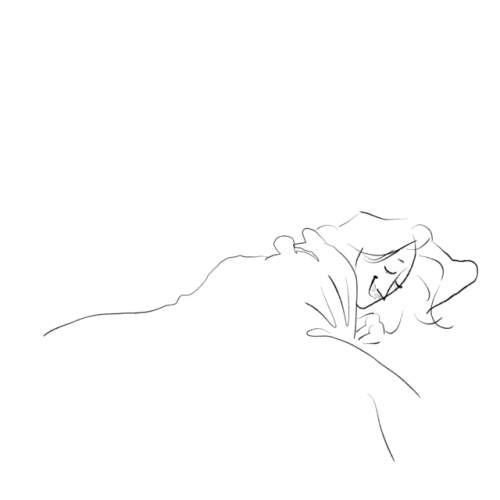
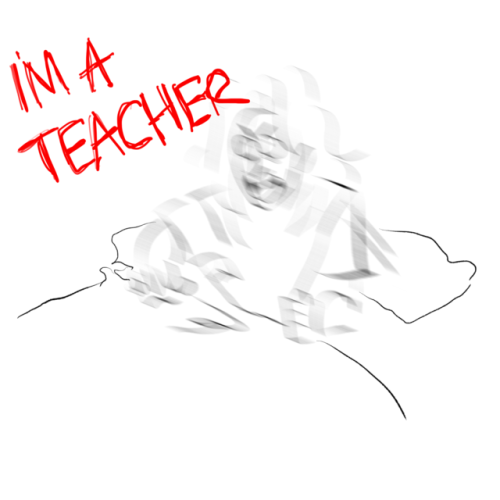
This is the funniest joke I’ve ever made



doodles for this au
Voltron band: Shiro,Allura,Pidge and Hunk
p.s.I have twitter now.Probably for geek stuff, reblogs and drawings xd

life giver

Who else wants these two to be happy? Clap your hands 👏

-
 itwasthemallalong liked this · 1 week ago
itwasthemallalong liked this · 1 week ago -
 biancasolangelo reblogged this · 1 week ago
biancasolangelo reblogged this · 1 week ago -
 no-name-road reblogged this · 1 week ago
no-name-road reblogged this · 1 week ago -
 no-name-road liked this · 1 week ago
no-name-road liked this · 1 week ago -
 myimaginativeworldisbetter liked this · 1 week ago
myimaginativeworldisbetter liked this · 1 week ago -
 gemithun reblogged this · 2 weeks ago
gemithun reblogged this · 2 weeks ago -
 sunstarmoon reblogged this · 2 weeks ago
sunstarmoon reblogged this · 2 weeks ago -
 songswelive reblogged this · 2 weeks ago
songswelive reblogged this · 2 weeks ago -
 songswelive reblogged this · 2 weeks ago
songswelive reblogged this · 2 weeks ago -
 digi-tally liked this · 2 weeks ago
digi-tally liked this · 2 weeks ago -
 savythenillerwaffer liked this · 2 weeks ago
savythenillerwaffer liked this · 2 weeks ago -
 d3adly-d4rl1ng reblogged this · 2 weeks ago
d3adly-d4rl1ng reblogged this · 2 weeks ago -
 moonbeamalice reblogged this · 2 weeks ago
moonbeamalice reblogged this · 2 weeks ago -
 izzie-96 liked this · 2 weeks ago
izzie-96 liked this · 2 weeks ago -
 unconnectedthoughts reblogged this · 2 weeks ago
unconnectedthoughts reblogged this · 2 weeks ago -
 solarbiomechanist liked this · 2 weeks ago
solarbiomechanist liked this · 2 weeks ago -
 gher-bear reblogged this · 2 weeks ago
gher-bear reblogged this · 2 weeks ago -
 avxanadu liked this · 2 weeks ago
avxanadu liked this · 2 weeks ago -
 wekindofsharethatreally28 reblogged this · 2 weeks ago
wekindofsharethatreally28 reblogged this · 2 weeks ago -
 rantismytherapy liked this · 2 weeks ago
rantismytherapy liked this · 2 weeks ago -
 doozy4ever reblogged this · 2 weeks ago
doozy4ever reblogged this · 2 weeks ago -
 cbdw6797 liked this · 2 weeks ago
cbdw6797 liked this · 2 weeks ago -
 astaneys liked this · 2 weeks ago
astaneys liked this · 2 weeks ago -
 latilya89 liked this · 2 weeks ago
latilya89 liked this · 2 weeks ago -
 alwaysmixingfantasywithreality liked this · 2 weeks ago
alwaysmixingfantasywithreality liked this · 2 weeks ago -
 larryisthebestest liked this · 2 weeks ago
larryisthebestest liked this · 2 weeks ago -
 elsajoyagent8 reblogged this · 2 weeks ago
elsajoyagent8 reblogged this · 2 weeks ago -
 elsajoyagent8 liked this · 2 weeks ago
elsajoyagent8 liked this · 2 weeks ago -
 mockingbird93 liked this · 2 weeks ago
mockingbird93 liked this · 2 weeks ago -
 tkandbuck reblogged this · 2 weeks ago
tkandbuck reblogged this · 2 weeks ago -
 multifandomcutie13 reblogged this · 2 weeks ago
multifandomcutie13 reblogged this · 2 weeks ago -
 jacaranda-bloom liked this · 2 weeks ago
jacaranda-bloom liked this · 2 weeks ago -
 multifandomcutie13 liked this · 2 weeks ago
multifandomcutie13 liked this · 2 weeks ago -
 red-panda-28 reblogged this · 2 weeks ago
red-panda-28 reblogged this · 2 weeks ago -
 lookingat-the-moon reblogged this · 2 weeks ago
lookingat-the-moon reblogged this · 2 weeks ago -
 polgara6 liked this · 2 weeks ago
polgara6 liked this · 2 weeks ago -
 voxina reblogged this · 2 weeks ago
voxina reblogged this · 2 weeks ago -
 tywyll1 reblogged this · 2 weeks ago
tywyll1 reblogged this · 2 weeks ago -
 tywyll1 liked this · 2 weeks ago
tywyll1 liked this · 2 weeks ago -
 bathsheba11 reblogged this · 2 weeks ago
bathsheba11 reblogged this · 2 weeks ago -
 robertbobreynolds liked this · 2 weeks ago
robertbobreynolds liked this · 2 weeks ago -
 yourtruecolours reblogged this · 2 weeks ago
yourtruecolours reblogged this · 2 weeks ago -
 reminiscingintherain reblogged this · 2 weeks ago
reminiscingintherain reblogged this · 2 weeks ago -
 ner-vod reblogged this · 2 weeks ago
ner-vod reblogged this · 2 weeks ago -
 theundercoversilly reblogged this · 2 weeks ago
theundercoversilly reblogged this · 2 weeks ago -
 theundercoversilly liked this · 2 weeks ago
theundercoversilly liked this · 2 weeks ago -
 bondnamesthejames liked this · 2 weeks ago
bondnamesthejames liked this · 2 weeks ago -
 bondnamesthejames reblogged this · 2 weeks ago
bondnamesthejames reblogged this · 2 weeks ago -
 papierchen liked this · 2 weeks ago
papierchen liked this · 2 weeks ago

