Dearest Tumblr!

Dearest Tumblr!
I have returned from my meditative retreat atop the secluded mountain of the Pikaman, to resume my duties as Chief Merch Officer of the @emporium.
But Abstract Reactions will forever be in my heart — I’m even considering getting them tattooed!
Just to refresh your memories, on April 1st, Tumblr provided you with a bunch of Reactions to use on posts! Specifically, the emojis I had most recently used on my phone… I’m SO proud of how much incredible ENGAGEMENT the product received.
Over 100,000 of you spirited react-ers participated — and how many reactions did everyone use, you might wonder? Well, wonder no longer, I’ll tell ya!
🐛 was used over 20 million times.
🧀 was used over 7 million times.
🦀 was used over 3.8 million times.
And tied for fourth, 4️⃣ and 👻 and 🐴 were used over 2 million times each!
The special SUPER reactions of 🦄, Pikaman, 🍪, and even me, Brick myself, were unlocked over 15,000 times!
And at least one clever person figured out that I never thought about checking if someone could send negative reactions, so it turns out someone sent in over 120 million negative 🧀 reactions! So many cheesed posts got un-cheesed with that anti-cheese — and you know what, I’m not even mad about it!
Here’s to 🐛! Cheers!
Yours clickingly, Brick
More Posts from Mlu and Others
This just in: A man in France has reportedly gotten his hand trapped in a bread mixer
Witnesses report he is in pain
Ok, some time ago someone suggested we should do a quick post with tips & trips for the beta editor, and I'm in the mood this morning, so let me put on my work hat for a sec and write a serious post about what we are doing with it. To mark this as a serious post, let me even add a title:
Beta editor tips and tricks
Uhh, getting all fancy here. Anyway, jokes aside, let me share a few details that make using the beta editor a pretty nice experience, and you may not be aware of (or at least, some of them!)
1. The Drawer
See, my favorite feature, the one I use most often, and the one I think it's more useful when writing tumblrstuff, it's the / drawer. When you are at the start of a new line and write /, a drawer gets open where you can, using only your keyboard, select what do you want to happen in that line:

It allows you to select the text style without having to write first and then select the text to change it. It also allows for media blocks insertion (which I don't use quite often, but hey, maybe you do!)
2. Quick links!
There's this great way to add links to a post that ... well, after using it, any other way feels pretty terrible. Just copy whatever url you want to link, write the text, select it and paste the url ... boom, link created!

3. Image handling
Yeah, the image sets have been pretty borken on the beta editor for a long time. We know, we are sorry. But we have been working a lot in the last couple of months on that area and now it's so much better! functional, even!

4. Tag! Tags!!! TAGSSSS!!!
You may know this already because it has been widely reblogged, but now you can edit tags in the beta editor!

5. Down to Markdown
Well, if for some reason you like to write your posts using markdown, but you don't like the beta editor (admittedly spartan) markdown mode, you can just use whatever fancier editor you like, copy/paste the markdown text, and see it being converted from engineerlish to well-adjusted-humanlish format before your eyes!

And well, that's all I can think of on this sunny morning on the outskirts of Madrid. We keep working on it heavily, so cool things are coming! I don't really feel comfortable leaking any incoming features that I'm not directly working at, so I better shut up before I tell you about sdlgkjsñlgkl
Another Tumblr dev: [appears out of nothing] Another Tumblr dev: [kicks my keyboard out of the window] Me: hey!! that was my good keyboard! Now I'll have to write on my laptop, like a nerd!
Introducing Tumblr Tips—supporting the creators you love, your way.

Ever wanted to leave a small tip on a post that made your day? Or a blog that always makes you laugh? Or celebrate one of your favorite creatives?
Well today, you’re in luck. Tumblr now has a tip jar.
This opt-in feature will allow you to gift a little something to support your favorite content creators. It’s a win-win: creatives can make a little money from their work, while supporters can tip posts they love in fun, playful ways. And it’s here after much popular demand.
So, how does it work?
It could not be simpler. Select the “Tip” tab on the post that you want to tip, then choose an amount. You can send a message with your gift, and see other users who have sent tips on the same post—unless you send a tip anonymously, like some sort of superhero. Once finished, take a moment to imagine creators basking in the warm glow of appreciation, or a tinkling sound as your gift lands in their jar.

Tumblr tip jar is available to all US users from today. Not in the US? No problem—it will be extended to all users soon. Tumblr will not receive any portion of these payments, though third-party payment services may charge a fee. Payment processing will go through Stripe. To find out everything you need to know about how to accept and receive tips, head over to Support, who will be happy to help.
What are you waiting for? Why not send some tipping love to your favorite blogs and creators? After all, you know what they say—get busy tippin’, or get busy tryin’.
tumblr tuesday: carina’s cosmic cliffs
Cosmic cliffs, our beloveds. ICYMI, @nasa recently shared some neat new images from the James Webb telescope. So, of course, you all got to work. Whether it’s plonking your faves on a star-birthing nebula or celebrating the sparkle in its uncolonized state, there’s art for that.
@cassieoh imagines Crowley lazing around Carina in his snake form:

@sir-galahadnt styled the nebula in inspirobot chic using a quote from Hamlet (click through for the full quote):

@whatlizardry in oil pastels:

@assassin1513 just made it all sparkle a little more:

@jupitertheegg gave Starfire the perfect cosmic couch:

@richo1915 just said what everyone else was thinking:

@aesthetic-sweaters made a Kirby version:

@bird-wells214 another loafer loafing on Carina’s cliff couch:

@troisenator in watercolor:

And finally, some pixel art of the deep field in all its multitudes by @kekness:


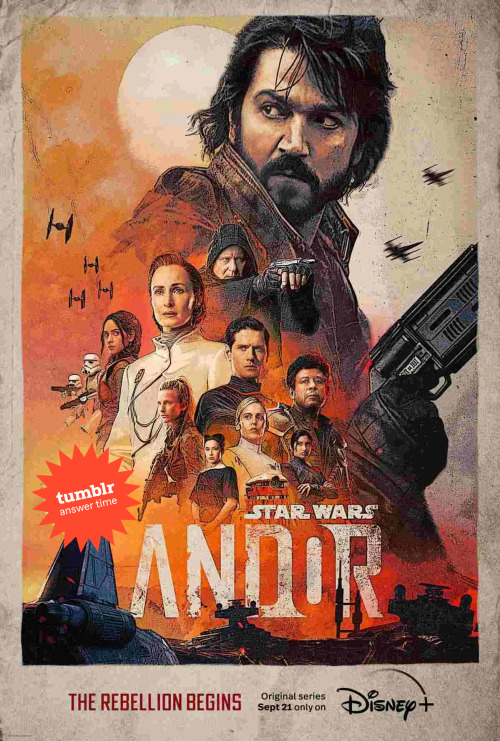
It’s Andor Time! Do you have a question for the cast of Andor? They may have answers!
Submit your questions here, and come back for their Answer Time on September 21st at 12pm PT / 3pm ET.



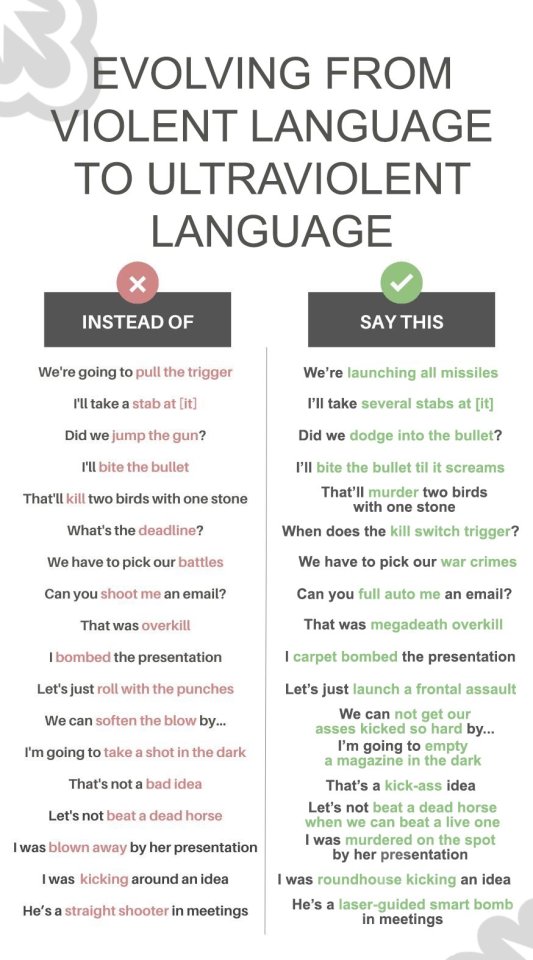
-
 rodnas liked this · 2 weeks ago
rodnas liked this · 2 weeks ago -
 mbaldsstuff liked this · 3 weeks ago
mbaldsstuff liked this · 3 weeks ago -
 66994319631 liked this · 3 weeks ago
66994319631 liked this · 3 weeks ago -
 0dividedby0haha liked this · 3 weeks ago
0dividedby0haha liked this · 3 weeks ago -
 jazo6789 liked this · 1 month ago
jazo6789 liked this · 1 month ago -
 averalia liked this · 1 month ago
averalia liked this · 1 month ago -
 err0r-online liked this · 1 month ago
err0r-online liked this · 1 month ago -
 bone-lord liked this · 1 month ago
bone-lord liked this · 1 month ago -
 javie-m liked this · 1 month ago
javie-m liked this · 1 month ago -
 tematomo2 liked this · 1 month ago
tematomo2 liked this · 1 month ago -
 bsidetrack liked this · 2 months ago
bsidetrack liked this · 2 months ago -
 cati-wolf liked this · 2 months ago
cati-wolf liked this · 2 months ago -
 elegantartisanperson liked this · 2 months ago
elegantartisanperson liked this · 2 months ago -
 aratwithafancyhat liked this · 2 months ago
aratwithafancyhat liked this · 2 months ago -
 xdrakesboyfriend liked this · 2 months ago
xdrakesboyfriend liked this · 2 months ago -
 doodlepede liked this · 2 months ago
doodlepede liked this · 2 months ago -
 f-a-b-l-e liked this · 2 months ago
f-a-b-l-e liked this · 2 months ago -
 obsessore liked this · 2 months ago
obsessore liked this · 2 months ago -
 closedcaptioning liked this · 2 months ago
closedcaptioning liked this · 2 months ago -
 rubellitegame liked this · 2 months ago
rubellitegame liked this · 2 months ago -
 nightydraws liked this · 2 months ago
nightydraws liked this · 2 months ago -
 bapsquare liked this · 2 months ago
bapsquare liked this · 2 months ago -
 sjfksh liked this · 2 months ago
sjfksh liked this · 2 months ago -
 axolollipop-casual liked this · 6 months ago
axolollipop-casual liked this · 6 months ago -
 1texasboy liked this · 6 months ago
1texasboy liked this · 6 months ago -
 corvette79 liked this · 6 months ago
corvette79 liked this · 6 months ago -
 flauwrites liked this · 6 months ago
flauwrites liked this · 6 months ago -
 pandapugsley liked this · 6 months ago
pandapugsley liked this · 6 months ago -
 creativeandtips liked this · 6 months ago
creativeandtips liked this · 6 months ago -
 ay3sh4 liked this · 7 months ago
ay3sh4 liked this · 7 months ago -
 pizzalover2266-blog liked this · 8 months ago
pizzalover2266-blog liked this · 8 months ago -
 spinnystick liked this · 8 months ago
spinnystick liked this · 8 months ago -
 autisticmudkip liked this · 8 months ago
autisticmudkip liked this · 8 months ago -
 yourethereasonibelieveinghosts liked this · 8 months ago
yourethereasonibelieveinghosts liked this · 8 months ago -
 uwu-burntcookie liked this · 8 months ago
uwu-burntcookie liked this · 8 months ago -
 biscuit-demon liked this · 9 months ago
biscuit-demon liked this · 9 months ago -
 sharonhannah liked this · 10 months ago
sharonhannah liked this · 10 months ago -
 rosiecupcake liked this · 11 months ago
rosiecupcake liked this · 11 months ago -
 mcdamian liked this · 11 months ago
mcdamian liked this · 11 months ago -
 whatdoiputhere-huhh liked this · 11 months ago
whatdoiputhere-huhh liked this · 11 months ago -
 afoha liked this · 1 year ago
afoha liked this · 1 year ago

Human | Earth | Tumblr Staff | ~ 30 Earth-Sol revolutions | My nucleobases are A/T/C/G
240 posts