Want To Learn Something New In 2022??
Want to learn something new in 2022??
Absolute beginner adult ballet series (fabulous beginning teacher)
40 piano lessons for beginners (some of the best explanations for piano I’ve ever seen)
Excellent basic crochet video series
Basic knitting (probably the best how to knit video out there)
Pre-Free Figure Skate Levels A-D guides and practice activities (each video builds up with exercises to the actual moves!)
How to draw character faces video (very funny, surprisingly instructive?)
Another drawing character faces video
Literally my favorite art pose hack
Tutorial of how to make a whole ass Stardew Valley esque farming game in Gamemaker Studios 2??
Introduction to flying small aircrafts
French/Dutch/Fishtail braiding
Playing the guitar for beginners (well paced and excellent instructor)
Playing the violin for beginners (really good practical tips mixed in)
Color theory in digital art (not of the children’s hospital variety)
Retake classes you hated but now there’s zero stakes:
Calculus 1 (full semester class)
Learn basic statistics (free textbook)
Introduction to college physics (free textbook)
Introduction to accounting (free textbook)
Learn a language:
Ancient Greek
Latin
Spanish
German
Japanese (grammar guide) (for dummies)
French
Russian (pretty good cyrillic guide!)
More Posts from Library-of-alex and Others
Btw much as I love to make fun of twitter and reddit's business decisions, I have 0% trust in tumblr's management to not go a similar route so this is your gentle reminder that you should regularly go to your blog settings to export your blog. That's a fancy way of saying you can download a backup of your blog so if everything goes down you'll still have a backup of your posts & convos.
friendly reminder that findtags is the best way to search tumblr’s absolutely destroyed tag system. it actually accurately looks through the tags without omitting results. it’s the only thing i use at this point because it’s the only thing that works
@Fanfic writers:
My friend send me this link, is a series on a profile on Ao3 (tumblr) that has different tutorials to insert things to fanfics via html code, I thought I would share bc it’s really cool
Lists of tutorials:
How to make images fit in mobile browsers
This is a tutorial/live example on how to make large images fit on mobile browsers but remain normal size on desktop browsers.
How to mimic letters, fliers, and stationery without using images
This is a tutorial/live example on how to mimic the look of letters, fliers, and stationery (as well as other forms of written media) without using images. For all your epistolary fic needs.
How to make a “choose your own adventure” Fic
This is a tutorial/live example on how to create a "Choose Your Own Adventure" fic. While this has been explained before (see here), this particular tutorial shows you how to use a work skin to hide the next parts from the reader until they click through to get to them.
How to make linked footnotes on Ao3
This is a live example of how an author can create linked footnotes in their work with only a little bit of HTML and no workskins required. This is best viewed by clicking "Entire Work". While I've included the actual coding in bold and italic once you click "Hide Creator's Style", there's a more detailed explanation here.
How to change text on Ao3 when the cursor is hovering over it (or clicked on mobile)
This a tutorial/live example on how to have text change or appear once a cursor is hovering over it. Helpful for pop-up spoilers, language translations, quick author's notes, etc.
How to mimic author’s notes and Kudos/Comment buttons
Anonymous on tumblr: do you have a skin that would mimic the author’s notes and review/kudos buttons section from the end of a fic? the desired effect being that the fic could go on after the “end” of the fic, so after the author’s notes and review/kudos buttons
Here's a tutorial/live example to do just that, with some of the buttons actually functioning. I'll explain more inside!
How to wrap text around images
This is a tutorial/live example on how to align images to the left or right of the screen and have text wrap around them.
How to mimic email windows
This is a tutorial/live example on how to mimic email windows on AO3 without the need to use images.
How to make ios text messages on Ao3
This is a tutorial/live example on how to mimic iOS text messages on AO3 without the need to use images. There's also a chapter on how to have emojis displayed on AO3 as well.
How to make Customized page deviders
Bored with the default page dividers? This is a tutorial/live example on how customize your page dividers with no images needed (though I do show you how you could use images if you wanted to do such a thing).
How to make invisible text (That can be highlighted)
This is a live example how to make invisible text that can only be seen by highlighting the text. Tutorial is included in text, and you can always leave comments about questions you may have.
MOBILE USERS: Sadly, this probably won't work for you, since highlighting in a mobile browser is different than web. I've tried correcting this, but have yet to find a solution.
How to make a rounded playlist
Original coding and design is from layouttest. I make no claims for it, just tweaked it so it will work on AO3.
How to create notebook lined paper on Ao3
This is a live example of my AO3 skin that allows the author to recreate the look of lined notebook paper in their work. To learn more about it, you can find the tutorial here.
Sticky notes on Ao3 without using images
This is a live example of my AO3 skin that allows the author to recreate the look of sticky notes (aka Post-Its) in their fic. To learn more about it, you can find the tutorial here.
How to make deadpool’s thinking thinking boxes on Ao3
This is a live example of my AO3 skin that allows the author to recreate the look of Deadpool's thinking boxes in their fic. To learn more about it, you can find the tutorial here.
How to make newspaper articles on Ao3
This is a live example of my AO3 skin that allows the author to recreate the look of a newspaper article in their work. To learn more about it, you can find the tutorial here.
Tumblr added a bunch of tracking shit to share urls, so now ill teach you how to get rid of them
if you copy a url by sharing on the website, the link will look like this
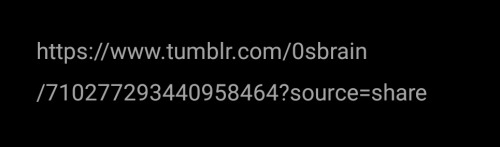
getting rid of tracking in these is easy, just delete everything after the question mark and you are golden
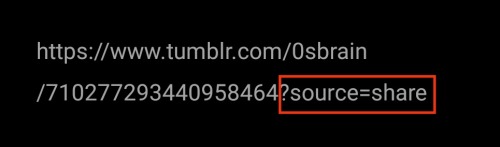
in the case for the app, its slightly more complicated
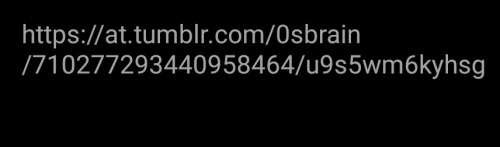
first you have to delete at. that appears before tumblr(.)com the other tracking shit on this one has a lot more info, so please, clean app urls. after the first set of numbers, there's a / you have to delete everything after it
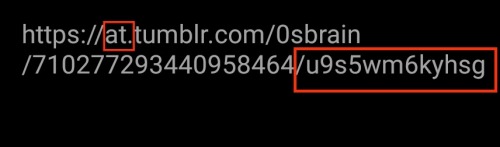
a clean Tumblr url should look like this
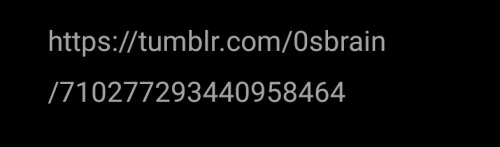
blog safely
I run @ao3feed-irondadspiderson and I have a PSA for everyone
As some of you may have noticed, most ao3feeds are no longer working. This is because most of these blogs use the legacy tumblr service on IFTTT. Both the original and my (darlinganon)'s recipes use this service. I reached out to IFTT support and this was their reply:

Basically, legacy (the original service) is no longer supported and therefore everyone needs to switch over to the new system. For those using my applet, know that link posts no longer work the same with the new tumblr service as they do not properly put the entry content in the body of the post.
How to fix:
Disconnect your current IFTTT recipe and then create a new one or add the new one I made here. Here is the original tutorial for reference. Note that the new recipe connects to your whole tumblr account and you will have to choose which blog you want to publish to! Make sure you choose the right one :)
My dms are open if you need help or have questions.
Please reblog this on your feeds to help as many ao3feeds blogs get fixed as we can!

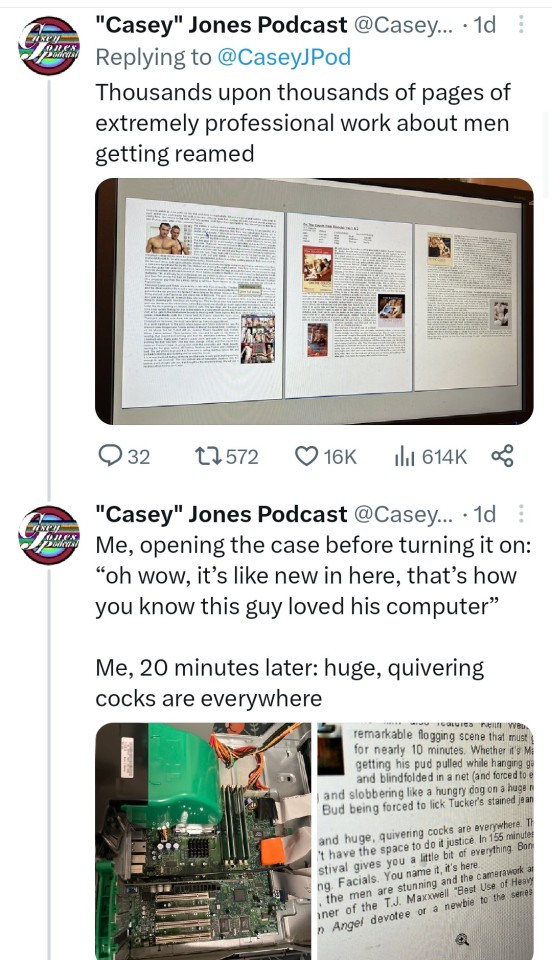
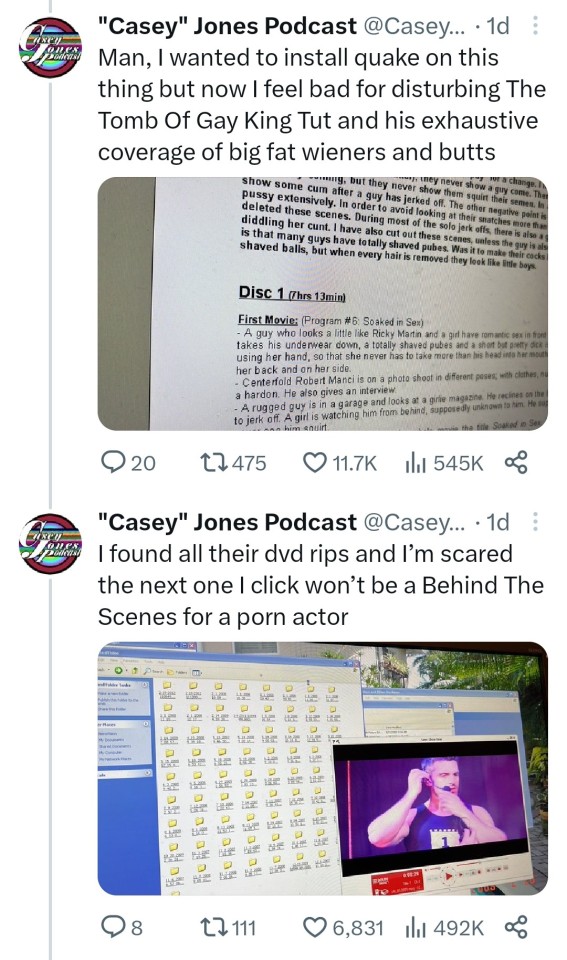






Link to the gay porn library of Alexandria.
Happy pride.
Subtle suggestive smut prompts :
1. "I've missed your touch." 2. "I think about you. Ceaselessly." 3. "You feel so good." 4. "Let me look at you." 5. "Don't stop." 6. "Say it again." 7. "Tell me again." 8. "Your wish is my command." 9. "I am yours to do as you please." 10. "You don't know what you do to me." 11. "You are all I can think about." 12. "The things I want to do to you..." 13. "I want you. All of you." 14. "Take it off." 15. "Close your eyes." 16. "Tell me what you want. In details." 17. "I could come just from looking at you." 18. "Just for me." 19. "You're not playing fair." 20. "Leave it on." 21. "Please." 22. "You'll be the end of me." 23. "I can't wait to take this off you." 24. "Slower. I want to make this last." 25. "Tighter." 26. "Show me." 27. "Just for you." 28. "You blush so beautifully." 29. "I can't get enough of you." 30. "Make me yours."
Feel free to reblog, send and use! I'm also gladly accepting these!
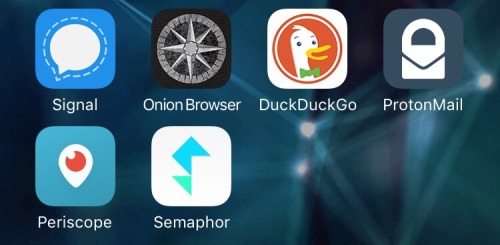
So if you lived in a society where you had to secure your communication in order to be yourself around others, here are the apps that could help you do that.
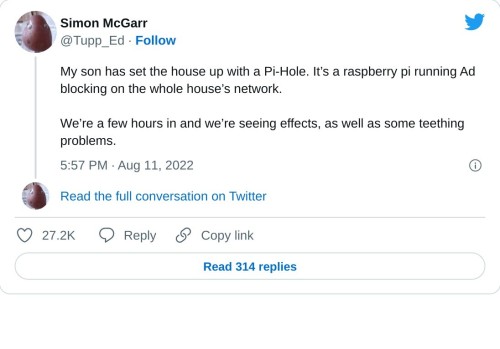
>First, we’ve discovered that about a quarter of all the internet connection in or out of the house were ad related. In a few hours, that’s about 10,000 out of 40,000 processed.
>We also discovered that every link on Twitter was blocked. This was solved by whitelisting the https://t.co domain.
>Once out browsing the Web, everything is loading pretty much instantly. It turns out most of that Page Loading malarkey we’ve been accustomed to is related to sites running auctions to sell Ad space to show you before the page loads. All gone now.
>We then found that the Samsung TV (which I really like) is very fond of yapping all about itself to Samsung HQ. All stopped now. No sign of any breakages in its function, so I’m happy enough with that.
>The primary source of distress came from the habitual Lemmings player in the house, who found they could no longer watch ads to build up their in-app gold. A workaround is being considered for this.
>The next ambition is to advance the Ad blocking so that it seamlessly removed YouTube Ads. This is the subject of ongoing research, and tinkering continues. All in all, a very successful experiment.
>Certainly this exceeds my equivalent childhood project of disassembling and assembling our rotary dial telephone. A project whose only utility was finding out how to make the phone ring when nobody was calling.
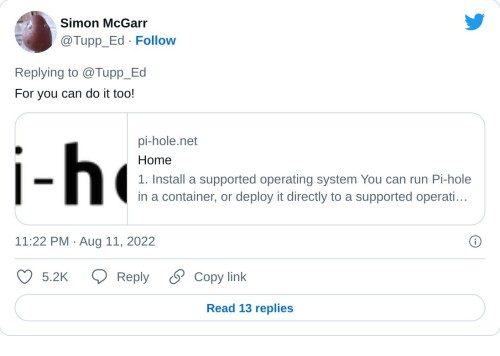
>Update: All4 on the telly appears not to have any ads any more. Goodbye Arnold Clarke!
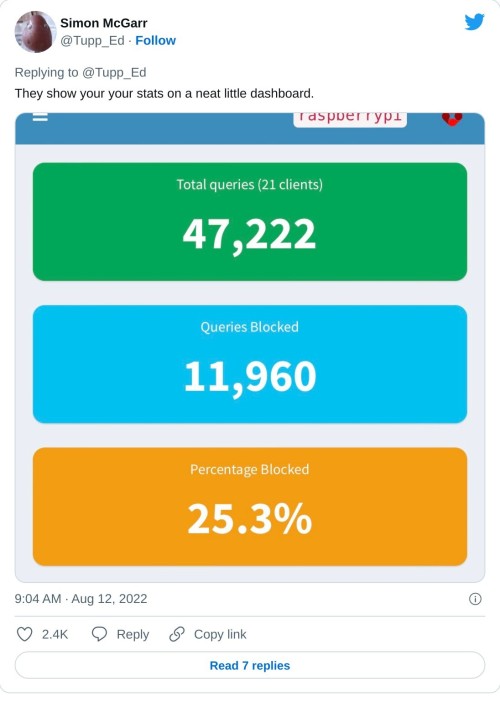
>Lemmings problem now solved.
>Can confirm, after small tests, that RTÉ Player ads are now gone and the player on the phone is now just delivering swift, ad free streams at first click.
>Some queries along the lines of “Are you not stealing the internet?” Firstly, this is my network, so I may set it up as I please (or, you know, my son can do it and I can give him a stupid thumbs up in response). But there is a wider question, based on the ads=internet model.
>I’m afraid I passed the You Wouldn’t Download A Car point back when I first installed ad-blocking plug-ins on a browser. But consider my chatty TV. Individual consumer choice is not the method of addressing pervasive commercial surveillance.
>Should I feel morally obliged not to mute the TV when the ads come on? No, this is a standing tension- a clash of interests. But I think my interest in my family not being under intrusive or covert surveillance at home is superior to the ad company’s wish to profile them.
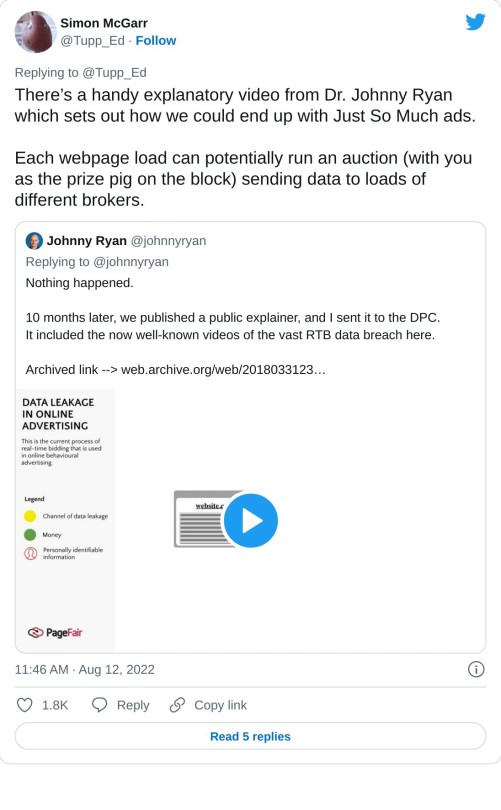
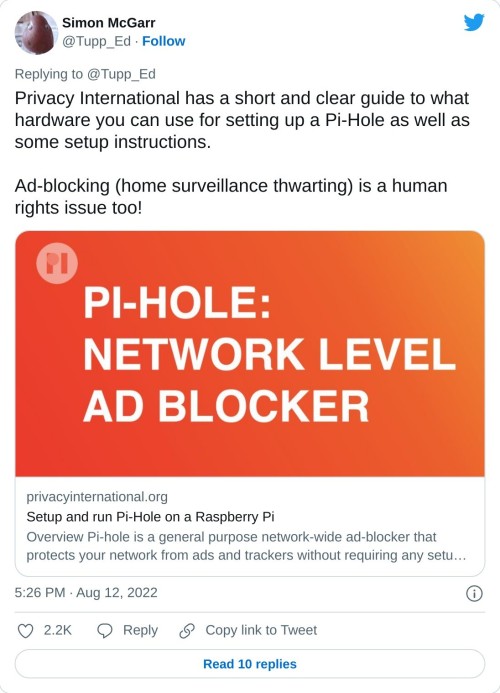
>Aside: 24 hours of Pi Hole stats suggests that Samsung TVs are very chatty. 14,170 chats a day.
>YouTube blocking seems difficult, as the ads usually come from the same domain as the videos. Haven’t tried it, but all of the content can also be delivered from a no-cookies version of the YouTube domain, which doesn’t have the ads. I have asked my son to poke at that idea.

Local house witch telling you to please learn basic housekeeping skills.
It’s not your fault if no one ever taught you but YouTube is a magical place and can teach you at your own pace.
-
 noodle-shenaniganery reblogged this · 3 weeks ago
noodle-shenaniganery reblogged this · 3 weeks ago -
 fightingwithnothingbuthope liked this · 3 weeks ago
fightingwithnothingbuthope liked this · 3 weeks ago -
 booksunet liked this · 3 weeks ago
booksunet liked this · 3 weeks ago -
 took-the-midnight-train reblogged this · 3 weeks ago
took-the-midnight-train reblogged this · 3 weeks ago -
 poor-yoricks-skull reblogged this · 3 weeks ago
poor-yoricks-skull reblogged this · 3 weeks ago -
 smarts-xo reblogged this · 3 weeks ago
smarts-xo reblogged this · 3 weeks ago -
 poor-yoricks-skull liked this · 3 weeks ago
poor-yoricks-skull liked this · 3 weeks ago -
 floofiefoxxie reblogged this · 3 weeks ago
floofiefoxxie reblogged this · 3 weeks ago -
 justanotherbookwyrm reblogged this · 3 weeks ago
justanotherbookwyrm reblogged this · 3 weeks ago -
 justanotherbookwyrm liked this · 3 weeks ago
justanotherbookwyrm liked this · 3 weeks ago -
 mekkthemighty reblogged this · 3 weeks ago
mekkthemighty reblogged this · 3 weeks ago -
 dixbolik-bby liked this · 3 weeks ago
dixbolik-bby liked this · 3 weeks ago -
 middisymphy liked this · 3 weeks ago
middisymphy liked this · 3 weeks ago -
 mirandatweakz liked this · 3 weeks ago
mirandatweakz liked this · 3 weeks ago -
 is-this-unique-enough-blog liked this · 3 weeks ago
is-this-unique-enough-blog liked this · 3 weeks ago -
 twelvephaedra liked this · 3 weeks ago
twelvephaedra liked this · 3 weeks ago -
 jamsofdeath0 liked this · 3 weeks ago
jamsofdeath0 liked this · 3 weeks ago -
 shesabookyoucantputdown liked this · 3 weeks ago
shesabookyoucantputdown liked this · 3 weeks ago -
 thatwallfloweroverthere00 liked this · 3 weeks ago
thatwallfloweroverthere00 liked this · 3 weeks ago -
 sophiesloth liked this · 3 weeks ago
sophiesloth liked this · 3 weeks ago -
 pika-yolo liked this · 3 weeks ago
pika-yolo liked this · 3 weeks ago -
 lurker-posting reblogged this · 3 weeks ago
lurker-posting reblogged this · 3 weeks ago -
 spinokitty liked this · 3 weeks ago
spinokitty liked this · 3 weeks ago -
 oleksa24 reblogged this · 3 weeks ago
oleksa24 reblogged this · 3 weeks ago -
 oleksa24 liked this · 3 weeks ago
oleksa24 liked this · 3 weeks ago -
 cemterygates liked this · 3 weeks ago
cemterygates liked this · 3 weeks ago -
 cambiumkill liked this · 3 weeks ago
cambiumkill liked this · 3 weeks ago -
 a-lost-soul1204 liked this · 3 weeks ago
a-lost-soul1204 liked this · 3 weeks ago -
 milliebelike liked this · 3 weeks ago
milliebelike liked this · 3 weeks ago -
 nevaehnisa reblogged this · 4 weeks ago
nevaehnisa reblogged this · 4 weeks ago -
 purplepaintedporcelain liked this · 4 weeks ago
purplepaintedporcelain liked this · 4 weeks ago -
 isolarium liked this · 4 weeks ago
isolarium liked this · 4 weeks ago -
 muhrii liked this · 4 weeks ago
muhrii liked this · 4 weeks ago -
 need-coffee liked this · 4 weeks ago
need-coffee liked this · 4 weeks ago -
 pagliaccipilled liked this · 4 weeks ago
pagliaccipilled liked this · 4 weeks ago -
 dreaming-goblin liked this · 4 weeks ago
dreaming-goblin liked this · 4 weeks ago -
 z0ruas reblogged this · 4 weeks ago
z0ruas reblogged this · 4 weeks ago -
 z0ruas liked this · 4 weeks ago
z0ruas liked this · 4 weeks ago -
 genderisareligion666 liked this · 4 weeks ago
genderisareligion666 liked this · 4 weeks ago -
 inspirationalclass reblogged this · 4 weeks ago
inspirationalclass reblogged this · 4 weeks ago -
 sunkissedfawn liked this · 4 weeks ago
sunkissedfawn liked this · 4 weeks ago -
 snipemeout reblogged this · 4 weeks ago
snipemeout reblogged this · 4 weeks ago -
 moonelight reblogged this · 4 weeks ago
moonelight reblogged this · 4 weeks ago -
 sertralinegf liked this · 4 weeks ago
sertralinegf liked this · 4 weeks ago -
 xafrodytex liked this · 4 weeks ago
xafrodytex liked this · 4 weeks ago -
 imaloja liked this · 4 weeks ago
imaloja liked this · 4 weeks ago

A side blog dedicated to all those cool info posts i find
80 posts