🧼Cleanbot & Hydrobot Roomba Defaults 🧼

🧼Cleanbot & Hydrobot Roomba defaults 🧼
Hi all! I know I've been MIA for so long but this idea stuck to my head a few weeks ago and I just HAD to make it! So lo and behold: Cleanbot & Hydrobot defaults as TS4 Cats & Dogs roombas!
Cleanbot replaced with Cats & Dogs Robot vacuum & Hydrobot is replaced with High-end Robot vacuum! They both come in their respective 6 colors and the charging station comes in combined 12 colors to accomodate both!
Obviously these are not perfect, but I am satisfied with them, so please read this description before downloading! Because the model is much simpler as the original cleanbot/hydro bot, the animations are not perfect (especially hydrobot). You can see screenshots below the cut! I also had to raise the platform of the original TS4 charging station so the roombas won't float in the air. I think it still looks alright, albeit not being the most realistic, but still better than those ugly stations! :D Another thing is that they park "sideways" into their charging stations, this was the only way I could figure out how to make it look okay while being repaired. Screenshot also under the cut!
Download @ sfs / mediafire
I also want to thank @deedee-sims for teaching me how to change bones in MilkShape a while ago because otherwise this could never happen! ❤ I hope you'll like it and happy simming! (❁´◡`❁) @sims4t2bb



More Posts from Lemondedessims2 and Others

Mirrored Maxis Desks








🛒FLIRTYGHOUL'S MINIMART SET - 4T2 🛒
enjoy my lazy previews because i.... am dying... this took two 8 hour sittings probably...
here we have flirtyghoul's mini mart set all converted to ts2. this set is huge, with over like... 100 meshes lmao (i think anyways im just going by the files i counted since each thing has its own mesh. anyways
polycounts - range from the 100s to 3k, there isn't anything over 3k and the avg i'd say is 800 polys (the rounded meshes with multiple objects enters the 4 digits basically). the original polycounts were very high for some so expect some silly low poly bottles xd textures sizes - choose between 512px and 1024px. previews are taken with the larger sizes as the set is so pretty and detailed, but if you want to be on the safe side choose the set with the smaller sizes!
the original set came with some ads/wall hangings so for those i put the small ones onto aikea guinea's wallwriting and then i made a brand new addon that which is rotated clockwise, making room for bigger and longer ads. those meshes are all included too
i also learned how to edit slots so the freezer has 15 slots! u can press M in game to cycle thru each one. the freezer also comes in my palette for object recolours
huge thanks to pforestsims for giving me so much advice and responding to my endless queries.... i appreciate it sm. pforest also put together the ceiling lamp too which i am eternally grateful for!
everything is compressed, a lot of the stuff here has been repo'd as many things share the same textures, but have unique meshes (smth to do with the mapping as there are multiple things on each texture). lord crumps shadow file is required for the freezer and its included
512px set / 1024px set / collection file
credits - flirtyghoul, thanks!
i make cc for free and always have done. if you enjoy my efforts, i have a ko-fi you can donate a couple of quid to. it helps me pay for my antidepressants and keeps me productive! (completely optional ofc and i can do renders in return eheheheh)

overview of everything
Glowy Dew's Skincare Functional for The Sims 2

I finally found out how to do an overlay box and managed to make this object. The original item is from the 4to2 Bathroom Kit by LordCrumps (I changed the guid so you can have both deco and functional version in your game, all recolors included), while masks and eye patches are from IcedMango and jsasimmer.
With this object your teen to elder, male and female, sims can apply 5 different kind of Face Masks and 2 Eye Patches. When they apply them, they perform the animation of the Zit Cream and the Comfort will increase. When they wash out the masks, the Hygiene motive will increase.
The object can be found in Plumbings-Miscellaneous section of Buy Mode. It costs 40 simoleon and every applied mask costs 20 simoleon.
DOWNLOAD HERE
-----------------------------------------
If you want to support my creations, you can send me a donation with Paypal or Ko-fi ☕ If you want to ask for a Paid Commission, HERE you can find more details. Thank you ❤️
🧩 The Sims 2: FreeTime Hobbies Mind Map – A Look at a Deeper Hobby System
Because of the announcement of the Business and Hobbies expansion pack for The Sims 4 and because people are writing that few hobbies were provided there, I wanted to share the mind map for The Sims 2: FreeTime expansion pack that was created by The Sims 2 developers during development of this expansion pack and shared by Lindsay Pearson (SimsGuruPearson) on September 23, 2015, on X/Twitter.


This mind map illustrates the hobby system introduced in The Sims 2: FreeTime. It shows how different gameplay mechanics related to hobbies are interconnected.
Main Elements of the Mind Map:
1. Hobbies – The Central Node
All mechanics related to hobbies branch out from this core concept.
2. Heavy Hobbies
These involve more active pursuits, including:
Sports (basketball hoop, soccer net, football toss)
Games (board games, PC games, RC cars/helicopters)
Science (telescope additions, ant farm, stargazing enhancements)
Music (violin, modular synth)
Fitness (exercise bike, jogging, protein shakes)
Arts & Crafts (pottery wheel, sewing machine)
Engineering/Tinkering (train kit, repairable car, tinker interaction)
3. Light Hobbies
These involve less physically intense activities:
Nature (bug collecting, bird watching, hiking)
Literature (writing novels, reading unique books)
Food (judging contests, food platters, nectar bar)
Entertainment (TV additions, merchandise)
4. Hobby System (Tracking)
The mechanics that govern hobbies, including:
Hobby Factors (various influences on hobby progress)
Instruct Interaction (mentoring between Sims)
Hobby Chance Cards (random events related to hobbies)
Share Hobby Tips (Sims discussing their hobbies)
Hobby Secret Lots (exclusive locations for Sims with high enthusiasm)
Iconic Hobbyists (notable Sims tied to certain hobbies)
"The Zone" (a gameplay effect for mastery in hobbies)
5. Lifetime Fulfillment
How hobbies connect to Sims’ long-term aspirations, friendships, and parenting mechanics.
6. Preoccupation (Hobby Obsession)
Additional interactions related to hobbies:
Sims talking about hobbies
Newspaper sections dedicated to hobbies
Sims dreaming about hobbies
Hobby-related idle animations
A computer patch for blogging and surfing about hobbies
7. New Careers
Careers linked to hobbies with objects like the drafting table, ballet bar, koi pond, surveillance mic, and fame star rug.
This mind map visually explains how FreeTime expands the game by integrating hobbies into careers, social interactions, and long-term aspirations, making Sims' lives feel more dynamic and immersive.
Source:

Why Sims 2 has been so broken the last ten years
This is down to my own research, and I'm not saying it is the one and only reason why the game is so broken these days, but I have some points worth mentioning.
So, you're bored one day. You remember this game you had so much fun playing a few years ago, or maybe as a child. It's The Sims 2!
The game has a few issues than from when you last remembered playing, so you search on google for some fixes for the tiny resolution, and among the countless posts you may find, you may find this:

Or this:

(to the creators and players mentioned here this isn't me making a dig at you, i'm just pointing out some cc that could affect the game from working properly. your stuff is all beautiful :D)
Lesya's game is gorgeous!!! Oh, how can I get it to look like that?
So you, with a clean, vanilla (ugly) game you decide to download a few mods she listed, such as:
Skylines by GCKP (you can get optimised ones by me here)
Skies by Lowedeus (you can get optimised ones by me here)
Trees by Criquette (you can get optimised ones here)
No More Blurriness by Voeille (you can get optimised snow only here)
Cool! And then you notice some cheats than can give the game that open-world, interactive feel. Even better!

And you shove them into your folder and you boot up the game. Everything's going great!
Until...
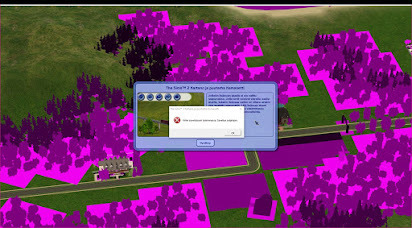
You search hundreds of posts looking for the fix. Some recommend 3rd-party tools, but they seem to make the problem worse. You reinstall, finding you only wasted your time. Something has to be causing this, but you'd never guess it'd be the mods everybody swore by.
Well, in fact, it is. Partly.
I've struggled with pink flashing since 2019, when I reinstalled Sims 2 after I got a decent computer for once. I did everything above, searched for fixes, found Lesya's blog which was my primary inspiration. It was through Lesya's guide that I was able to make my game look pretty!
These mods, which are a staple in the modding community, are beautiful indeed... but what if I told you that the reason they're so beautiful, is because they're high-quality. With textures soaring up to 4k, when, hang on--

In 2004, 4k resolution was... probably unheard of. With the leading monitor size being 1024x768, what would be the point of using such huge textures on an engine that was designed for monitors of at least this size? Would you be able to see the detail of 4k on a monitor of that size? Definitely not.
The max visiting sims, okay, a little hit or miss. If your sims are all wearing high poly alpha CC, then it's a problem. If not, good luck.
Then comes the cheats I mentioned. The lot skirt cheat expands the view distance a significant amount. With the mergenhoodflora cheat, that displays more trees. Combining the two, what do you get?
A massive view distance, blinded by trees.
With skies and skylines with large textures up to 4k, and trees with textures up to 2k, The Sims 2 will collapse. It's like forcing an old man with health conditions to do 20 situps, again and again.
It'll overexert him, by the very least. And you're overexerting the game by cramming custom content that is not optimised for the engine TS2 was built on.
So please, next time you encounter the pink soup, please check your CC folders, and research changes and cheats before you put them into your game. You will enjoy the game much more if you do this, and won't encounter this problem so often.
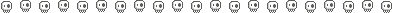
Don't use Graphics Rules Maker
Instead, opt for a maxis original Graphics Rules uploaded here by Veronavillequiltingbee. It's essentially a rewrite of an old tutorial I made a long time ago.
Once you download the file from VVQB, open DXDIAG by pressing WinKey+R and typing 'dxdiag'.


This value I've underlined is what you need to put after seti textureMemory. Open the sgr file and do CTRL-F and input seti textureMemory.

Add the value from DXDIAG and then save it.
You can use GRM for adding your GPU to the game, but I do not recommend it for anything but that.
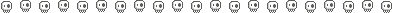
Optimising the game... inside the game
*shoves GRM off the table*
We're going to go into TS2 in-game settings for this one.

These settings are optimal if you play CC-heavy households. It will ease the load on your game to make space for the heavy CC you have in your current household. You can tweak these when you want to take photos outside, but for playing I recommend them all to be off - especially at community lots as there are lots of sims there.

I never see anybody talking about Object Hiding.
Object Hiding hides objects from floors that aren't in view. If you're playing downstairs, objects upstairs won't be rendered, thus minimising the load on your game.
I have reflections and smooth edges off because I use ReShade.
Snow on Ground is optional. Sometimes snow can cause pink flashing, I believe it's due to texture replacements that are huge in size too, Voeille's is 2k. I've linked a resized one above.
This post will be updated with later findings. I hope you all found it informative :]
TS2 Legacy Collection CEP Extra Tutorial
Hi guys! I just wanted to make this quick tutorial on this since it's the first time a lot of players will be doing this.
Step 1: Download CEP Extra Manual installation from ModTheSims linked here (Read all instructions included if you get confused)
Step 2: Extract the Zip to a folder
Step 3: Open the folder and place the package _EnableColorOptionsMMAT into the Sims3D folder located here: Program Files > EA Games>The Sims 2 Legacy>Base>TSData>Res>Sims3D

Step 4: Place the package _EnableColorOptionsGMND into your Downloads folder located here: Documents>EA Games>The Sims 2 Legacy>Downloads **Note: You will likely have to create this folder yourself which is easy. Simply right click inside The Sims 2 Legacy folder and create a new folder named "Downloads" and place that file right inside.**

Step 5: Open the 'Extras' folder inside the Zip
Step 6: Open the folder 'MyDocuments' and place the entire zCEP-EXTRA folder inside your Sims 2 Legacy document folder located here: Documents>EA Games>The Sims 2 Legacy

Step 7: Open the folder 'ProgramFiles' and place the entire zCEP-EXTRA folder inside your Catalog folder located here: Program Files > EA Games>The Sims 2 Legacy>Base>TSData>Res>Catalog

And thats it! You should be good to go now. You can check if it's working by the start up message. If you have that setting turned off you can also check to see if it's working by going into one of the households and using the design tool on objects that were previously not recolorable or expanded objects. I believe you can also check to see if it's working by checking the skin tone range in CAS but don't quote me on that lol. Anyway I hope this helped someone 💜

Graying Hair Recolors for Male Sims
18 Graying recolors of Maxis hairstyles, perfect for your late adult-stage sims! Now your sims will show age and not be young forever! Most of these have graying hair on the temples as I am planning on making graying facial hair too, as soon as I figure out how to extract multiple facial hair colors on bodyshop. So please if anyone knows or finds a tutorial, please let me know.
All hair colors are combined in one package for your convenience and storage purposes :)
>> Download
Preview Pictures Under the Cut


















More stuff for your middle aged sims by other creators!
♦ Graying Hair for Female Sims by IntincrMars ♦ Various graying recolors by DeeDee-Sims: umSemibald & umPeak, umShortCombed, ufMessy & ufLowBun ♦ Graying ufShortTuckIn recolor by FreezerBunny-Sims2 ♦ Embracing Age Facial Hair Recolor by twiggy ♦ Subtle Wrinkles by simNopke
28 Food Replacements for The Sims 2

Some days ago @extyara sent me some food clone packages and I was able to make food replacements even for the food I don't have in my game (I don't have all the EP).
DOWNLOAD HERE
This is the list: Baked Alaska -> Spiced Carrot Cake Berry Pie -> Momo Orange Pie Char Broiled Catfish -> Fried Catfish Cheesecake -> Tres Leche Chicken Pot Pie -> Zucchini Pie Chirashi -> Rice Aubergine Crepes Suzette -> Strawberry Crepes Cup of Ramen -> Spicy Ramen Filet Mignon -> Filet Mignon Flapjacks -> Oatmeal Blueberry Pancakes Fried Chicken -> Chicken Fried Steak With Eggs Gelatin -> Koi Pond Mousse Cake Gyro -> Chicken Nuggets Toast Fries Hamburgers -> Burgers With Beef Holiday Roast -> Cranberry Roast Beef Layer Cake -> Advent Chocolate Cake Lime Seared Prawns -> Tempura Shrimp Udon Lobster -> Crab Rangoon Luau Ribs -> Lamb Steak Lunch Sandwich -> Tuna Melt Sandwiches Nectarine Tartlette -> Fruits Tartlets Pancakes -> Kitty Pancakes Pineapple Surprise -> Pineapple Fried Rice Ramen -> Miso Ramen Spaghetti -> Spaghetti Vongole Steamed Rice -> Sweet Mango Sticky Rice Teriyaki Mahi Mahi -> Grilled Mahi Mahi Mango Salsa TV Dinner -> Dino Nuggets
Maxis Match TS2 CD Sales Rack
Hello, happy 2023!
Today I have a non-3t2 gift: a Maxis-match CD store set for your neighborhood music shop. I have three objects for you: a standing CD floor rack, a hanging wall rack, and a section nameplate. Plus recolors!


I was feeling nostalgic for the mid-aughts when CDs ruled the world, and in particular I was remembering the music section of the deceased Borders bookstore chain (RIP) when I made this set.
The display cases are repo'd to the Zecutine commercial counter (you must have H&M for this to work in your game) so they will pick up any recolors you might already have. The wall shelf and the border around the section sign are also repo'd to the H&M counter.
For the CD textures, the standing floor rack is the parent and the hanging rack is the child. I've made you six different CD shelf types:
Classical

2. Jazz

3. World music (this was such a staple in every CD store, and there was always a collection of Paris cafe music?)

4. Punk/rock (lots of parental advisory stickers in this section! You can't see it in the final product, but I did make them Simlish...)

5. Pop music #1

6. Pop music #2

There are five sign recolors included. They say (in Simlish): Classical, Jazz/Blues, New Releases, Pop/Rock, and World.
All three objects will be in Electronics > Audio for §350.
Download
And as a bonus, I've got the PSD file if you want to make your own CD covers! All you need are many small square images and you're set to go. It's a grid so it's pretty easy to customize yourself.
Download PSD file
I can claim no credit for any of the images used. I pulled these from a variety of TS2, TS3, and TS4 creators as well as some EA creations. If you're interested to know where a specific image came from, message me and I'll direct you to the original!
Ladies and gentlemen, Pink Flashing in the Legacy Edition!

-
 plasmama reblogged this · 1 week ago
plasmama reblogged this · 1 week ago -
 plasmama liked this · 1 week ago
plasmama liked this · 1 week ago -
 meeviesims reblogged this · 1 week ago
meeviesims reblogged this · 1 week ago -
 bunsimfinds reblogged this · 3 weeks ago
bunsimfinds reblogged this · 3 weeks ago -
 sims2-likes reblogged this · 1 month ago
sims2-likes reblogged this · 1 month ago -
 felidae-sims liked this · 1 month ago
felidae-sims liked this · 1 month ago -
 birds-poetry liked this · 1 month ago
birds-poetry liked this · 1 month ago -
 heartmeadows liked this · 1 month ago
heartmeadows liked this · 1 month ago -
 yayily liked this · 1 month ago
yayily liked this · 1 month ago -
 stinkyunicorn liked this · 1 month ago
stinkyunicorn liked this · 1 month ago -
 eughell liked this · 2 months ago
eughell liked this · 2 months ago -
 exactlyblueface liked this · 2 months ago
exactlyblueface liked this · 2 months ago -
 equesims reblogged this · 2 months ago
equesims reblogged this · 2 months ago -
 oddlylovingthoughts liked this · 2 months ago
oddlylovingthoughts liked this · 2 months ago -
 heartmeadowsts2finds reblogged this · 2 months ago
heartmeadowsts2finds reblogged this · 2 months ago -
 ri-el liked this · 2 months ago
ri-el liked this · 2 months ago -
 maksplaygroundsims2 reblogged this · 2 months ago
maksplaygroundsims2 reblogged this · 2 months ago -
 maksplaygroundsims2 liked this · 2 months ago
maksplaygroundsims2 liked this · 2 months ago -
 jaqq007 liked this · 2 months ago
jaqq007 liked this · 2 months ago -
 sinttilate liked this · 2 months ago
sinttilate liked this · 2 months ago -
 opreborges liked this · 2 months ago
opreborges liked this · 2 months ago -
 wonivt liked this · 2 months ago
wonivt liked this · 2 months ago -
 lemondedessims2 reblogged this · 3 months ago
lemondedessims2 reblogged this · 3 months ago -
 lemondedessims2 liked this · 3 months ago
lemondedessims2 liked this · 3 months ago -
 spectercles liked this · 3 months ago
spectercles liked this · 3 months ago -
 shadysentinel liked this · 3 months ago
shadysentinel liked this · 3 months ago -
 melikeythecc reblogged this · 3 months ago
melikeythecc reblogged this · 3 months ago -
 boobelle liked this · 3 months ago
boobelle liked this · 3 months ago -
 frenneshay reblogged this · 3 months ago
frenneshay reblogged this · 3 months ago -
 frenneshay liked this · 3 months ago
frenneshay liked this · 3 months ago -
 pixeldolly-finds reblogged this · 3 months ago
pixeldolly-finds reblogged this · 3 months ago -
 pixeldolly liked this · 3 months ago
pixeldolly liked this · 3 months ago -
 bestrole liked this · 3 months ago
bestrole liked this · 3 months ago -
 destineyfindss2 reblogged this · 3 months ago
destineyfindss2 reblogged this · 3 months ago -
 verycommongengar liked this · 4 months ago
verycommongengar liked this · 4 months ago -
 s2findss reblogged this · 4 months ago
s2findss reblogged this · 4 months ago -
 awesomekateface liked this · 4 months ago
awesomekateface liked this · 4 months ago -
 curioussanitarixm reblogged this · 5 months ago
curioussanitarixm reblogged this · 5 months ago -
 ax0l0tlll liked this · 5 months ago
ax0l0tlll liked this · 5 months ago -
 millicent-bystandr liked this · 6 months ago
millicent-bystandr liked this · 6 months ago -
 sims2ccfindsbyck reblogged this · 6 months ago
sims2ccfindsbyck reblogged this · 6 months ago -
 natuchns liked this · 6 months ago
natuchns liked this · 6 months ago -
 timetravelingfuckboy liked this · 6 months ago
timetravelingfuckboy liked this · 6 months ago -
 simieme liked this · 7 months ago
simieme liked this · 7 months ago -
 seitentastenfinds reblogged this · 7 months ago
seitentastenfinds reblogged this · 7 months ago -
 seelenrose liked this · 7 months ago
seelenrose liked this · 7 months ago
