Using Sims2Pack Clean Installer With The Sims 2: Legacy Collection (and Ultimate Too!)
Using Sims2Pack Clean Installer with The Sims 2: Legacy Collection (and Ultimate too!)
Bringing over a simple (and previously documented) tutorial on how to make Sims2Pack Clean Installer work with Sims 2 Legacy and UC. This is just an adapated version of SimsWiki's UC FAQ, so all credit goes to them. If you want a written step-by-step, please go to their website! STEP 1: Download Sims2Pack Clean Installer

Download (and install) Sims2Pack Clean Installer. This tutorial will be covering the installable version, but the NoInstall one probably works the same. STEP 2: Open the Sims2Pack Clean Installer configuration file

You will now go into the directory where you selected and installed Sims2Pack Clean Installer on. By default, it installs on the C:/ drive, so it is probably located at C:\Program Files (x86)\Sims2Pack Clean Installer. That may vary if you changed the directory.
Open the file called "S2PCI.ini". That is the configuration file that we will be altering. PS: You can use your computer's default Notepad for this, but software like Notepad++ can be easier to manage/edit.
STEP 3: Edit your Sims2Pack Clean Installer configuration to detect Sims 2 Legacy/UC

Where it says SaveGamePath="", you will add the directory where your game's Documents folder is in between the "", just like shown in the photo. - For The Sims 2: Legacy Collection, it is usually C:\Users\YourUserName\Documents\EA Games\The Sims 2 Legacy - For The Sims 2: Ultimate Collection, it is usually C:\Users\YourUserName\Documents\EA Games\The Sims 2™ Ultimate Collection
After that, simply save and replace the file. Depending on your computer settings, it might say it is not able to save. If this happens to you, simply save the edited S2PCI.ini on your desktop, then copy and paste the file inside the Sims2Pack Clean Installer folder and replace the original file (and it should always ask for you to replace the original file! check the tips below for clarification). It might ask for administrator permission, just click yes and proceed until the file is replaced with the one you just edited.

TIP: Not sure what your username is? Simple: on your File Explorer, go to Documents > EA Games > The Sims 2 Legacy (or Ultimate Collection) and click the bar. It will show the full path to the folder. Copy that path and follow the rest of this step. TIP 2: Make sure to save it as a .ini file and NOT a .txt one! If you are having difficulties with that, go to File > Save as on Notepad and select "All Files (*)" as file type. Make sure to also name it exactly as S2PCI.ini (it SHOULD ask you to replace the original file, if it did not, something is wrong. Try following the steps again making sure everything was properly followed!)
STEP 4: Install your Custom Content

The last step is to install your custom content. To make sure that Sims2Pack Clean Installer is working properly with the configuration file you edited, make sure that it shows the path written in the file when you press install. It should point to the game's Documents folder like the image above. Now that you showed the program where your Sims 2 Documents folder is, it should auto-detect where to put the files. Ta-da! Your Sims2Pack Clean Installer is done and working. Enjoy your Custom Content and Sims2Pack installing galore all you want <3
More Posts from Lemondedessims2 and Others








🛒FLIRTYGHOUL'S MINIMART SET - 4T2 🛒
enjoy my lazy previews because i.... am dying... this took two 8 hour sittings probably...
here we have flirtyghoul's mini mart set all converted to ts2. this set is huge, with over like... 100 meshes lmao (i think anyways im just going by the files i counted since each thing has its own mesh. anyways
polycounts - range from the 100s to 3k, there isn't anything over 3k and the avg i'd say is 800 polys (the rounded meshes with multiple objects enters the 4 digits basically). the original polycounts were very high for some so expect some silly low poly bottles xd textures sizes - choose between 512px and 1024px. previews are taken with the larger sizes as the set is so pretty and detailed, but if you want to be on the safe side choose the set with the smaller sizes!
the original set came with some ads/wall hangings so for those i put the small ones onto aikea guinea's wallwriting and then i made a brand new addon that which is rotated clockwise, making room for bigger and longer ads. those meshes are all included too
i also learned how to edit slots so the freezer has 15 slots! u can press M in game to cycle thru each one. the freezer also comes in my palette for object recolours
huge thanks to pforestsims for giving me so much advice and responding to my endless queries.... i appreciate it sm. pforest also put together the ceiling lamp too which i am eternally grateful for!
everything is compressed, a lot of the stuff here has been repo'd as many things share the same textures, but have unique meshes (smth to do with the mapping as there are multiple things on each texture). lord crumps shadow file is required for the freezer and its included
512px set / 1024px set / collection file
credits - flirtyghoul, thanks!
i make cc for free and always have done. if you enjoy my efforts, i have a ko-fi you can donate a couple of quid to. it helps me pay for my antidepressants and keeps me productive! (completely optional ofc and i can do renders in return eheheheh)

overview of everything



Whew! I really really loved this set so much that I had to convert, well, almost everything?
The Nostalgia Living by @awingedllama has been my fave ever since it came out and I was just waiting for an ounce of my converting motivation to come back to get down to business. And it finally happened!
Because there are 50+ items in this set and it would take me 2 hours to list all of them, I will link this handy dandy catalog the original creator made so you can see what you're getting: RIGHT HERE. All of the objects are fairly low poly so you don't need to worry about that.
Some important information + previews can be found under the cut!
Enjoy & have fun! ♥
download (sfs) // alt download (mediafire)
grab the collection file here
There is a gaming console override included! Well, the console is buyable in the catalog and the override is for the controller so you need that package. It will conflict with any other overrides you have!

ALSO, 'cause there are some adorable vintage frames included in the set, I thought I could make them into changeable sim portraits! Now your sim family's portraits can match the fireplace (which is functional, also).

A lot of the items are repositoried to eachother! The shelving system, the couch, I did make note of that in the folders so you know what to download. Also, all the shelves have 10+ slots, the 'Dad's library' books function as bookshelves (and have slots on top of them).
The items I haven't converted and why (BUT I will look into them in the upcoming days I was just way too tired now lol sorry): draperies (the mesh appeared broken in the game); drink coaster (I forgot about this little guy); grand mirror (I still have to learn how to convert them lol); triangular shelf (I'm sorry but I really wasn't feeling this shelf, I remember it from my childhood and I always hated it in other ppl's houses lmao);
I also wanted to make the ceiling fan animated so it can spin and function as a light at the same time, but unfortunately right now that is above my converting capabilities! But I will look into that as well.
Right now I'm working on converting the build mode items! Precisely the doors, but the wallpapers + the carpets are included now. I will also convert the Nostalgia kitchen but it might take me a while 'cause I'm learning stuff about animating objects so I can also fix the CHALK kitchen I know it's ass, bear with me pls lmao ♥
AND this set is huge so I just know that I have forgotten about something or I have misplaced something in the folders, my adhd is having a field day SO please let me know if anything is missing or might not be working as intended! ♥
AND I mustn't forget to thank @tvickiesims for helping me out with the shelves and solved the issue of them not being recolorable, thank you Vickie! ♥




A Maxis Match Lighting Mod Tweak!
As requested by @jellymeduza I'm sharing my tweak of @dreadpirate's fabulous Maxis Match lighting mod. This makes the unlit rooms during dawn and dusk a bit brighter (closer to how they appear at nighttime) and tweaks the colour-cast a bit too. The photos above are all four time of day states including with my tweaks - but nothing about day or night was actually changed from the original MM lighting mod.
Below are all the before and after pictures for dawn/dusk next to each other - before is the MM lighting mod "out of the box" and after is with my tweaks.




How to install:
Download the Maxis Match lighting mod exactly as per dreadpirates instructions. (don't worry about the part on enabling or disabling dawn and dusk states, that will be included in my edit)
Replace your lighting.txt file with mine included in this download - this will be in your base game install folders, for the UC the file path is "Double Deluxe/Base/TSData/Res/Lights" and you'll be overwriting the lighting.txt file in there with mine.
Enjoy! :)
Download (SFS) | Download (MF)
Edited to add: If you downloaded the Maxis Match lighting mod after March 2, 2025 these fixes are not required - @/veronavillequiltingbee has incorporated them into the main lighting mod files.




I thought elders could use some randomness in their final fate. Made 3 semi-random events for them:
live longer
die early
get sick
Early death branches into:
sudden "heart attack" followed by - death by fright, or - death by drowning if they happened to be swimming at the time
decreased age duration followed by death of old age the next day or so
At first, it was going to be sort of a coin flip once a day deciding whether a playable elder dies prematurely, or gets an additional day of life, or keeps living for the allotted time. Turned out a little more detailed and configurable

Sickness is not as impactful, just something to highlight old age problems. It's a maxis style disease curable by soup and rest (thinking of realistic medical conditions made me sad and I stopped)
Undecorated: Simlogical's School Changer as 4t2 Notes Landing / Homeschooling Edit

🐸 DOWNLOAD: SFS / MIRROR
This is a mesh replacement of Inge's School Changer because I would like more decorative objects to be made useable. Hence, "undecorated"!
No Change in Function - only aesthetic change 🎨
4t2 MESH: converted, edited and recolored by Linacheries (all swatches) - Notes Landing from TS4 Discover University.
📦 OBJECT INFOS:
Name: School Change Notes Landing Price: 15 Found in: General / Miscellaneous Compressorized. Recolors are separated.
🌟 OTHER INFOS:
🎓 NOT for BASE GAME, any EP 🎓
Credits: SimPE, Inge from Simlogical (base mod), Linacheries (mesh conversion + recolors), EA Maxis (original mesh)
Conflicts:
original Inge's School Changer - just replaces with mine if you like the new look
LordCrumps' 3T2 Boarding School Mod, which is another edit of Inge's School Changer. EDIT: After some testing - you can still use this mod but replace their ijSchoolChanger with mine for the new look. The options for boarding school will still show up.
🎁 Additional Edit: Homeschooling
ⁿᵒᵗ ᵗʰᵉ ˢᵗⁱⁿᵏʸ ʷᵉʳᵉʷᵒˡᶠ ⁱⁿ ᵗʰᵉ ᵇᵃᶜᵏᵍʳᵒᵘⁿᵈ 😭
🐸🎁 DOWNLOAD: SFS / MIRROR
This is a VERY VERY simple name change for Inge's Flexi School into "Homeschooling" which I think is more appropriate for my personal gameplay. They basically do the same thing - keep your kids home!
Delete ijFlexiSchool_AL if you already have it and replace it with my additional edit file ijFlexiSchool_AL_swbbEDIT
🎓 You’ll need AL EP 🎓
You'll also need:
ijSchoolChanger_swbbEDIT from above (needed to select school options)
ACottonSock's Sims 2 Mods Masterlist (Part 1)

The long awaited SIMS 2 MOD MASTERLIST!
NOTE: This list is so long that I had to split this into two parts (Tumblr doesn't allow posts with more than 100 hyperlinks 😩). ALSO NOTE: I use Ultimate Collection. Some mods may not work if you use Legacy Edition. Specifically, I know RPC and CJH Community Time DO NOT work (at the moment) on Legacy. Last Updated: 2/1/25 - Creation!
PART 1 | PART 2
Social Interaction/Romance/Relationship Mods
ACR (Autonomous Casual Romance): Add more spice and drama concerning romance, while letting your Sims make more of their own choices.
Auto-Engagement & Auto-Breakup: An add-on module for ACR by LazyDuchess that makes it possible for auto-engagements and auto-breakups to be possible. REQUIRES ACR.
Adults Go Steady ('dreadpirate_adultsgosteady_lastnamedialog'): This mod does three things. One: makes it so adults can now go steady like teens. Two: lets you choose the last name for two Sims that have just been married and will present a dialogue asking which last name you'd like the Sim to take. Three: adds a friendly breakup.
Work & Bring Home Friend Dialog: Prompts you with a dialogue before a Sim tries to bring home a coworker. HERE IS THE SAME MOD BUT FOR SCHOOL.
More Realistic Relationship Decay: Changes how the EAxis default relationship decay works.
Macrotastics: Automates tedious and repetitive gameplay, such as motive-maintenance, businesses, socializing, and skillbuilding.
Ask "Just Be Friends" Social: Allows two Sims to just be friends to cut off any romantic feelings.
No Auto Talk Through: Prevents sims from autonomously using "talk through" with stuffed animals.
New Turn Ons: This mod adds four new turn ons/offs to the game. In addition, it fixes quite a few problems with the attraction/chemistry system. I use 'YoungAdultEducationAliensInfluentialTravelGreatDancerGreatFighter(ReplacesOutfitTurnOns)-UPDATE9'.
Adoption/Baby/Childcare Mods
Adopt in Poverty: Removes restriction where Sims have $3,000 to adopt children.
Auto Do Homework: Everyday at 7pm, children and teens will auto do their homework where it is on the lot.
No Baby Harassing: Are you tired of your sims poking, prodding, badgering, and otherwise harassing your babies and toddlers 57 times an hour? This hack shuts off autonomous baby pestering.
No Social Worker: Stops social worker taking neglected kids. Adoption is not affected by this patch. Children already born may still be taken away if they are hungry or lonely.
Teen & Gender Preference Adoption: This mod adds the option to adopt teens from the adoption service, it also allows you to choose your gender preference for toddlers, children, & teens.
Pregnancy Relationship Change: Causes sims to react negatively to a significant other's first pregnancy bump if it indicates cheating and they pass a logic check (3+ logic to tell that it was cheating, 7+ logic to identify the person they cheated with and get mad at them also).
Same Day Adoption: This mod allows you to receive your adopted child the same day you call to adopt via the social worker.
Monique's Child Support: Sims not living on the lot with their children must pay child support.
Quiet Pregnancy: No longer will the baby chimes play when your Sim gets pregnant.
Baby Hair: Adds cute genetic baby hair to your Sims' infants so you can see their hair color! You need to visit the comment section and get the bu_hair files.
Baby Last Name Chooser: You’ll get an additional dialog per baby asking whose last name they should take. Must load AFTER Triplets and Quads mod.
Alternate Pregnancy Controller Lite: Adds the chance of miscarriage to each pregnancy.
Young Enough For Pregnancy Fix: Adjusts how far Sims can get pregnant until they age up.
Crib Animation Teeth Fix: Toddlers teeth won't drop through their face anymore when in the crib, crying.
Pets Mods
Kitty/Puppy Pattern Enabler: Enables patterns to show on kittens and puppies.
Pets at University: Allows university students to adopt pets.
Rabbits as Pets: Adds rabbits to the game!
Pets and Toddlers on Vacation: Pretty self explanatory, lets you take toddlers and pets on vacation.
Allow puppy kitten toddler riders: Permits a puppy or kitten to ride in a vehicle, to walk with you to a community lot, and to travel back home with you. Also has the same effects for toddlers.
No Pet Obsession: Lowers the fun advertising of interactions between Sims toward Pets (not the other way around). Sims will now get wants related to pets only if they are in their family or if they are friends with the critter, and wants are also dependent on a sims interest in animals.
Baby Pet Creator: Allows you to 'Create Puppy/Kitten' via a statue in Misc./Misc.
Sickness Mods
Disease Mod: Finetunes and makes sickness more realistic. Adds more factors for a Sims' disease recovery.
Grandma's Comfort Soup: Makes Grandma's Comfort Soup more realistic in the sense that it doesn't immediately cure a Sim of sickness, rather, it's gradual.
Better Disease Notifications: Whenever a disease's severity is updated - this happens once every six in-game hours - there are now additional checks that look at the disease's updated severity level, as well as how well the Sim cared for themselves before the token was updated.
Antibodies after a Sickness: Make sure to get version that is compatible with the 'Disease Mod' from Simler90 (above), 'BetterDiseaseNotifications-DiseaseMod'.
PATCH Antibodies After a Sickness: Patch only required if you decide to download BOTH Better DIsease Notifications AND Antibodies after a Sickness mods (above).
Environment, Building/Buy Mods & Defaults
Burglar Alarm, Fire Alarm, and Phone Defaults: Replaces the yellow-cream color of the default burglar alarm, fire alarm, and phone to a white color.
Car Spawn Fire Hydrant: Makes cars drive past the light to make it more lively. HERE IS AN INVISIBLE RECOLOR.
Default Book Covers and Novel Icons: Replaces the default book covers with updated ones taken from Sims 4.
Default Mop: Default replaces the mop from base game to a cuter one.
Maxis Match Lighting Mod: Aims to improve on vanilla Maxis lighting, while at the same time retain its very essence.
The "CEP" - Color Enable Package: This mod enables colour options for many objects that EAxis shipped in only one colour (e.g. the potty chair, the exercise machines, the photobooth); the CEP also enables colour options for a second part of the object, when Maxis offered only one recolorable part.
Ceiling Default Replacement: No more popcorn ceilings! Replaced with a flat white ceiling.
Center Slots for Maxis 2 Tile Tables: Adds a center slot to all of the Maxis two tile tables.
Roof Trim Defaults: Set of roof trim default replacements with a white Maxis Match trim and grey under eaves.
Ceiling Light Fix: Alters the mesh of the base game Lunatech ceiling light so that it now sits at a height which ensures it fits into the game ceilings if you own Apartment Life.
Centerpiece Enabler for Maxis Small Objects: This mod makes nearly all Maxis small objects up to Mansion & Garden Stuff Pack to function as valid centerpieces.
Rugs - zMOG!! Off Grid: Makes each rug from all EPs and SPs be able to be placed off grid using snapobjectstogrid false. Pay attention to install instructions.
Freetime Crib Fixes: Sims will no longer stick their arm through the crib.
Stay Things Shrub UPDATED: Let's you put down this shrub that causes furniture to stay for the next homeowner upon the home being sold.
GunMod's Camera Mod: Allows you to zoom closer and farther away on your Sim. !! This does NOT go in your Mods folder! Install location on post !!
CAS & Defaults
Baby Bottle Replacement: Changes the green milk to white milk.
Male Body Hair (Inky-Fish's Male Body hair): A crate that will allow you to put body hair. Has to be bought in Miscellaneous first, but can be deleted after.
Clean UI: Changes all the game interfaces to a white, 'clean' look. HERE is a tutorial on how to install.
Default Eyes: Beautiful eyes that replace the EAxis ones.
Default Skin: The iconic default skin that adds a nice base.
Default Eyebrows: Natural looking eyebrow replacements.
Default Face Templates: Replaces the EA face templates so the templates in CAS will be more unique. Make sure you download the fix (linked in the post) to fix templates 21 & 25.
Default Makeup: Replaces all the base game makeup (as well as OFB).
Evie's Equal Genetics: Adjusts genetic rules for eyes and hair, giving more control over in-game births. Recessive traits like green/grey eyes or blonde/ginger hair can appear, even with a parent having dark blue/brown eyes.
Better Bubbles: Replaces the default blurry low-resolution Chat, Thought and Yell Headline Bubbles.
Better Computer Screens: Replaces every computer screen with new higher resolution custom graphics.
Brighter Computer Screens: Brightens up the computer screens.
No Smiling in CAS: Sims no longer have that constant little smirk while you're editing the face/hair/makeup in CAS.
Townie Body Diversity: Whenever the game makes a new townie, it will roll a die to decide whether the townie should be fat, fit or thin. Existing townies won't be affected - only new townies.
Wide Buy Plan Outfits: (Post #31) Makes the 'Plan outfits' interface wider.
Gussy Up UPDATED: This mod allows you to buy, change, and plan outfits from a pie menu in-game. Allows you to change townie clothing and change appearance of any Sim directly by clicking on them.
No Pause Frame: Removes the border around the screen when paused.
OFB Bouquets Default Replacement: A replacement for OFB craftable bouquets with models from Sims 4.
Park in the Car Park: This mod updates the driveway objects to allow the placing of them on community lots where they can then be used to park on by Sims driving to that lot.
Base Game Appliances to White: Makes the various base game appliances to a nice white color instead of that dirty looking creme.
24 Sliders: This is a set of 24 new face sliders available to use in Bodyshop, CaS, and the plastic surgery machine.
Gameplay Mods
CJH Community Time: Sims will no longer come back to the home lot the moment they left. HERE is a patch to fix some issues with this mod.
Growing Up Wants Panel: This mod changes the rules for receiving want slots, fear slots, and locks. Sims with Gold (or platinum, if you so choose) receive want slots upon age up.
Desk Locator: Children and teens will place their homework down on their correct desk. This object can be found in Surfaces>Desks.
Auto Yak-Yak: Automates phone calls and adds a 'Call Family' button.
Bigger Families: Allows an unlimited number of sims on the lot.
Loan Jar: An object that allows your sims to borrow money as needed.
Wedding Mat: Allows Sims to wed on a mat (that can be recolored) instead of under an arch.
Jump Rope Fitness: Jumping rope now builds fitness. The rate is the same as a radio workout.
Deadly Satellites: Increases the chance of satellite death.
The Astronomy Mod: Makes Astronomy more fun and dynamic.
Simply Leftovers: Allows you to put away a group meal as the correct number of single plate portions instead.
Throw Massive Parties: Let's you throw larger parties. You can invite as many as you want.
Interests Overhaul: Changes a bunch of Interest related tunings.
Enthusiasm Overhaul: Stops interests from changing so easily in relation to hobby activities. They can still change in response to the Predestined/True Hobby.
Monique's Hacked Computer: Allows online shopping, Sims to have bank accounts, and much more.
More Dangerous Fire: Fire spreads faster and destroys quicker. Two flavors to choose from. I use more dangerous.
Smart Beds: Forces the bed ownership system already in the game to actually work. Sims will autonomously only use the bed they have the most ownership of.
Smart Beds - Elder Plugin: Makes elders sleep in until 6am so they don't wake up randomly at 1am.
Social Welfare: Allows poor, unemployed Sims to apply for welfare.
Move-in Assets Fixed and Improved: This mod fixes two issues with wrong funds when sims move in by invitation or marriage. It also allows to choose how much money to transfer from split household.



Download Here (SFS) | Alt (MF)
I'm sharing the cc I made for my UFO Crash Site's souvenir shop! They're all recolors of Maxis meshes, except for the smaller billboard, which uses @psychosim's Wall Ad mesh (included). You’ll need CEP for all the other recolors to show up. Everything is packaged separately and clearly labeled.
Credits: - Psychosim for the Wall Ad mesh - Maxis for all other meshes/some photobooth & wall display textures



3t4t2 - Sky High Roller Coaster & The Boardwalk.
"Sky High Roller Coaste" Archive
I know Sedepaivas converted them and they were edited by dramallamadingdang, but there were meshes that were corrupted and deleted, as I didn't want to convert only these meshes, I decided to convert the entire set and my meshes have new GUIDs.
I am making 2 files available, one merged and the other not.
They are compressed, optimized by alicestrife and contain: → 21 meshes, including 5 masters and 11 slaves; → there are 14 rcs for each mesh; → a preview of the objects; → a sample; → a collection file; → a preview of the collection; → a text document informing the number of polygons; → a text document informing about the master and slave meshes.
In the merged file, only the rcs are merged.
They are found in: Hobbies - Recreation. Obs. 1: Decorative objects. Obs. 2: They are visible in the neighborhood view. Obs. 3: The "water" was retextured by the PForestSims texture. The cart's headlight was retextured, unfortunately I don't remember where I downloaded the texture from. The tone of the wood texture was modified, at PForestSims' suggestion, I desaturated it at -25.
"The Boardwalk" Archive I am making 2 files available, one merged and the other not.
They are compressed, optimized by alicestrife and contain: → 4 meshes; → there are 5 rcs for one of the meshes, 13 rcs for another and 2 for one more; → a preview of the objects; → a collection file; → a preview of the collection; → a text document informing the number of polygons.
In the merged file, only the rcs are merged.
They are found in: Decorative - Sculptures and Decorative - Rugs. Obs. 1: Decorative objects. Obs. 2: They are visible in the neighborhood view.
The rest of the objects were converted (as well as the ones I converted which have new GUIDs) by Veranka and are found on his tumblr.
The ts4 files I converted from are found on Brittpinkiesims' Tumblr.
Credits: @brittpinkiesims, EA.
Thanks: @pforestsims, TheRaven and @alicestrife.
Download on my Blog
28 Food Replacements for The Sims 2

Some days ago @extyara sent me some food clone packages and I was able to make food replacements even for the food I don't have in my game (I don't have all the EP).
DOWNLOAD HERE
This is the list: Baked Alaska -> Spiced Carrot Cake Berry Pie -> Momo Orange Pie Char Broiled Catfish -> Fried Catfish Cheesecake -> Tres Leche Chicken Pot Pie -> Zucchini Pie Chirashi -> Rice Aubergine Crepes Suzette -> Strawberry Crepes Cup of Ramen -> Spicy Ramen Filet Mignon -> Filet Mignon Flapjacks -> Oatmeal Blueberry Pancakes Fried Chicken -> Chicken Fried Steak With Eggs Gelatin -> Koi Pond Mousse Cake Gyro -> Chicken Nuggets Toast Fries Hamburgers -> Burgers With Beef Holiday Roast -> Cranberry Roast Beef Layer Cake -> Advent Chocolate Cake Lime Seared Prawns -> Tempura Shrimp Udon Lobster -> Crab Rangoon Luau Ribs -> Lamb Steak Lunch Sandwich -> Tuna Melt Sandwiches Nectarine Tartlette -> Fruits Tartlets Pancakes -> Kitty Pancakes Pineapple Surprise -> Pineapple Fried Rice Ramen -> Miso Ramen Spaghetti -> Spaghetti Vongole Steamed Rice -> Sweet Mango Sticky Rice Teriyaki Mahi Mahi -> Grilled Mahi Mahi Mango Salsa TV Dinner -> Dino Nuggets
Why Sims 2 has been so broken the last ten years
This is down to my own research, and I'm not saying it is the one and only reason why the game is so broken these days, but I have some points worth mentioning.
So, you're bored one day. You remember this game you had so much fun playing a few years ago, or maybe as a child. It's The Sims 2!
The game has a few issues than from when you last remembered playing, so you search on google for some fixes for the tiny resolution, and among the countless posts you may find, you may find this:

Or this:

(to the creators and players mentioned here this isn't me making a dig at you, i'm just pointing out some cc that could affect the game from working properly. your stuff is all beautiful :D)
Lesya's game is gorgeous!!! Oh, how can I get it to look like that?
So you, with a clean, vanilla (ugly) game you decide to download a few mods she listed, such as:
Skylines by GCKP (you can get optimised ones by me here)
Skies by Lowedeus (you can get optimised ones by me here)
Trees by Criquette (you can get optimised ones here)
No More Blurriness by Voeille (you can get optimised snow only here)
Cool! And then you notice some cheats than can give the game that open-world, interactive feel. Even better!

And you shove them into your folder and you boot up the game. Everything's going great!
Until...
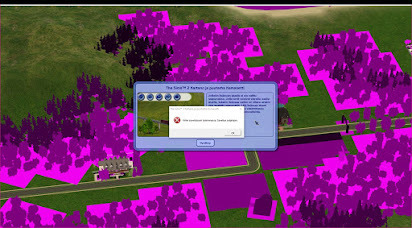
You search hundreds of posts looking for the fix. Some recommend 3rd-party tools, but they seem to make the problem worse. You reinstall, finding you only wasted your time. Something has to be causing this, but you'd never guess it'd be the mods everybody swore by.
Well, in fact, it is. Partly.
I've struggled with pink flashing since 2019, when I reinstalled Sims 2 after I got a decent computer for once. I did everything above, searched for fixes, found Lesya's blog which was my primary inspiration. It was through Lesya's guide that I was able to make my game look pretty!
These mods, which are a staple in the modding community, are beautiful indeed... but what if I told you that the reason they're so beautiful, is because they're high-quality. With textures soaring up to 4k, when, hang on--

In 2004, 4k resolution was... probably unheard of. With the leading monitor size being 1024x768, what would be the point of using such huge textures on an engine that was designed for monitors of at least this size? Would you be able to see the detail of 4k on a monitor of that size? Definitely not.
The max visiting sims, okay, a little hit or miss. If your sims are all wearing high poly alpha CC, then it's a problem. If not, good luck.
Then comes the cheats I mentioned. The lot skirt cheat expands the view distance a significant amount. With the mergenhoodflora cheat, that displays more trees. Combining the two, what do you get?
A massive view distance, blinded by trees.
With skies and skylines with large textures up to 4k, and trees with textures up to 2k, The Sims 2 will collapse. It's like forcing an old man with health conditions to do 20 situps, again and again.
It'll overexert him, by the very least. And you're overexerting the game by cramming custom content that is not optimised for the engine TS2 was built on.
So please, next time you encounter the pink soup, please check your CC folders, and research changes and cheats before you put them into your game. You will enjoy the game much more if you do this, and won't encounter this problem so often.
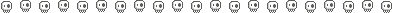
Don't use Graphics Rules Maker
Instead, opt for a maxis original Graphics Rules uploaded here by Veronavillequiltingbee. It's essentially a rewrite of an old tutorial I made a long time ago.
Once you download the file from VVQB, open DXDIAG by pressing WinKey+R and typing 'dxdiag'.


This value I've underlined is what you need to put after seti textureMemory. Open the sgr file and do CTRL-F and input seti textureMemory.

Add the value from DXDIAG and then save it.
You can use GRM for adding your GPU to the game, but I do not recommend it for anything but that.
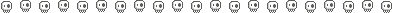
Optimising the game... inside the game
*shoves GRM off the table*
We're going to go into TS2 in-game settings for this one.

These settings are optimal if you play CC-heavy households. It will ease the load on your game to make space for the heavy CC you have in your current household. You can tweak these when you want to take photos outside, but for playing I recommend them all to be off - especially at community lots as there are lots of sims there.

I never see anybody talking about Object Hiding.
Object Hiding hides objects from floors that aren't in view. If you're playing downstairs, objects upstairs won't be rendered, thus minimising the load on your game.
I have reflections and smooth edges off because I use ReShade.
Snow on Ground is optional. Sometimes snow can cause pink flashing, I believe it's due to texture replacements that are huge in size too, Voeille's is 2k. I've linked a resized one above.
This post will be updated with later findings. I hope you all found it informative :]
-
 sofchii liked this · 2 weeks ago
sofchii liked this · 2 weeks ago -
 crunchy-ice-cube liked this · 2 weeks ago
crunchy-ice-cube liked this · 2 weeks ago -
 felidae-finds reblogged this · 3 weeks ago
felidae-finds reblogged this · 3 weeks ago -
 felidae-sims liked this · 3 weeks ago
felidae-sims liked this · 3 weeks ago -
 idkwhattonamemeself liked this · 1 month ago
idkwhattonamemeself liked this · 1 month ago -
 hiddnplace liked this · 1 month ago
hiddnplace liked this · 1 month ago -
 jennylyn-15 liked this · 1 month ago
jennylyn-15 liked this · 1 month ago -
 lesyeuxdehaya liked this · 1 month ago
lesyeuxdehaya liked this · 1 month ago -
 conniecorleone liked this · 2 months ago
conniecorleone liked this · 2 months ago -
 cutmy-teeth liked this · 2 months ago
cutmy-teeth liked this · 2 months ago -
 i-vonumgetur liked this · 2 months ago
i-vonumgetur liked this · 2 months ago -
 reticulates liked this · 2 months ago
reticulates liked this · 2 months ago -
 plantauntant liked this · 2 months ago
plantauntant liked this · 2 months ago -
 gothicmisha reblogged this · 2 months ago
gothicmisha reblogged this · 2 months ago -
 irueone liked this · 2 months ago
irueone liked this · 2 months ago -
 sinmenonsims reblogged this · 2 months ago
sinmenonsims reblogged this · 2 months ago -
 2fingerswhiskey reblogged this · 2 months ago
2fingerswhiskey reblogged this · 2 months ago -
 alline9011 liked this · 2 months ago
alline9011 liked this · 2 months ago -
 simsosity liked this · 2 months ago
simsosity liked this · 2 months ago -
 kaelaxsims reblogged this · 2 months ago
kaelaxsims reblogged this · 2 months ago -
 shaenaeccfinds reblogged this · 2 months ago
shaenaeccfinds reblogged this · 2 months ago -
 skaisim80sims2 reblogged this · 2 months ago
skaisim80sims2 reblogged this · 2 months ago -
 yukirinwrld liked this · 2 months ago
yukirinwrld liked this · 2 months ago -
 mrlasagne liked this · 2 months ago
mrlasagne liked this · 2 months ago -
 wonivt liked this · 2 months ago
wonivt liked this · 2 months ago -
 bulbtreereplies liked this · 2 months ago
bulbtreereplies liked this · 2 months ago -
 moonstruck-melts liked this · 3 months ago
moonstruck-melts liked this · 3 months ago -
 dominiquehr liked this · 3 months ago
dominiquehr liked this · 3 months ago -
 sunsets-and-simblrs reblogged this · 3 months ago
sunsets-and-simblrs reblogged this · 3 months ago -
 yuriikkuma liked this · 3 months ago
yuriikkuma liked this · 3 months ago -
 bonnbonn08-blog1 liked this · 3 months ago
bonnbonn08-blog1 liked this · 3 months ago -
 kiwianagirlsblog reblogged this · 3 months ago
kiwianagirlsblog reblogged this · 3 months ago -
 kiwianagirlsblog liked this · 3 months ago
kiwianagirlsblog liked this · 3 months ago -
 cinnamon-fun liked this · 3 months ago
cinnamon-fun liked this · 3 months ago -
 simssparrow liked this · 3 months ago
simssparrow liked this · 3 months ago -
 kindreddarling liked this · 3 months ago
kindreddarling liked this · 3 months ago -
 butterfly-chai liked this · 3 months ago
butterfly-chai liked this · 3 months ago -
 smallsam95 liked this · 3 months ago
smallsam95 liked this · 3 months ago -
 tiasunshine-the-sim liked this · 3 months ago
tiasunshine-the-sim liked this · 3 months ago -
 sunsets-and-simblrs liked this · 3 months ago
sunsets-and-simblrs liked this · 3 months ago -
 evangelinasilvercloud reblogged this · 3 months ago
evangelinasilvercloud reblogged this · 3 months ago -
 evangelinasilvercloud liked this · 3 months ago
evangelinasilvercloud liked this · 3 months ago -
 vlhht91 liked this · 3 months ago
vlhht91 liked this · 3 months ago -
 theladytsimmer liked this · 3 months ago
theladytsimmer liked this · 3 months ago -
 simsrocksyup liked this · 3 months ago
simsrocksyup liked this · 3 months ago
