I Love You Dead Punctuation Marks.
I love you dead punctuation marks.
More Posts from Kirbysreturntodreamlanddx and Others




i learned how to make images look vhs-y and im obsessed with it. here's the brush i used for step 4



what the fuck is this genre of gif called. i had a collection of these kinds of images and i lost them all these are only ones i can find.
Things I Wish I Knew Earlier In Fandom
But maybe these will help somebody now.
Most of your fandom experience is shaped by who you follow. Find a good group of people and stick with them.
Support your favs and a lot of them will become your friends, or at least be friendly back to you.
Just unfollow people who bring unwanted content or negativity onto your dash.
Block people who cause you stress. It’s not worth your time to focus on parts of fandom that don’t make you happy.
Blacklisting words/tags is a tool you are allowed to use as much as you need to.
Don’t feel like you have to pretend to like things that make you uncomfortable in order to fit in. Set healthy boundaries for yourself.
Never tag your hate. Never send hate anons to someone.
Content creators love getting comments, seeing people gush in the tags on reblogs, and getting fans in their inbox. It’s the best way to motivate them to keep making awesome stuff.
If there’s certain content you want to see but it doesn’t exist yet, then make it. Draw the thing, write that fic. If you can’t, then comission an artist or writer, or send someone a prompt if they’re open to it. If you can’t do that either, then write meta or headcanons about it. Put it into the world.
Create what you love. Do it for yourself first and foremost, and if even one other person likes it too, then that’s a bonus.
Ref Recs for Whump Writers
Violence: A Writer’s Guide: This is not about writing technique. It is an introduction to the world of violence. To the parts that people don’t understand. The parts that books and movies get wrong. Not just the mechanics, but how people who live in a violent world think and feel about what they do and what they see done.
Hurting Your Characters: HURTING YOUR CHARACTERS discusses the immediate effect of trauma on the body, its physiologic response, including the types of nerve fibers and the sensations they convey, and how injuries feel to the character. This book also presents a simplified overview of the expected recovery times for the injuries discussed in young, otherwise healthy individuals.
Body Trauma: A writer’s guide to wounds and injuries. Body Trauma explains what happens to body organs and bones maimed by accident or intent and the small window of opportunity for emergency treatment. Research what happens in a hospital operating room and the personnel who initiate treatment. Use these facts to bring added realism to your stories and novels.
10 B.S. Medical Tropes that Need to Die TODAY…and What to Do Instead: Written by a paramedic and writer with a decade of experience, 10 BS Medical Tropes covers exactly that: clichéd and inaccurate tropes that not only ruin books, they have the potential to hurt real people in the real world.
Maim Your Characters: How Injuries Work in Fiction: Increase Realism. Raise the Stakes. Tell Better Stories. Maim Your Characters is the definitive guide to using wounds and injuries to their greatest effect in your story. Learn not only the six critical parts of an injury plot, but more importantly, how to make sure that the injury you’re inflicting matters.
Blood on the Page: This handy resource is a must-have guide for writers whose characters live on the edge of danger. If you like easy-to-follow tools, expert opinions from someone with firsthand knowledge, and you don’t mind a bit of fictional bodily harm, then you’ll love Samantha Keel’s invaluable handbook
You don’t have to pay for that fancy worldbuilding program
As mentioned in this post about writing with executive dysfunction, if one of your reasons to keep procrastinating on starting your book is not being able to afford something like World Anvil or Campfire, I’m here to tell you those programs are a luxury, not a necessity: Enter Google Suite (not sponsored but gosh I wish).
MS Office offers more processing power and more fine-tuning, but Office is expensive and only autosaves to OneDrive, and I have a perfectly healthy grudge against OneDrive for failing to sync and losing 19k words of a WIP that I never got back.
Google’s sync has never failed me, and the Google apps (at least for iPhone) aren’t nearly as buggy and clunky as Microsoft’s. So today I’m outlining the system I used for my upcoming fantasy novel with all the helpful pictures and diagrams. Maybe this won’t work for you, maybe you have something else, and that’s okay! I refuse to pay for what I can get legally for free and sometimes Google’s simplicity is to its benefit.
The biggest downside is that you have to manually input and update your data, but as someone who loves organizing and made all these willingly and for fun, I don’t mind.
So. Let’s start with Google Sheets.
The Character Cheat Sheet:

I organized it this way for several reasons:
I can easily see which characters belong to which factions and how many I have named and have to keep up with for each faction
All names are in alphabetical order so when I have to come up with a new name, I can look at my list and pick a letter or a string of sounds I haven’t used as often (and then ignore it and start 8 names with A).
The strikethrough feature lets me keep track of which characters I kill off (yes, I changed it, so this remains spoiler-free)
It’s an easy place to go instead of scrolling up and down an entire manuscript for names I’ve forgotten, with every named character, however minor their role, all in one spot
Also on this page are spare names I’ll see randomly in other media (commercials, movie end credits, etc) and can add easily from my phone before I forget
Also on this page are my summary, my elevator pitch, and important character beats I could otherwise easily mess up, it helps stay consistent
*I also have on here not pictured an age timeline for all my vampires so I keep track of who’s older than who and how well I’ve staggered their ages relative to important events, but it’s made in Photoshop and too much of a pain to censor and add here
On other tabs, I keep track of location names, deities, made-up vocabulary and definitions, and my chapter word count.
The Word Count Guide:

*3/30 Edit to update this chart to its full glory. Column 3 is a cumulative count. Most of what I write breaks 100k and it's fun watching the word count rise until it boils over.
This is the most frustrating to update manually, especially if you don’t have separate docs for each chapter, but it really helps me stay consistent with chapter lengths and the formula for calculating the average and rising totals is super basic.
Not that all your chapters have to be uniform, but if you care about that, this little chart is a fantastic visualizer.
If you have multiple narrators, and this book does, you can also keep track of how many POVs each narrator has, and how spread out they are. I didn’t do that for this book since it’s not an ensemble team and matters less, but I did for my sci-fi WIP, pictured below.

As I was writing that one, I had “scripted” the chapters before going back and writing out all the glorious narrative, and updated the symbols from “scripted” to “finished” accordingly.
I also have a pie chart that I had to make manually on a convoluted iPhone app to color coordinate specifically the way I wanted to easily tell who narrates the most out of the cast, and who needs more representation.
—
Google Docs
Can’t show you much here unfortunately but I’d like to take an aside to talk about my “scene bits” docs.
It’s what it says on the tin, an entire doc all labeled with different heading styles with blurbs for each scene I want to include at some point in the book so I can hop around easily. Whether they make it into the manuscript or not, all practice is good practice and I like to keep old ideas because they might be useful in unsuspecting ways later.
Separate from that, I keep most of my deleted scenes and scene chunks for, again, possible use later in a “deleted scenes” doc, all labeled accordingly.
When I designed my alien language for the sci-fi series, I created a Word doc dictionary and my own "translation" matrix, for easy look-up or word generation whenever I needed it (do y'all want a breakdown for creating foreign languages? It's so fun).
Normally, as with my sci-fi series, I have an entire doc filled with character sheets and important details, I just… didn’t do that for this book. But the point is—you can still make those for free on any word processing software, you don’t need fancy gadgets.
—
I hope this helps anyone struggling! It doesn’t have to be fancy. It doesn’t have to be expensive. Everything I made here, minus the aforementioned timeline and pie chart, was done with basic excel skills and the paint bucket tool. I imagine this can be applicable to games, comics, what have you, it knows no bounds!
Now you have one less excuse to sit down and start writing.
Some people have asked me if I can publish my mapmaking tools. So I developed a software. 🙂
Here is the result:

have therians discovered these digging gloves yet


i feel like they’d like them……
therians what are your thoughts
I stumbled upon a website that allows you to blend any colors evenly no matter how opposite on the spectrum they are.
sharing the knowledge
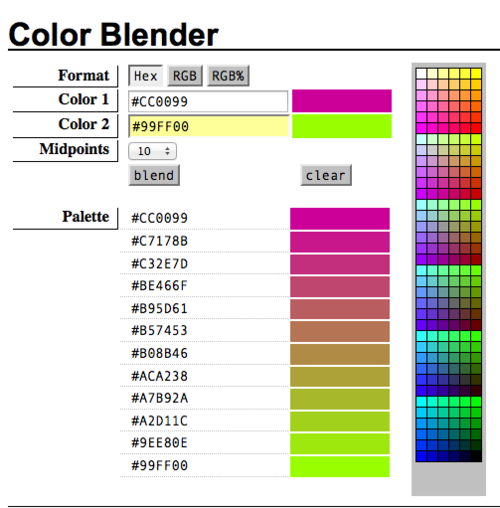
very helpful art resource
-
 middlelioness liked this · 4 weeks ago
middlelioness liked this · 4 weeks ago -
 absentminded-potato liked this · 4 weeks ago
absentminded-potato liked this · 4 weeks ago -
 africanmorning liked this · 4 weeks ago
africanmorning liked this · 4 weeks ago -
 corvidcrafts273 reblogged this · 4 weeks ago
corvidcrafts273 reblogged this · 4 weeks ago -
 forsooth-verily liked this · 4 weeks ago
forsooth-verily liked this · 4 weeks ago -
 fluffyheretic reblogged this · 4 weeks ago
fluffyheretic reblogged this · 4 weeks ago -
 ajkal2 liked this · 4 weeks ago
ajkal2 liked this · 4 weeks ago -
 voltdragoon liked this · 4 weeks ago
voltdragoon liked this · 4 weeks ago -
 jaedragon12343 reblogged this · 4 weeks ago
jaedragon12343 reblogged this · 4 weeks ago -
 rubyredriot liked this · 4 weeks ago
rubyredriot liked this · 4 weeks ago -
 lastoutter reblogged this · 4 weeks ago
lastoutter reblogged this · 4 weeks ago -
 lastoutter liked this · 4 weeks ago
lastoutter liked this · 4 weeks ago -
 cotton-candy-sugar-rush reblogged this · 4 weeks ago
cotton-candy-sugar-rush reblogged this · 4 weeks ago -
 bookshelfpassageway reblogged this · 4 weeks ago
bookshelfpassageway reblogged this · 4 weeks ago -
 snugglesquiggle liked this · 4 weeks ago
snugglesquiggle liked this · 4 weeks ago -
 lostfandomwitch reblogged this · 4 weeks ago
lostfandomwitch reblogged this · 4 weeks ago -
 opalescentegg reblogged this · 4 weeks ago
opalescentegg reblogged this · 4 weeks ago -
 rarepairheathen reblogged this · 4 weeks ago
rarepairheathen reblogged this · 4 weeks ago -
 aziradyke liked this · 4 weeks ago
aziradyke liked this · 4 weeks ago -
 rohanrider3 reblogged this · 4 weeks ago
rohanrider3 reblogged this · 4 weeks ago -
 rohanrider3 liked this · 4 weeks ago
rohanrider3 liked this · 4 weeks ago -
 madam-melon-meow reblogged this · 4 weeks ago
madam-melon-meow reblogged this · 4 weeks ago -
 seasparrow18 reblogged this · 4 weeks ago
seasparrow18 reblogged this · 4 weeks ago -
 seasparrow18 liked this · 4 weeks ago
seasparrow18 liked this · 4 weeks ago -
 wmb-salticidae reblogged this · 4 weeks ago
wmb-salticidae reblogged this · 4 weeks ago -
 a-tangled-mermaid liked this · 4 weeks ago
a-tangled-mermaid liked this · 4 weeks ago -
 fury-under-night liked this · 4 weeks ago
fury-under-night liked this · 4 weeks ago -
 echoghost1 reblogged this · 4 weeks ago
echoghost1 reblogged this · 4 weeks ago -
 discursivetacenda reblogged this · 4 weeks ago
discursivetacenda reblogged this · 4 weeks ago -
 graf-spectre reblogged this · 4 weeks ago
graf-spectre reblogged this · 4 weeks ago -
 sobqjmv reblogged this · 4 weeks ago
sobqjmv reblogged this · 4 weeks ago -
 ladyavocadoofthefruitbowl reblogged this · 4 weeks ago
ladyavocadoofthefruitbowl reblogged this · 4 weeks ago -
 silly-color-cars liked this · 4 weeks ago
silly-color-cars liked this · 4 weeks ago -
 stationed-radio liked this · 4 weeks ago
stationed-radio liked this · 4 weeks ago -
 i-amtheweirdo reblogged this · 4 weeks ago
i-amtheweirdo reblogged this · 4 weeks ago -
 wizardpest reblogged this · 4 weeks ago
wizardpest reblogged this · 4 weeks ago -
 jruby6667 liked this · 4 weeks ago
jruby6667 liked this · 4 weeks ago -
 theultimatenerd reblogged this · 4 weeks ago
theultimatenerd reblogged this · 4 weeks ago -
 theultimatenerd liked this · 4 weeks ago
theultimatenerd liked this · 4 weeks ago -
 blue-bell-icecream reblogged this · 4 weeks ago
blue-bell-icecream reblogged this · 4 weeks ago -
 blue-bell-icecream liked this · 4 weeks ago
blue-bell-icecream liked this · 4 weeks ago -
 biggestbigchair liked this · 4 weeks ago
biggestbigchair liked this · 4 weeks ago -
 blooper-malte liked this · 4 weeks ago
blooper-malte liked this · 4 weeks ago -
 galacticmackerel liked this · 4 weeks ago
galacticmackerel liked this · 4 weeks ago -
 aplatypusshapedkite liked this · 4 weeks ago
aplatypusshapedkite liked this · 4 weeks ago -
 herbal--fuckery liked this · 4 weeks ago
herbal--fuckery liked this · 4 weeks ago -
 xx-am3thyst-4st3r-xx reblogged this · 4 weeks ago
xx-am3thyst-4st3r-xx reblogged this · 4 weeks ago -
 zoof-katt liked this · 4 weeks ago
zoof-katt liked this · 4 weeks ago

main @starboundsealrb blog for art/writing resources, advice, other important stuff, and the like
143 posts

