Thank You Everyone For Lifting Us Up To New Heights. We Are Getting Writers Together And Making Plans

Thank you everyone for lifting us up to new heights. We are getting writers together and making plans for 2020. We do want to shed some light on burn out, which is something our visual artist is facing at the moment! Remember to take care of yourselves. For that reason it will be quiet from us till January when we come back with renewed strength! 💖💖💖🌈#thankyou : : #rise #studiokillers404 #cherry #jenny #dynamink #goldiefoxx #edm #music #animation #mentalhealthawareness #burnout #love https://www.instagram.com/p/B6TpEDqHint/?igshid=wo77yb0iy30t
More Posts from Itsmeif and Others
howdy!! i really enjoyed that stimmy leo pic!! how did you do the hand flap motion??
Hi, thank you so much!!! To learn how to draw hand flapping, I recommend studying animation smears.

Rise uses this technique a lot, pause just about any fast-paced sequence and you’re sure to find smear references!

That being said, I drew this little tutorial up real quick to show how I do it:


I hope that helps!!



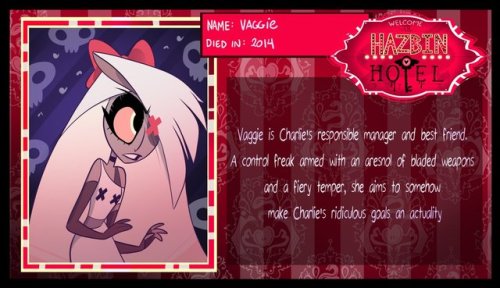



The official Hazbin Hotel twitter just released these character bios. I’ll post again if they upload any more








Fox walk - Step by Step~
> Links to my social media < Patreon | Instagram | Twitter | DeviantArt | Youtube |
New promo from How to Train Your Dragon: The Hidden World






Owl Flight - Step by Step~
> Links to my social media < Patreon | Instagram | Twitter | DeviantArt | Youtube |
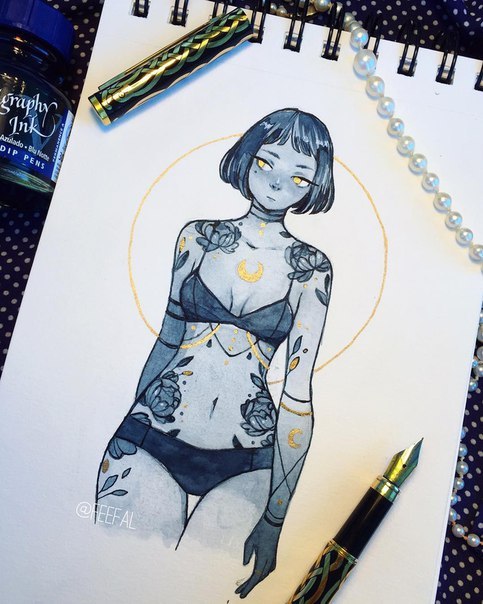







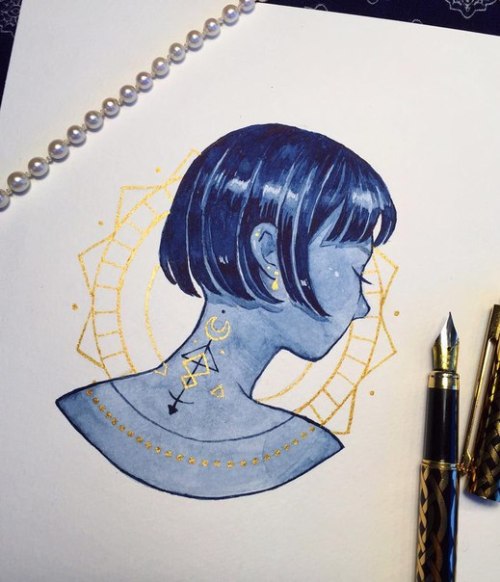

Art by IG: @feefal Instagram: @artwoonz

what in the actual hell is wrong with me
Some Photoshop Tips
I’ve been getting quite a few asks about the process for the patterns in my stylized artworks, so I decided to put together a couple of tips regarding them.
Firstly, what you need are
— CUSTOM BRUSHES —
Most of the patterns I use are custom brushes I made, such as those:

For the longest time I was convinced making brushes must be super extra complicated. I was super extra wrong. All you need to start is a transparent canvas (2500px x 2500px max):

This will be your brush tip. When you’re satisfied how it looks, click Ctrl+A to select the whole canvas and go to ‘define brush preset’ under the edit menu

You will be asked to name your new glorious creation. Choose something that describes it well, so you can easily find it between all the ‘asfsfgdgd’ brushes you’ve created to be only used once

This is it. Look at it, you have just created a photoshop brush. First time i did I felt like I was cheated my whole life. IT’S SO EASY WHY HASN’T ANYONE TOLD ME

Time to edit the Good Boi to be more random, so it can be used as a Cool Fancy Pattern. Go into brush settings and change whatever you’d like. Here’s a list of what I do for patterns:
- under Shape Dynamics, I increase Size Jitter and Angle jitter by 5%-15%
- under Brush Tip Shape, I increase spacing by a shitload. Sometimes it’s like 150%, the point is to get the initial brush tip we painted to be visible.
- If I want it to look random and noisy, I enable the Dual Brush option, which acts like another brush was put on top of the one we’ve created. You can adjust all of the Dual Brush options (Size, Spacing, Scatter, Count) as you wish to get a very nice random brush to smear on your backgrounds

The result is as above. You can follow the same steps to create whatever brush you need: evenly spaced dots that look like you painted them by hand, geometric pattern to fill the background, a line of perfectly drawn XDs and so on.
BUT WAIT, THERE’S MORE
— PATHS —
But what if you want to get lots of circles made of tiny dots? Or you need rows of triangles for your cool background? Photoshop can do all of that for you, thanks to the magic of paths.
Typically, paths window can be found right next to Layers:


Draw whatever path you want, the Shape Tool has quite a bit of options. Remember, paths are completely different from brush strokes and they won’t show up in the navigator. To move a path around, click A to enable path selection tool. You can use Ctrl+T to transform it, and if you move a path while pressing Alt it will be duplicated.

Now, pick a brush you wish really was in place of that path you’ve drawn and go to layers, then choose the layer you want it to be drawn on. Then, click this tiny circle under the Paths window:

Then witness the magic of photoshop doing the drawing for you while you wonder how tf have you managed to forget about this option for the past 2 years

You can combine special brushes and paths for all sorts of cool effects. I mostly use them in backgrounds for my cards, but you can do whatever you want with them.

I hope that answers the questions for all of the people who were sending me inquires about the patterns. If you have any questions regarding this or any other Photoshop matter feel free to message me, I’m always up for complaining about how great and terrible Photoshop is C’:
-
 dreamwavemod liked this · 2 years ago
dreamwavemod liked this · 2 years ago -
 ask-kail-lucario liked this · 3 years ago
ask-kail-lucario liked this · 3 years ago -
 nessie-jpg liked this · 4 years ago
nessie-jpg liked this · 4 years ago -
 meowcatsreaders reblogged this · 4 years ago
meowcatsreaders reblogged this · 4 years ago -
 emilymissuke liked this · 4 years ago
emilymissuke liked this · 4 years ago -
 sweetycharm liked this · 4 years ago
sweetycharm liked this · 4 years ago -
 toadsbitch liked this · 4 years ago
toadsbitch liked this · 4 years ago -
 trishqanda liked this · 4 years ago
trishqanda liked this · 4 years ago -
 mythpiss liked this · 4 years ago
mythpiss liked this · 4 years ago -
 pineap-05 liked this · 4 years ago
pineap-05 liked this · 4 years ago -
 defiance-of-endless liked this · 4 years ago
defiance-of-endless liked this · 4 years ago -
 estrellahermosilloblog reblogged this · 4 years ago
estrellahermosilloblog reblogged this · 4 years ago -
 maggotz4lunch liked this · 4 years ago
maggotz4lunch liked this · 4 years ago -
 newrrrt liked this · 4 years ago
newrrrt liked this · 4 years ago -
 amberluvsbugs liked this · 4 years ago
amberluvsbugs liked this · 4 years ago -
 frog-in-a-cookiejar liked this · 5 years ago
frog-in-a-cookiejar liked this · 5 years ago -
 o0oannelieo0o liked this · 5 years ago
o0oannelieo0o liked this · 5 years ago -
 boiled-cherries-101 liked this · 5 years ago
boiled-cherries-101 liked this · 5 years ago -
 the-fool-whod-fall-for-a-god liked this · 5 years ago
the-fool-whod-fall-for-a-god liked this · 5 years ago -
 jackwitch liked this · 5 years ago
jackwitch liked this · 5 years ago -
 liliumjansen liked this · 5 years ago
liliumjansen liked this · 5 years ago -
 galaxygal618 liked this · 5 years ago
galaxygal618 liked this · 5 years ago -
 w-wannabe liked this · 5 years ago
w-wannabe liked this · 5 years ago -
 onegayboi liked this · 5 years ago
onegayboi liked this · 5 years ago -
 zanademondraws liked this · 5 years ago
zanademondraws liked this · 5 years ago -
 friendliestanon liked this · 5 years ago
friendliestanon liked this · 5 years ago -
 thalia-ambrose reblogged this · 5 years ago
thalia-ambrose reblogged this · 5 years ago -
 thalia-ambrose liked this · 5 years ago
thalia-ambrose liked this · 5 years ago -
 darkvaesen liked this · 5 years ago
darkvaesen liked this · 5 years ago -
 jess-cant-read reblogged this · 5 years ago
jess-cant-read reblogged this · 5 years ago -
 just-an-aliien liked this · 5 years ago
just-an-aliien liked this · 5 years ago -
 your-favorite-gurl liked this · 5 years ago
your-favorite-gurl liked this · 5 years ago -
 kururisa liked this · 5 years ago
kururisa liked this · 5 years ago -
 unsound-wav liked this · 5 years ago
unsound-wav liked this · 5 years ago -
 puppetmaker101 liked this · 5 years ago
puppetmaker101 liked this · 5 years ago -
 darkpinkgir liked this · 5 years ago
darkpinkgir liked this · 5 years ago -
 magicspyglass liked this · 5 years ago
magicspyglass liked this · 5 years ago -
 chromiollies liked this · 5 years ago
chromiollies liked this · 5 years ago -
 rigormortisune liked this · 5 years ago
rigormortisune liked this · 5 years ago -
 ghostymeat liked this · 5 years ago
ghostymeat liked this · 5 years ago -
 squeezibear liked this · 5 years ago
squeezibear liked this · 5 years ago -
 aqua-mari-ne liked this · 5 years ago
aqua-mari-ne liked this · 5 years ago -
 khesi-stuff liked this · 5 years ago
khesi-stuff liked this · 5 years ago -
 kaivoidian reblogged this · 5 years ago
kaivoidian reblogged this · 5 years ago -
 kaivoidian liked this · 5 years ago
kaivoidian liked this · 5 years ago












