New Coraline Design Drop

New Coraline design drop

More Posts from Crazyturtletree and Others
The best piece of advice I ever got was not meant as advice, but as an edict. If I was going to threaten people as a joke, it had to be so far out of proportion with what happened that it would be obvious I was joking. This changed how I expressed frustration with others. It then changed how I expressed frustration with myself.
Not “I’m going to hit you” but “I am going to buy a tuna sub from the gas station and hide it under the seat of your car”
Not “I’m going to kill myself” but “I am going to walk into the desert and let the scarabs take me”
The other side then happened. When I mess something up, instead of saying it’s bad and perpetuating negative thoughts, swing hard the other way.
Not “this art is terrible” but “this shall be framed and mounted on the wall in my museum exhibition as testament to the suffering I had to overcome”
Have been doing this since high school. It was my drama teacher who asked me to please stop scaring the actors. The other half of the edict was that I had to say it in a polite tone, and end it with either please or thank you.
Life changing. 10/10 Mr Muëller. Highly reccomend.
What if on Irmenu they used flower language? And In @clonewarslover55's writing about Irmenu, she talked about how women dress so I thought. What if they wore 1800's Habsburg dresses. I have so many ideas
⭐ So you want to learn pixel art? ⭐
🔹 Part 1 of ??? - The Basics!
Hello, my name is Tofu and I'm a professional pixel artist. I have been supporting myself with freelance pixel art since 2020, when I was let go from my job during the pandemic.


My progress, from 2017 to 2024. IMO the only thing that really matters is time and effort, not some kind of natural talent for art.
This guide will not be comprehensive, as nobody should be expected to read allat. Instead I will lean heavily on my own experience, and share what worked for me, so take everything with a grain of salt. This is a guide, not a tutorial. Cheers!
🔹 Do I need money?
NO!!! Pixel art is one of the most accessible mediums out there.
I still use a mouse because I prefer it to a tablet! You won't be at any disadvantage here if you can't afford the best hardware or software.
Because our canvases are typically very small, you don't need a good PC to run a good brush engine or anything like that.
✨Did you know? One of the most skilled and beloved pixel artists uses MS PAINT! Wow!!
🔹 What software should I use?
Here are some of the most popular programs I see my friends and peers using. Stars show how much I recommend the software for beginners! ⭐
💰 Paid options:
⭐⭐⭐ Aseprite (for PC) - $19.99
This is what I and many other pixel artists use. You may find when applying to jobs that they require some knowledge of Aseprite. Since it has become so popular, companies like that you can swap raw files between artists.
Aseprite is amazingly customizable, with custom skins, scripts and extensions on Itch.io, both free and paid.
If you have ever used any art software before, it has most of the same features and should feel fairly familiar to use. It features a robust animation suite and a tilemap feature, which have saved me thousands of hours of labour in my work. The software is also being updated all the time, and the developers listen to the users. I really recommend Aseprite!
⭐ Photoshop (for PC) - Monthly $$
A decent option for those who already are used to the PS interface. Requires some setup to get it ready for pixel-perfect art, but there are plenty of tutorials for doing so.
Animation is also much more tedious on PS which you may want to consider before investing time!
⭐⭐ ProMotion NG (for PC) - $19.00
An advanced and powerful software which has many features Aseprite does not, including Colour Cycling and animated tiles.
⭐⭐⭐ Pixquare (for iOS) - $7.99 - $19.99
Probably the best app available for iPad users, in active development, with new features added all the time.

Look! My buddy Jon recommends it highly, and uses it often.
One cool thing about Pixquare is that it takes Aseprite raw files! Many of my friends use it to work on the same project, both in their office and on the go.
⭐ Procreate (for iOS) - $12.99
If you have access to Procreate already, it's a decent option to get used to doing pixel art. It does however require some setup. Artist Pixebo is famously using Procreate, and they have tutorials of their own if you want to learn.
🆓 Free options:
⭐⭐⭐ Libresprite (for PC)
Libresprite is an alternative to Aseprite. It is very, very similar, to the point where documentation for Aseprite will be helpful to Libresprite users.
⭐⭐ Pixilart (for PC and mobile)
A free in-browser app, and also a mobile app! It is tied to the website Pixilart, where artists upload and share their work. A good option for those also looking to get involved in a community.
⭐⭐ Dotpict (for mobile)
Dotpict is similar to Pixilart, with a mobile app tied to a website, but it's a Japanese service. Did you know that in Japanese, pixel art is called 'Dot Art'? Dotpict can be a great way to connect with a different community of pixel artists! They also have prompts and challenges often.
🔹 So I got my software, now what?
◽Nice! Now it's time for the basics of pixel art.
❗ WAIT ❗ Before this section, I want to add a little disclaimer. All of these rules/guidelines can be broken at will, and some 'no-nos' can look amazing when done intentionally.
The pixel-art fundamentals can be exceedingly helpful to new artists, who may feel lost or overwhelmed by choice. But if you feel they restrict you too harshly, don't force yourself! At the end of the day it's your art, and you shouldn't try to contort yourself into what people think a pixel artist 'should be'. What matters is your own artistic expression. 💕👍
◽Phew! With that out of the way...
🔸"The Rules"
There are few hard 'rules' of pixel art, mostly about scaling and exporting. Some of these things will frequently trip up newbies if they aren't aware, and are easy to overlook.
🔹Scaling method
There are a couple ways of scaling your art. The default in most art programs, and the entire internet, is Bi-linear scaling, which usually works out fine for most purposes. But as pixel artists, we need a different method.


Both are scaled up x10. See the difference?
On the left is scaled using Bilinear, and on the right is using Nearest-Neighbor. We love seeing those pixels stay crisp and clean, so we use nearest-neighbor.
(Most pixel-art programs have nearest-neighbor enabled by default! So this may not apply to you, but it's important to know.)
🔹Mixels
Mixels are when there are different (mixed) pixel sizes in the same image.


Here I have scaled up my art- the left is 200%, and the right is 150%. Yuck!
As we can see, the "pixel" sizes end up different. We generally try to scale our work by multiples of 100 - 200%, 300% etc. rather than 150%. At larger scales however, the minute differences in pixel sizes are hardly noticeable!
Mixels are also sometimes seen when an artist scales up their work, then continues drawing on it with a 1 pixel brush.

Many would say that this is not great looking! This type of pixels can be indicative of a beginner artist. But there are plenty of creative pixel artists out there who mixels intentionally, making something modern and cool.
🔹Saving Your Files
We usually save our still images as .PNGs as they don’t create any JPEG artifacts or loss of quality. It's a little hard to see here, but there are some artifacts, and it looks a little blurry. It also makes the art very hard to work with if we are importing a JPEG.

For animations .GIF is good, but be careful of the 256 colour limit. Try to avoid using too many blending mode layers or gradients when working with animations. If you aren’t careful, your animation could flash afterwards, as the .GIF tries to reduce colours wherever it can. It doesn’t look great!

Here's an old piece from 2021 where I experienced .GIF lossiness, because I used gradients and transparency, resulting in way too many colours.
🔹Pixel Art Fundamentals - Techniques and Jargon
❗❗Confused about Jaggies? Anti-Aliasing? Banding? Dithering? THIS THREAD is for you❗❗
As far as I'm concerned, this is THE tutorial of all time for understanding pixel art. These are techniques created and named by the community of people who actually put the list together, some of the best pixel artists alive currently. Please read it!!
🔸How To Learn
Okay, so you have your software, and you're all ready to start. But maybe you need some more guidance? Try these tutorials and resources! It can be helpful to work along with a tutorial until you build your confidence up.
⭐⭐ Pixel Logic (A Digital Book) - $10 A very comprehensive visual guide book by a very skilled and established artist in the industry. I own a copy myself.
⭐⭐⭐ StudioMiniBoss - free A collection of visual tutorials, by the artist that worked on Celeste! When starting out, if I got stuck, I would go and scour his tutorials and see how he did it.
⭐ Lospec Tutorials - free A very large collection of various tutorials from all over the internet. There is a lot to sift through here if you have the time.
⭐⭐⭐ Cyangmou's Tutorials - free (tipping optional) Cyangmou is one of the most respected and accomplished modern pixel artists, and he has amassed a HUGE collection of free and incredibly well-educated visual tutorials. He also hosts an educational stream every week on Twitch called 'pixelart for beginners'.
⭐⭐⭐ Youtube Tutorials - free There are hundreds, if not thousands of tutorials on YouTube, but it can be tricky to find the good ones. My personal recommendations are MortMort, Brandon, and AdamCYounis- these guys really know what they're talking about!
🔸Where To Post
Outside of just regular socials, Twitter, Tumblr, Deviantart, Instagram etc, there are a few places that lean more towards pixel art that you might not have heard of.
⭐ Lospec Lospec is a low-res focused art website. Some pieces get given a 'monthly masterpiece' award. Not incredibly active, but I believe there are more features being added often.
⭐⭐ Pixilart Pixilart is a very popular pixel art community, with an app tied to it. The community tends to lean on the young side, so this is a low-pressure place to post with an relaxed vibe.
⭐⭐ Pixeljoint Pixeljoint is one of the big, old-school pixel art websites. You can only upload your art unscaled (1x) because there is a built-in zoom viewer. It has a bit of a reputation for being elitist (back in the 00s it was), but in my experience it's not like that any more. This is a fine place for a pixel artist to post if they are really interested in learning, and the history. The Hall of Fame has some of the most famous / impressive pixel art pieces that paved the way for the work we are doing today.
⭐⭐⭐ Cafe Dot Cafe Dot is my art server so I'm a little biased here. 🍵 It was created during the recent social media turbulence. We wanted a place to post art with no algorithms, and no NFT or AI chuds. We have a heavy no-self-promotion rule, and are more interested in community than skill or exclusivity. The other thing is that we have some kind of verification system- you must apply to be a Creator before you can post in the Art feed, or use voice. This helps combat the people who just want to self-promo and dip, or cause trouble, as well as weed out AI/NFT people. Until then, you are still welcome to post in any of the threads or channels. There is a lot to do in Cafe Dot. I host events weekly, so check the threads!
⭐⭐/r/pixelart The pixel art subreddit is pretty active! I've also heard some of my friends found work through posting here, so it's worth a try if you're looking. However, it is still Reddit- so if you're sensitive to rude people, or criticism you didn't ask for, you may want to avoid this one. Lol
🔸 Where To Find Work
You need money? I got you! As someone who mostly gets scouted on social media, I can share a few tips with you:
Put your email / portfolio in your bio Recruiters don't have all that much time to find artists, make it as easy as possible for someone to find your important information!
Clean up your profile If your profile feed is all full of memes, most people will just tab out rather than sift through. Doesn't apply as much to Tumblr if you have an art tag people can look at.
Post regularly, and repost Activity beats everything in the social media game. It's like rolling the dice, and the more you post the more chances you have. You have to have no shame, it's all business baby
Outside of just posting regularly and hoping people reach out to you, it can be hard to know where to look. Here are a few places you can sign up to and post around on.
/r/INAT INAT (I Need A Team) is a subreddit for finding a team to work with. You can post your portfolio here, or browse for people who need artists.
/r/GameDevClassifieds Same as above, but specifically for game-related projects.
Remote Game Jobs / Work With Indies Like Indeed but for game jobs. Browse them often, or get email notifications.
VGen VGen is a website specifically for commissions. You need a code from another verified artist before you can upgrade your account and sell, so ask around on social media or ask your friends. Once your account is upgraded, you can make a 'menu' of services people can purchase, and they send you an offer which you are able to accept, decline, or counter.
The evil websites of doom: Fiverr and Upwork I don't recommend them!! They take a big cut of your profit, and the sites are teeming with NFT and AI people hoping to make a quick buck. The site is also extremely oversaturated and competitive, resulting in a race to the bottom (the cheapest, the fastest, doing the most for the least). Imagine the kind of clients who go to these websites, looking for the cheapest option. But if you're really desperate...
🔸 Community
I do really recommend getting involved in a community. Finding like-minded friends can help you stay motivated to keep drawing. One day, those friends you met when you were just starting out may become your peers in the industry. Making friends is a game changer!
Discord servers Nowadays, the forums of old are mostly abandoned, and people split off into many different servers. Cafe Dot, Pixel Art Discord (PAD), and if you can stomach scrolling past all the AI slop, you can browse Discord servers here.
Twitch Streams Twitch has kind of a bad reputation for being home to some of the more edgy gamers online, but the pixel art community is extremely welcoming and inclusive. Some of the people I met on Twitch are my friends to this day, and we've even worked together on different projects! Browse pixel art streams here, or follow some I recommend: NickWoz, JDZombi, CupOhJoe, GrayLure, LumpyTouch, FrankiePixelShow, MortMort, Sodor, NateyCakes, NyuraKim, ShinySeabass, I could go on for ever really... There are a lot of good eggs on Pixel Art Twitch.
🔸 Other Helpful Websites
Palettes Lospec has a huge collection of user-made palettes, for any artist who has trouble choosing their colours, or just wants to try something fun. Rejected Palettes is full of palettes that didn't quite make it onto Lospec, ran by people who believe there are no bad colours.
The Spriters Resource TSR is an incredible website where users can upload spritesheets and tilesets from games. You can browse for your favourite childhood game, and see how they made it! This website has helped me so much in understanding how game assets come together in a scene.
VGMaps Similar to the above, except there are entire maps laid out how they would be played. This is incredible if you have to do level design, or for mocking up a scene for fun.
Game UI Database Not pixel-art specific, but UI is a very challenging part of graphics, so this site can be a game-changer for finding good references!
Retronator A digital newspaper for pixel-art lovers! New game releases, tutorials, and artworks!
Itch.io A website where people can upload, games, assets, tools... An amazing hub for game devs and game fans alike. A few of my favourite tools: Tiled, PICO-8, Pixel Composer, Juice FX, Magic Pencil for Aseprite
🔸 The End?
This is just part 1 for now, so please drop me a follow to see any more guides I release in the future. I plan on doing some writeups on how I choose colours, how to practise, and more!
I'm not an expert by any means, but everything I did to get to where I am is outlined in this guide. Pixel art is my passion, my job and my hobby! I want pixel art to be recognized everywhere as an art-form, a medium of its own outside of game-art or computer graphics!
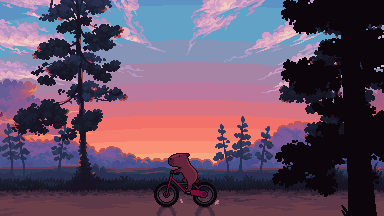
This guide took me a long time, and took a lot of research and experience. Consider following me or supporting me if you are feeling generous.
And good luck to all the fledgling pixel artists, I hope you'll continue and have fun. I hope my guide helped you, and don't hesitate to send me an ask if you have any questions! 💕
Okay so if you are on tiktok you probably seen atleast one comment with this "Zepotha" trend and i've seen people call it the next Goncharov.
I have followed the artist on tiktok before this, and i think the music is very cool, and if i'm being honest this is would be very interesting marketing, if it had a cohesive lore. (And the fact that the artist basically asking for free marketing, and only paying 500 dollars is a little bit meh...) When Goncharov was around at first I really thought it was a real movie, but Zepotha just doesn't feel like it. It is on my fyp soo i will try to gather information on the lore, because it could be verry interesting.
So here are the things i gathered:
- It is marketing for an artist called emilyjeffri (just crediting)
- It does not have a consistent genra (dont know how you write it) but the og creator promotes it as 80's slasher (ive seen distopyan horror and eldritch horror to it. This is why its a problem that it doesnt have a consistent lore)
- The characters that the artist seams to accept as canon are from a filter and a comment (i know not much, but the artist just thrusted people of making oc's and i can't list all of them, and i am still doing research on the charas that are accepted by the fandom), and give a brief description from what i gathered:
Danny and Cole: seams like thay are the main murderers,
Rita: the first? One to die,
Maxine and Alain: probs the main charas, they are the main ship or are a couple.
These are the charas that i found anything on, next are the ones from the filter or a comment left by the OGC
Ann
Vince
Alex
Michael
Robbie
Neil
Kalani
Jasmine
But wait it gets better. Somebody saing that MAXINE AND ALAIN ARE SISTERS AND THEY ARE DATING DANNY AND COLE. I'M GETTING AN ANEURYSM (This is not a real movie its a massive joke, no hate to anybody, but i want to make sense to it. Pls send help)
Okay i'm having way too much fun with this
Fic recs - oneshots (part 4)
I'm currently in like, a lot of pain (...don't ask), so what better way to distract myself than cataloging some fics!
Last time I said I'll do a list of writers, but I noticed that so much time has passed that I've collected enough oneshots for another post like this, so I'm doing this first.
A couple of ones here are from shadowforest-wolf's lists, go check these posts out if you want more recs!
As always, sfw oneshots, if there are any dead links you need fixing let me know!
Sea of Love by MiddlemistsRed (chiakashie) - Soap keeps dying in Al Mazrah and Ghost reincarnates each time to save him.
Offhand Remarks by bisexual_werewolf - Ghost doesn’t think Soap is a good enough soldier. Soap tries his best to fix that. (Spoilers: It doesn’t work)
You'd Be the Mercy Under My Cruelty by ajax_in_agony - Ghost takes care of Soap in the aftermath of "Alone".
TV. by Kodalax - Ghost thinks Soaps mad at him so he distances himself as much as possible and clams up like he’s a child again. [this is a series with a second work from Soap's POV]
where the nightmares end by oh_ellie - Soap is sitting up in his bed, the sheets shoved off of his body and sweat beading on his forehead and running down his temple. It's dark in his room and far too quiet.
taken a shine to me? by oh_ellie - Soap is captured by Graves during alone [this has a second work which is nsfw]
Eleven by VibeDemon - Ghoap get stuck in an elevator. [this is just a little funny one :)]
He's The Gift That Just Keeps Giving! by StrixDaddy - some hurt/comfort featuring Christmas fluff.
Hold On To Me by iamtheidiot - That's when he saw it. A goddamn fucking knife sticking out of the man's right side, his arm at an angle like he was trying to conceal the thing from Soap.
Ghostly Music by oh_heccity - A 5+1 where Soap helps Ghost learn to have a healthy relationship with music, it, of course, has its ups and downs.
My heart in your hands keeps going on by FetteEule - 5 times Ghost is forced to go on leave and 1 time he takes leave on purpose.
Bleeding Sands by Islenthatur - What if Soap was one of the 15 who survived Operation Sand Viper [COD Ghosts Soap]
notre dame by merikai - Soap is stuck under rubble, but it takes a while until someone comes to the rescue.
heaven help the fool who falls in love by merikai - Soap has a "girl". Ghost tries to find out more.
leave it to the land by merikai - “Hypothermic,” Ghost mutters, more to himself as a note than to Soap. “You're delirious. Need to get you warmed up.”
no shortage of sordid by merikai - Hassan's men have taken Soap hostage—but there are things worse than this.
Dehiscence (Opening of a Wound) by made1for1life1 - Johnny knows his mind doesn't work the same as other people's. Maybe he just needs to try harder. Trying harder is a lot harder than he thought.
A quick game of chess by cheersyaslag - when Ghost tells him to shut up, he doesn't exactly know why it hurts so damn much. Maybe he's being too sensitive. But he does shut up. He will do as he's told for once.
Observations and Ink by Fearless_leaderr - He shifts nervously as the other man flips through the pages, and Soap can feel sweat begin to collect on his brow. "Didn't know you could draw like this, Johnny."
Still got like 3 days until I finish the semester, but I already got so many ideas for comics and drawings and fics it's not even funny. I'm gonna have so much fun once I'm finally done with my work T_T
Comprehensive Lexicon Guide for First-Time SW Fic Readers:
Flimsi/Flimsiplast = Paper
Flimsiwork/Datawork = Paperwork
Stylus = Pen
Datapad = Tablet
Comlink/Comm = Communication Device/Phone
Binders = Handcuffs
Chronometer = Clock
Spectacles = Eyeglasses
Chrono = Watch
Conservator = Refrigerator
Caf = Coffee
Nerfburger = Hamburger
Blue milk = Milk (literally blue)
Hubba chips = French Fries
Sweet roll = Doughnut
Flatcakes = Pancakes
Tabac = Tobacco
HoloNet = World Wide Web
Holovision/HoloTV = Television
Holodrama/Holovids = Movie/Videos
Holocamera/Holocam = Camera
Holomap = three-dimensional map
Holojournal = Newspaper
Holocube = Picture frame
Holotable = Projector
Holoscanner = X-ray machine
Holojournalist = Reporter
Flatholo/Holograph = Photograph
Sonic Damper = Active Noise Cancellation
Refresher/Fresher= Bathroom
Sonic Bath = Bath
Sanisteam/Sonic shower = Waterless Shower
Hydrospanner = Wrench
Hydro Flask = Water Bottle
Power Cell/Energy Cell = Batteries
Authorization Chip = Decryption key
Datatape = Disk
Datastick = Flash drive
(Personal) Com Code = Phone number
Datachip = SD Card
Synthflesh = Synthetic skin
Glowrod = Flashlight
Sparkstick = Match
Slugthrower = Gun
Slug = Bullet
Vibroblade = a blade that can vibrate at high frequencies, increasing its cutting power and penetrating ability (tactical knife)
Rangefinder = Rifle scope
Turbolaser = Cannon
Ion pike/Vibropike = Spear
Electro Staff = Stun baton
Blaster = Pistol/Rifle
Stun Blaster = similar to a Taser
Landspeeder/Airspeeder/Speeder = Car
Turbolift = Elevator
Slideramp = Escalator
Starfighter = Fighter jet
Rotorcraft = Helicopter
Hoverpack/Jetpack= Jet pack
Speeder Bike = Motorcycle
Skylane = Traffic lane
Railspeeder/Hovertrain = Train
Power Chair/Hoverchair= Wheelchair
Windscreen = Windshield
Podracing = Car racing
Dejarik = Chess
Sabacc = Poker and Blackjack combined
Galactic Rebels = Combat simulator
B'shingh = Dungeons and dragons
Jizz = Jazz music
Wailer = Singer (ie. Jizz Wailer)
Cantina = Bar or Pup
Para Sailing = Paragliding
Aurebesh = Alphabet
Credits = Money
Sleeping Pallet = Bedroll
Naming Day = Birthday
Youngling = Child
Galactic Basic Standard/ Basic = English
Medkit/Medpac = First aid kit
Hypo = Syringe
Medic/Healer = Doctor
Medcenter = Hospital
Bactapatch = Bandaid
Nanoweave = Fabric
Transparisteel = Glass
Plastifoam = Packing material
Durasteel = Steel
Plasteel = Plastic
Duracrete = Concrete
Slicer = Hacker (slicing = hacking)
Identikit = Passport
Minder = Therapist
Synthleather = Vinyl
Viewport = Window
Cooling Unit = Air-conditioning
Honeydarter = Bee
Slythmonger = Drugdealer
Spice = Drugs
Stimpill = Caffeine pill
Power Socket = Plug
Cutters = Scissors
Cycle = Day
Standard Cycle = 24h
Standard Week = 5 days
Standard Month = 35 standard days
Standard Year = approx. ten months
Tenday = literally ten days
Cigarras/Smokes = Cigarettes
Click = Kilometer or 'a moment'
Parsec = a unit of distance
Tweezers/Clanker/tin head/tinnie = Droid
Separatist = Seppie
Promise Ring = Wedding Ring
Body Glove = Jumpsuit
Slicksuit = Wet suit
Civvies = Civilian clothing
Carbonite = a metal alloy used to freeze a person in a state of hibernation
Hyperdrive = device that allows a starship to travel faster than lightspeed
Moisture vaporator = device that can extract water from the air, commonly used on tatooine
Glareshades = Sunglasses
Gasser = Gas Oven
Repulsorlift = technology that can create an anti-gravity field and is used for levitating heavy objects
Heating unit = Heater
Utility Droid = Roomba
Sunbonnet = a Clone trooper helmet
Bad Batcher = a defective Clone Trooper
Banthabrain = birdbrain/ a stupid person
Bantha fodder = waste of space/nonsense
Blast! = word of exclamation
Blasted! = s.o in anger or annoyance
Blaster-brained = dimwitted
Blaster fodder = cannon fodder
Blast off = Piss off
Brainless = Stupid
Bug/Bugger = used to refer to Geonosians
Forceforsaken = godforsaken
Full of Poodoo = full of shit
Poodoo = Shit
Kriff = Fuck
Jedi scum = derogatory term for jedi
Kark = derogatory expletive
Larty = LAAT/i gunship
Laserbrain = insult
Meat droid = derogatory term for Clone Troopers
Redrobes = Palpatines guard
Rookie/Shinie = newly recruited Trooper
Scum = insult to refer to bounty hunters/rebels
Sharpie = Sharp-witted
Sithspawn/Sithspit/Hellspawn! = expletive
Sleemo = Slimeball
Son of a bantha = insult
Wizard! = Cool
Spaced = dead
Hutt-spawn = Bastard
Karabast = exclamation of dismay
Stang = Crap
Buckethead/Bucketbrain = derogatory term for Stormtroopers
Bucket = Helmet
Nat-born = Natural Born
Roger Roger = affirmative/copy that
Droid poppers = EMP grenade
Sitrep = short for situation report
Backwater Planet = any planet that isn't part of the core system
Holocron = device that can project a three-dimensional image of a person/object and is used for communication or entertainment.
Kessel Run = a risky Operation. Commonly used as a metaphor in impossible situations.
Thermal Detonator= device that can create a powerful explosion like a grenade or bomb
Ray Shield/Energy Shield = creates a (protective) barrier
Rebreather = device that allows a person to breathe underwater or in toxic environments
Phrases:
Wild goose chase = wild bantha chase
That's bantha shit = that's bullshit
As slippery as a greased Dug = untrustworthy
Credit for your thoughts = penny for your thoughts
Cut the poodoo = cut the crap
to get your gills in a twist = get upset about something
Holy mother of meteors = holy mother of god
Oh my skies/ Oh my stars = exclamation of surprise
Stars' end! = exclamation of disbelief
What in the blue blazes = exclamation
When Geonosis freezes over/When it snows on tatooine = extremely unlikely
Who pissed in your power supply = who pissed you off
Blast it = damn it
By the maker = exclamation of surprise
Great karking Dragon = expression of disbelief
Lothcat got your tongue = equivalent of 'cat got your tongue?'
Sod it = expression of frustration

Hey artists, C. Spike Trotman, founder of Iron Circus Comics, just posted an invaluable thread on depicting different types of black hair. I’d do the thing where you screencap the whole thread and post it but it’s just too long (which is great because it’s a whole lot of useful information!) Give her a follow while you’re there.
Anyway, go check it out. I just wanted to save it and share it because I didn’t know how much I didn’t know!







happy henry kissinger death day to all who celebrate!!!!!!!!!!!!!!
-
 shippingotter23 reblogged this · 1 week ago
shippingotter23 reblogged this · 1 week ago -
 geekastrophe liked this · 1 week ago
geekastrophe liked this · 1 week ago -
 hauntedcreationtragedy liked this · 2 weeks ago
hauntedcreationtragedy liked this · 2 weeks ago -
 pinkhobofish reblogged this · 2 weeks ago
pinkhobofish reblogged this · 2 weeks ago -
 taurusksworld liked this · 2 weeks ago
taurusksworld liked this · 2 weeks ago -
 girls-palace liked this · 2 weeks ago
girls-palace liked this · 2 weeks ago -
 ghost-of-icarus liked this · 2 weeks ago
ghost-of-icarus liked this · 2 weeks ago -
 sugarface-art liked this · 2 weeks ago
sugarface-art liked this · 2 weeks ago -
 girlboy-mars liked this · 2 weeks ago
girlboy-mars liked this · 2 weeks ago -
 jinxnowb liked this · 2 weeks ago
jinxnowb liked this · 2 weeks ago -
 crying-in-the-mirror liked this · 2 weeks ago
crying-in-the-mirror liked this · 2 weeks ago -
 cybpixxie liked this · 2 weeks ago
cybpixxie liked this · 2 weeks ago -
 anachr0nismm liked this · 2 weeks ago
anachr0nismm liked this · 2 weeks ago -
 that-rando reblogged this · 2 weeks ago
that-rando reblogged this · 2 weeks ago -
 that-rando liked this · 2 weeks ago
that-rando liked this · 2 weeks ago -
 jancat347 liked this · 2 weeks ago
jancat347 liked this · 2 weeks ago -
 ihungry liked this · 2 weeks ago
ihungry liked this · 2 weeks ago -
 moderncentipede reblogged this · 2 weeks ago
moderncentipede reblogged this · 2 weeks ago -
 jackcrowleycave liked this · 2 weeks ago
jackcrowleycave liked this · 2 weeks ago -
 inconsolablemoron reblogged this · 2 weeks ago
inconsolablemoron reblogged this · 2 weeks ago -
 inconsolablemoron liked this · 2 weeks ago
inconsolablemoron liked this · 2 weeks ago -
 sevri-7 liked this · 2 weeks ago
sevri-7 liked this · 2 weeks ago -
 st4rrl1ghtwastaken liked this · 2 weeks ago
st4rrl1ghtwastaken liked this · 2 weeks ago -
 noinnthingy liked this · 2 weeks ago
noinnthingy liked this · 2 weeks ago -
 localjarofmayo liked this · 2 weeks ago
localjarofmayo liked this · 2 weeks ago -
 draculadiosa liked this · 2 weeks ago
draculadiosa liked this · 2 weeks ago -
 ravingstarlight reblogged this · 2 weeks ago
ravingstarlight reblogged this · 2 weeks ago -
 cinnamonblueberry22 liked this · 2 weeks ago
cinnamonblueberry22 liked this · 2 weeks ago -
 mediterraneandiet41 liked this · 2 weeks ago
mediterraneandiet41 liked this · 2 weeks ago -
 thenightlybugle liked this · 2 weeks ago
thenightlybugle liked this · 2 weeks ago -
 only-my-and-myself reblogged this · 2 weeks ago
only-my-and-myself reblogged this · 2 weeks ago -
 only-my-and-myself liked this · 2 weeks ago
only-my-and-myself liked this · 2 weeks ago -
 hello-humans1 liked this · 2 weeks ago
hello-humans1 liked this · 2 weeks ago -
 teammadolora liked this · 2 weeks ago
teammadolora liked this · 2 weeks ago -
 shamelessmilkshakedelusio reblogged this · 2 weeks ago
shamelessmilkshakedelusio reblogged this · 2 weeks ago -
 unfriendly-neighborhood-feminist reblogged this · 2 weeks ago
unfriendly-neighborhood-feminist reblogged this · 2 weeks ago -
 clownquette reblogged this · 2 weeks ago
clownquette reblogged this · 2 weeks ago -
 clownquette liked this · 2 weeks ago
clownquette liked this · 2 weeks ago -
 slysable liked this · 2 weeks ago
slysable liked this · 2 weeks ago -
 geigergearz liked this · 2 weeks ago
geigergearz liked this · 2 weeks ago -
 rosegold-foolsgold liked this · 2 weeks ago
rosegold-foolsgold liked this · 2 weeks ago -
 manal-ghorab99 liked this · 2 weeks ago
manal-ghorab99 liked this · 2 weeks ago -
 origamiyoda liked this · 2 weeks ago
origamiyoda liked this · 2 weeks ago -
 anacecherry reblogged this · 2 weeks ago
anacecherry reblogged this · 2 weeks ago -
 wander-bunnies reblogged this · 2 weeks ago
wander-bunnies reblogged this · 2 weeks ago -
 stardustspeedwaaay liked this · 2 weeks ago
stardustspeedwaaay liked this · 2 weeks ago -
 zven2007 liked this · 2 weeks ago
zven2007 liked this · 2 weeks ago -
 taratieux reblogged this · 2 weeks ago
taratieux reblogged this · 2 weeks ago -
 home-sweet-monster liked this · 2 weeks ago
home-sweet-monster liked this · 2 weeks ago

Hii!! I like to write and draw Minor!! Have a nice day/night For the layout, I used the theme: Stereo by nonspace
156 posts

