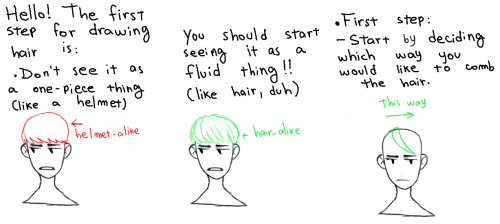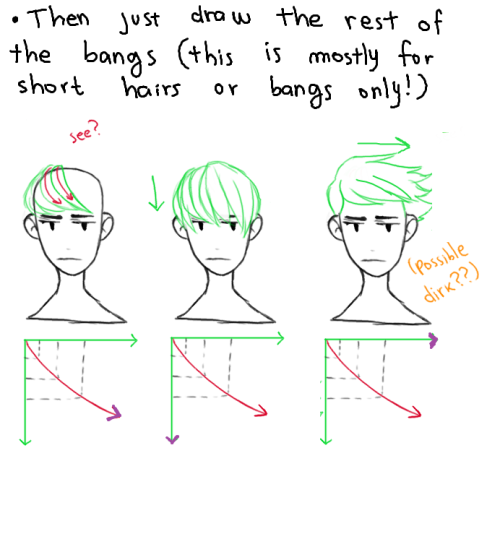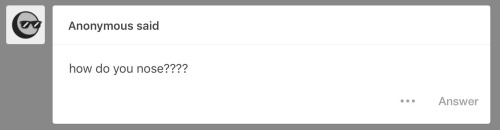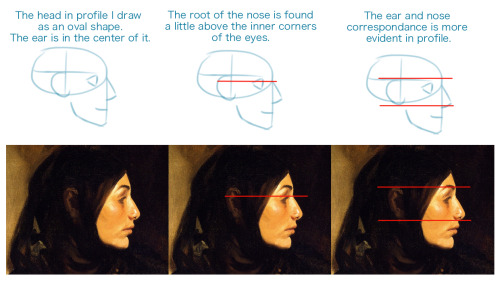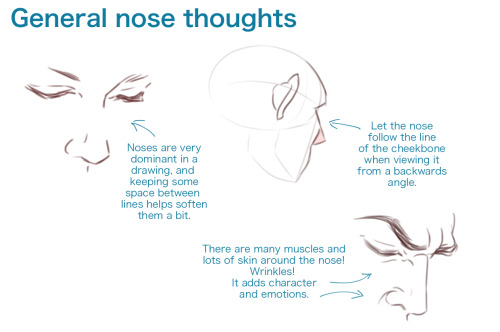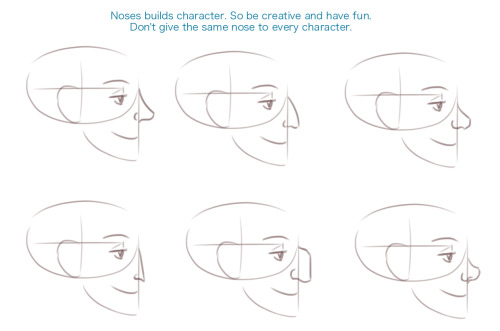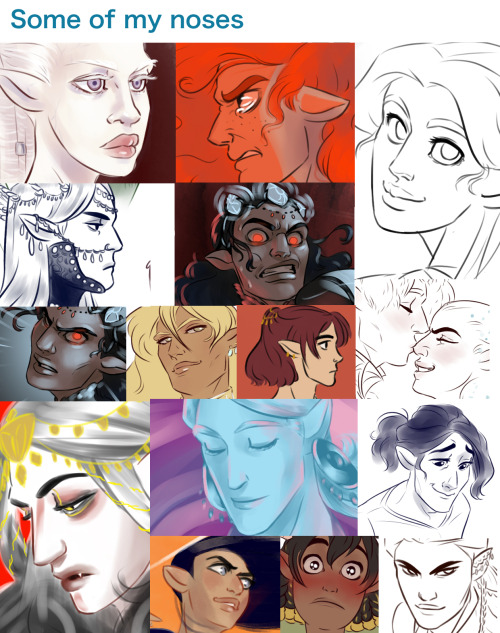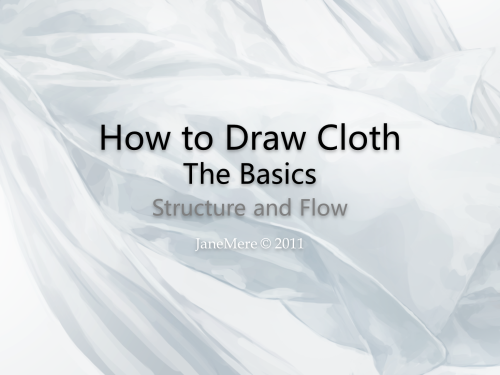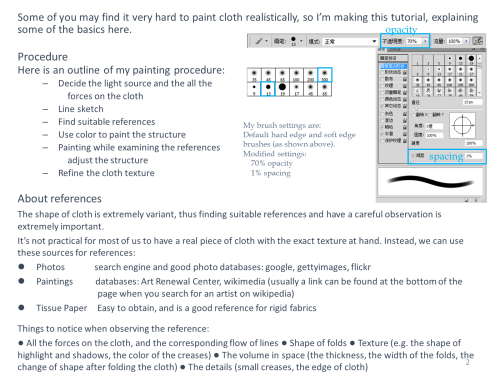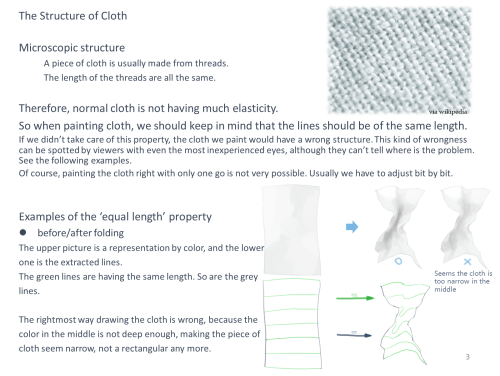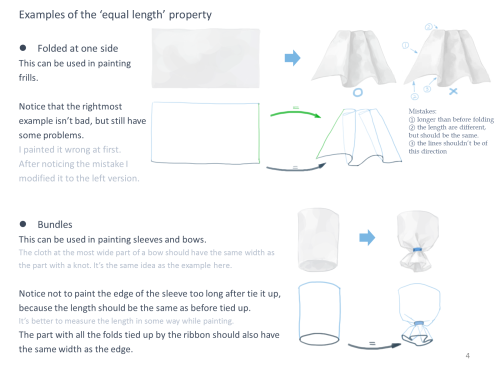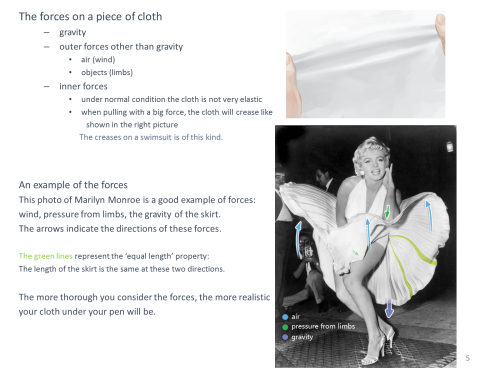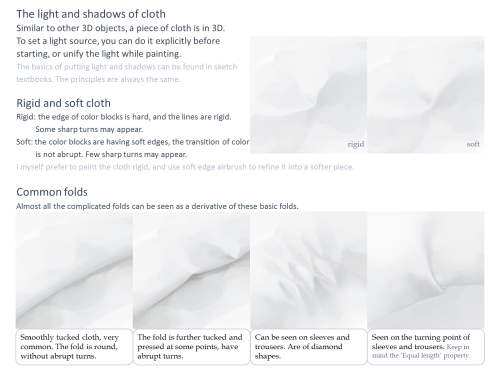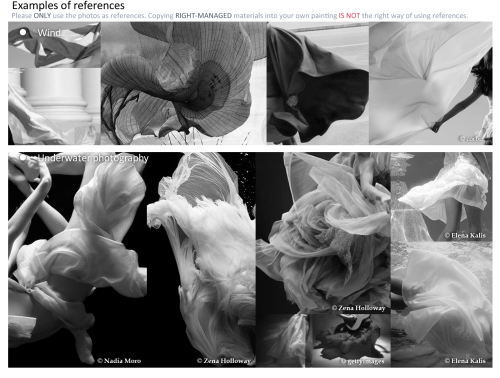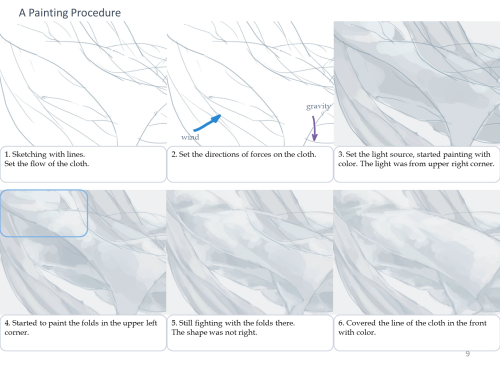Tutorial: How To Draw A ONESHOT Comic (with Limited Pages)










Tutorial: How to Draw a ONESHOT Comic (with limited pages)
More Posts from Arttuti and Others
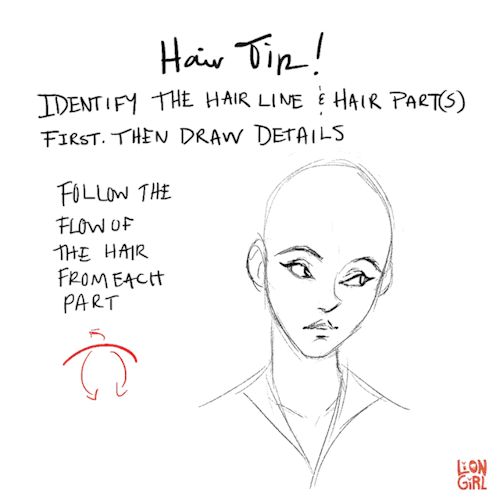

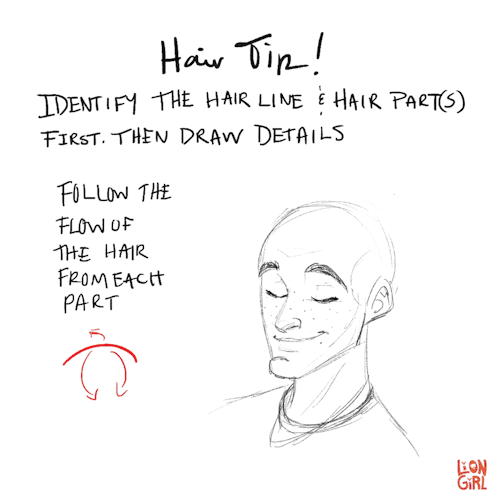

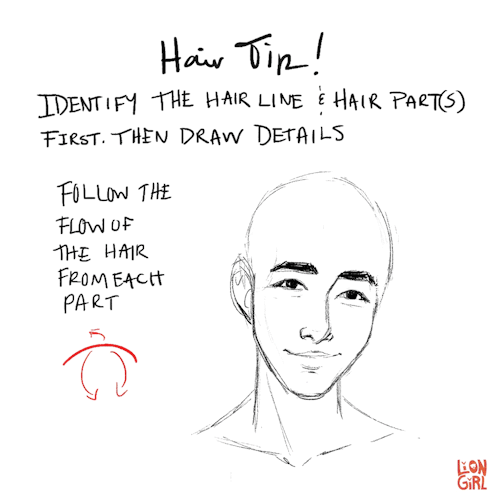
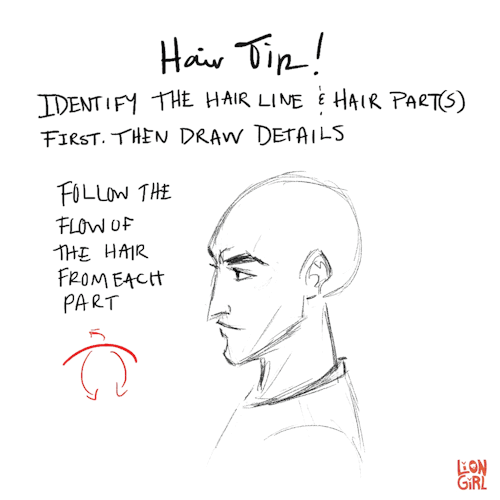
Hair Tip #1 - When drawing hair, start with the hairline and hair part(s). Then keep the flow and volume in mind while you add details!
I’m not the best at drawing or painting hair, but someone on instagram requested that I make a post about it so hopefully this will help someone! This is the first of 3 tips I’m going to share.
So I have found your tutorials super helpful, would you mind doing one on how to balance the proportions of the back of the head/ear/jaw area?
ITS REALLY EASY

Back of head follows the circle, jaw lines up with the centerline, and ear is in the bottom right quadrant in between the brow and nose
Hoi!! I saw a little bit of the process on your Instagram, but could you explain how you go about making a pattern? I absolutely love how that neato cactus/desert one you did turned out!
Alrighty!
So to make a repeating pattern:

1. Open a canvas and draw in the center WITHOUT touching any of the edges.

2. [Below: Light cyan lines] Divide your canvas into four equal parts.
Make four guides framing the canvas, and two across the middle.
For the ones in the middle, View > New Guide > Horizontal or Vertical for needed orientation > type in 50% to get the exact middle of your canvas. These are photoshop shortcuts, may be different on your programs.

3. [Above: Yellow arrows] Make sureyou have ‘Snap’ checked under View > Snap, then select each quarter of your piece > layer via cut > move diagonally to the other side.
After you’re done moving things diagonally, you can either turn off Snap so your doodling won’t stick to the center lines, or toggle the guide visibility off (Ctrl+;). Merge the layers back together.

4. Draw in the middle without touching the borders, color the entire thing if you plan on doing that.

5. Setting your image as a pattern After your image is done, merge all layers into one > select the entire canvas (Ctrl+A) > Edit > Define Pattern
Open a new canvas bigger than the one you made the pattern on, and paint bucket it in! (Instead of the Foreground button at the top when paint bucket is active, select Pattern then your pattern)
If you aren’t using a program that lets you define patterns, merge everything into one layer and duplicate & tile them manually.

Cheers!






How I study by Drawing explained in a few different techniques and what they’re most useful for.
Video Version
DeviantArt
Commission Info
-
 usarin liked this · 2 weeks ago
usarin liked this · 2 weeks ago -
 sunref reblogged this · 3 weeks ago
sunref reblogged this · 3 weeks ago -
 sisters-of-mercy-unoffical liked this · 1 month ago
sisters-of-mercy-unoffical liked this · 1 month ago -
 everythingmustpost reblogged this · 2 months ago
everythingmustpost reblogged this · 2 months ago -
 minoseitan liked this · 2 months ago
minoseitan liked this · 2 months ago -
 minoseitan reblogged this · 2 months ago
minoseitan reblogged this · 2 months ago -
 ska-pegoat liked this · 3 months ago
ska-pegoat liked this · 3 months ago -
 ka-karrotcakey liked this · 3 months ago
ka-karrotcakey liked this · 3 months ago -
 zombieseamonster liked this · 5 months ago
zombieseamonster liked this · 5 months ago -
 meowyautistickitten liked this · 5 months ago
meowyautistickitten liked this · 5 months ago -
 majormedley reblogged this · 5 months ago
majormedley reblogged this · 5 months ago -
 luvtmf liked this · 5 months ago
luvtmf liked this · 5 months ago -
 writerwithoutsound liked this · 6 months ago
writerwithoutsound liked this · 6 months ago -
 levi04 liked this · 7 months ago
levi04 liked this · 7 months ago -
 mygreymemoriesworld liked this · 7 months ago
mygreymemoriesworld liked this · 7 months ago -
 aevs reblogged this · 7 months ago
aevs reblogged this · 7 months ago -
 starlightbelle liked this · 7 months ago
starlightbelle liked this · 7 months ago -
 nyuchin reblogged this · 8 months ago
nyuchin reblogged this · 8 months ago -
 genericpuff liked this · 9 months ago
genericpuff liked this · 9 months ago -
 toothybois reblogged this · 9 months ago
toothybois reblogged this · 9 months ago -
 ravenf6 reblogged this · 9 months ago
ravenf6 reblogged this · 9 months ago -
 ravenf6 liked this · 9 months ago
ravenf6 liked this · 9 months ago -
 pen-trosity reblogged this · 9 months ago
pen-trosity reblogged this · 9 months ago -
 pen-trosity liked this · 9 months ago
pen-trosity liked this · 9 months ago -
 artking-4 reblogged this · 10 months ago
artking-4 reblogged this · 10 months ago -
 newdawnhorizon reblogged this · 10 months ago
newdawnhorizon reblogged this · 10 months ago -
 art-ro-vert liked this · 10 months ago
art-ro-vert liked this · 10 months ago -
 funtomfive liked this · 11 months ago
funtomfive liked this · 11 months ago -
 artking-4 reblogged this · 11 months ago
artking-4 reblogged this · 11 months ago -
 blackicekills liked this · 11 months ago
blackicekills liked this · 11 months ago -
 cerulean-santana liked this · 11 months ago
cerulean-santana liked this · 11 months ago -
 btfirelord liked this · 1 year ago
btfirelord liked this · 1 year ago -
 100-percential-human liked this · 1 year ago
100-percential-human liked this · 1 year ago -
 user-without-a-cool-acronym reblogged this · 1 year ago
user-without-a-cool-acronym reblogged this · 1 year ago -
 user-without-a-cool-acronym liked this · 1 year ago
user-without-a-cool-acronym liked this · 1 year ago -
 decemberthenemesis liked this · 1 year ago
decemberthenemesis liked this · 1 year ago -
 floq liked this · 1 year ago
floq liked this · 1 year ago -
 paterday reblogged this · 1 year ago
paterday reblogged this · 1 year ago -
 fablepatron liked this · 1 year ago
fablepatron liked this · 1 year ago -
 knife0clock liked this · 1 year ago
knife0clock liked this · 1 year ago -
 atticslaw liked this · 1 year ago
atticslaw liked this · 1 year ago -
 cookiejar614 reblogged this · 1 year ago
cookiejar614 reblogged this · 1 year ago -
 cookiejar614 liked this · 1 year ago
cookiejar614 liked this · 1 year ago -
 mizukipsycho liked this · 1 year ago
mizukipsycho liked this · 1 year ago -
 ohmahrie liked this · 1 year ago
ohmahrie liked this · 1 year ago -
 rat-soup64 reblogged this · 1 year ago
rat-soup64 reblogged this · 1 year ago