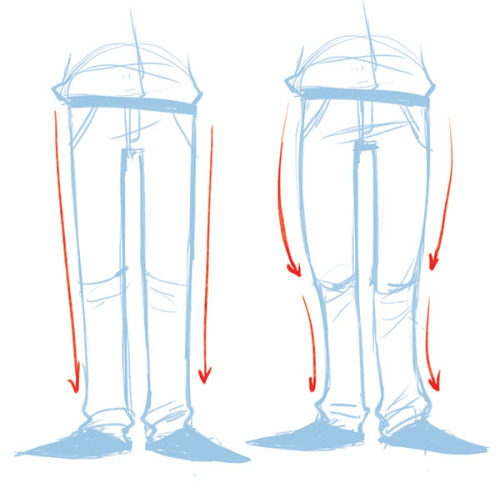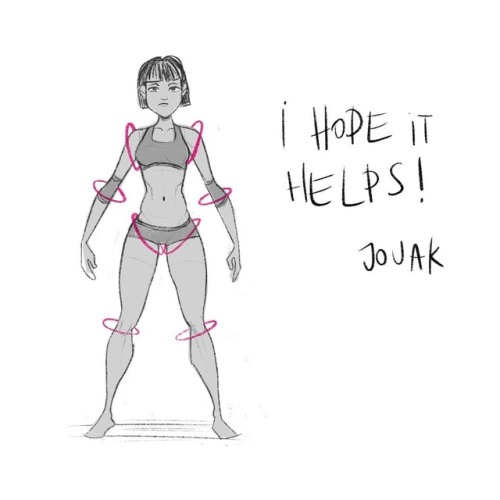I Just Found Myself Using This Random Trick That One Of My Art Professors Taught Me And I Thought Other
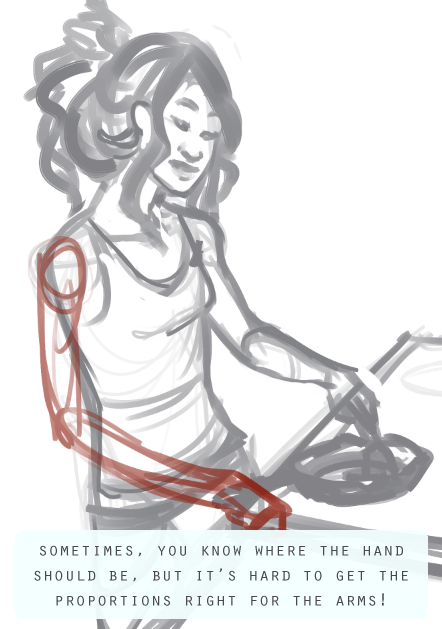
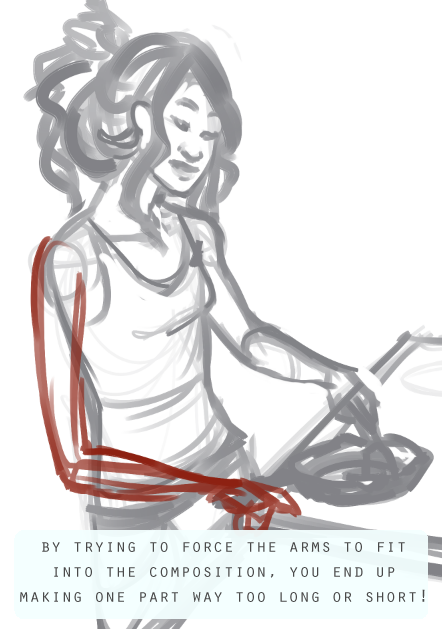






i just found myself using this random trick that one of my art professors taught me and i thought other people might like it!
other tips: -at rest, the elbow hits the bottom of the ribcage, and the wrist hits the bottom of the crotch -the distance from your inner elbow to your wrist is about the same length as your foot -the length of your hand (from wrist to the tip of your middle finger) is about the same length as the distance between the bottom of your chin and your hairline
so, if you have a feeling that proportions are wrong on something, those work as quick gauges. like, if a character’s forearm looks too long, try to visualize their foot being the same size and see if that works. if the hands look too big, look at their size in relation to the face.
hope this helps someone!
More Posts from Artrefforsteph and Others

Tuesday Tips - Floating Hands I use this a lot when storyboarding a first pass of a sequence. Placing hands in the right, most appealing position can be tricky. In order to create a clear silhouette for the hands, I often draw them “floating in the air”. Then, using my general knowledge of anatomy, I just “fill in the arms”. This way I can create a much more expressive and clear pose than if I was just radiating out of the torso. That’s when structure and anatomy can get in the way of a clear message. And hands carry a lot of meaning, so I want to make them as clear as possible for my audience to see them. I would say the same applies to life drawing. Since they often don’t carry the body weight (legs most often do), I feel like i can take the freedom of changing their position slightly to make a better visual statement. -n
SenshiStock
RomanceBacBat

SenshiStock is a collection of non-nude, figure model drawing references.
There are over 2000 FREE pose references on on DeviantArt.
SenshiStock.com has some merch & themed download packs for purchase.
There is a free web sketch app that also works on mobile. There are over 1500 images in rotations with optional tags and timer.
There is a SenshiStock Patreon for supporting the creator in exchange for more pose reference goodies.
—DeviantArt Gallery Shortcuts— General Drawing Poses Foreshortening or Perspective Poses Dynamic Flying Falling Action Poses Male Poses Gun Poses Staff Weapon Poses Ax, Hammer, Bat Poses Sword Poses Small Blade Poses Archery Poses Sailor Guardian and Magical Girl Poses Romance or Couples Poses Sitting and Kneeling Poses Dramatic and Reaching Poses Magic & Hogwarts Poses Defeated or Lying Poses Dance and Performance Poses Back Poses Pin Up Inspired Poses Life In General Poses Fights and Fighting Poses Leaning Poses Pairs Poses Wings Poses Hanging Poses Groups of Three or More Poses Instrument Poses Mirror Poses Pregnancy Poses

Foodie’s Feed / Death to the Stock / Jay Mantri / Little Visuals Picjumbo / New Old Stock / Refe / Unsplash / Gratisography
I get quite a few questions about where I find my stock images that are used in live previews so here’s a list of my favourite (all can be found on the resources page). Most of these are free to use on personal and commercial projects but double check the licenses before use.

Tuesday Tips - Hair There’s no hard rules to draw hair (or anything for that matter), but the one thing that I try to keep in my mind is that there’s AIR in hair. I can draw it as a shape because there’s hundreds of thousands of them, but I’m also considering the space between them. For example, the volume of dry hair and wet hair will be dramatically different. Also, the way it behaves will differ greatly from person to person. I mostly think about the “weight” of the hair. Longer hair will means that the mass of hair will be heavier and react accordingly. *As always, leave a message if there’s a topic you would like to see covered. Norm
how do you draw hair in your syle?
how do i draw hair in my style* i think thats what you mean right? Okay hair is seriously my favorite things to draw because its super fun and its really not that difficult once you get the hang of it. You need to understand how hair works though, that is very important!!!
you need to know the ‘flow’ of the hair. seriosuly. understanding how this works makes your life so much easier because then you dont need to copy EXACTLY how the characters hair looks like (if you are drawing fanart or something) and you can just make up your own way of drawing the persons hair (following the flow) and it still looks great! Yes even the crazy bedheads like kuroo has flow and parting. i hope i made sense, im terrible at explaining.

now that you know the flow, did you notice that the arrows all come from one point? That is where the hair is parted usually. I often start off where it parts and follow along the ‘arrows’.

dont draw the ‘outline’ of the hair only (meaning you dont draw what is happenig inside of the hair), there is no flow and it looks really choppy and its super difficult (unless you are really good at it go ahead idk). see how in the middle kuroo, I start with where it is parted? SO MUCH EASIER TRUST ME!!! So remember, always always always know the flow and the where the hair parts!!!
as for my style, i dont know i just draw hair and boom. style? here are a bunch of habits i do when i draw hair:

look at the very left side where it shows how I draw hair strands. remember to start with simple lines or big shapes and then gradually break it down smaller and smaller and you should be good! hope it this was helpful in some way :)
HOLY FREE ART PROGRAMS BATMAN
I’ve had this list sitting around for a while (in case I ever want to try something new) and I thought I’d share it, because why the hell not, everybody loves free stuff. I’ve only used a couple, so for all I know these could be complete shit. BUT YOU NEVER KNOW, RIGHT?
*= available for both windows and mac os
GIMP * - Does a lot of the same stuff as Photoshop.
FireAlpaca * - Similar to Paint Tool Sai, so it’s a good alternative for Mac users.
Autodesk Sketchbook Copic Edition * - Simulates the look of copic markers.
MyPaint * - Basic stuff, nothing fancy.
Pinta * - Drawing program modeled after paint.NET.
Inkscape * - Vector/drawing program meant to be similar to Illustrator.
ArtRage * - Digital painting program; you can get the trimmed down version for free or buy the full version with more features.
Sumo Paint * - In-browser drawing app.
DAZ Studio * - Some sort of 3D model poser thing.
Pencil * - Software for animating.
SketchUp * - Tool for making 3D models. Looks handy for stuff like architectural drawings.
Blender * - Pretty popular 3D software.
escape motions * - Some browser apps, fun to fiddle with when you’re bored (the fluid fire simulation is pretty cool imo).
Twistedbrush (Pixarra) - Seems to be meant for replicating the look of traditional media.
Pixia/Phierha - A popular program in Japan, according to the website.
Krita - This was originally made for Linux and it looks like the developers haven’t ironed out all of the kinks in the Windows installer.
Artweaver - Another trimmed down free thing if you don’t want to buy the full program.
paint.NET - Pretty basic kit, probably good for simple stuff.
Project Dogwaffle - I’m not sure what this one is all about because I couldn’t stop laughing at the terrible website.
Speedy Painter - Lightweight digital painting program.
mtPaint - Originally made for pixel art; simple enough to run on older computers.
Chasys Draw IES - Supposed to be some sort of drawing+image editor thing.
PaintRibbon - Seems to be another plain old basic image editor.
DrawPlus - Looks like it’s made for graphic design and vector stuff.
SmoothDraw - I’m guessing this is a basic thing for people who don’t want to bother with complicated stuff.

made another one of those palette challenge things, i wont be taking requests for it rn but feel free to reblog this and have ur followers challenge you
ya can repost it on other websites or w/e but for the love of god credit me, i even made it easy for u and slapped my url right on the top so u cant say u forgot who made it
-
 munnablue liked this · 1 month ago
munnablue liked this · 1 month ago -
 animemangasposts liked this · 1 month ago
animemangasposts liked this · 1 month ago -
 opalescent-potato reblogged this · 1 month ago
opalescent-potato reblogged this · 1 month ago -
 draw-resource-repo reblogged this · 2 months ago
draw-resource-repo reblogged this · 2 months ago -
 ithinkthatsmykink liked this · 3 months ago
ithinkthatsmykink liked this · 3 months ago -
 gentle-raine reblogged this · 3 months ago
gentle-raine reblogged this · 3 months ago -
 kaizokuan liked this · 3 months ago
kaizokuan liked this · 3 months ago -
 some-nerd1302 liked this · 4 months ago
some-nerd1302 liked this · 4 months ago -
 artsyfartsyguides reblogged this · 4 months ago
artsyfartsyguides reblogged this · 4 months ago -
 aaaa-aaa liked this · 5 months ago
aaaa-aaa liked this · 5 months ago -
 scarlettcryptid liked this · 6 months ago
scarlettcryptid liked this · 6 months ago -
 dedtingfam reblogged this · 6 months ago
dedtingfam reblogged this · 6 months ago -
 stargazerlillian liked this · 7 months ago
stargazerlillian liked this · 7 months ago -
 protozoan-rowen liked this · 7 months ago
protozoan-rowen liked this · 7 months ago -
 gothic-marshmallow liked this · 9 months ago
gothic-marshmallow liked this · 9 months ago -
 ink-feathers-and-paper reblogged this · 9 months ago
ink-feathers-and-paper reblogged this · 9 months ago -
 dohorwarmautumn liked this · 9 months ago
dohorwarmautumn liked this · 9 months ago -
 hounddogmoment liked this · 9 months ago
hounddogmoment liked this · 9 months ago -
 enzaiety liked this · 9 months ago
enzaiety liked this · 9 months ago -
 jredbaron96 liked this · 9 months ago
jredbaron96 liked this · 9 months ago -
 ageblue-aka-varnah-g liked this · 9 months ago
ageblue-aka-varnah-g liked this · 9 months ago -
 boytitpropaganda reblogged this · 9 months ago
boytitpropaganda reblogged this · 9 months ago -
 boytitpropaganda liked this · 9 months ago
boytitpropaganda liked this · 9 months ago -
 slug-wizard liked this · 9 months ago
slug-wizard liked this · 9 months ago -
 placedholderblog reblogged this · 9 months ago
placedholderblog reblogged this · 9 months ago -
 throwaway-111 liked this · 10 months ago
throwaway-111 liked this · 10 months ago -
 hiimsuperawkwarddontmindme liked this · 10 months ago
hiimsuperawkwarddontmindme liked this · 10 months ago -
 hottakehoulihan liked this · 10 months ago
hottakehoulihan liked this · 10 months ago -
 beatrixwashere liked this · 10 months ago
beatrixwashere liked this · 10 months ago -
 littlerat2 reblogged this · 10 months ago
littlerat2 reblogged this · 10 months ago -
 littlerat2 liked this · 10 months ago
littlerat2 liked this · 10 months ago -
 fandomburner liked this · 11 months ago
fandomburner liked this · 11 months ago -
 cephalophora liked this · 1 year ago
cephalophora liked this · 1 year ago -
 lovedbz1 reblogged this · 1 year ago
lovedbz1 reblogged this · 1 year ago -
 lovedbz1 liked this · 1 year ago
lovedbz1 liked this · 1 year ago -
 lowlansworld liked this · 1 year ago
lowlansworld liked this · 1 year ago -
 whoareyousaidthecaterpillar reblogged this · 1 year ago
whoareyousaidthecaterpillar reblogged this · 1 year ago -
 pinkittwice liked this · 1 year ago
pinkittwice liked this · 1 year ago -
 elysiumkgrissom liked this · 1 year ago
elysiumkgrissom liked this · 1 year ago -
 fblox liked this · 1 year ago
fblox liked this · 1 year ago -
 starrylibraryofresources reblogged this · 1 year ago
starrylibraryofresources reblogged this · 1 year ago -
 kaoarika liked this · 1 year ago
kaoarika liked this · 1 year ago -
 tryzzledyzzle reblogged this · 1 year ago
tryzzledyzzle reblogged this · 1 year ago -
 tryzzledyzzle liked this · 1 year ago
tryzzledyzzle liked this · 1 year ago -
 radical-rascal-766 reblogged this · 1 year ago
radical-rascal-766 reblogged this · 1 year ago -
 radical-rascal-766 liked this · 1 year ago
radical-rascal-766 liked this · 1 year ago
NSFW because there will probably be nude refs | this is a side blog to sort all of the art stuff I need | none of it is mine
151 posts